An overview of dashboards and features
IdeaScale offers a variety of dashboards designed to provide quick access to real-time data.
Member Management
The Member Management dashboard allows you to easily search, approve, ban, import members, and communicate with all the members in your community.
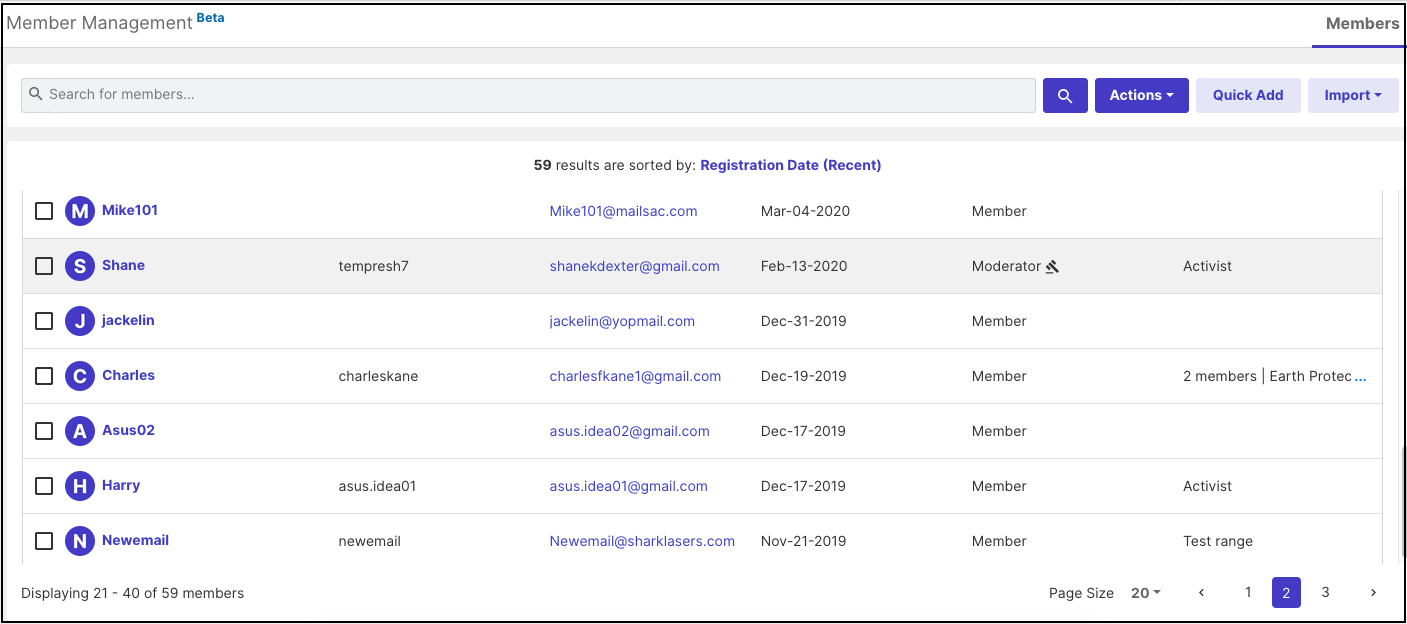
Reporting & Analysis
This dashboard serves to create and consolidate various reports, aiding in the analysis of data within your community.
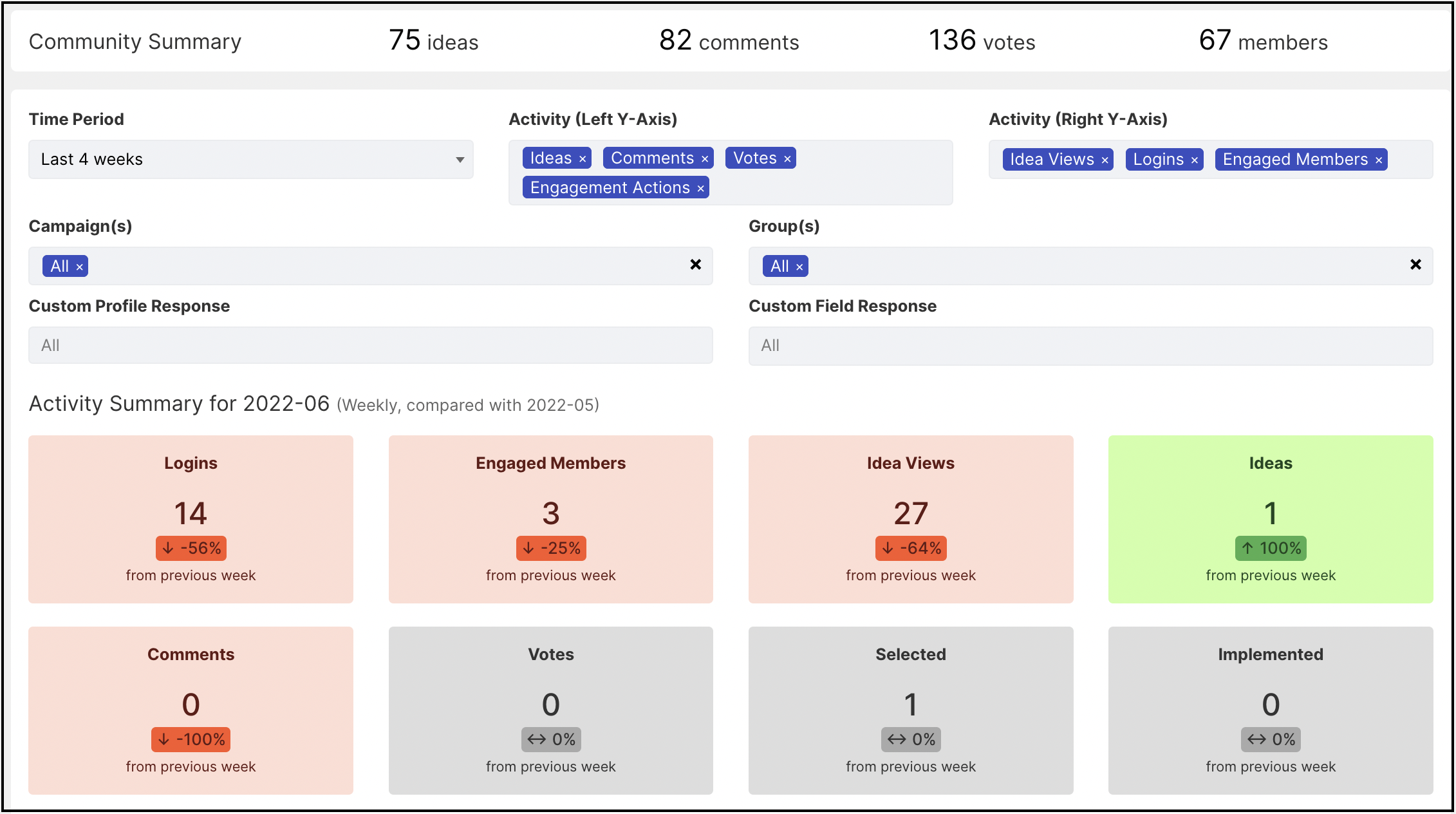
Here is the list of our articles related to reporting:
Incoming Moderation
The Incoming Moderation dashboard is designed for reviewing and managing new ideas and comments. It will appear empty once moderators have reviewed all submissions.
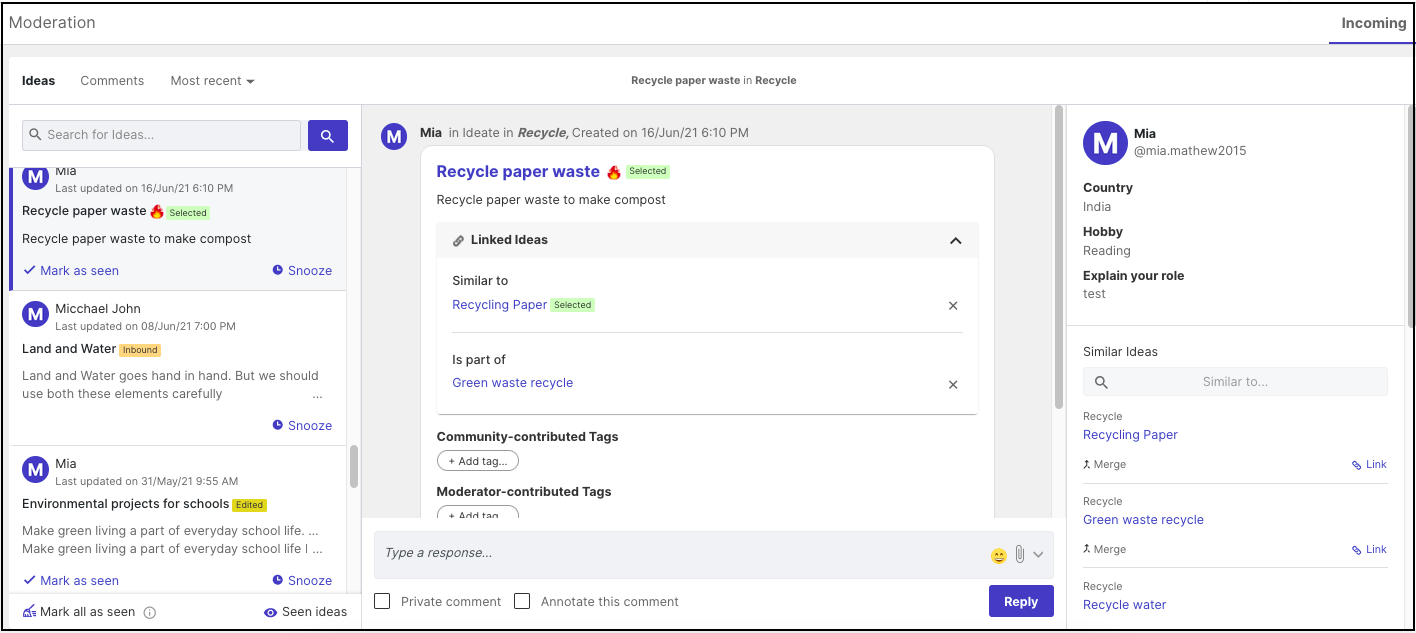
Here is the list of our articles related to incoming moderation:
- Incoming moderation
- Saved reply in Incoming moderation
- Search ideas & comments using Incoming moderation dashboard
- Functions of comment in Incoming moderation
Idea Portfolio
The Idea Portfolio dashboard allows users to efficiently manage a large number of ideas and easily view the total count using various search commands.
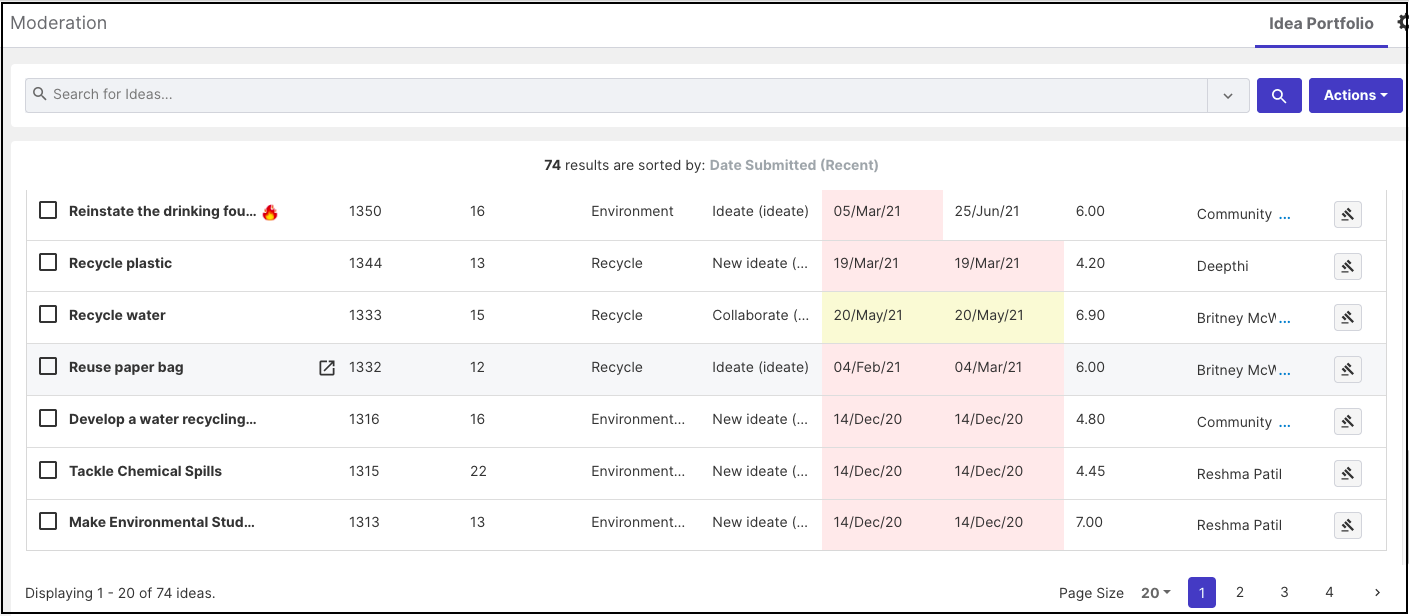
Here is the list of our articles related to Idea portfolio:
- Idea portfolio
- Export ideas in Idea portfolio
- Search commands in Idea portfolio
- Print ideas in Idea portfolio