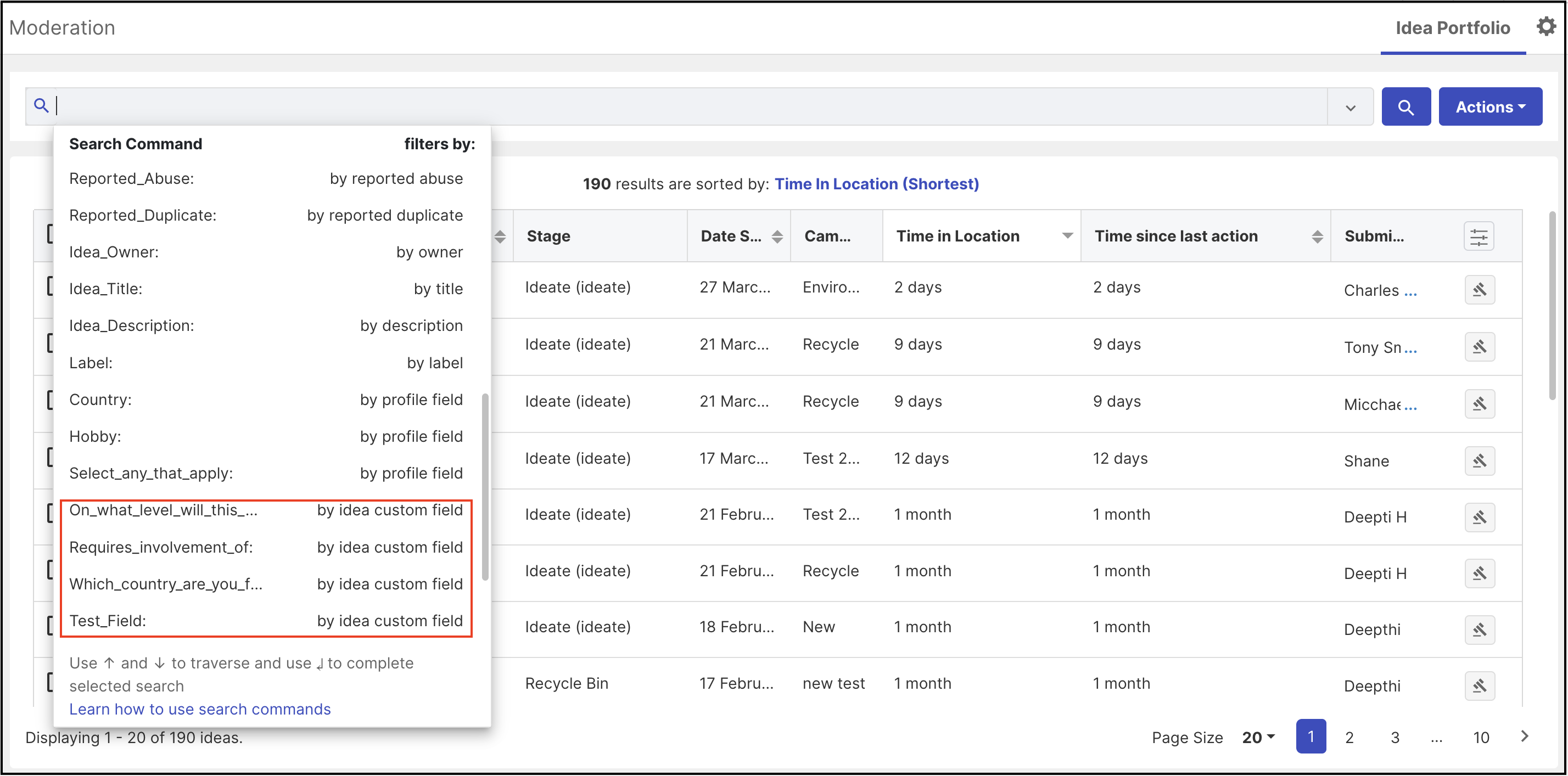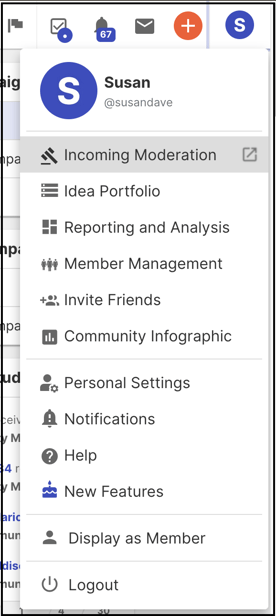
The search commands are very flexible and easy to use. They work with various filters as listed below. Each filter will have its corresponding values or details to be selected in order to search for the required ideas. Multiple values can be used at the same time.
Campaign: Using the campaign filter from the search command will list all the campaigns in the community for us to select.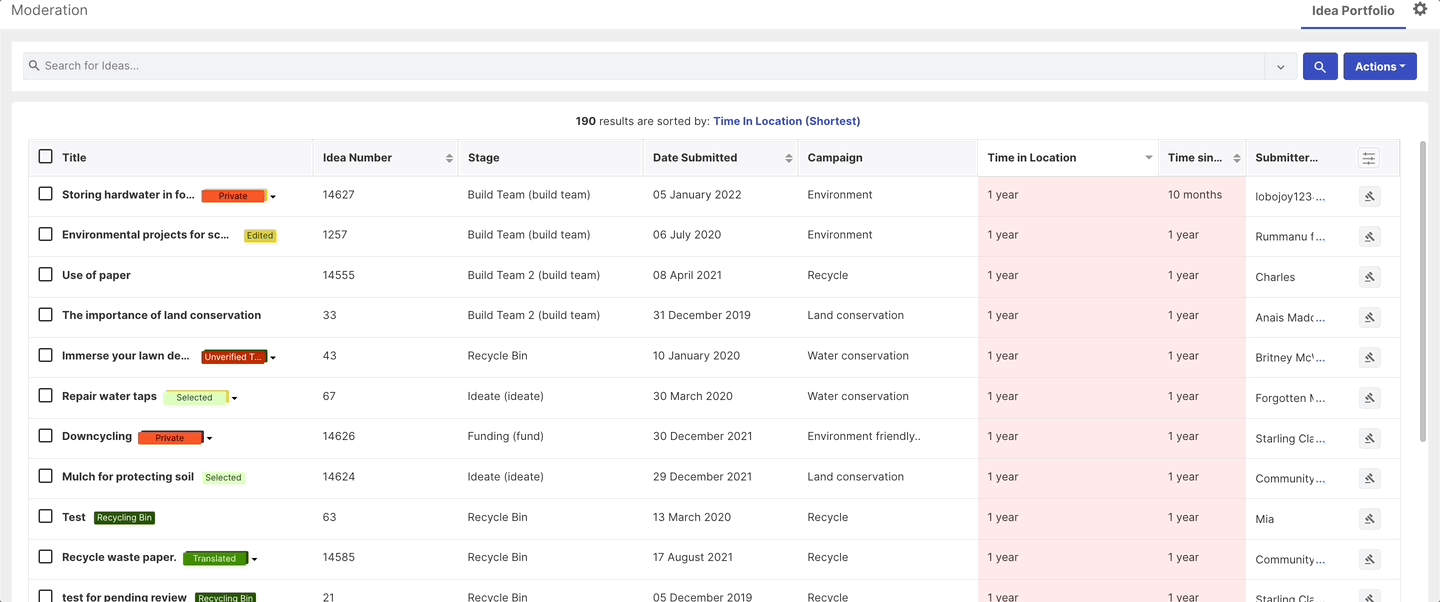
Group: This filter will display the group names in the community.
Stage: The stage filter will display all stages in different funnels. Once the selection is made Moderator will see the stage name with the funnel name.
Tag: The selection of tag filter will list all the predefined idea tags in the community added by the administrator.
Moderator Tag: The selection of the moderator tag filter will list all the predefined moderator tags in the community added by the administrator.
Submitter: The submitter filter displays the names of the members of the community.
Date Submitted: This filter will allow you to search for ideas in the date range it was submitted.
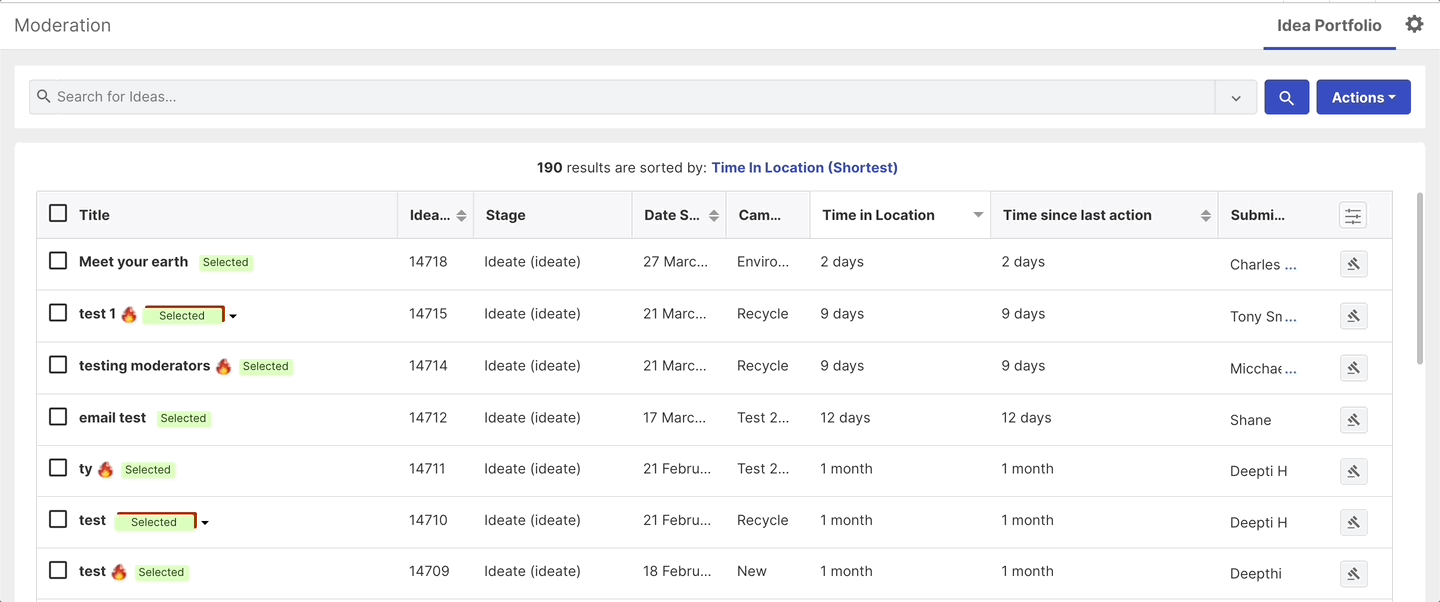
Idea Number: This filter will allow Moderator to search for ideas in terms of the Idea Number.
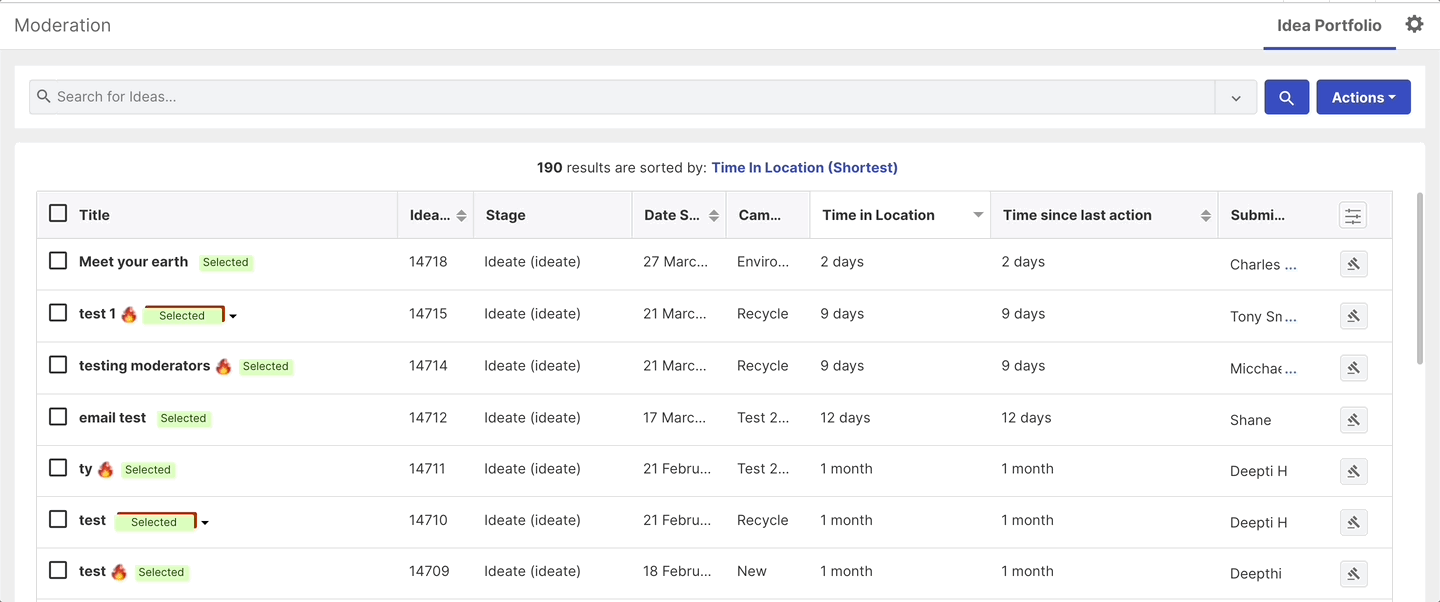
Stage Function: This filter will allow Moderator to search ideas across all the funnels by the stage function.
Selected: This filter will allow Moderator to search all ideas with or without the Selected tag in the community using Yes/No.
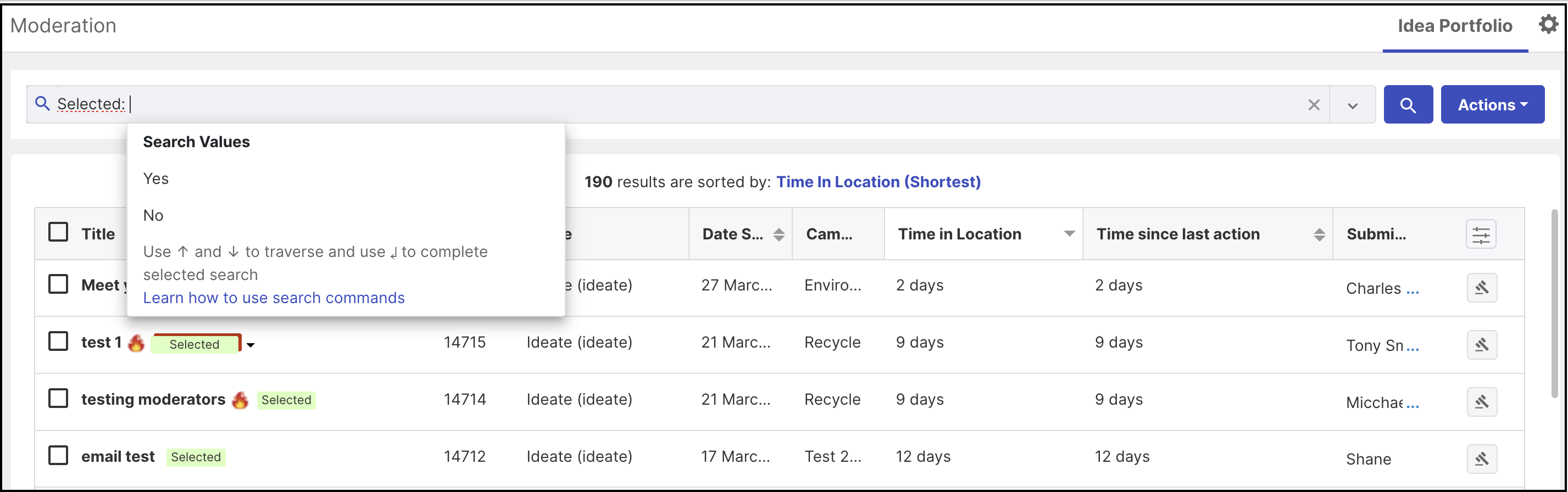
Implemented: This filter will allow Moderator to search all ideas with or without the implemented tag in the community using Yes/No.
Pending: This command will allow you to search all pending or non-pending ideas in the community using Yes/No.
Recycle Bin: This command will allow Moderator to search all recycle bin or non-recycle bin ideas in the community using Yes/No.
Off Topic: This command will allow Moderator to search all off topic ideas in the community using Yes/No.
Report Abuse: All the ideas reported as Abused will be displayed using this search command if selected Yes. If No, all the ideas except those reported as abuse will be displayed using Yes/No.
Report Duplicate: All the ideas reported as Duplicates will be displayed using this search command if selected Yes. If No, all the ideas except those reported as a duplicate will be displayed using Yes/No.
Idea Owner: Using this search command, all the ideas that has the selected member as idea owner will be searchable.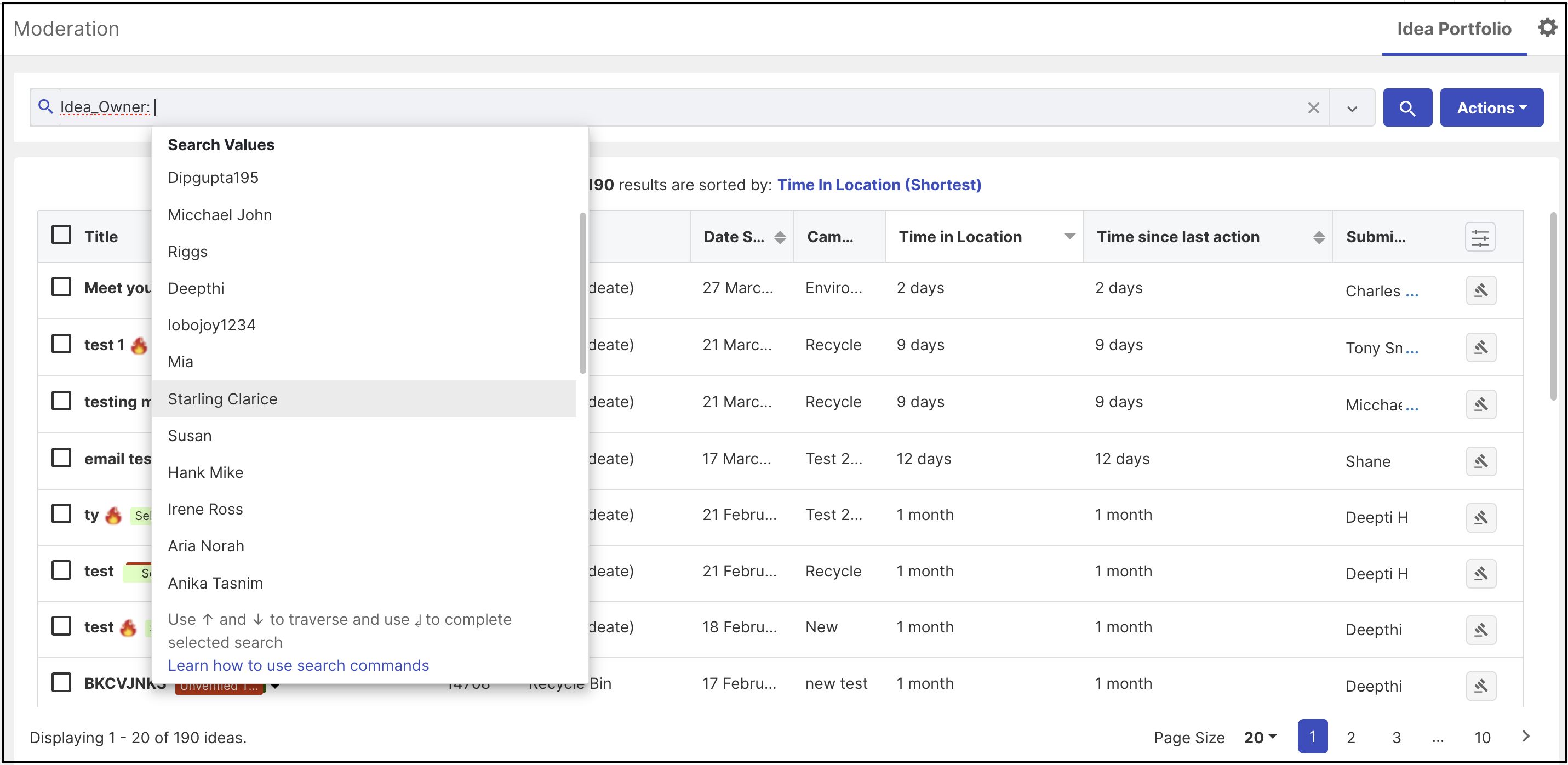
Idea Title: Ideas can be searched using words from the idea title.
Idea Description: Ideas can be searched using words from the idea description.
Label: Ideas can be searched using system labels or custom labels applied to it. Custom labels that are allowed to be clickable can be searched here.
Member Profile Questions: Single or multiple-choice member profile questions can be filtered using their answer responses. The member profile questions are listed in the search.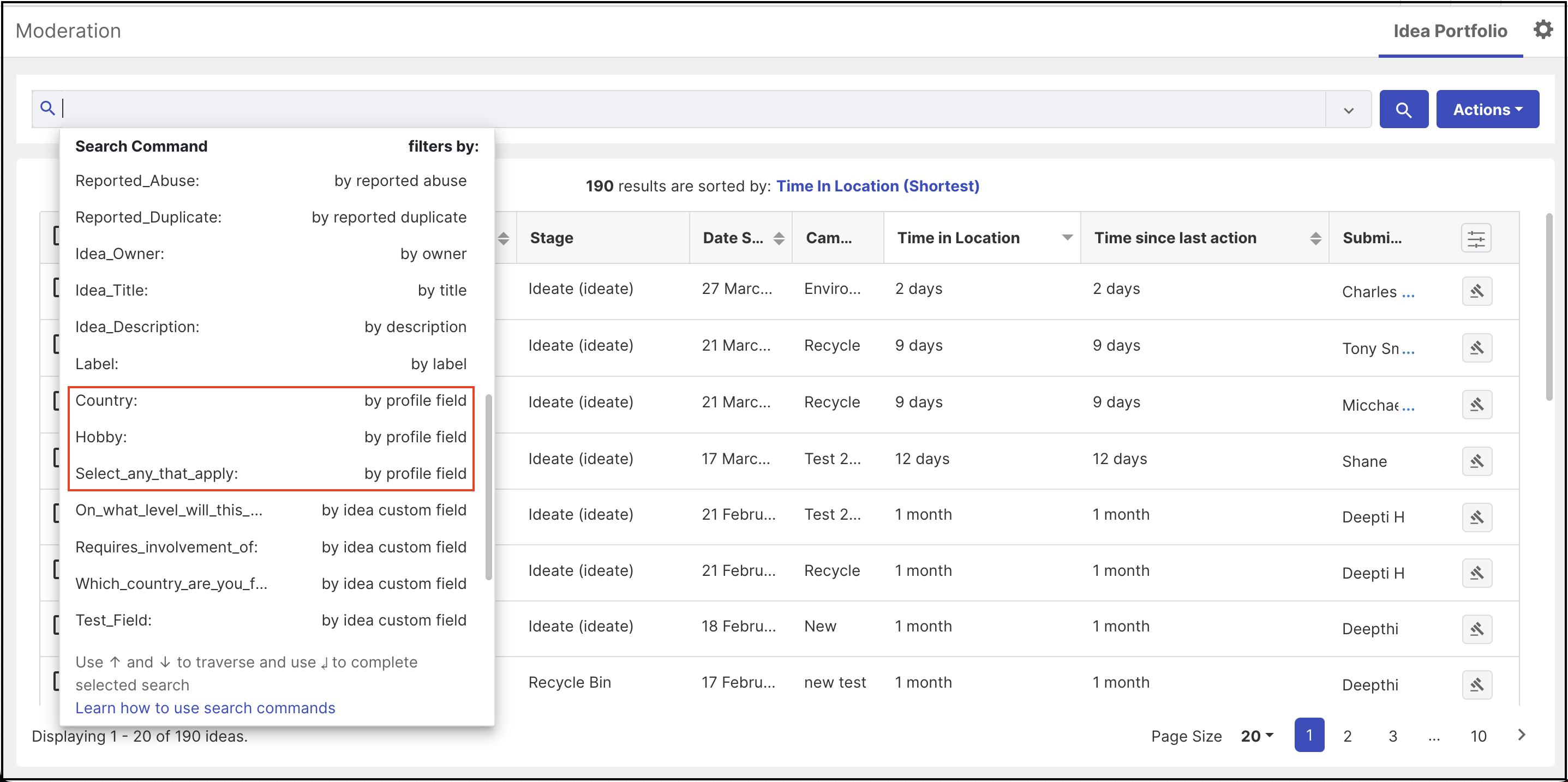
Idea Custom Fields: Single or multiple choice idea custom fields can be filtered using their answer responses. The idea custom fields are listed in the search.