Overview of the Reporting & Analysis
Path: Profile dropdown >> Reporting & Analysis
The administrators and moderators of the community can access reports and export data for the community from Reporting & Analysis. Though moderators cannot access Export data and Data Export Log.
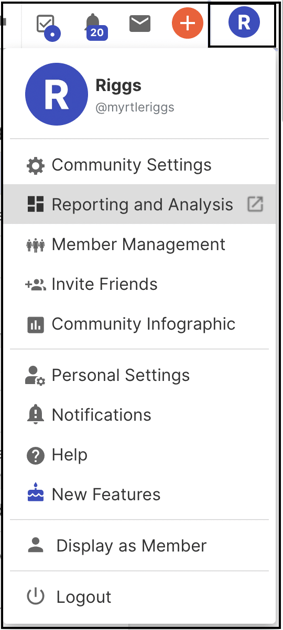
Reporting & Analysis consists of the following settings as shown in the below screenshot.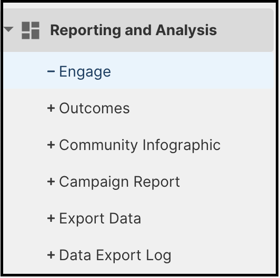
Table of Contents
IdeaScale has created Reporting dashboard exclusively for monitoring and managing the campaign reports in different conditioning. With the help of this dashboard getting reports from various communities for their different campaigns can be achieved with ease.
Engage
Engagement Dashboard
Outcomes
Here is another video tracking the selection and implementation of ideas:
Help article on Outcome dashboard: Breaking Down Outcome Report
Campaign Report
The Campaign Report provides a visual snapshot of your campaigns, allowing you to track where the activity is taking place within your community, including the number of users, number of votes, and the number of comments.
Help article on Campaign report: Campaign Report
Export Data
This section includes features that allow administrators to export information from the IdeaScale community to a variety of data formats.
Help article on Export Data: Export Data
Data Export Log
This section contains all the details about the exported data.
Help article on Data Export Log: Data Export Log