Customize Site behavior
Path: Workspace Homepage >> Apps Icon >> Manage Workspace >> Customization >> Customize Site Behavior

Workspace administrators have the ability to customize the site behavior in the workspace, allowing them to update and establish defaults for the communities within. These settings provide flexibility to modify general behavior, idea-related aspects, or any other profile settings as needed.
General
Idea Submission Settings
Idea Details Screen
User Profile Screen
Miscellaneous
General

Show Net Votes: This displays the number of votes the idea have received.
Show Up and Down Vote Count: Enabling this setting displays the votes in Scale mode instead of Net Vote Count.
Vote Down: Disables the ability to vote an idea down. Only available when you have Up/Down Voting selected in Global System Settings: Voting System.
Exclude private ideas from statistics: Enabling this will exclude all private ideas from the statistics shown in campaign activity.
Hide community logo in community banner: Enabling this setting will hide the Community logo from all the places where Community's banner is used.
Select Default Campaign Tab: This feature enables the admin to choose the default tab that will be displayed when a user clicks on the campaign from a dropdown menu which could be Ideas, About, Team, Workflow.
Default View: This feature enables the admin to choose the default view that will be displayed when a user clicks on the campaign from a dropdown menu which could be Compact, Grid or List view.
Default Ideas filter: This feature enables the admin to choose the default ideas filter tab that will be displayed when a user clicks on the campaign from a dropdown menu. It could be Trending or Recent.
Idea Submission Settings
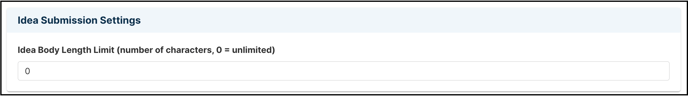
Idea Body Length Limit: The number of characters in the idea body or description of the idea can be decided by adding a number in this setting. If you wish to keep it to unlimited simply put a 0 in the space given.
Idea Details Screen

Allow to Email Idea Author: This allows the moderator to email the author/owner of the idea. But, administrators are also allowed to email once they are assigned as community moderator/campaign moderators.
Click here to know how to send an email to Author in detail
Vote Activity Module: When turned ON, the vote activity stream is visible on the Idea Detail Screen.
Enable Stage Timeline: It displays idea's stage progress in a timeline fashion in the idea details page below the idea description.
User Profile Screen

Allow Members to upload profile picture: Only after we enable this setting will the members get an option to upload a profile picture of their own.
Miscellaneous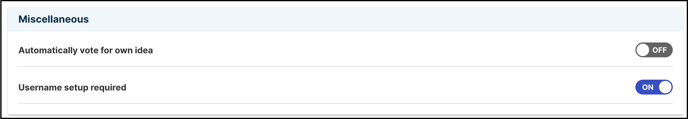
Automatically vote for own idea: When ON, Idea submitter automatically votes on own idea as soon as idea is submitted.
Username setup required: The user will be prompted to create a username for the workspace.