Steps, notifications and settings for emailing author
Path: Community settings >> Customization >> Customize Site Behavior >> Idea Details Screen.
Email Author is a feature that allows the Global moderator and Campaign moderator to send an email to the Idea Author for further communication and/or sharing any information. Moderators can also send the default email or customize the email before sending it.
Email Author
-
Click on the Share icon and from the dropdown select E-mail Author.
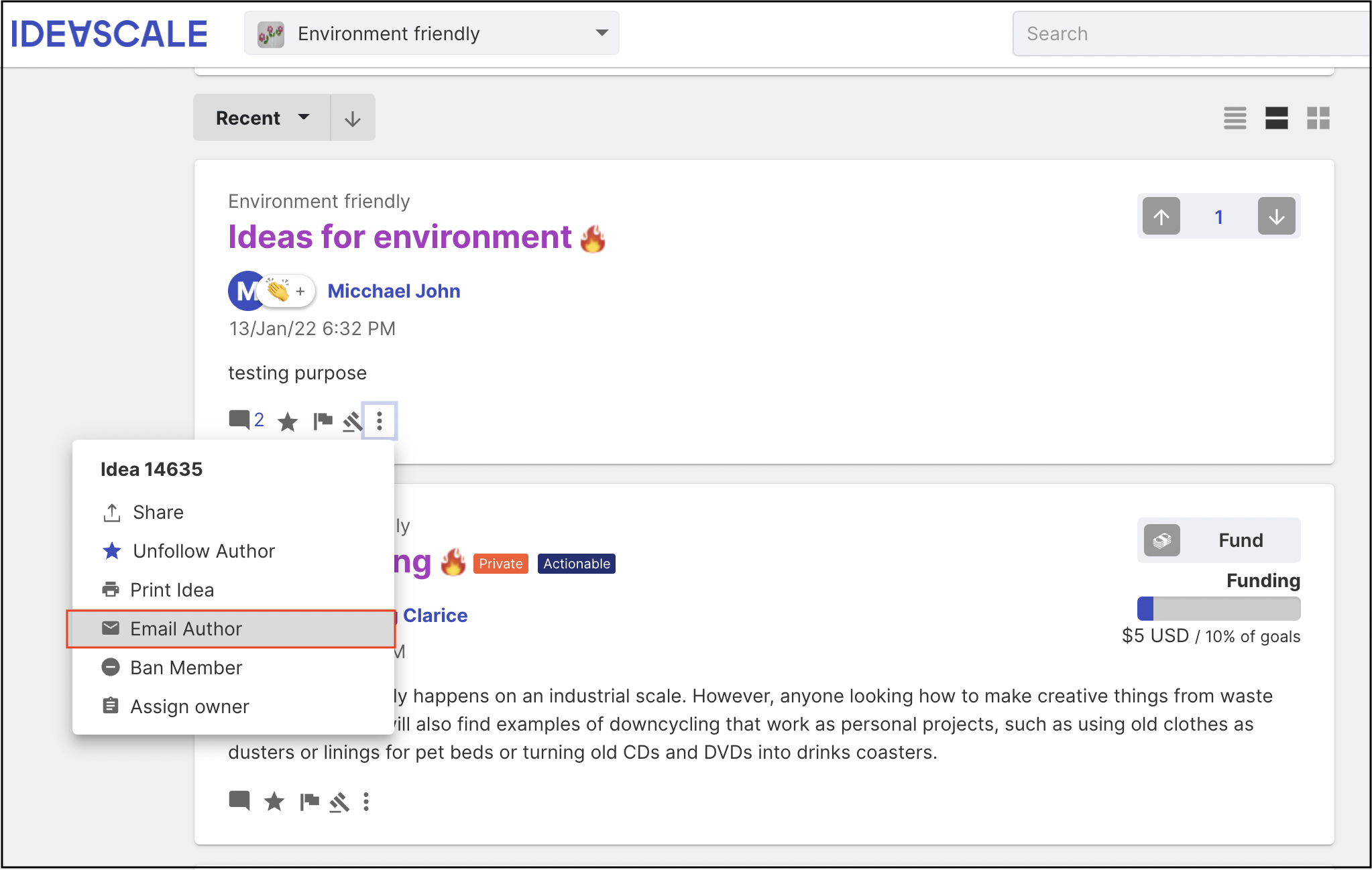
2. A new page opens for customization.
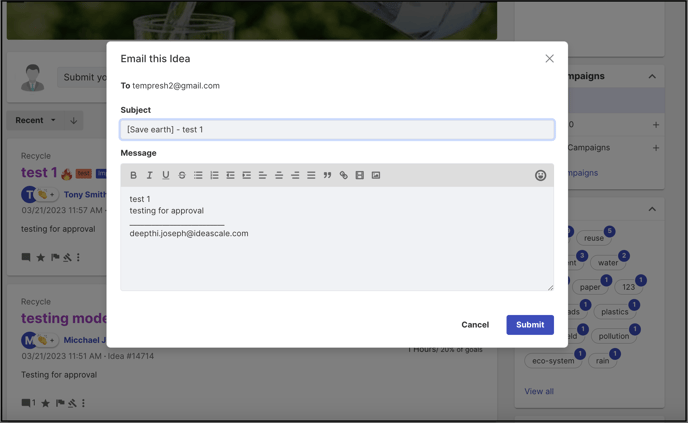
3. To address (Receiver address) is generated by default.
4. Turn ON the switch BCC Me if the sender wants to have a copy.
5. From address (Sender address) is also generated by default.
6. Edit the Subject if the sender needs to customize it.
7. Edit the Message if the sender also needs to customize it.
8. Click on Submit button.
Administrators can also send an email to the Idea Author if they are assigned as Global moderator/Campaign moderator.
Notification
Idea Author has received a notification via email. A screenshot is added below:
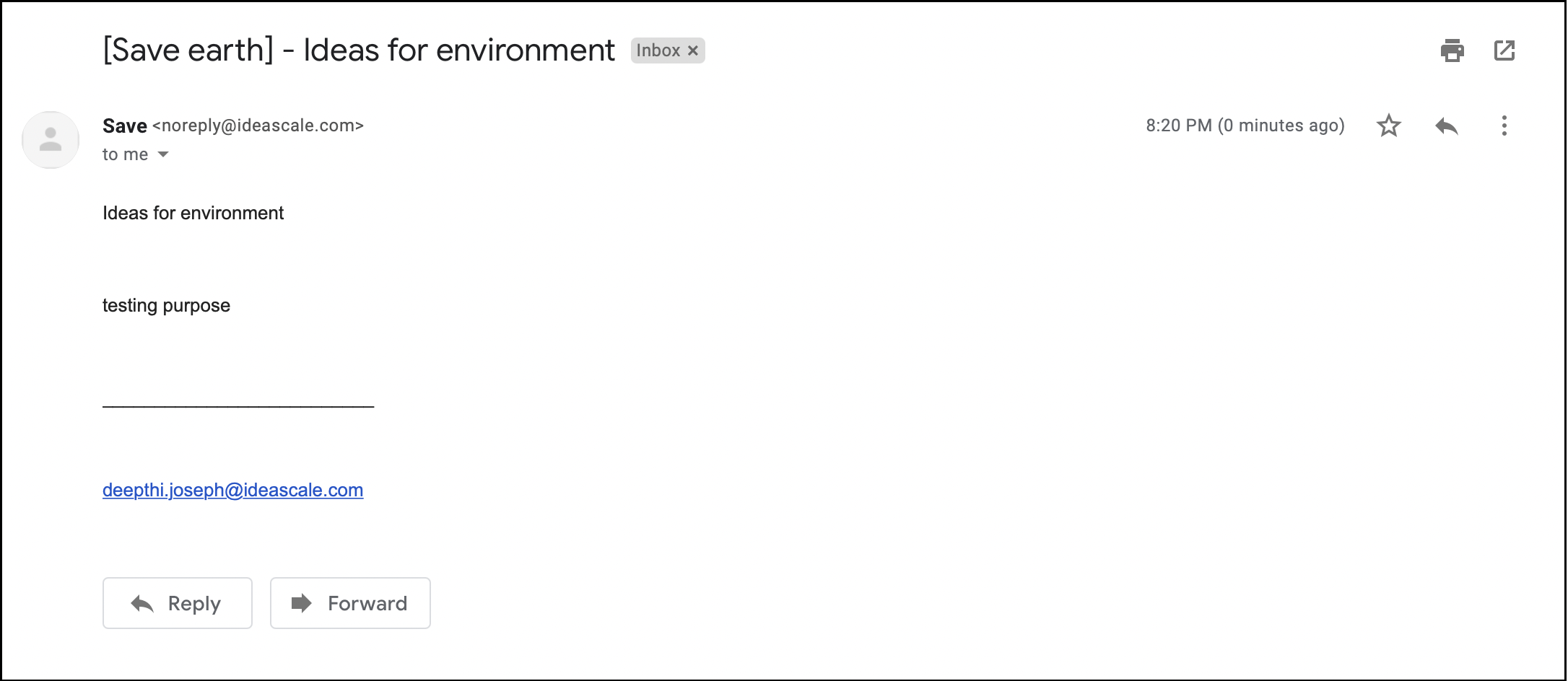
Enabling the 'E-mail Author' feature
The administrator needs to enable the E-mail Author feature by turning ON Allow to E-mail Idea Author switch from the path: Community settings >> Customization >> Customize Site Behavior >> Idea Details Screen.
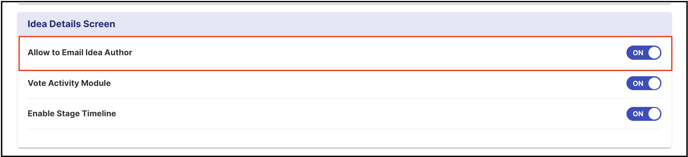
To learn more about the functionalities of Customize Site Behavior.