How to submit an idea on IdeaScale
Idea submission is one of the key factors in crowdsourcing which initially collects votes and comments from community participants. Later that idea goes through various funnels under the supervision of experts and eventually gets implemented in an ideal world.
Submitting an idea on an IdeaScale community is easy! It can be done in two ways:
1. An idea can be submitted using the orange + icon on the top bar.
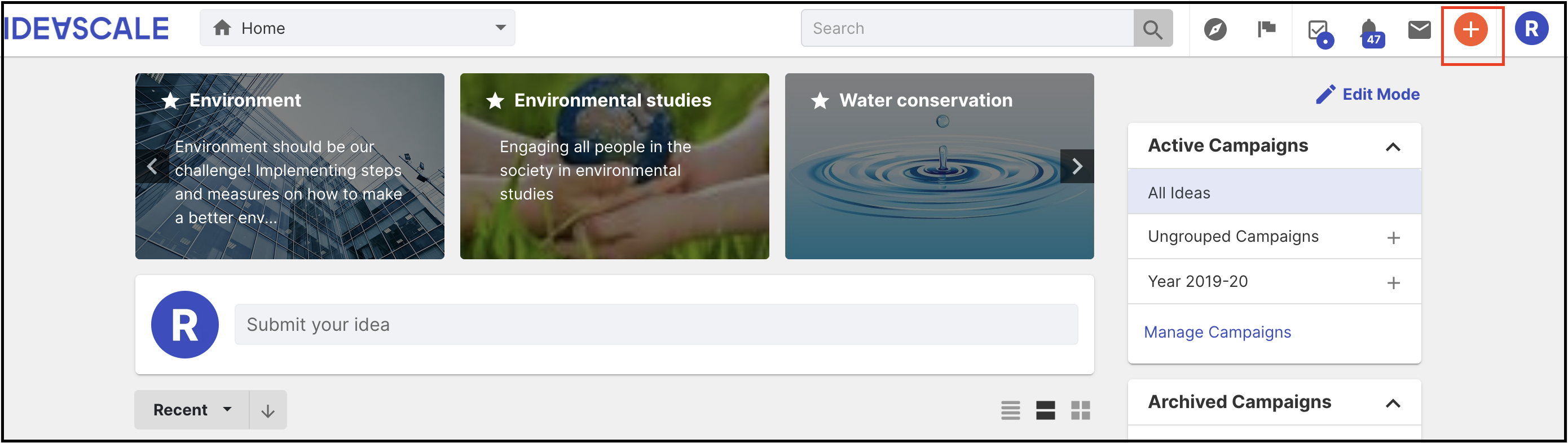
2. It can also be submitted by clicking on the Submit your idea field below the campaign carousel.
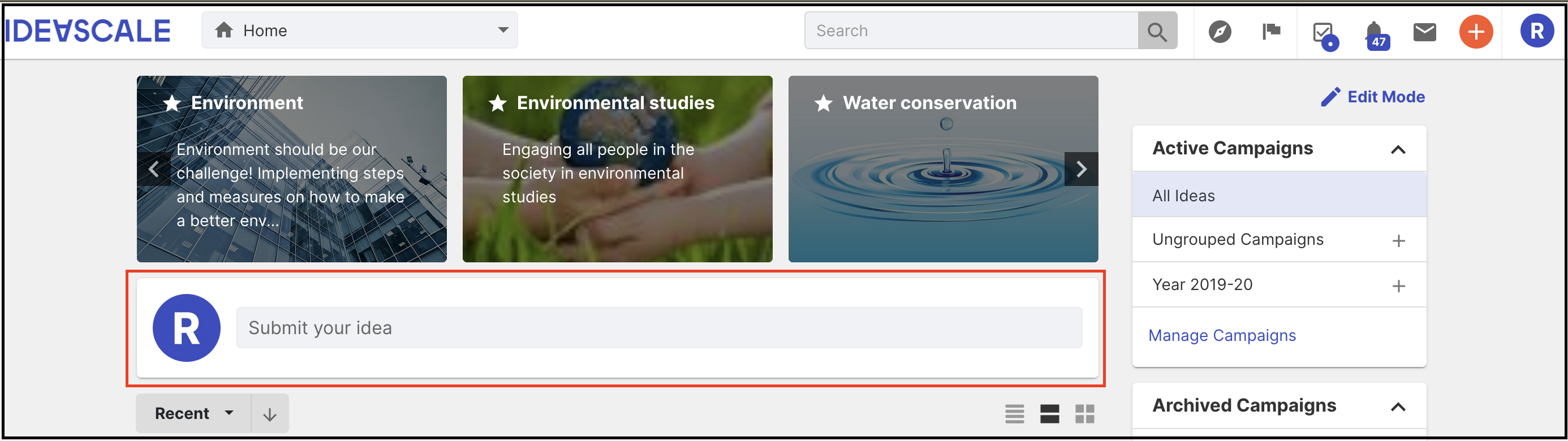
Upon clicking the Submit New Idea (+) button, members are taken to an idea submission form.
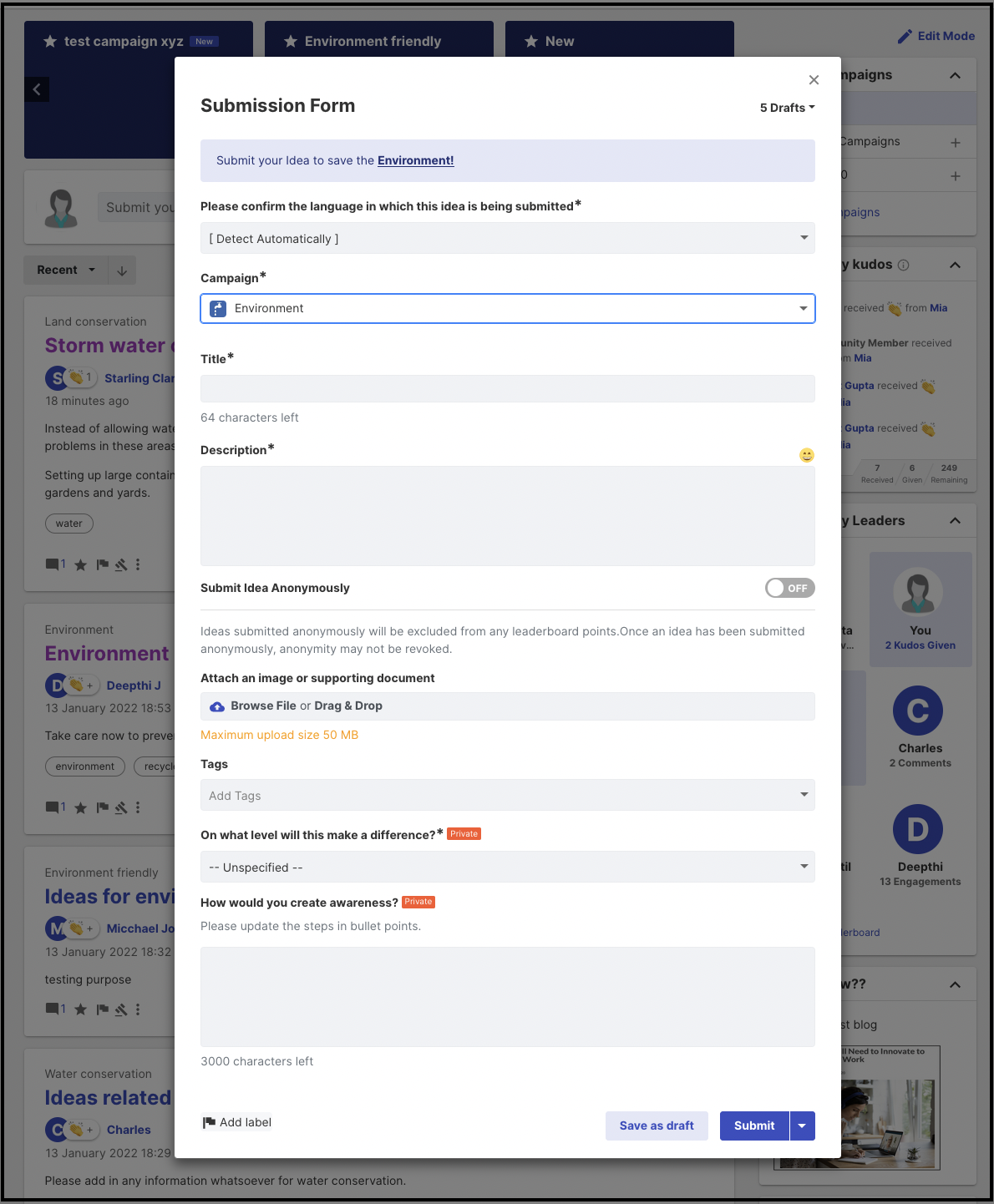
The below sample categories review what might appear on an idea form depending on how the admin of the community set it up. These are some of our more popular categories but there are many to choose from in our settings.
-
Campaign: The folder/bucket/section where the idea will reside.
-
Title: The heading of the idea.
-
Description: The details about the idea.
-
Add linked Ideas: Users can link any existing ideas from the community to their own for reference/relevance. (This option can be seen only if the setting is enabled by the administrator)
-
Submit idea Anonymously: Turning on this switch will submit your idea without your name being disclosed. (This option can be seen only if the setting is enabled by the administrator)
-
Attach an Image or supporting document: Upload any related image, document for additional information about the idea.
-
Tags: Provide tags for an easy search of the idea.
- Custom fields: Answer Custom fields questions as per their type. Help article on Custom field on Idea.
Note: Any field with a red asterisk is a mandatory field. The X sign at the right-hand corner allows you to simply close the submission form and brings you to the previous page.
If an end date is set for Idea submission, members will have to submit ideas before it. Idea submission timer on front-end Campaign page top banner will start displaying 30 days before idea submission end date.
Administrators control the Idea Submission Form. For more details, please take a look at the Idea Submission Tool section in the help article Campaign Settings