Look & Feel Settings: Customize Site Behavior
Customizing Community Behavior: A Comprehensive Guide to Fine-Tuning Interaction and User Experience in IdeaScale.
Path: Community Topbar >> Apps icon >> Community Settings >> Customization >> Customize Site Behavior

Customize Site Behavior: Basic
The Basic settings are further divided into the following sub-sections:
General
Idea Submission Settings
Idea Details Screen
User Profile Screen
Miscellaneous
Many of the settings in this section are inherited from the Workspace; however, they can be customized by the Community Admin as needed.
- Inherited from Workspace: Indicates the setting is taken from the workspace and not customized at the community level.
- Reset to Workspace Default: Allows reverting the setting back to the inherited workspace value, removing the community-specific customization.
General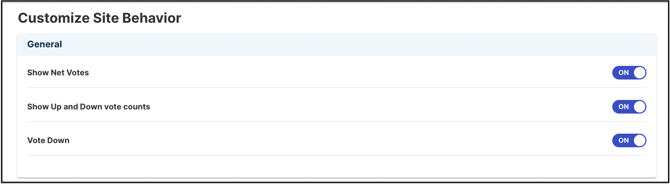
Show Net Votes: Display the number of votes for an idea.
Show Up/Down Vote Count: Enabling this setting displays the votes in Scale mode instead of Net Vote Count.
Vote Down: Disables the ability to vote an idea down. Only available when you have Up/Down Voting selected in Global System Settings: Voting System.
For advanced settings under General scroll down to General (Advanced)
Idea Submission Settings
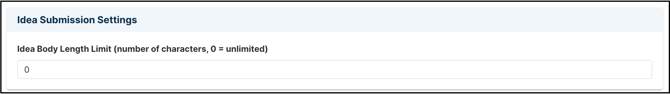
Idea Body Length Limit: The number of characters in the idea body or description of the idea can be decided by adding a number in this setting. If you wish to keep it to unlimited simply put a 0 in the space given.
Idea Details Screen
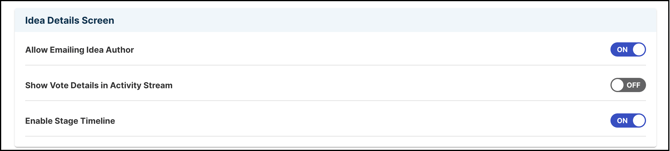
Allow Emailing Idea Author: This allows the moderator to email the author/owner of the idea. But, administrators are also allowed to email once they are assigned as global moderator/campaign moderators.
Click here to know how to send an email to Author in detail
Include Votes in Activity stream: When turned ON, the vote activity stream is visible on the Idea Detail Screen.
Enable Stage Timeline: It displays idea's stage progress in a timeline fashion in the idea details page below the idea description.
User Profile Screen

'Hide My Identity': When the switch is ON, the Admin permits the users to hide their identity in the Community. When OFF it disallows the ability of a user to hide their identity by updating their profile.
When OFF, it also removes Hide my identity box from the registration page.
Miscellaneous
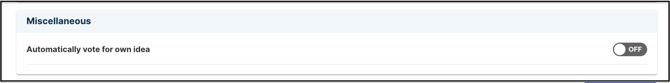
Automatically vote for own idea: When ON, Idea submitter automatically votes on own idea as soon as idea is submitted.
Customize Site Behavior: Advanced
The Advanced settings have few more settings in addition to the Basic settings in following sub-sections:
General (Advanced)
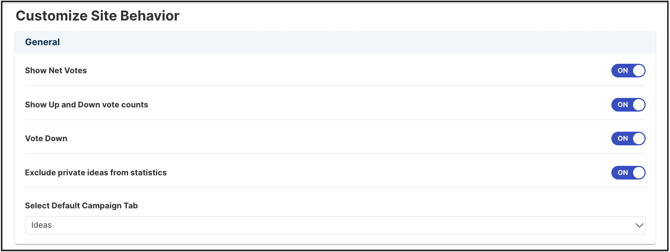
Exclude private ideas from statistics: Enabling this will exclude all private ideas from the statistics shown in campaign activity.
Select Default Campaign Tab: This setting enables you to select one of four options—Ideas, About, Team, or Workflow—to be shown as the default tab in the campaign section.
User Profile Screen (Advanced)

Force Community-Wide Anonymity: When ON Hides identity of all the members in the community.
Default Value for 'Hide My Identity': When this option is enabled any new user trying to register with this community, will see Hide My Identity enabled by default on the registration page. However, users still can disable it from the registration page.
Last Updated: October 29, 2025