Reward your members with Kudos!
This feature enables members to bestow Kudos 👏 upon each other. Members are granted one Kudo per day, which they can award to an idea or comment author by simply logging into their community. They have the option of giving one or more Kudos to the same author, or they can accumulate them and award them all at once.
For frequently asked questions about Kudos see the help article FAQ on Kudos
Community Kudos
Community Kudos is the in-app notification section situated on the side navigation bar which displays who gave a member a Kudo. It also displays the number of Kudos received, given, and remaining to be given out by the logged-in member.
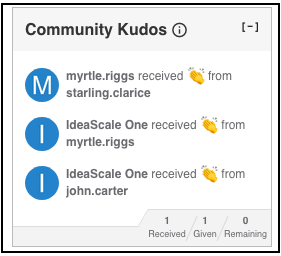
If a member has not been awarded Kudos over a period of a few days, they can all be awarded at one time. The Kudos remaining to be awarded can be seen in the Remaining count in the Community Kudos section.
Awarding Kudos
Kudos can be awarded by clicking on the Kudos emoticon👏 , appearing beside the name of a member on the idea or on the comment. Hovering on the 👏 will show the list of members who were awarded those Kudos.
On Idea:
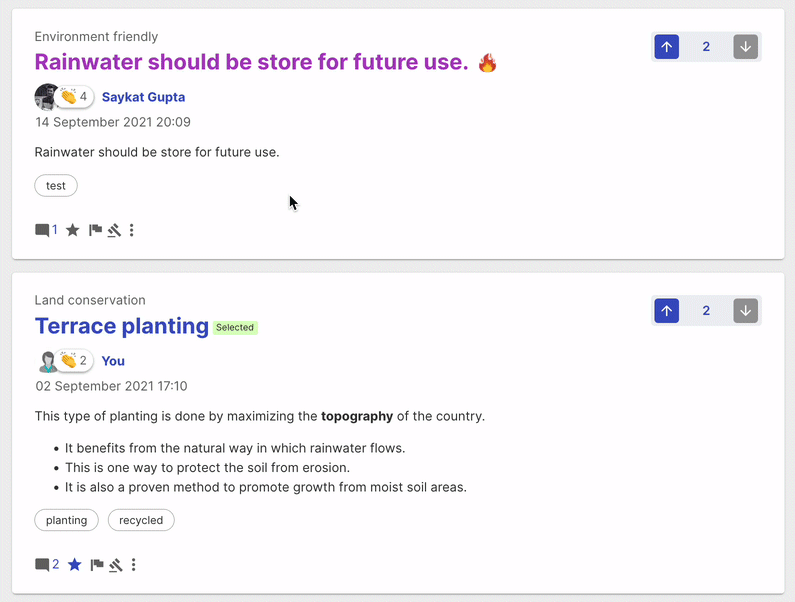
On Comments:
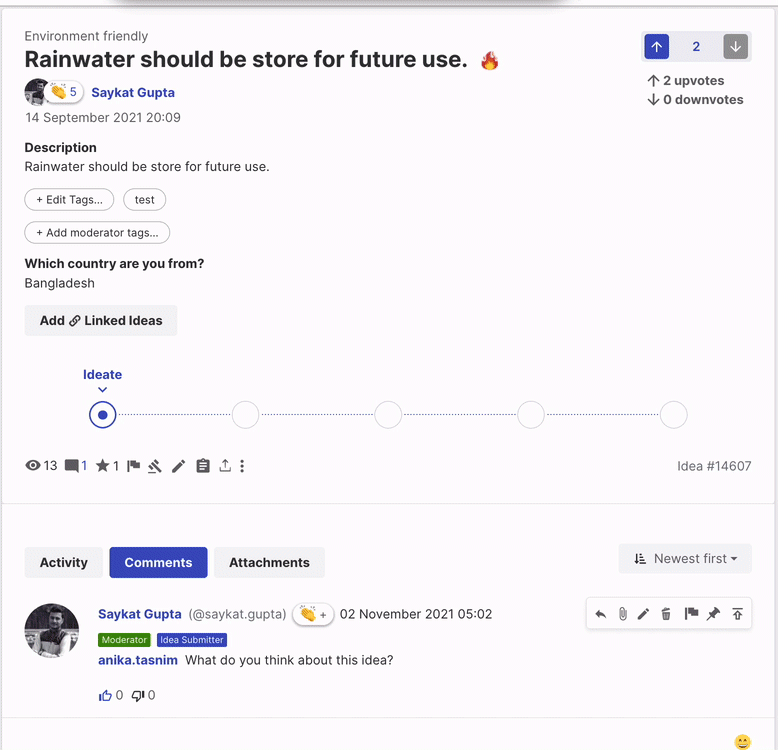
If a member has more Kudos collected and wishes to award more than one Kudo to other members, he can continue to click on the Kudos emoticon👏 multiple times.
The purpose of Kudos is to promote engagement and recognition among members. Kudos are intended to be given to those who contribute ideas and comments to the community, and members cannot award Kudos to themselves.
Kudos can be awarded from the following places:
Idea List View
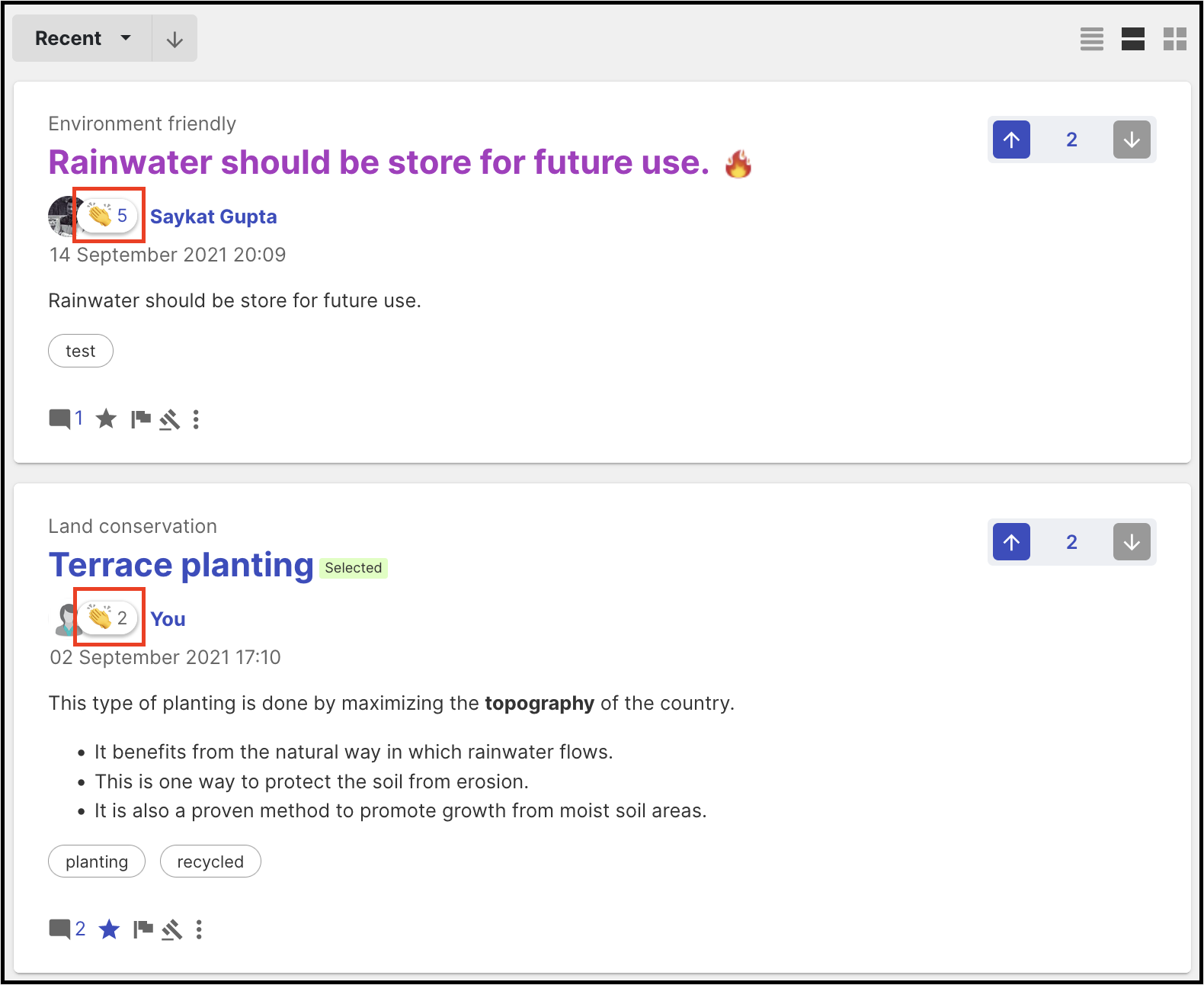
Grid View
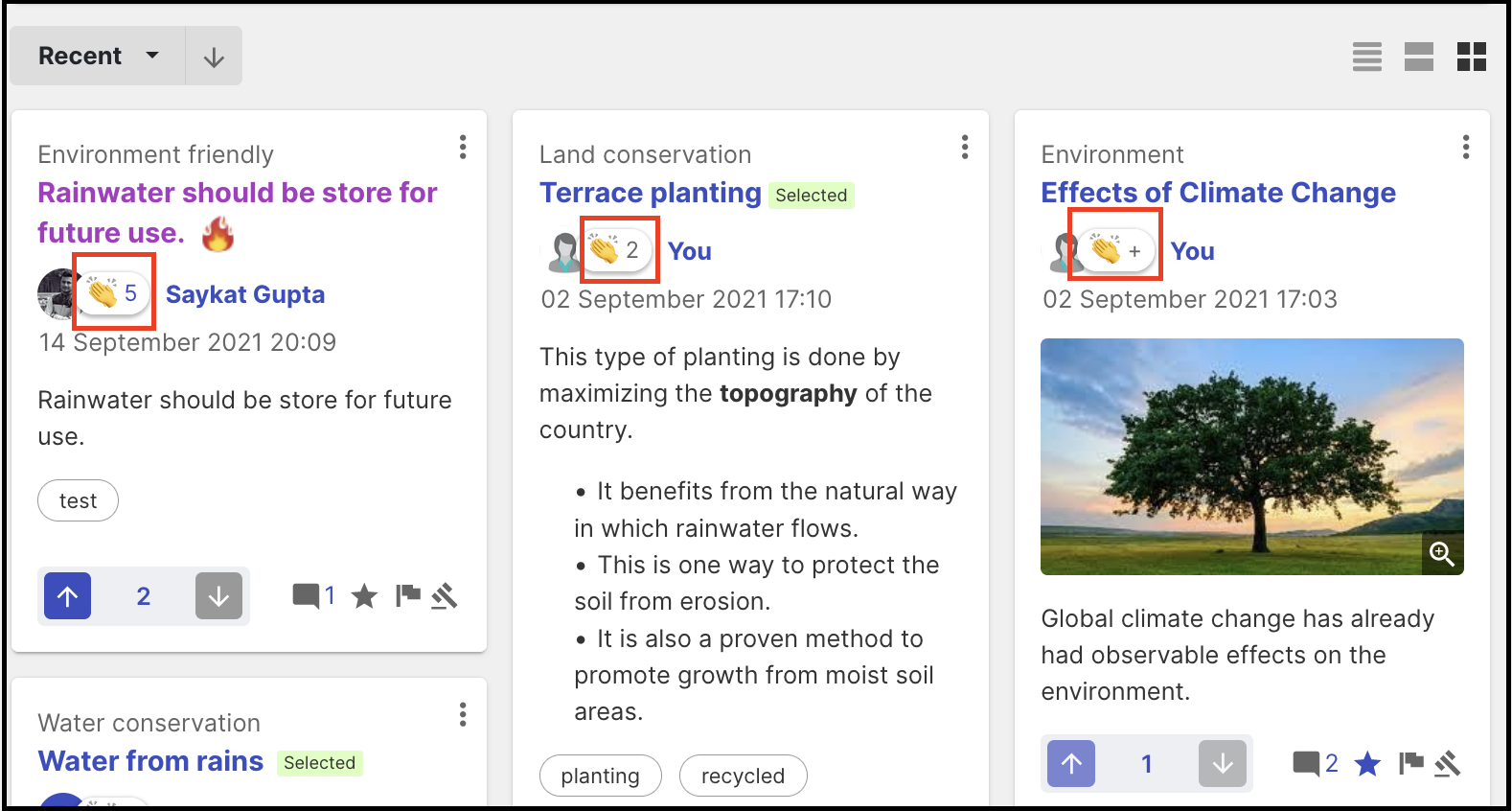
Idea Details Page: Idea
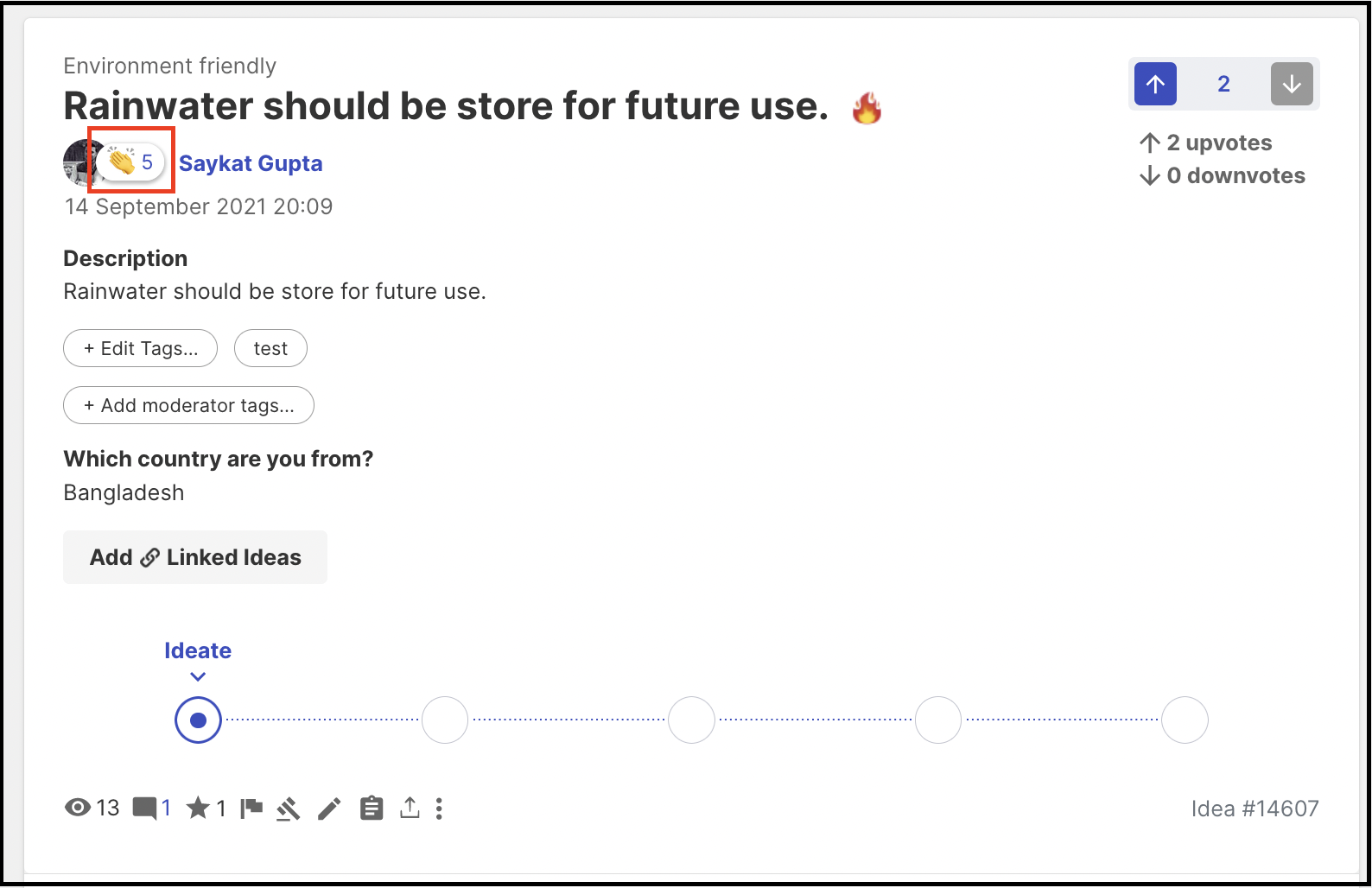
Idea Details Page: Comment

Member Profile Page
Navigating to a member's profile page will show the number of Kudos received by them.
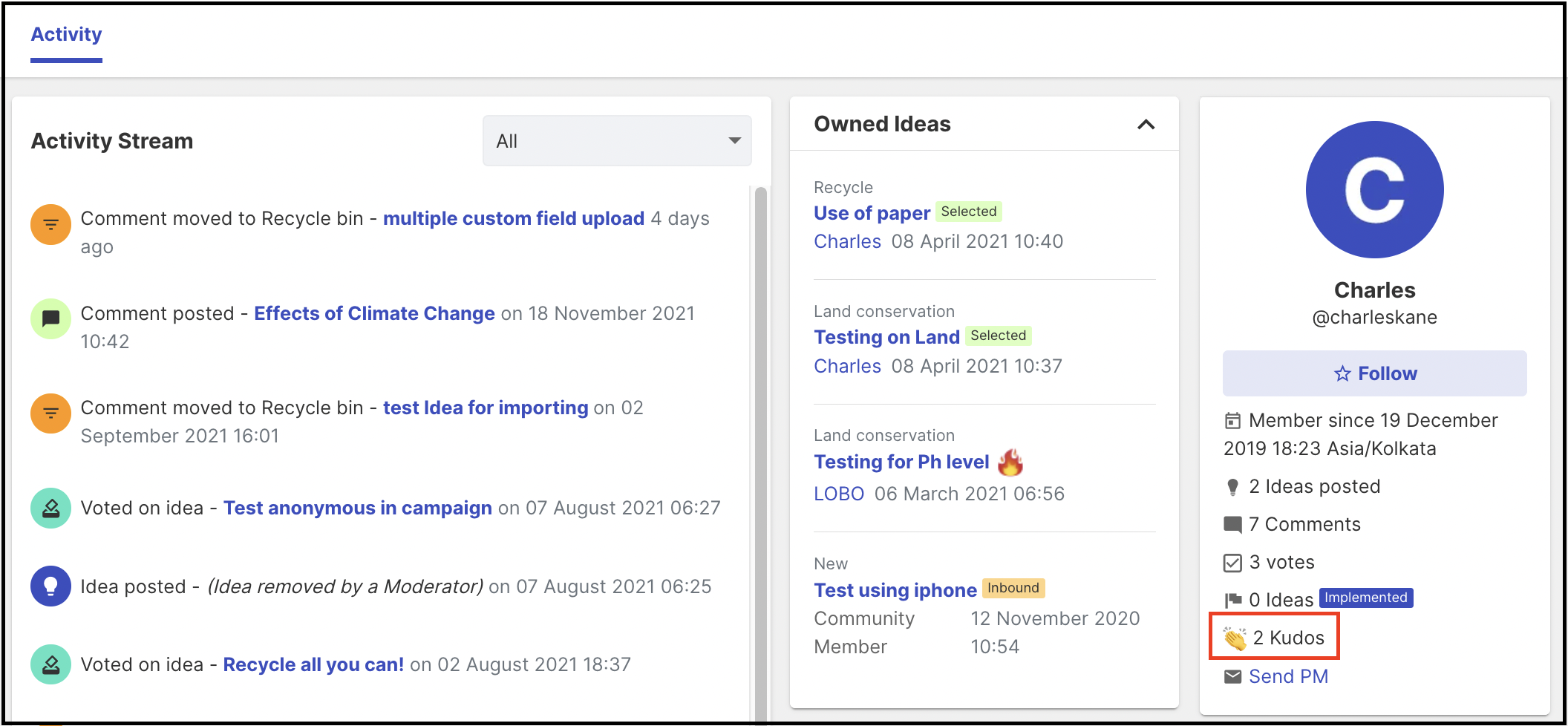
Leaderboard
Members will be able to see the top 10 members leading in the Kudos received and Kudos given count.
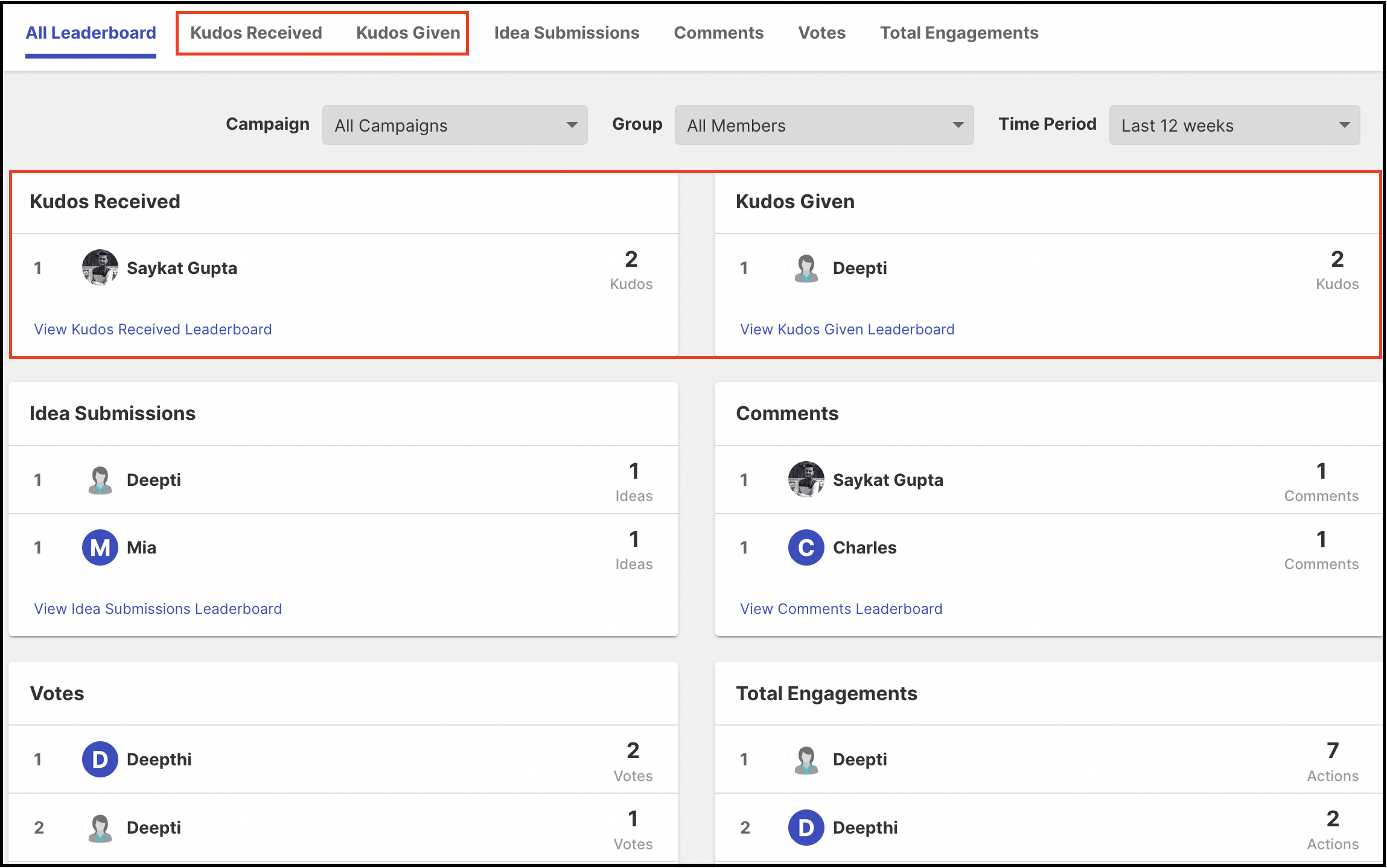
The leaderboard can be filtered by groups to see the leaderboard ranking of the users per group. Similarly, it can also be filtered as per the time period to see top rankers in that timeframe
For frequently asked questions about Kudos see the help article FAQ on Kudos