How Notifications Work
Customize your notifications
IdeaScale has different types of emails and notifications that can come from your workspace or community, letting members know what is occurring within various campaigns, specific ideas, etc.
Notifications can be controlled by the specific admin on a workspace level or community level. However, members can also override these settings and choose what they would like to be notified of in their personal profile. To learn more about these types of notification settings, read below.
Path: Profile >> Settings >> Notifications Settings
The members will see the following notifications as per the default notification preference settings enabled by the admins in the workspace and the community.
The default notification preference settings is inherited by the workspace for all the communities under it however the community admin can choose to override and enable/disable any notification setting that the deem fit.
To learn more about notifications settings controlled by the community admin, click Default notification preferences
1) Ideascale
2) Workspace Notification Settings
3) Community Notification Settings
IdeaScale Settings:
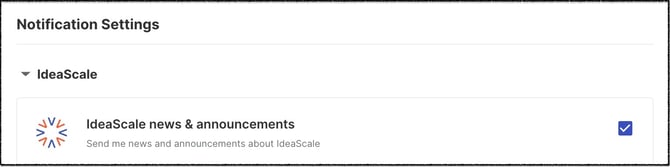
Ideascale news and announcements
Send me news and announcements about Ideascale checkbox allows the members to receive the latest updates on IdeaScale apart from the other workspace and community notifications.
Workspace Notification Settings
Members and workspace administrators will see distinct sets of notification settings for the workspace.
Workspace Administrator
Workspace administrators will see the notification settings displayed in the screenshot below, allowing them to easily enable or disable options by clicking the corresponding checkboxes.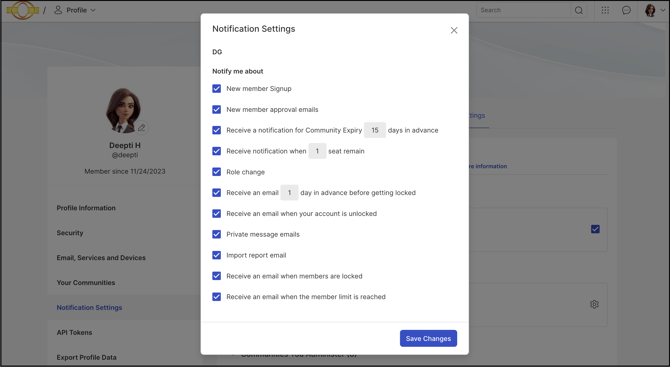
- New member Signup : Workspace Owner will receive email notifications when a new user signs up to the workspace. NOTE : This email is sent to the workspace owner only when New Member approval is Disabled at Workspace level.
- New member approval emails : When Workspace New Member approval setting is enabled, All the workspace admins will receive an email to approve new members requesting to join the Workspace
- Receive a notification for community expiry "X" days in advance : This email notifies workspace administrators and the Billing contact about the upcoming expiration of the Community, providing advance notice of "X" days. The Workspace admin has the ability to set the specific number of days for this notification.
- Receive a notification when "X" seats remain : This email notifies Workspace administrators and the Billing contact about the limited availability of seats, offering advance notice based on a predetermined number of days. The Workspace administrator can customize the specific number of days under Workspace's Default Notification Preferences.
- Role Change: Members will receive this email when they are assigned the role of Workspace Admin.
- Receive an email 'X' day in advance before getting locked: Members will receive a reminder email prior to being locked out of the Workspace, based on the number of days set in the Workspace's Default Notification Preferences.
- Receive an email when your account is unlocked: Members will be notified via email when their account has been successfully unlocked by the administrator. Note: If the member unlock themselves via the link in locked email, not unlocked email notification will be received.
- Private message emails : Enabling this will allow the Workspace Admins to receive an email for every message sent to them.
- Import report email : The administrator performing any import will receive a success notification email. This email will also include details about any Excel rows that were not successfully imported, along with the reasons for their failure.
- Receive an email when members are locked: The Workspace admin will receive a summary email detailing members who have been locked out due to incorrect password attempts or prolonged inactivity.
- Receive an Email when the Member Limit is Reached: Workspace administrators will receive an email notification when the maximum number of members permitted in the workspace has been reached.
Workspace Members
Workspace Members will see the available settings displayed in the screenshot below, allowing them to easily enable or disable options by checking or unchecking the corresponding boxes.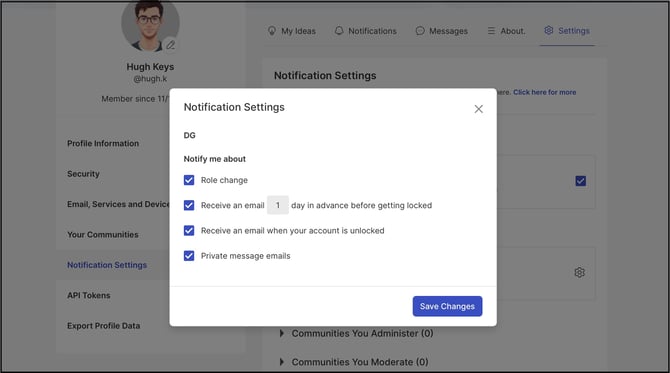
- Role Change: Members will receive this email when they are assigned the role of Workspace Admin.
- Receive an email 'X' day in advance before getting locked: Members will receive a reminder email prior to being locked out of the Workspace, based on the number of days set in the Workspace's Default Notification Preferences.
- Receive an email when your account is unlocked: Members will be notified via email when their account has been successfully unlocked by the administrator.
- Private message emails: Enabling this will allow the Workspace Admins to receive an email for every message sent to them.
Community Notification Settings:
The members can update the community notification settings by clicking on the bell icon next to the communities they are a part of. 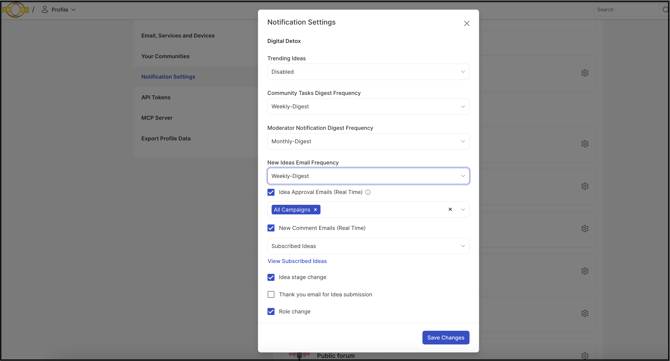
-
Trending Ideas: This email is an overview of all the current trending ideas in the community which can be set for Weekly or Monthly digest. The monthly trending digest will be sent on 1st day of each month. It can be disabled as well.
- Community Tasks Digest Frequency: A email reminder that there are outstanding tasks in a community member's name. This email is received by a member to whom the tasks are assigned. The email can be set for Daily, weekly or monthly digest format. It can be disabled as well.
- Moderator Notification Digest Frequency: A email that reviews the performance of campaigns. Sent to the community moderators only in Weekly or Monthly digest format. It can be disabled as well. (Available only to moderator)
- New Ideas Email Frequency: Enabling this will allow member to receive an email for every new idea posted depending upon the frequency set.
However, when the Frequency is set to Real Time notifications can be configured for either All Authorized Campaigns or Subscribed Campaigns from the dropdown.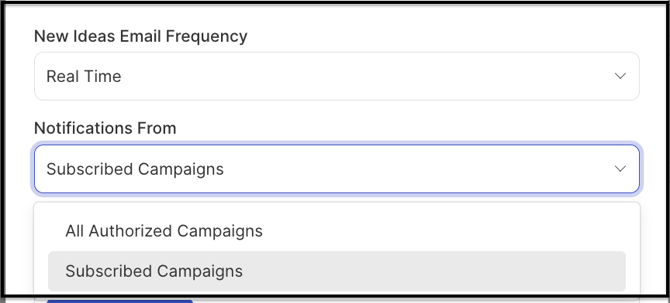
- Idea Approval Emails (Real Time):Notifies moderators when a new idea is submitted and requires their approval before it is published. Community and Campaign moderators can view a list of campaigns and select or deselect which ones they wish to receive notifications from.
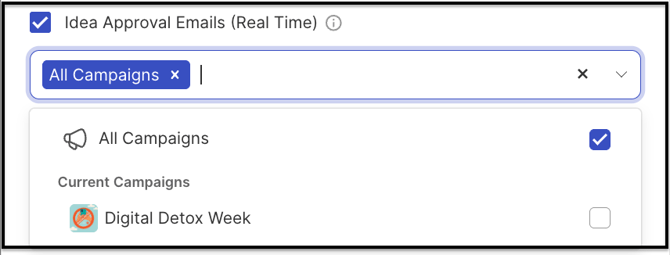
- New Comment Email: Enabling this will allow member to receive an email for every new comment posted. Notifications can be configured for either All Authorized Campaigns or Subscribed Campaigns.
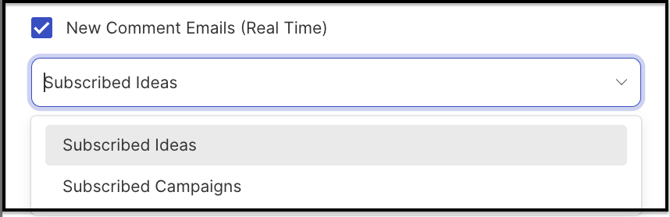
- Comment Approval Emails (Real Time): Notifies moderators when a new comment is submitted and requires their approval before it is published. Community and Campaign moderators can view a list of campaigns and select or deselect which ones they wish to receive notifications from.
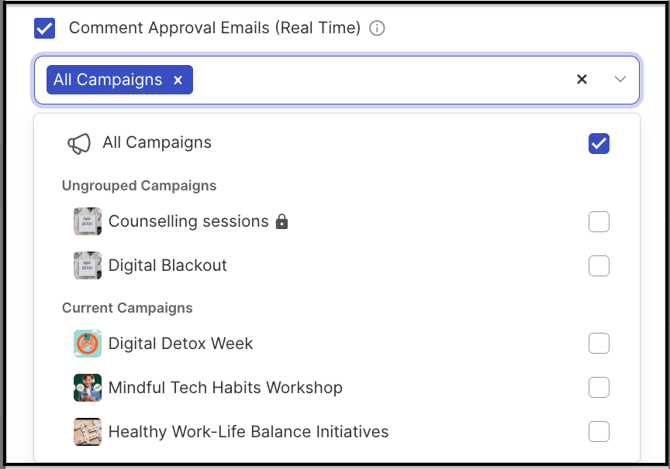
-
Idea Stage Change: Email notification is received when an idea changes stage.
- Thank you email for Idea submission: An email will be sent to idea submitter thanking for submitting idea.
-
Role change: Enabling this switch will send email when their role has changed. For example, if the member's account was approved or assigned as an Admin or Moderator.
-
Idea owner assigned: Notification letting community members know they have been assigned an idea.
-
When the community is shared using the Social Web Email option: Enabling this will send an email whenever the community is shared via the Social Web option.
-
Import report emails: This will send an email to the administrator whenever an import is completed. (Available only to admin)
-
Assessment Reminder emails: Notification that there is pending assessment, will be received by the member.
-
Flag emails: The member of the community will receive flag emails if their idea has been reported as duplicate or abuse.
- Group message emails: Enabling this will allow member to receive an email when API call "/email/group/{id}" is used. (group id will determine which group members will receive the email) This is possible only when used via API.
- Private comment: The community moderators and admins will receive email for email private comments submitted.
-
Ideas shared via email: Enabling this will allow member to receive an email if any ideas have been shared with them via email.
- Campaign performance shared via email: Enabling this will allow member to receive an email for campaign performance/campaign digest shared by moderator from in-app notification.
-
Idea inactivity emails: A notification sent to an Idea Submitter(s) and/or Idea Owner(s) when their idea is 'inactive'
-
Mention emails: Enabling this will allow member to receive an email if anyone @mentions them in an idea, comment or refinement answer in the community.
- Workflow executed emails: Allows to receive email when an automation workflow rule is executed and the member is set to be notified for it.
-
New member approval emails: Enabling this switch will send a notification to Community Admins and Moderators to approve new members. (Available only to Community Administrators and Moderators)
-
Email notifications for new Ideas: Enabling this switch will send an email notification to members when a new idea is posted in the community. This switch also needs to be turned ON to receive new Ideas approval notifications.
-
Broadcast Email: Enabling this switch will allow member to receive Broadcast emails sent from the community.
-
Innovation Assistant emails: Notification that there is a new Innovation Assistant Tip. (Received by Administrator only.)
-
Campaign Invitation emails: Enabling this switch will allow member to receive campaign invitation emails whenever a new campaign invite is sent.
-
Idea draft Reminder emails: Notification to a community member that they have ideas in draft/not published/submitted.
-
When my idea is top trending: Enabling this will allow member to receive an email notification when their idea is on the top trending list.
- Idea annotations emails: An email notification is sent to the idea submitter when a comment is annotated on the idea.
- When I am assigned as a team member: An email notification is sent to member who are being assigned as a team member in an idea.
- Batch processing status emails: Email notification received by Workspace admin for any batch processes like bulk upload or Export data.
- Linked ideas email: Email notification received by member when their idea is linked with another idea.
- Receive an email when members are locked: Community Admins will receive a digest email when members are locked from the community due to inactivity or wrong password.
Last Updated: November 14, 2025