All about General Tag Settings
Path: Community Settings >> Customization >> Tag Settings >> General Tag Settings
This setting allows the administrator to make a list of tag words in their community when enabled allows the user to tag the idea from the list available.
General Tag Setting can be set on a global or campaign level. We will look into the global level.
The global setting is divided into 2 settings:
Global Settings
Advanced Settings
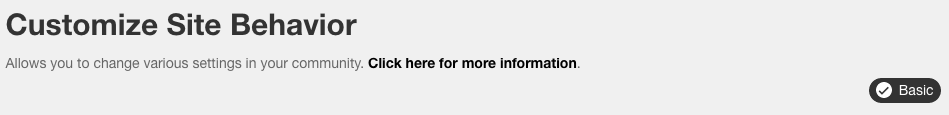
Global Settings: Basic
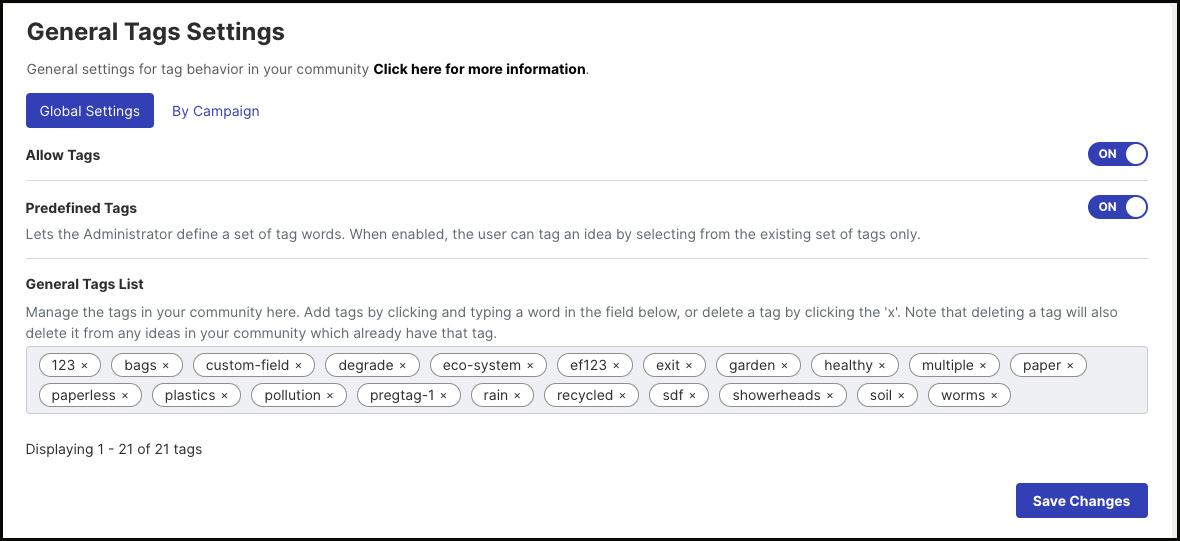
-
Allow Tags: Lets the Administrator decide if idea tagging is permitted.
-
Predefined Tags: Lets the Administrator define a set of tag words. When enabled, the user can tag an idea by selecting from the existing set of tags only.
-
General Tag List: It's the list of all tags, predefined or otherwise. One can manage the tags in the community here. Add tags by clicking and typing a word in the field below, or delete a tag by clicking the 'x'.
Deleting a tag will also delete it from any ideas in your community that already have that tag.
When tags are Allowed by the Administrator, they can be added in the following two ways:
1) While Submitting an idea
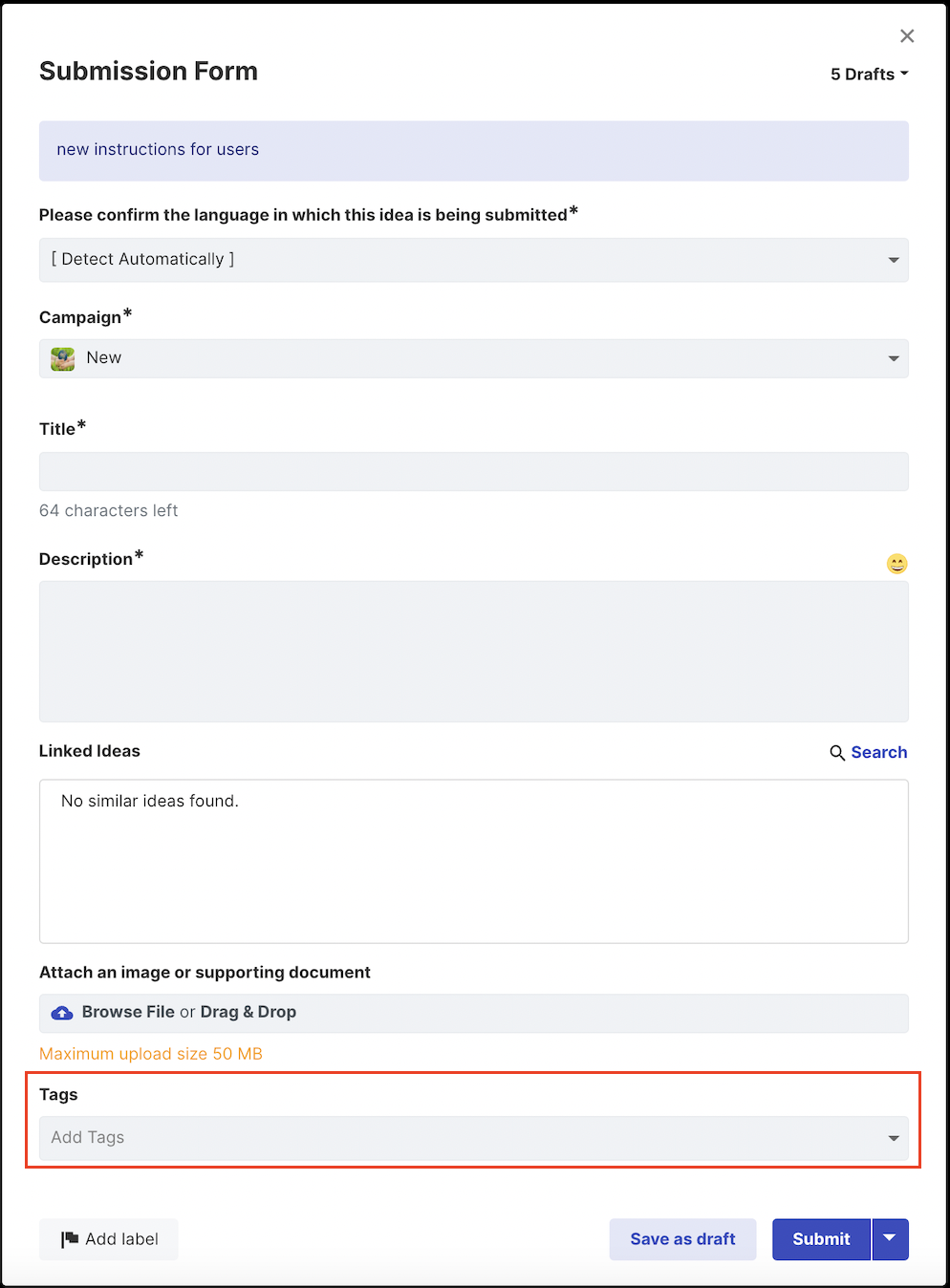
2) From the idea detail page
Tags can be added to an already submitted idea from the idea detail page by clicking on the button Edit tags.
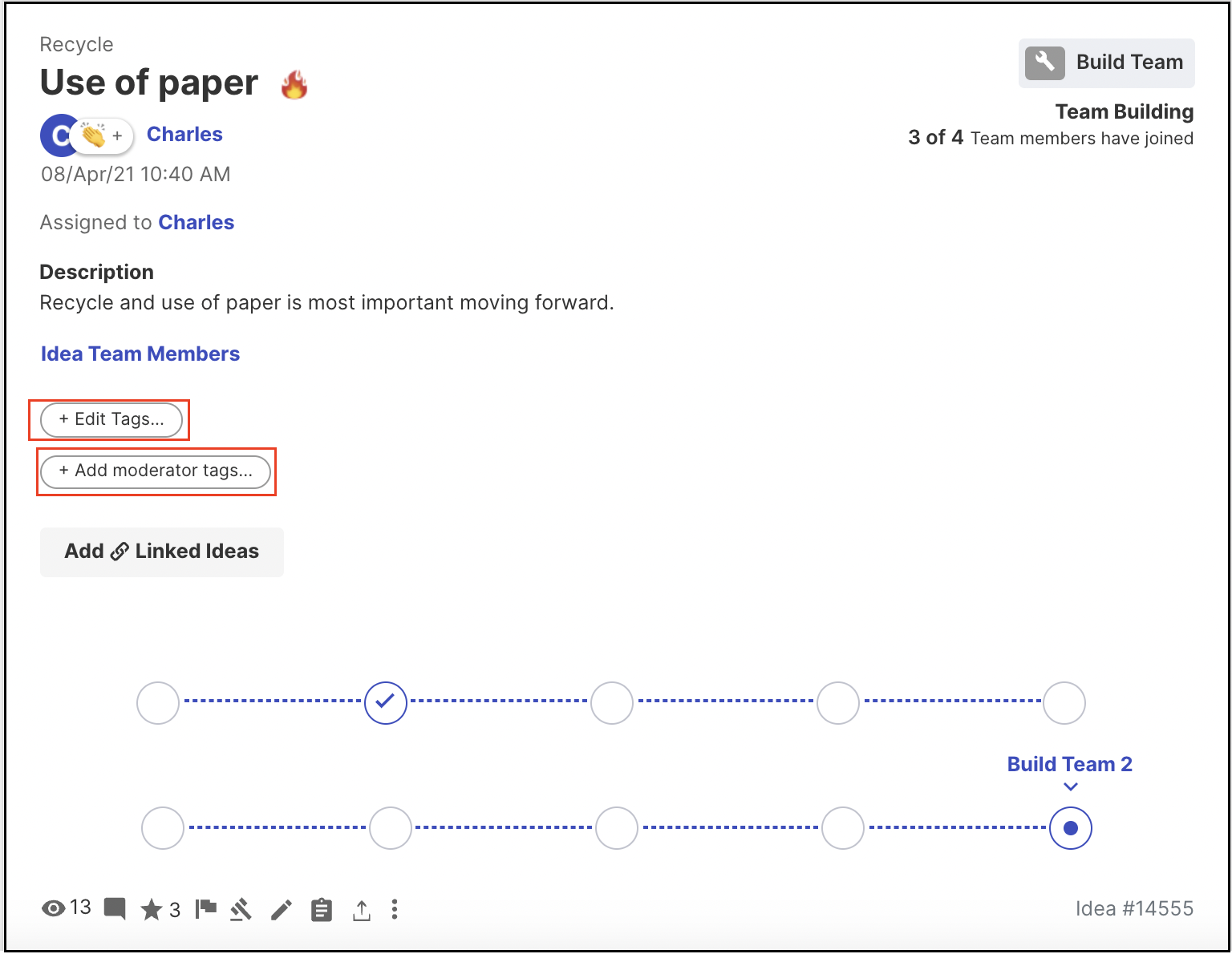
Note: Only the hyphen "-" is permitted to combine multiple words into one tag word. eg .the tag word recyclable-bags.
Global Settings: Advanced
The Advanced settings have a few more features in addition to the Basic settings:
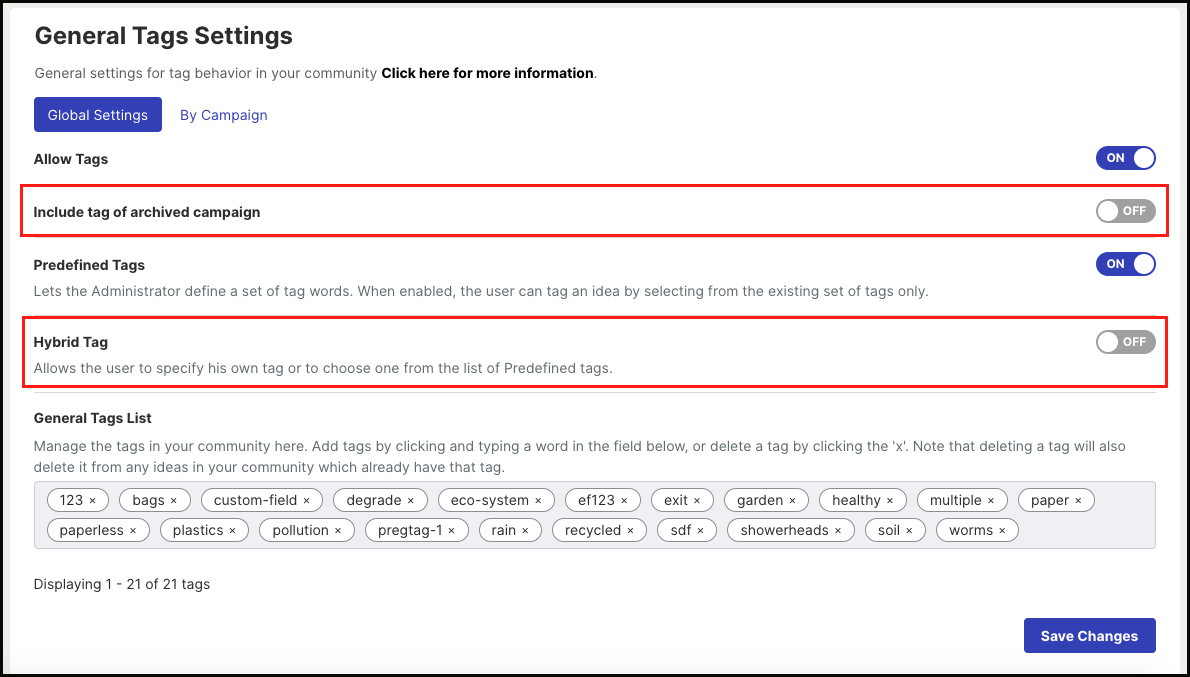
-
Include tags of archived campaigns: When ON, the tags from the Archived campaigns, too are displayed in the tag cloud.
-
Hybrid tags: This setting is visible only when the Predefined tags are enabled. When ON, it allows the user to specify his own tag or to choose one from the list of Predefined tags.