- IdeaScale Support Center
- Personal Settings
- Your Profile, Email & Security
Date Format Preference
User preference for date format within the community.
Path: Personal Settings >> Profile Information >> Select Your Date Format (Choose how you want to display and enter dates)
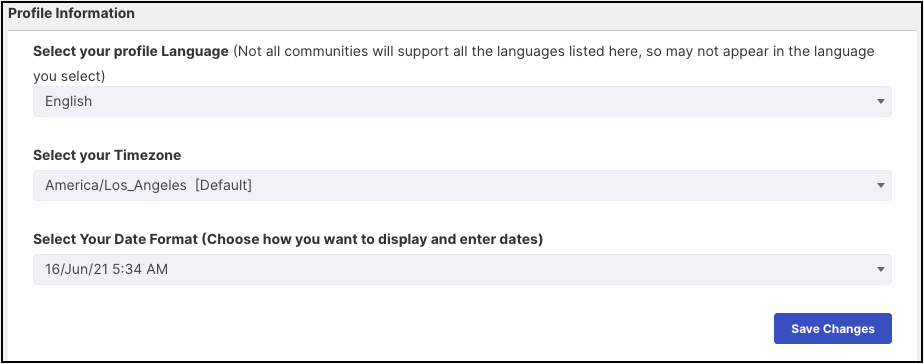
Different countries have varying date formats, which can cause confusion when entering or viewing dates in a community setting. To address this issue, IdeaScale has introduced a date format selection feature in the Personal Settings section. Users can now choose their preferred date format to ensure dates are displayed correctly for them.
If a user has not selected a specific date format in their Personal Settings, the default format set by the community administrator will be used. This feature applies to idea and comment date stamps, date type custom fields, as well as exports and reports where start and end dates are selected.
By allowing users to personalize their date format, IdeaScale aims to enhance the user experience and make it easier for individuals from different regions to interact within the community.
How does Administrator set the Community Date format
Last Updated: April 3, 2024