Path: Community Settings >> General Settings >> Community Info >> Community Settings
The Global Community Settings panel allows the administrator to edit the main components of their IdeaScale community including the community's name, welcome title, it is status and the default language of the community.
Community settings is part of the Basic Setting.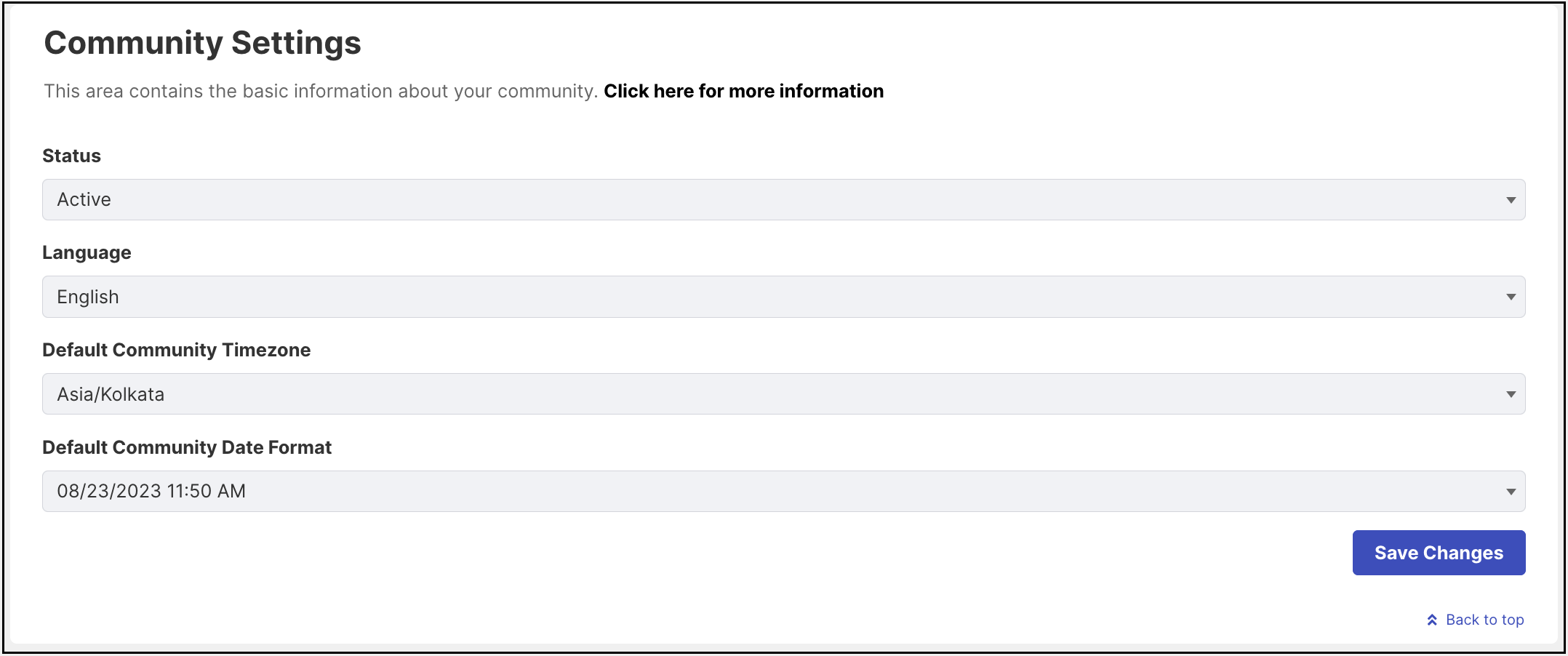
-
Status: Administrator can set the status of your community to Active or Disabled.
-
Language: The administrator can change the system prompts to a different language by choosing your desired language from the drop-down box. The community will be displayed in the selected language by default for the members who have not selected a preferred language in their Profile.
-
Default Community Timezone: The default timezone will be always considered as America/Los Angeles. Use can select any other timezone as per the region.
-
Default Community Date Format: By default, the users who have not set any preferred date format in their profile, will see all the data within the community in the default format selected by the administrator here.
Legacy Settings
Toggling the Show Legacy Settings switch will show the 2 settings - Community name and subtitle.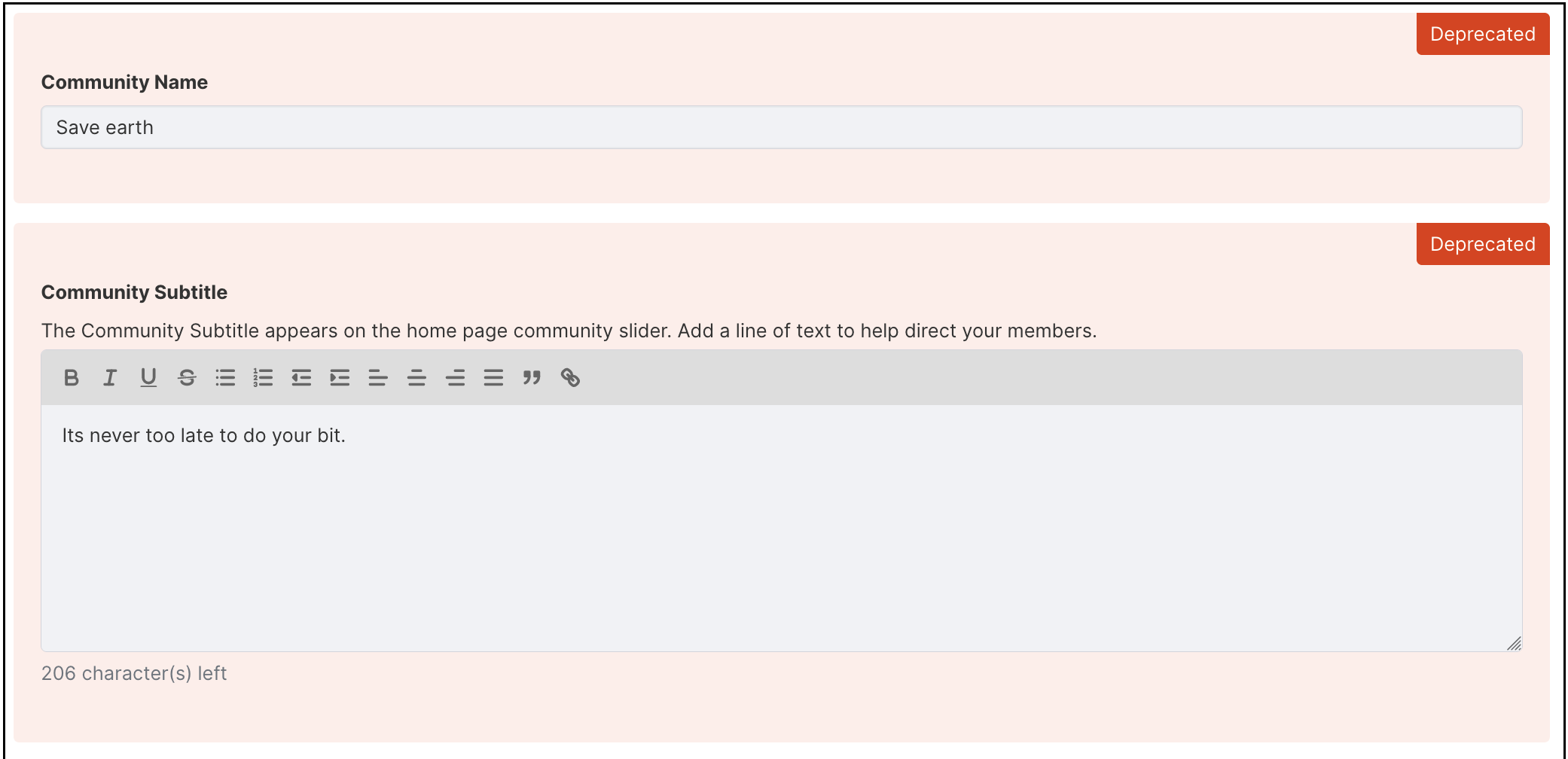
-
Community Name: Administrators can enter any name which they would like to be displayed on the homepage and all the emails received by the community members.
-
Community Subtitle: Administrator can enter additional 2 liners as a subtitle for the community which appears below the community name that can be highlighted or hyperlinked using text editor.
They have been move to the front end now which can be updated using Edit mode.