- IdeaScale Support Center
- Personal Settings
- Delete your Community
Cancelling IdeaScale Subscription
Steps to cancel the subscription
We are sorry to see you go! Due to compliance reasons, we cannot cancel a subscription/plan via phone or email.
Path: Personal Settings >> Subscription >> Billing >> Account Cancellation
Only the community owner can cancel a subscription. The cancellation of your subscription can be managed through Account Cancellation in the Billing section, which would request you to enter your password for the community in order to cancel the subscription.
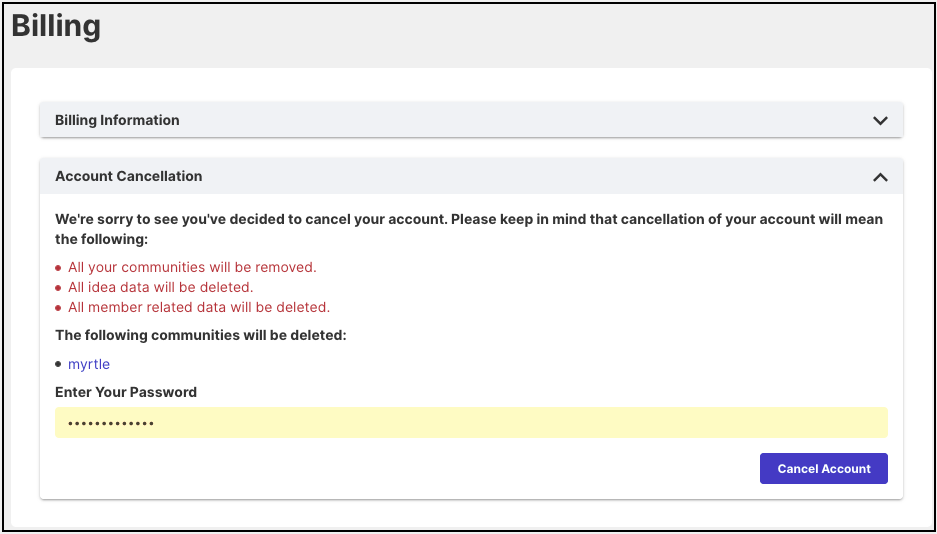
- All your communities will be removed.
- All idea data will be deleted.
- All member-related data will be deleted.
You would need to cancel the subscription if you have only a single community in your subscription. In case of multiple communities you have an option to delete the specific community. How to delete a community.
Last Updated: September 27, 2023