- IdeaScale Support Center
- General Settings
- Emails & Notifications
Verification Email Settings
Our notification emails incorporate verification emails, enabling users to confirm their identity through a verification link and code.
Path: Community Settings >> General Settings >> Emails & Notifications >> Notification Emails >> Email Verification Notification
Our verification emails are part of our general notification emails that are sent to end-users. These emails are sent when users need to verify their identity associated with their email address. The email will contain a verification link and code for the user to confirm their account. Administrators have the option to customize the language used in the email to fit their preferences.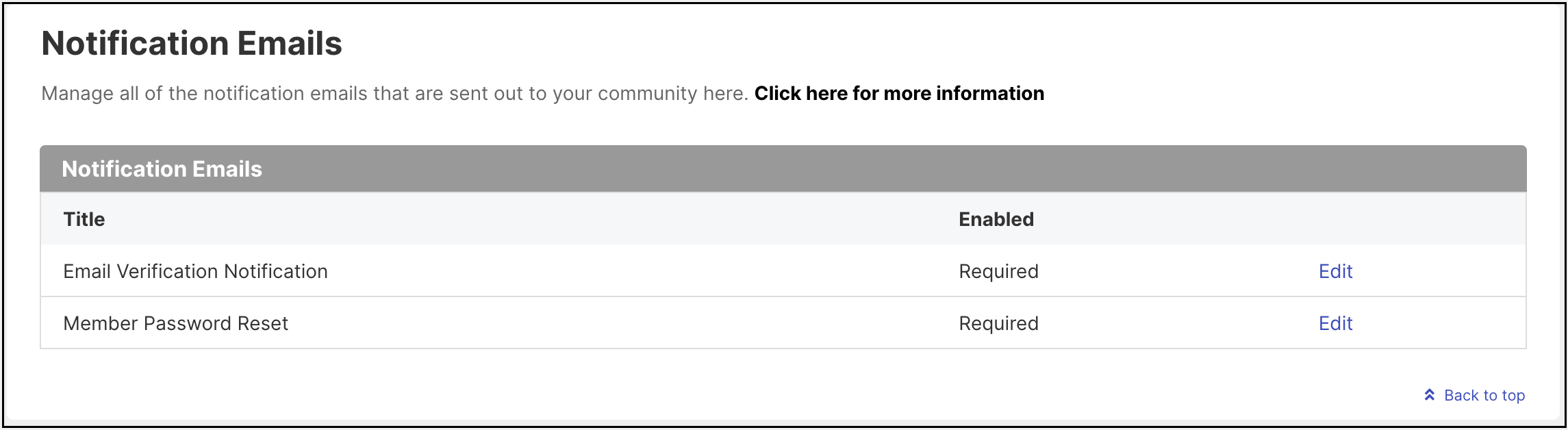
In the 'Editing' area you can see the current language used in the email. If you click the box next to 'Customized' then you will be able to edit the language. Don't forget to hit save after making your changes!
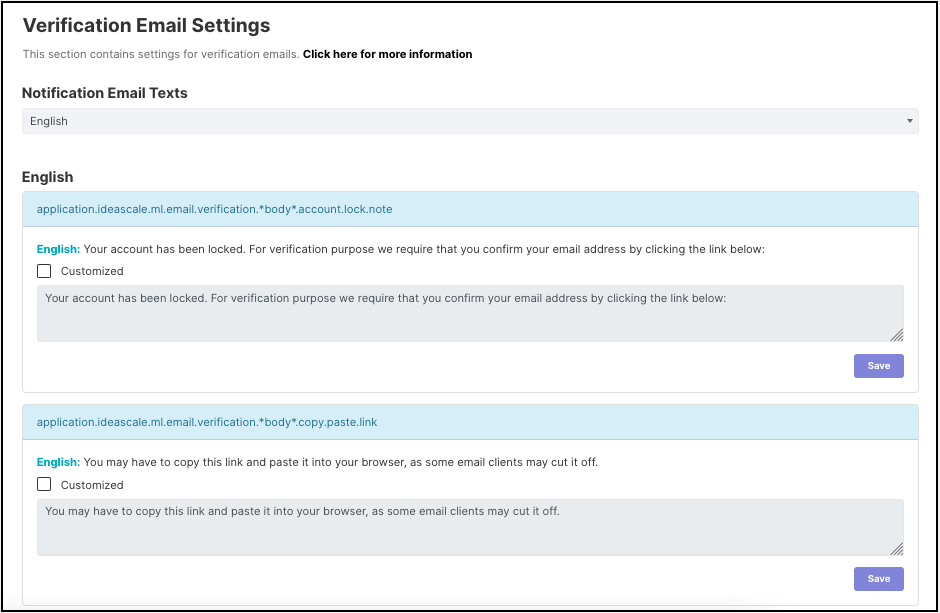
Last Updated: April 3, 2024