Our notification emails incorporate verification emails, enabling users to confirm their identity through a verification link and code.
LAUNCHING SOON!
Path: Workspace Homepage >> Manage Workspace >> Email Settings >> Notification Emails >> Verification Email and Password Email Templates
Verification emails are an essential component of our general notification system sent to end-users. These emails are triggered when users need to verify their identity linked to their email address. Each email includes a verification link and code, allowing users to confirm their accounts securely. Additionally, Workspace Administrators can personalize the email's language to align with their preferences.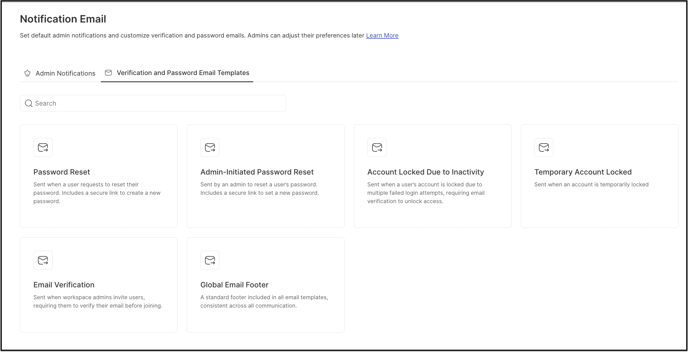
With the new admin panel, workspace administrators have the ability to personalize and modify various emails sent to end-users, allowing them to infuse their unique voice and style into the communications.
Workspace administrators have the flexibility to customize a total of six different email templates, which include both verification emails and other communications related to members' accounts.
1. Password Reset
2. Admin-Initiated Password Reset
3. Account Locked Due to Inactivity
4. Temporary Account Locked
5. Email Verification
6. Global Email Footer
Each email template can be easily customized by editing the text on the left side of the panel while previewing the changes in real-time on the right side. Once you are satisfied with your modifications, simply click the "Save" button to apply the updates.
Workspace administrators have the option to customize emails in accordance with the supported languages available in the workspace. To select your preferred language for customization, simply use the language dropdown menu located on the left panel.