Settings and view of idea and comment attachment
Your users can attach certain files such as images, spreadsheets, short videos, or PDF files to an idea or comment.
Path: Community Settings >> Campaign >> Manage Campaign >> Idea Submission Tool
In order for users to be able to submit attachments you must drag and drop the 'Attach an image or supporting document' option from the Idea Submission Elements section into your Idea Submission Form.
If you would like to restrict users from attaching files press the 'x' on the top right corner of that field to remove it from the form and press save. The removed element will be added back to the right side of the idea submission tool.
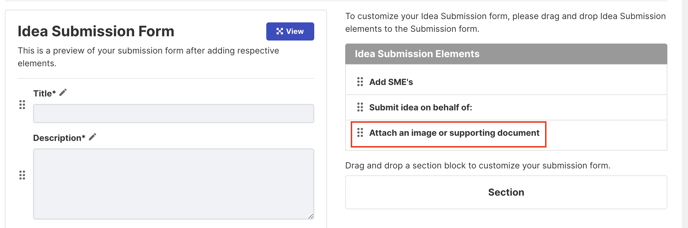
Attachments can be uploaded while submitting an idea or from the Idea Detail Page
On the idea submission form click on the "Browse" button and select the file to be uploaded or you could also simply drag and drop the file you would like to attach.
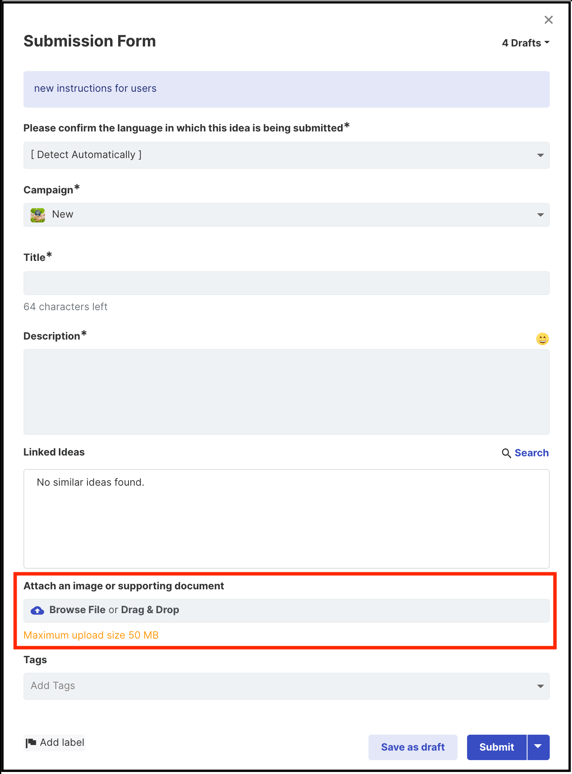
The Idea detail page provides the option to attach a file as well as leave notes that are associated with the file.
Note: Removing the attachment from the Idea submission form will also remove it from the comment section. Though previous attachments will continue to appear.
FAQs:
-
Can we remove the uploaded attachment?
Yes - The uploaded attachment can be removed from the Idea Detail Page by using the Delete link to the right side of the image.
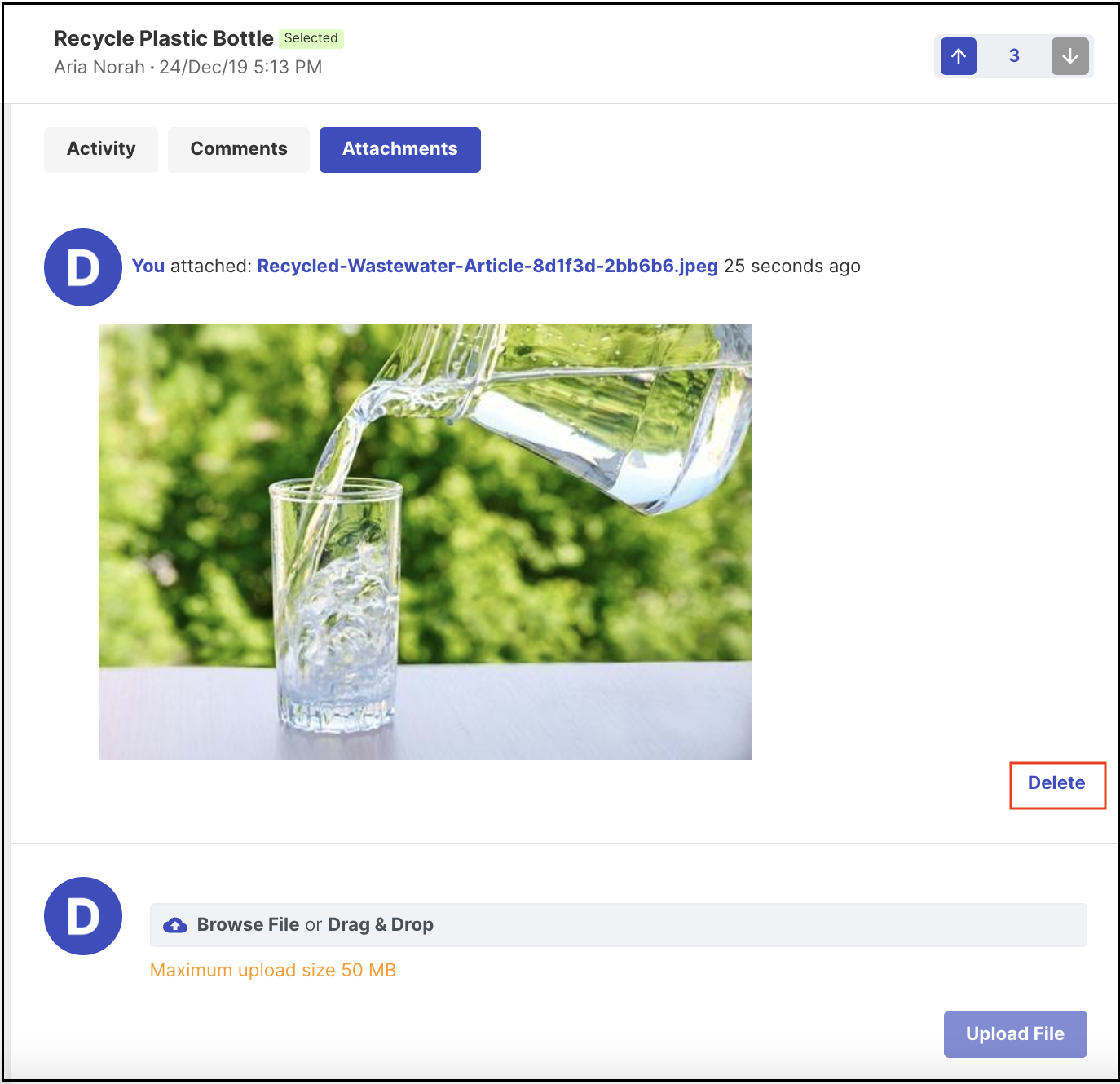
2. How to attach files to comments?
To attach files to comment, first, submit the comment. Once the comment is submitted an "Attach a File" button is visible. Click on this button to upload attachments or you could also simply drag and drop the file you would like to attach.
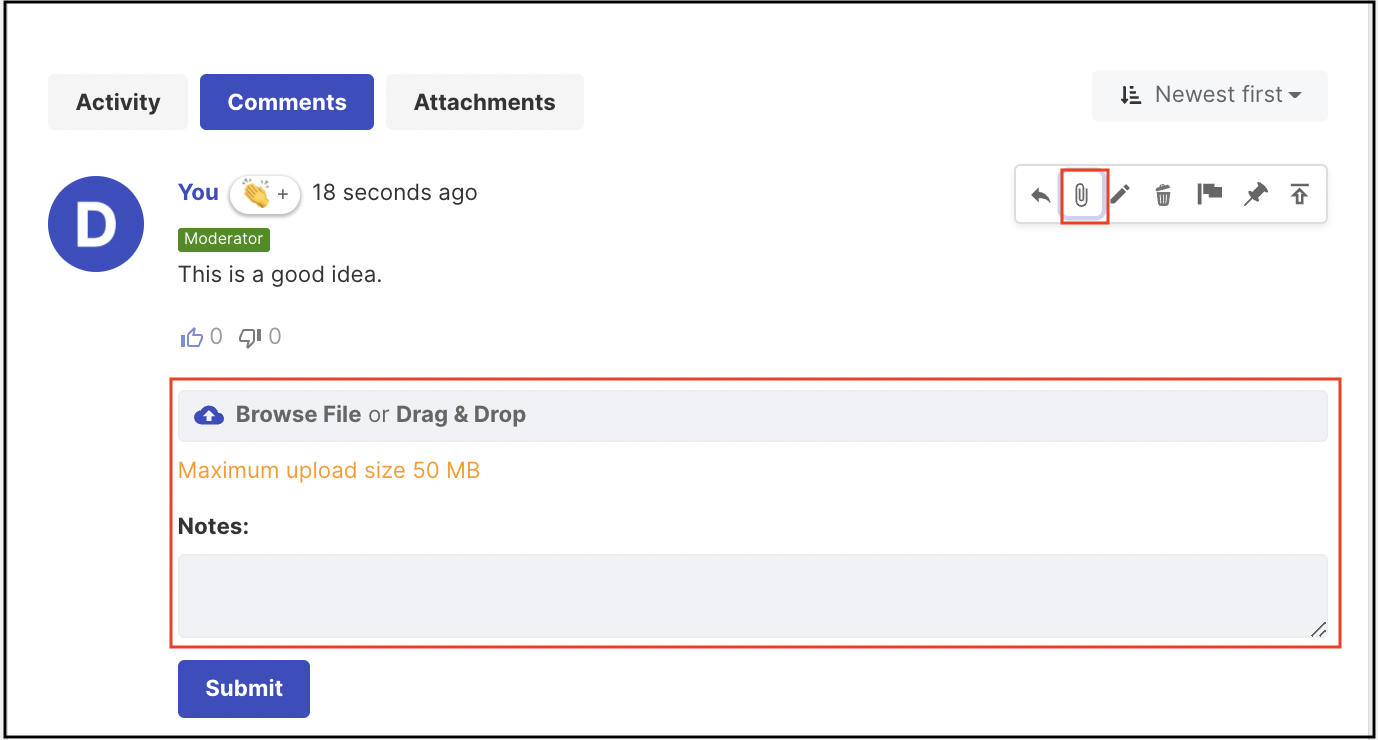
3. What types of files can be uploaded?
File formats include (but are not limited to):
-
Images: ** .jpg/.jpeg, .gif, .bmp, .png,
-
Microsoft Office: ** doc, docx ppt, pptx, pps, ppsx xls, xlsx
-
PDF: ** pdf, ps ** Open Office: ** odt, odp, sxw, sxi, etc. ** Text: ** txt, rtf
-
We are now supporting 3D printing file formats .OBJ, .STL, and .STP
4. Is there a limit on the file size of attachment uploads?
Yes, the maximum upload size is 25MB.
Encrypted files are not supported to be added as attachments. Please put them in zip files and upload.