- IdeaScale Support Center
- Personal Settings
- Your Profile, Email & Security
Timezones
Timezones within your community
Path: Personal Settings >> Profile Information >> Selecting Your Timezone
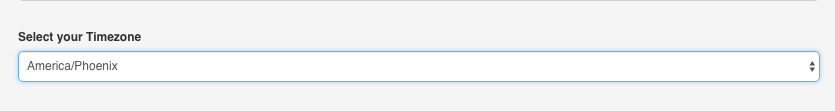
The timezone option appears first while registering for a community. It helps us to select a timezone of our choice. By default, the timezone is America/ Los_Angeles. To edit the timezone you could simply change it from the Personal Settings section.
Any export or import done by the administrator of the community will allow them to select a timezone of their choosing.
Automated email or notifications triggered due to any idea or comment submitted in the community or broadcast emails, or any other kind of scheduled emails will not be as per the timezone selected.
In terms of a normal users, it is an option that they can select from the Personal Settings section.
Last Updated: June 26, 2023