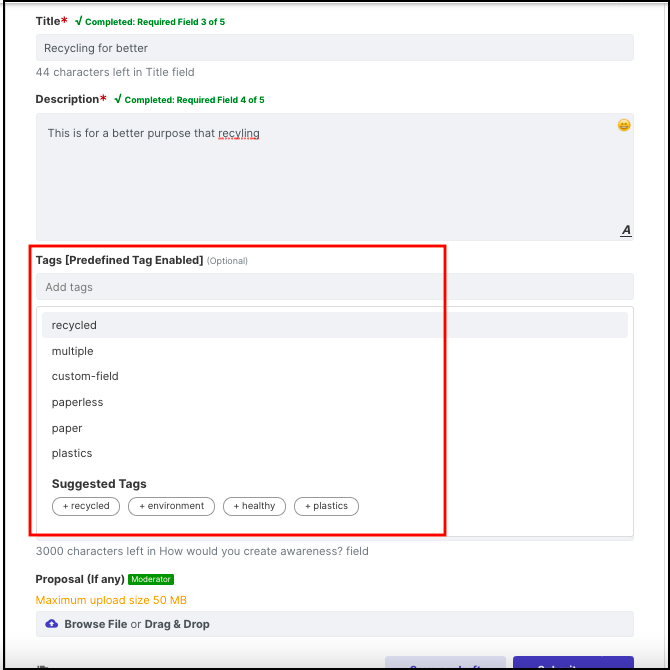- IdeaScale Support Center
- Customization
- Tags Settings
-
Product Updates
-
IdeaScale AI
-
IdeaScale Whiteboard
-
Workspace
-
Manage Workspace
-
Best Practices
-
New User Guides
-
Overview Articles
-
Personal Settings
-
Reporting
-
Idea Management
-
Moderator Dashboard
-
General Settings
-
Member Management
-
Campaigns
-
Workflow
-
Customization
-
Integrations
-
Security
-
Data Management
-
Government
-
Policies & Notices
Suggested Tags
These tags are automatically suggested on the idea submission page depending upon the Idea title and description of the idea. These tags work best when Predefined tags are enabled.
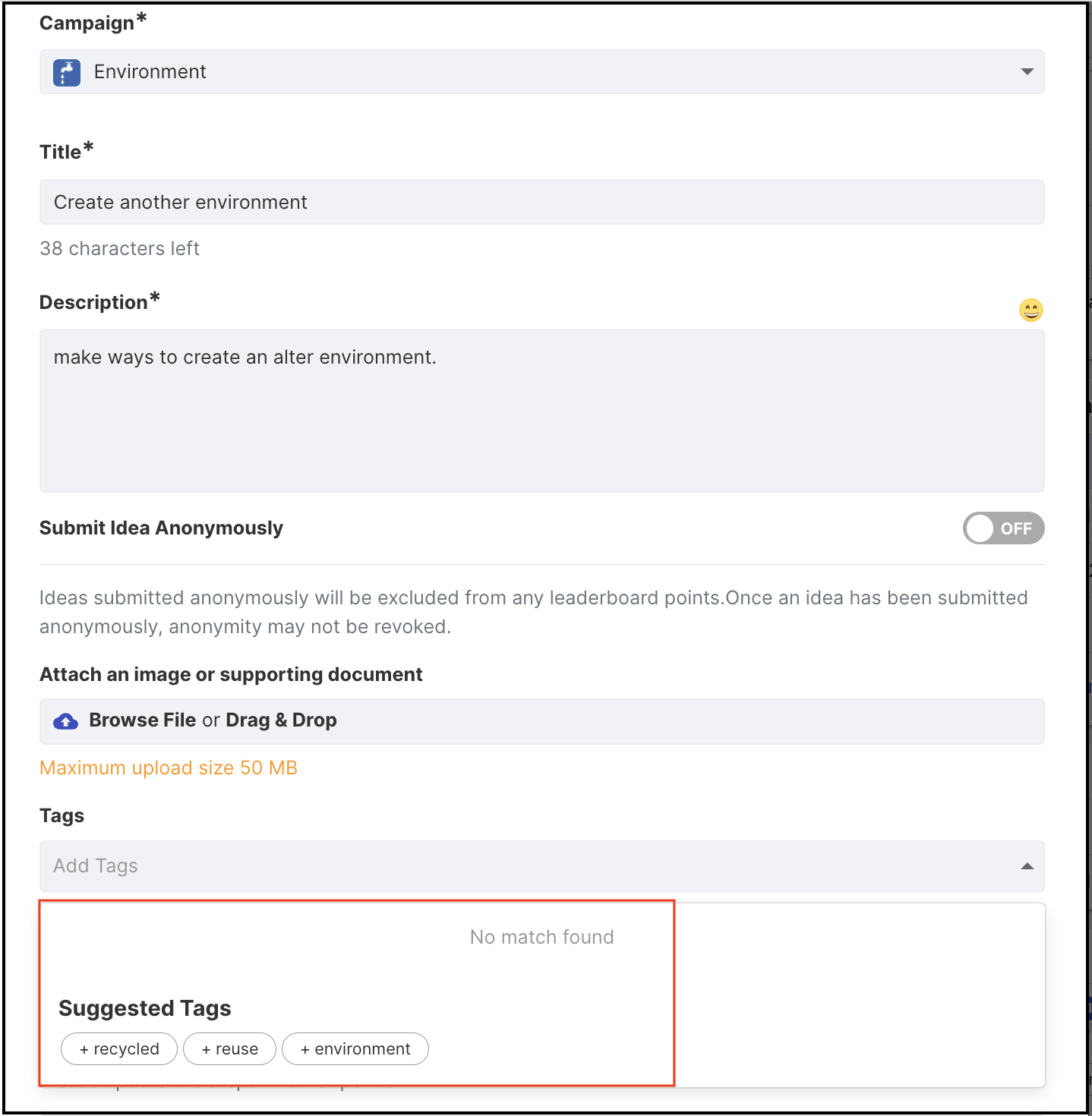
Suggested tags work best when there are a lot of ideas tagged with the tags listed in the community.
Note:
-
If Tags are off, Suggested Tags will not show
-
If Auto-suggest similar ideas in the title is off, Suggested Tags will not appear.
You will now be able to see a list of the Predefined tags along with the suggested tags in your community.