Steps to subscribe/follow a campaign
Subscribing/following a Campaign allows the subscriber to remain updated on that specific campaign by receiving email notifications.
Email Notifications sent if subscribed to a campaign:
1. New Idea submitted to the campaign.
2. New comment submitted on an idea in the campaign.
3. Stage change of the ideas in the campaign.
Steps to subscribe/ unsubscribe campaign.
1) Click on the desired campaign. You will see Subscribe to the campaign link under the About Tab just below the Campaign Question / Challenge Statement. Click on this link to enable idea/comment notification for a specific campaign.
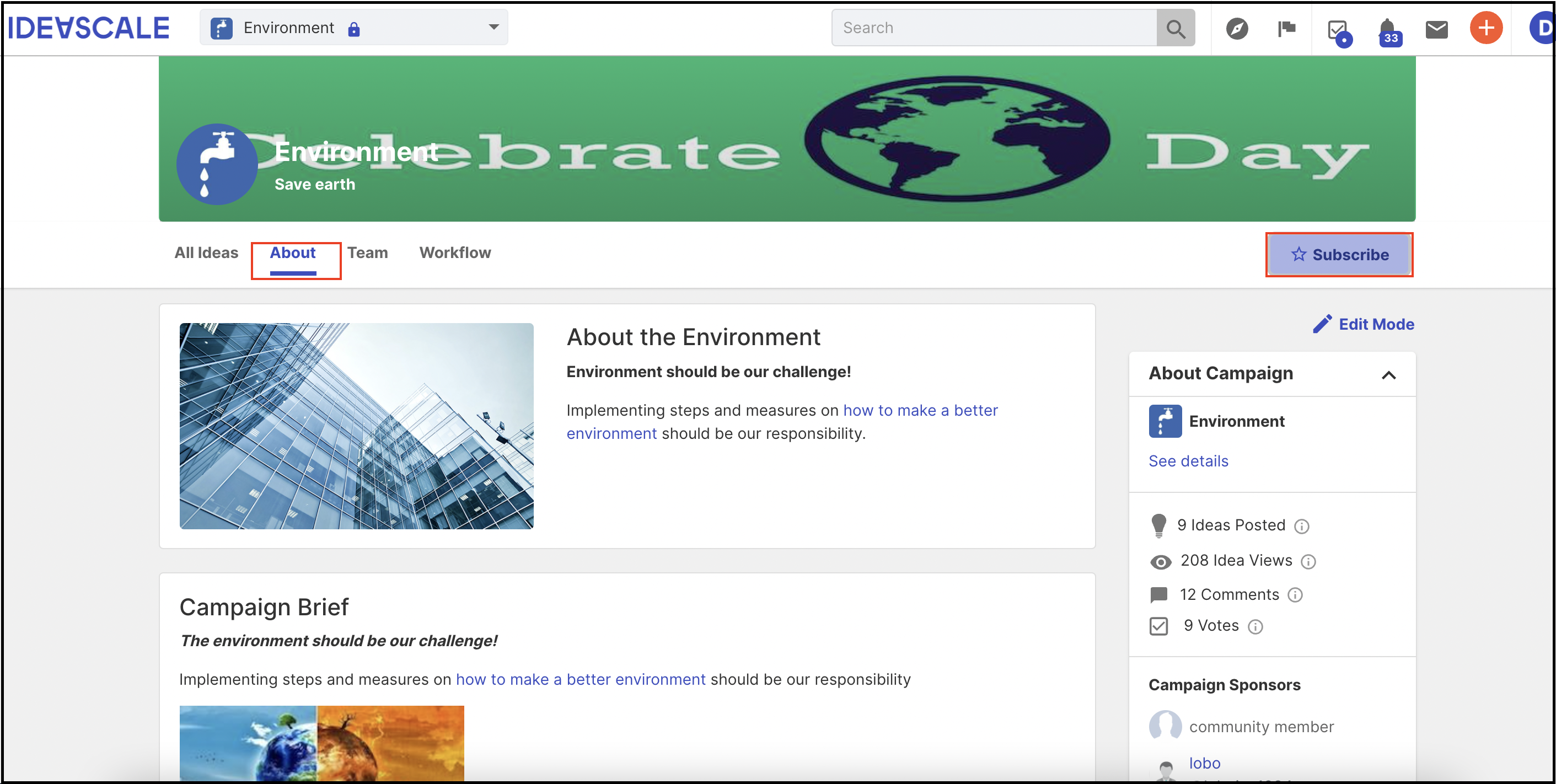
Another way to subscribe to the campaign is by clicking on the Star icon beside the campaign name which is visible when you are scrolling down a campaign page. Blue star indicates the campaign is subscribed.
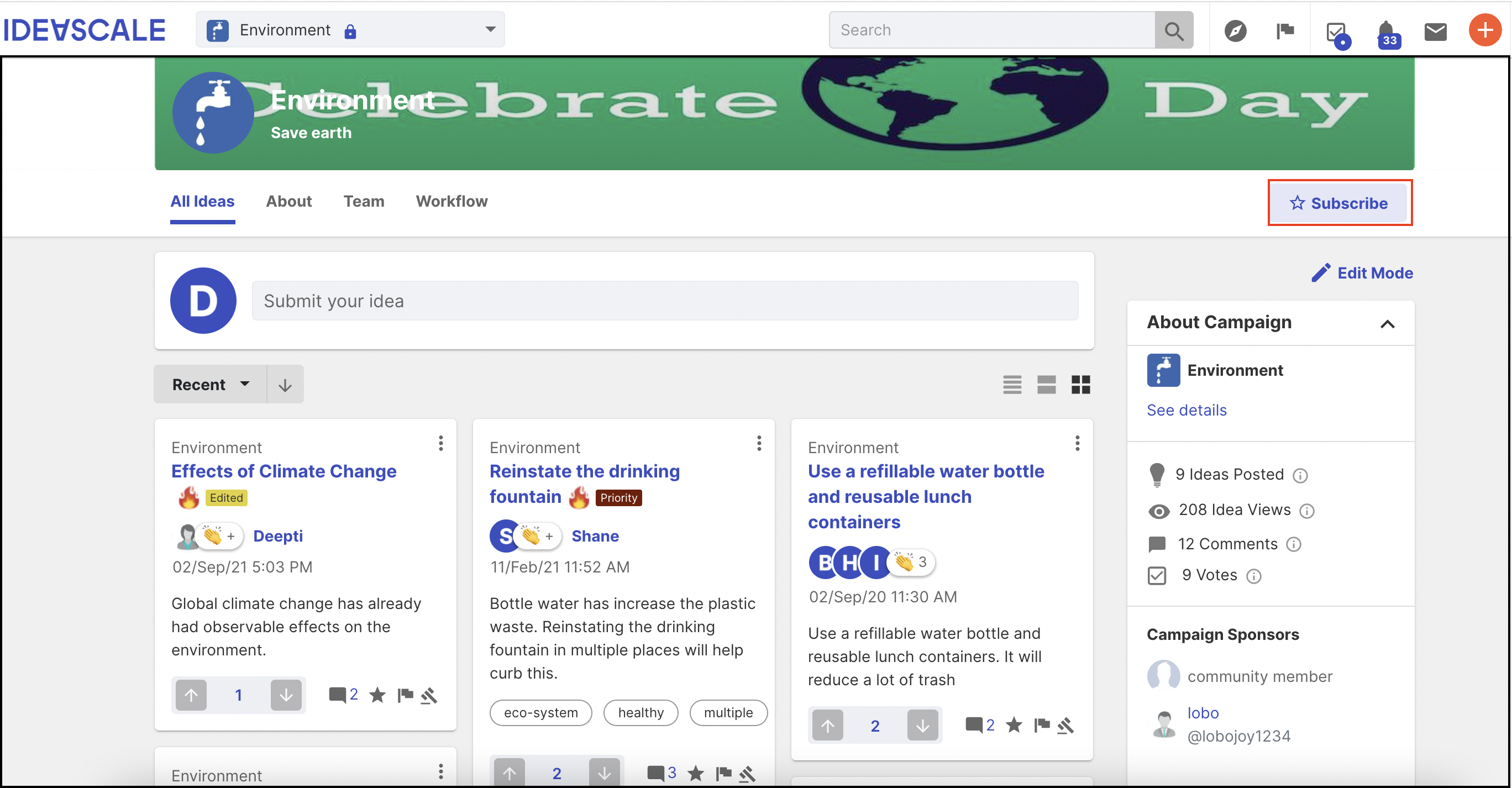
2) Subscribe campaign is like a toggle switch. Once the user subscribes to a campaign, they would see the Unsubscribe from the campaign option. Click on the unsubscribe link or click on the Blue star (unsubscribed will make it White) to stop idea/comment notification for a particular campaign.
Help article on campaign settings
Campaign Subscribers
All the authenticated members of the community will be able to see the list of members who have subscribed to the campaign by clicking on the subscriber count beside the Subscribe/Unsubscribe button.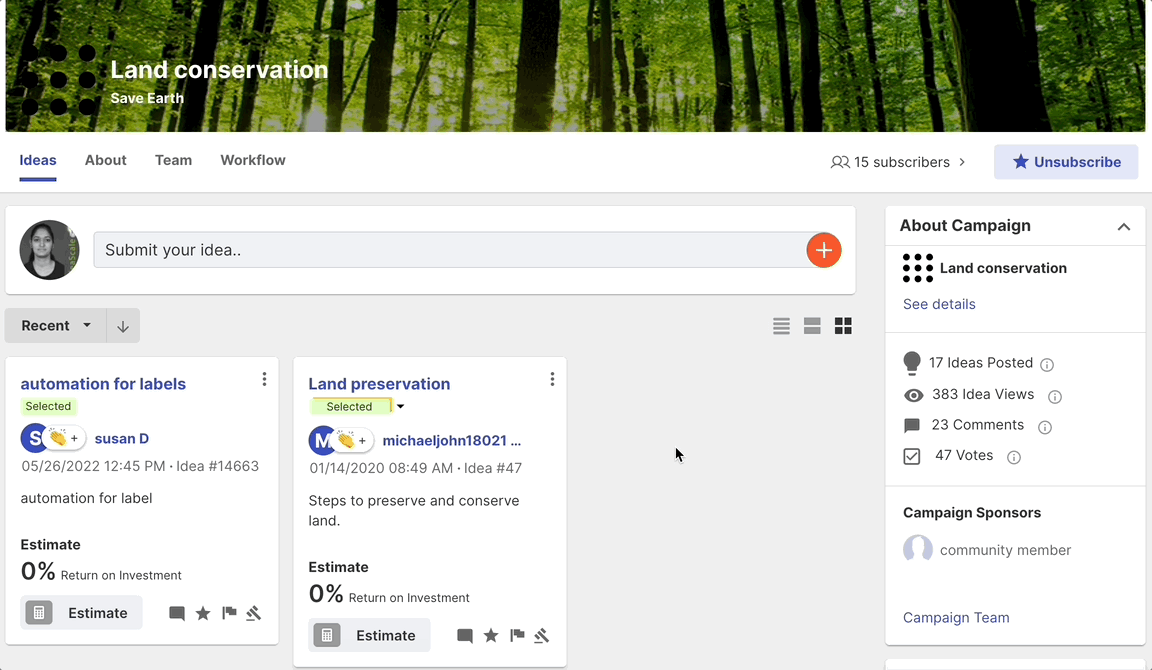
It shows the subscribers' email addresses as well as the date and time of the campaign subscription.
The subscribers can be searched using their username as well as email address.
If any of the subscribers have hidden their identity in the community, the other members will able to see the correct count of subscribers but it will not show them in the list.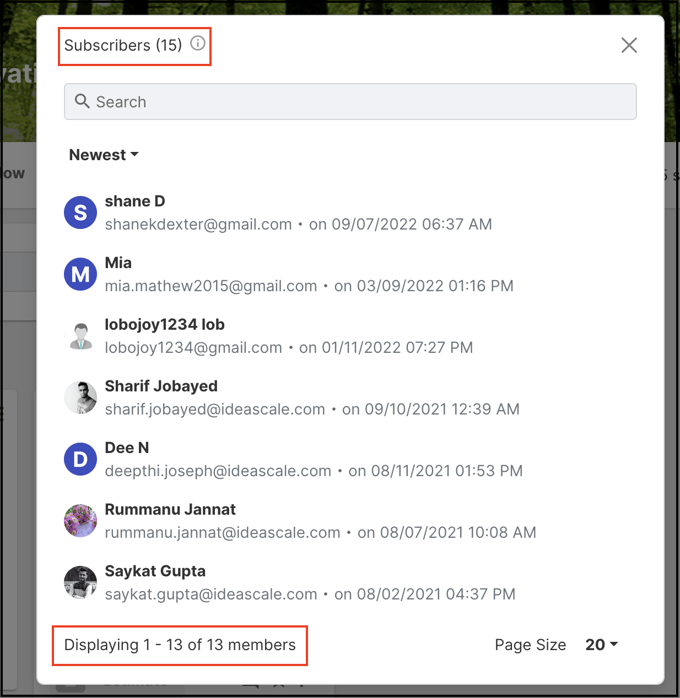
Note: Only Admin will be able to see the email address and details of hidden identity members in the campaign subscriber list but in case of Community-wide anonymity, list link will be greyed out and not be visible to Admin either.
Moderators will not be able to see the hidden identity members in the list.