- IdeaScale Support Center
- New User Guides
- Participation
Submit Another Idea
Submit Another option for Multiple idea submission
Many times our users have multiple ideas running through their minds and need to submit them one after another. To make this an easy user experience we introduce Submit Another option on the idea submission form.
Upon filling out the submission form, check the Submit Another checkbox and then proceed to click on the Submit button.
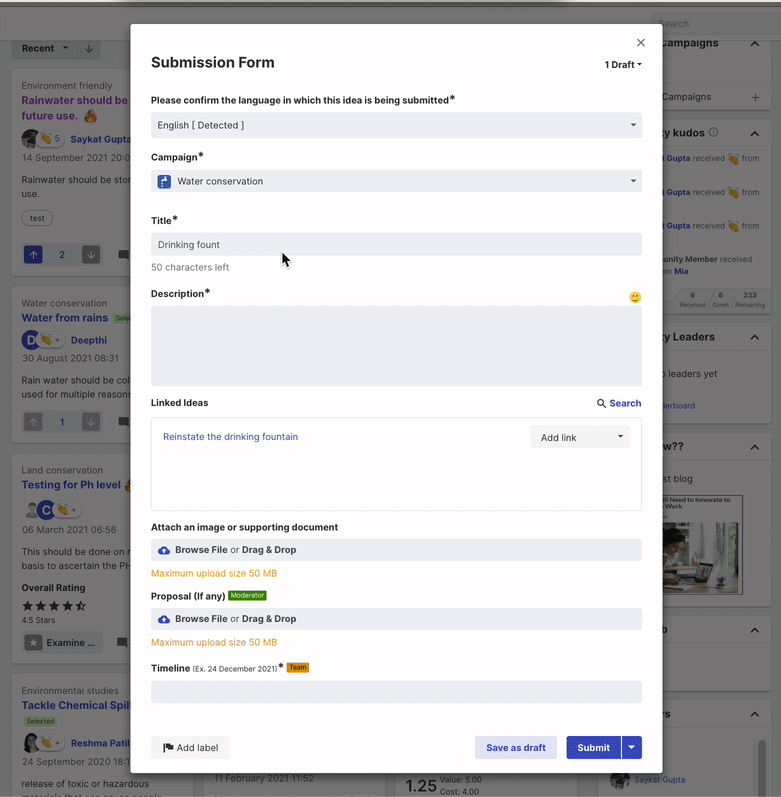
Users will receive an Idea submission success message for the submitted ideas and the submission form will be visible for new idea submissions.
Last Updated: August 16, 2023