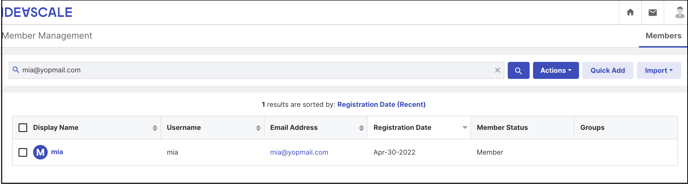Search for members using commands
Path: Settings Dropdown >> Member Management
Search Commands in the Member Management dashboard allows you to find a member using simple commands from the dropdown. Each filter will have its corresponding values or details to be selected in order to search for the required member.
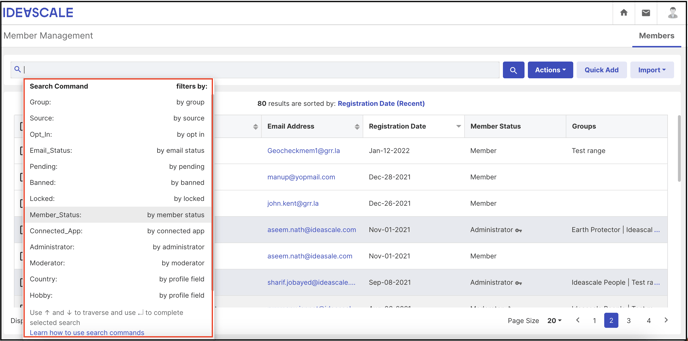
Here is the list of commands we have for you:
Group
The group command allows you to search or filter members as per the group the members are assigned to.
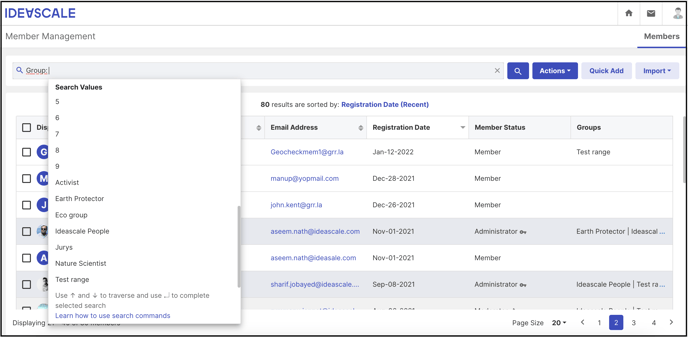
Source
The source command allows you to search or filter members as per the source they entered the community which maybe Web, upload, SSO or Social Login
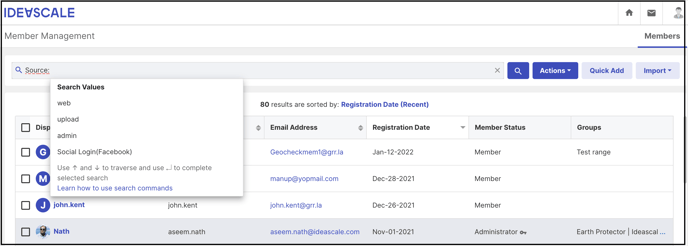
Opt_In
This command allows you to find members as per their status which may be Default, in or out.
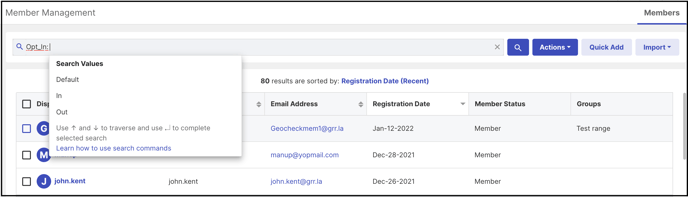
Email_Status
The email status command allows you to search members based on the email status of the member which can be assumed, unknown, sent, bounced, verified or re-verification required.
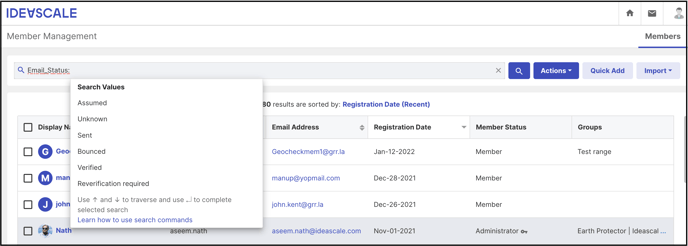
Pending
The pending status command helps you to filter all the members that are in the pending queue.
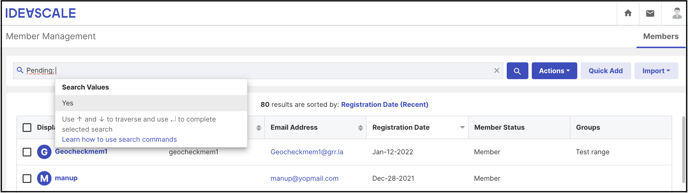
Banned
The banned members can be searched by using this command.
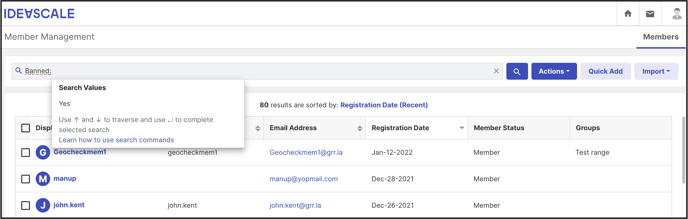
Locked
This command will help you to search or filter all the members that are locked in the community due to wrong passwords or account inactivity.
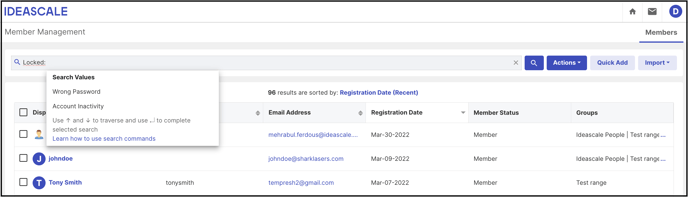
Member_Status
The member status who is assigned as administrator, a moderator, or as a member can be filtered using this command.
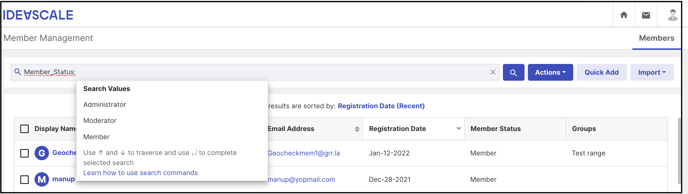
Connected_App
Connected App is a command through which you can filter members by the app they logged in.
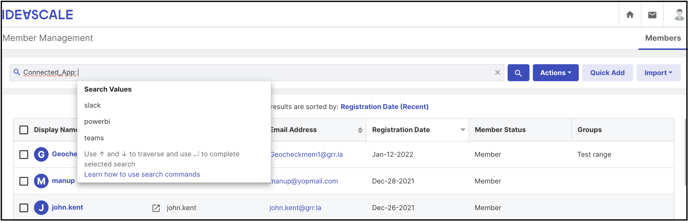
Administrator
Administrator command is used to filter all the assigned admins of the community. It can be any kind of admin like Global, Custom, Campaign, Campaign Group Admin.
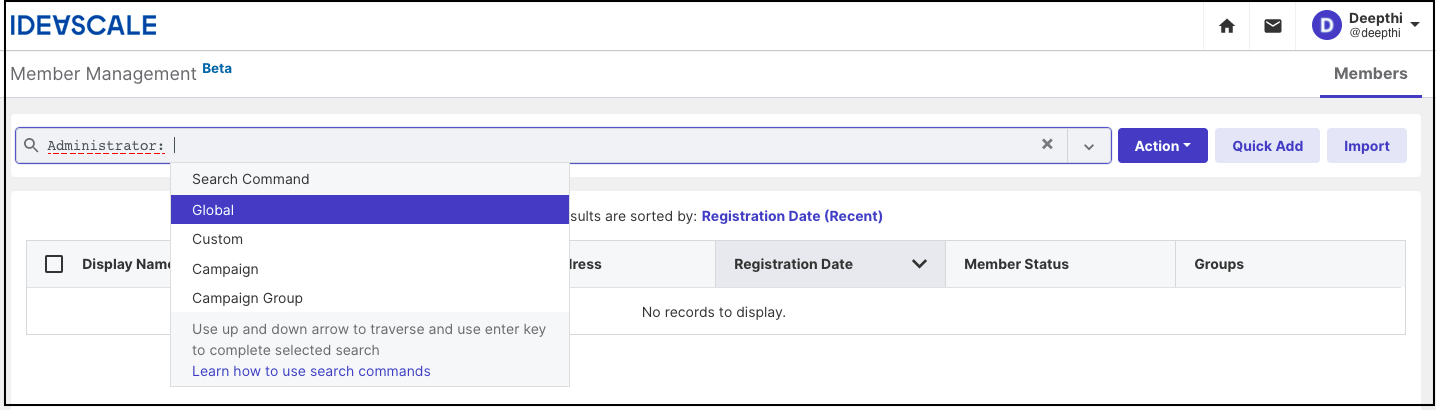
Moderators
Administrator command is used to filter all the assigned moderators of the community. It can be any kind of moderator like Global, Campaign, Group or Custom Field moderator.
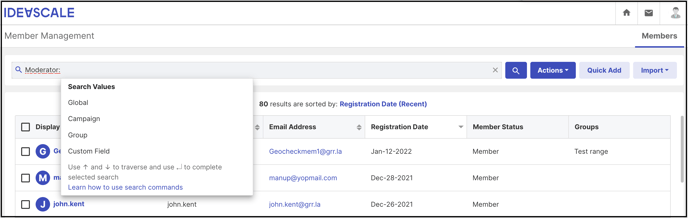
Single-choice Custom field
This search command allows you to filter members as per the answer of the Single choice custom field selected by the member.
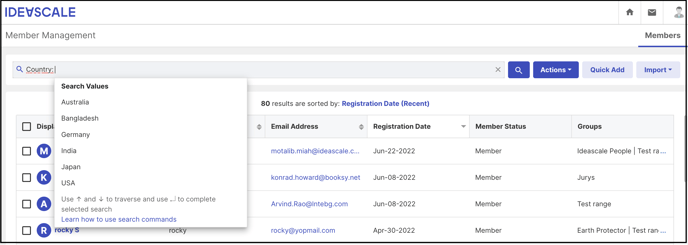
Select_any_that_apply
This search command allows you to filter members as per the answer of the Multiple-choice custom field selected by the member. You can select multiple answers to filter members accordingly.
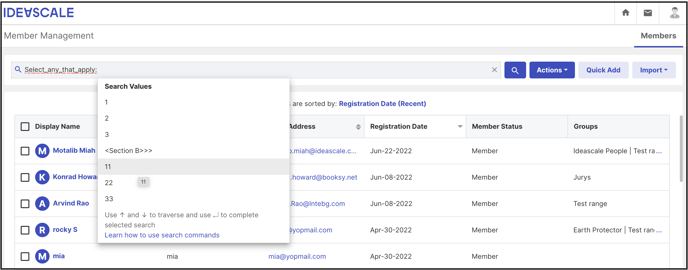
Additionally, an email address can also be searched by pasting it in the search field and clicking on the search icon.