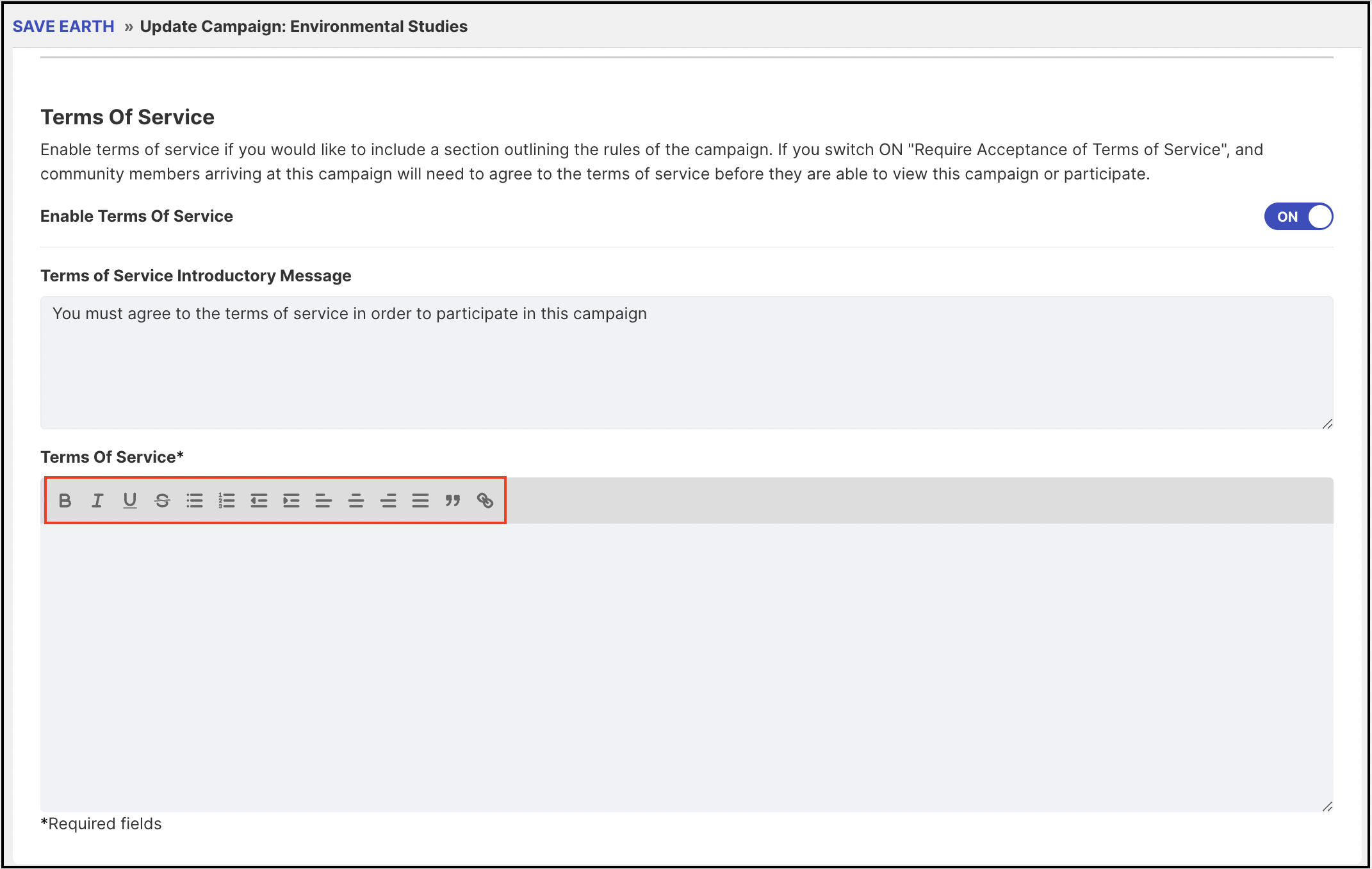Rich text editor location, options, and outputs
IdeaScale provides a powerful Rich-Text Editor that offers extensive customization options for text, allowing for enhanced personalization and flexibility.
With this enhanced editor, users have access to a plethora of formatting choices:
-
Bold
-
Italicize
-
Underline
-
Strikethrough
-
Unordered list (Bullets)
-
Ordered list (Numbered)
-
Indentation
-
Justification (Left, Right, and Centre)
- Quotes
-
Video Embed
- Add Image
Note: You can easily copy paste any images to locations where Rich Text Editor is available.
The editor also supports Markdown options are available in the following area:
Idea Description
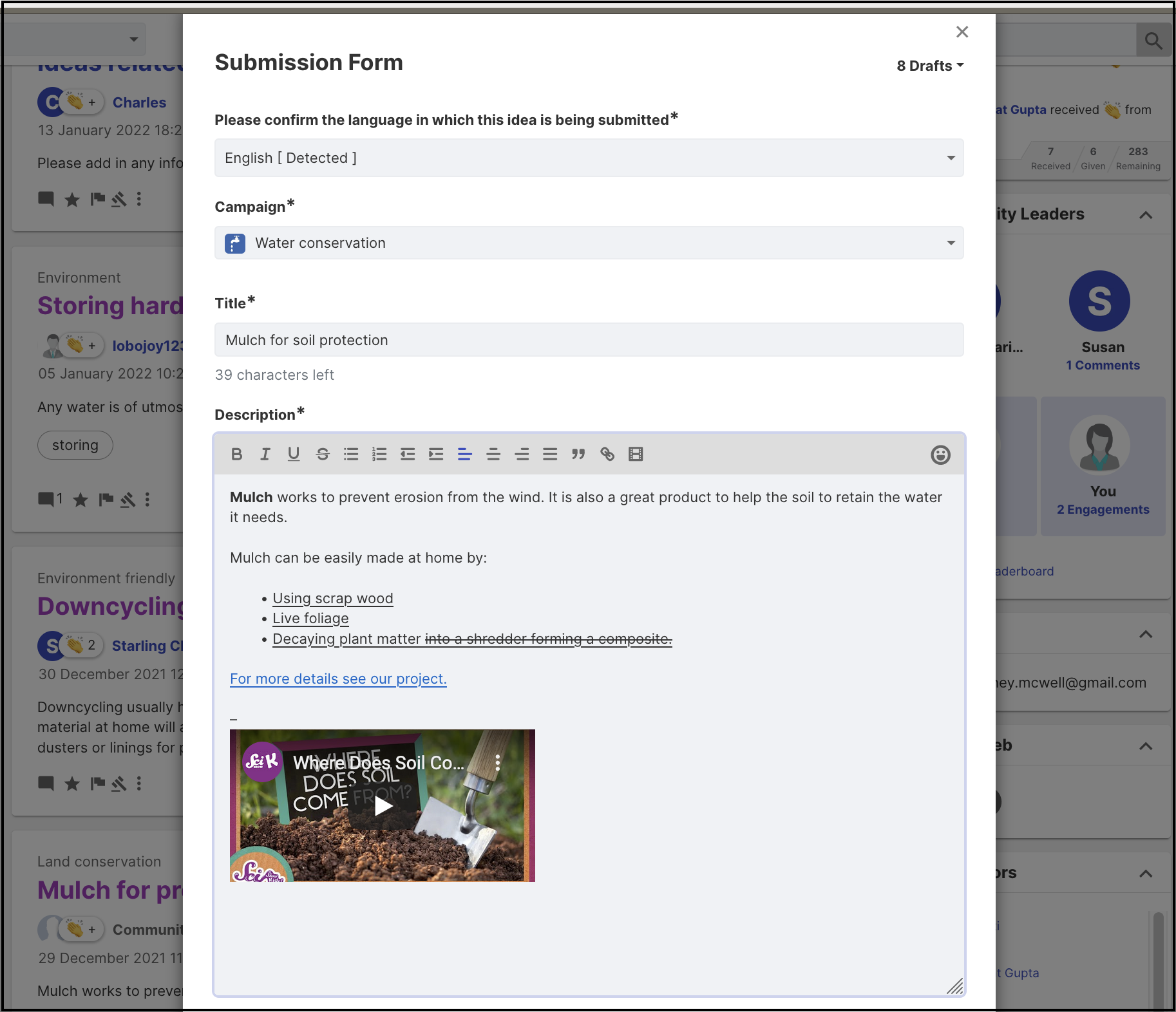
Output:
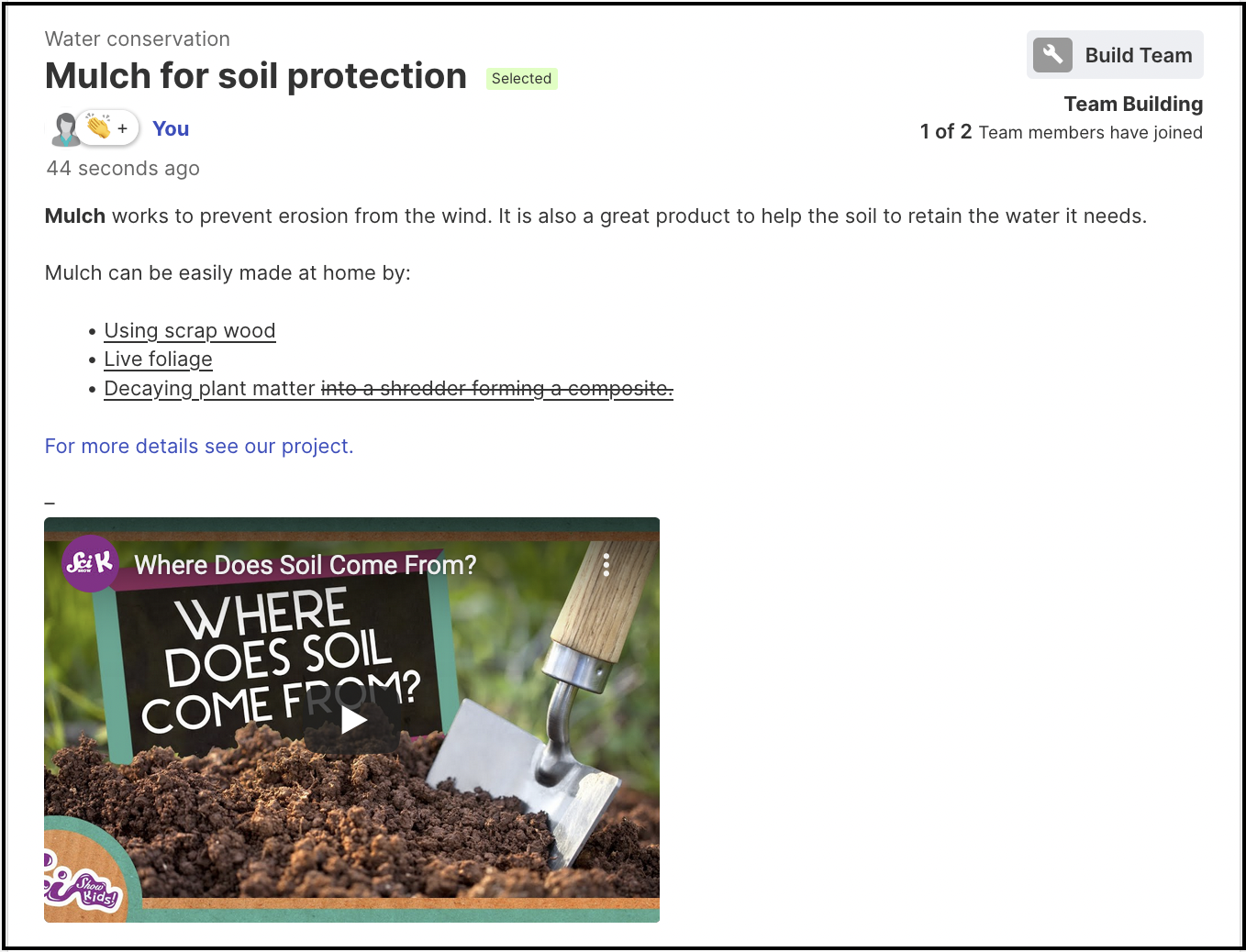
Large Text Description Custom Field
Users can also customize the texts of the custom field where the response type is chosen as 'Large Text Description'. The below screenshot is taken from the Idea Submission Form.
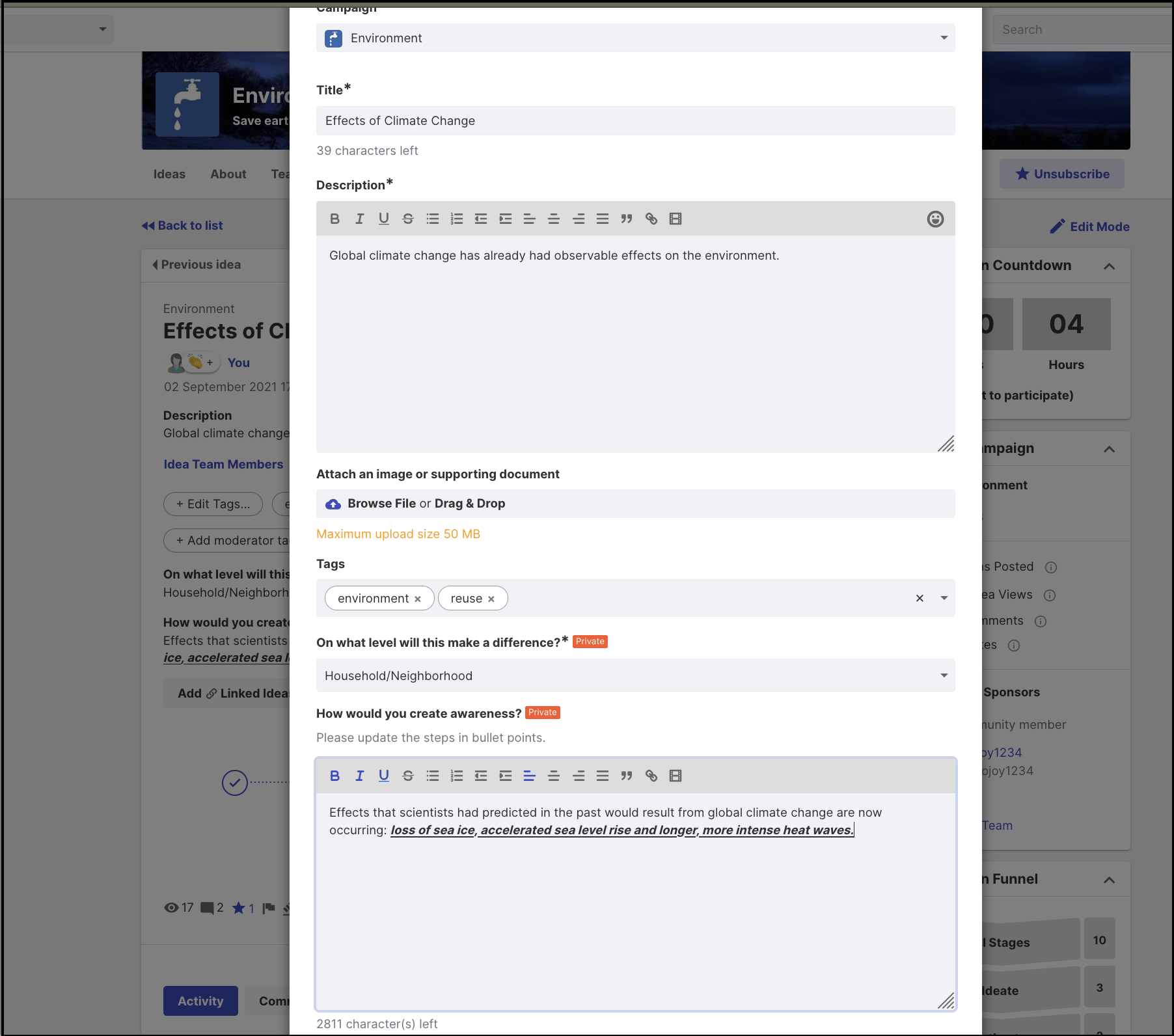
Output:
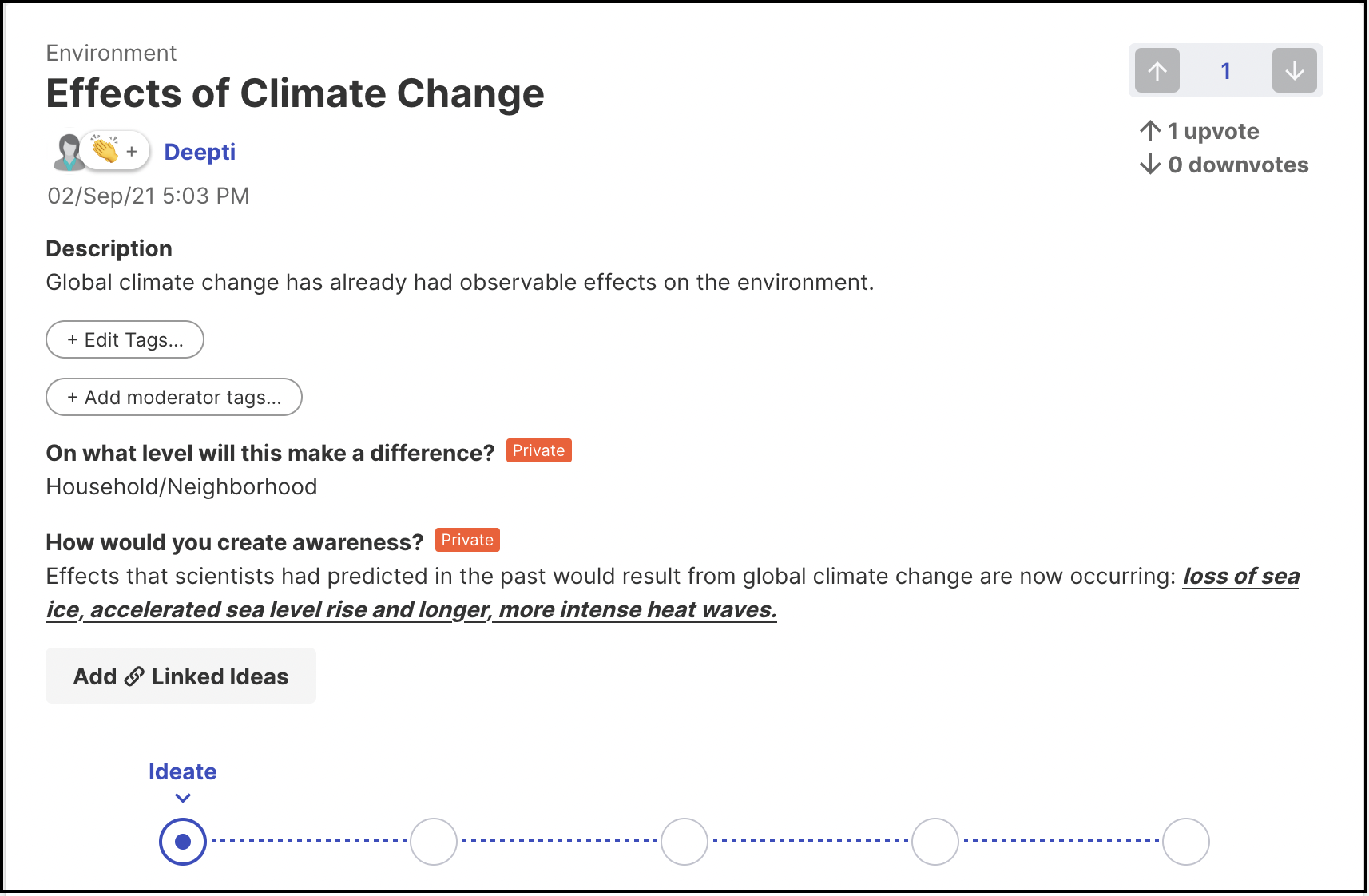
Comment
Users can also customize the comment during commenting. The screenshot shows the view of the Comment section.
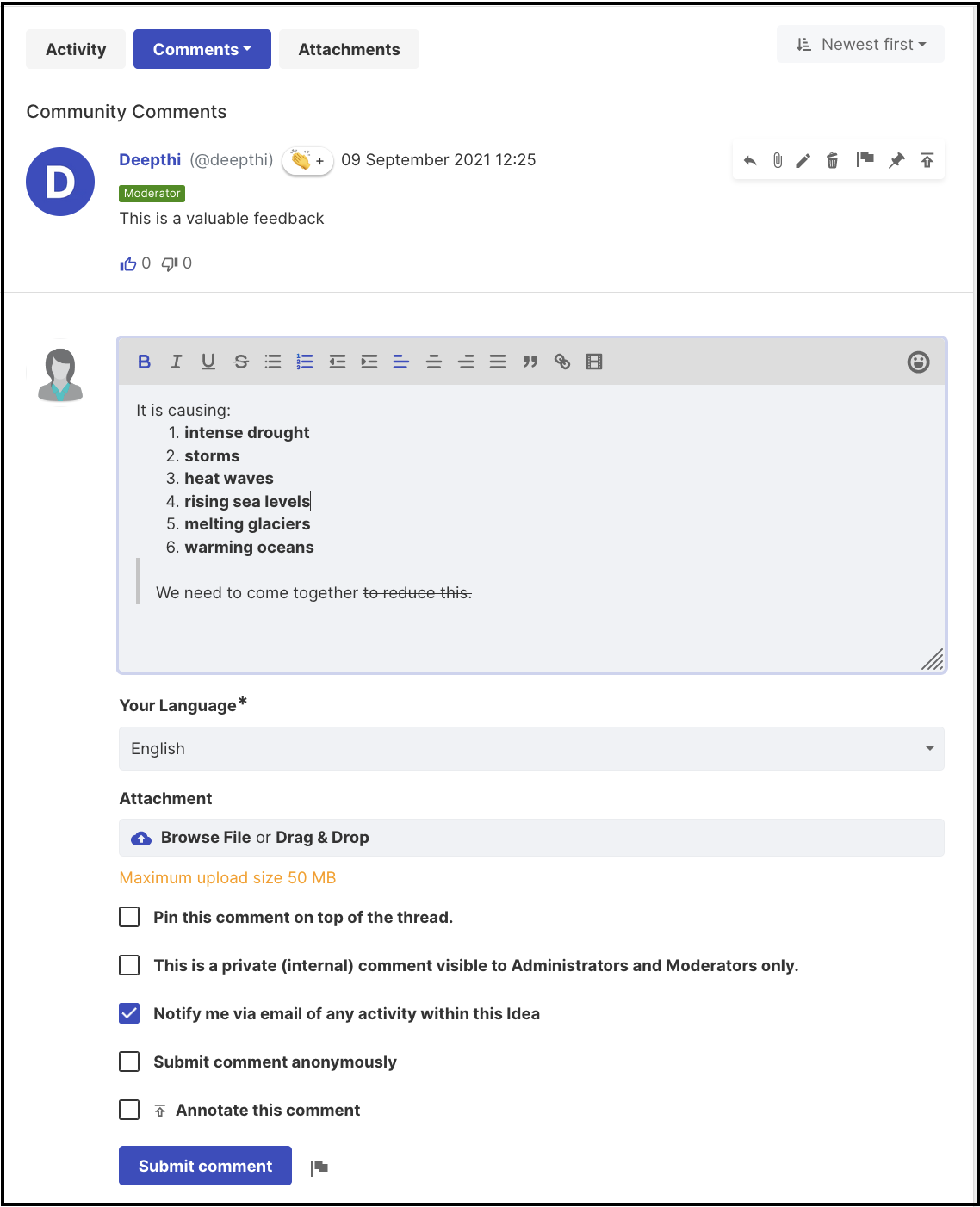
Output:
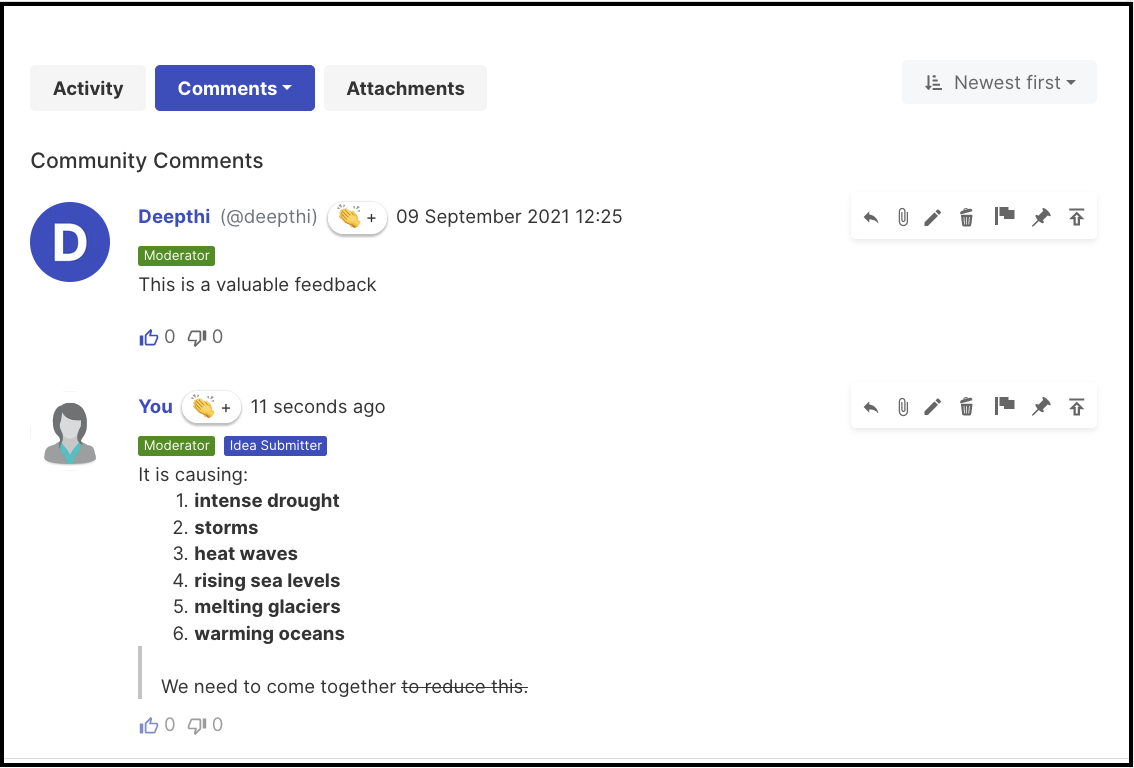
Profile's Bio Section
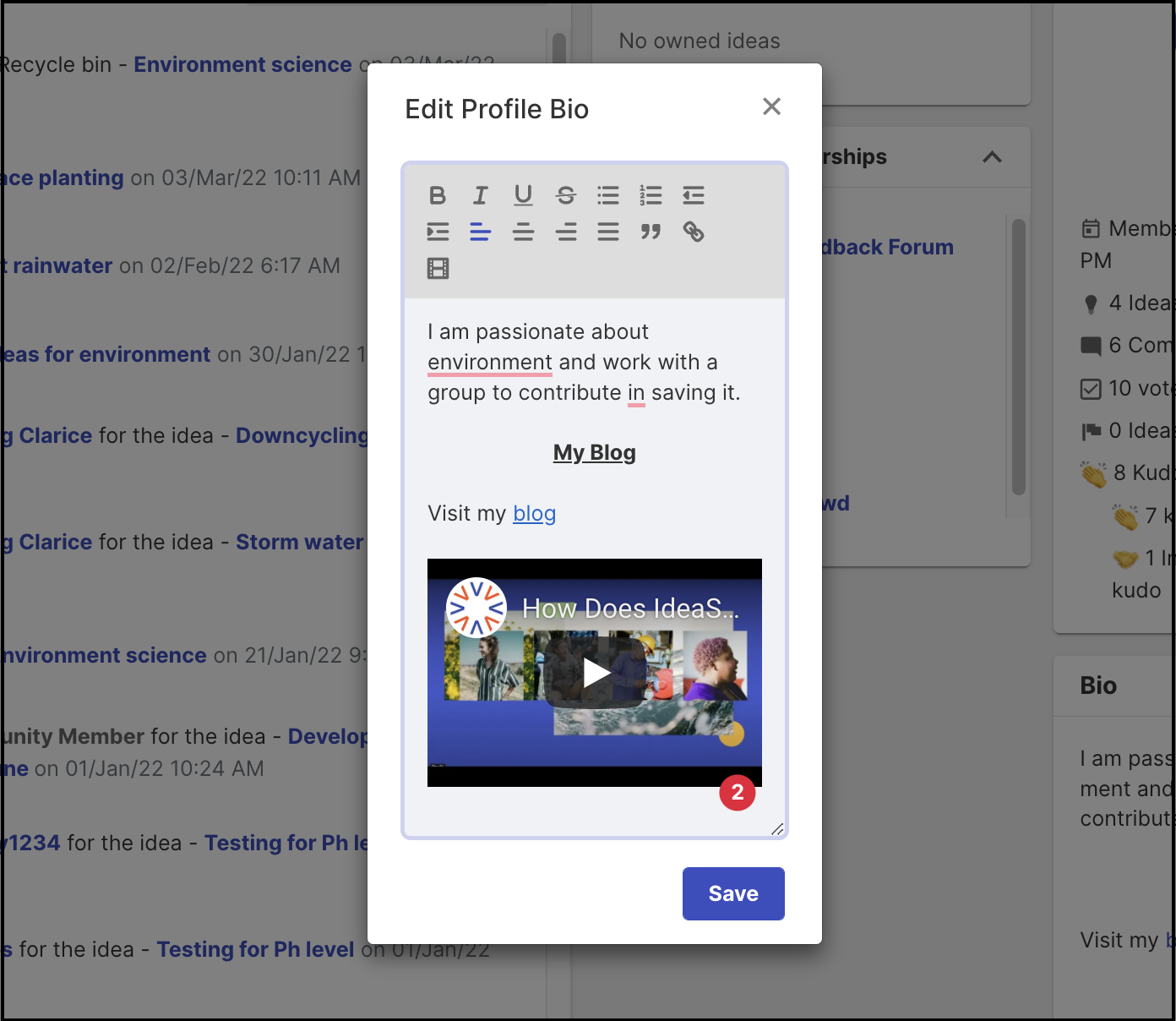
Output:
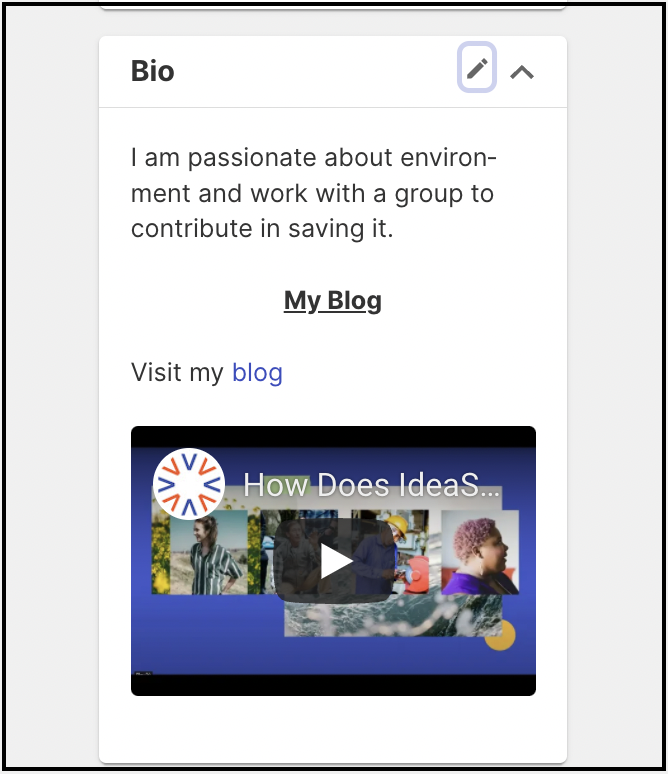
Private Messaging
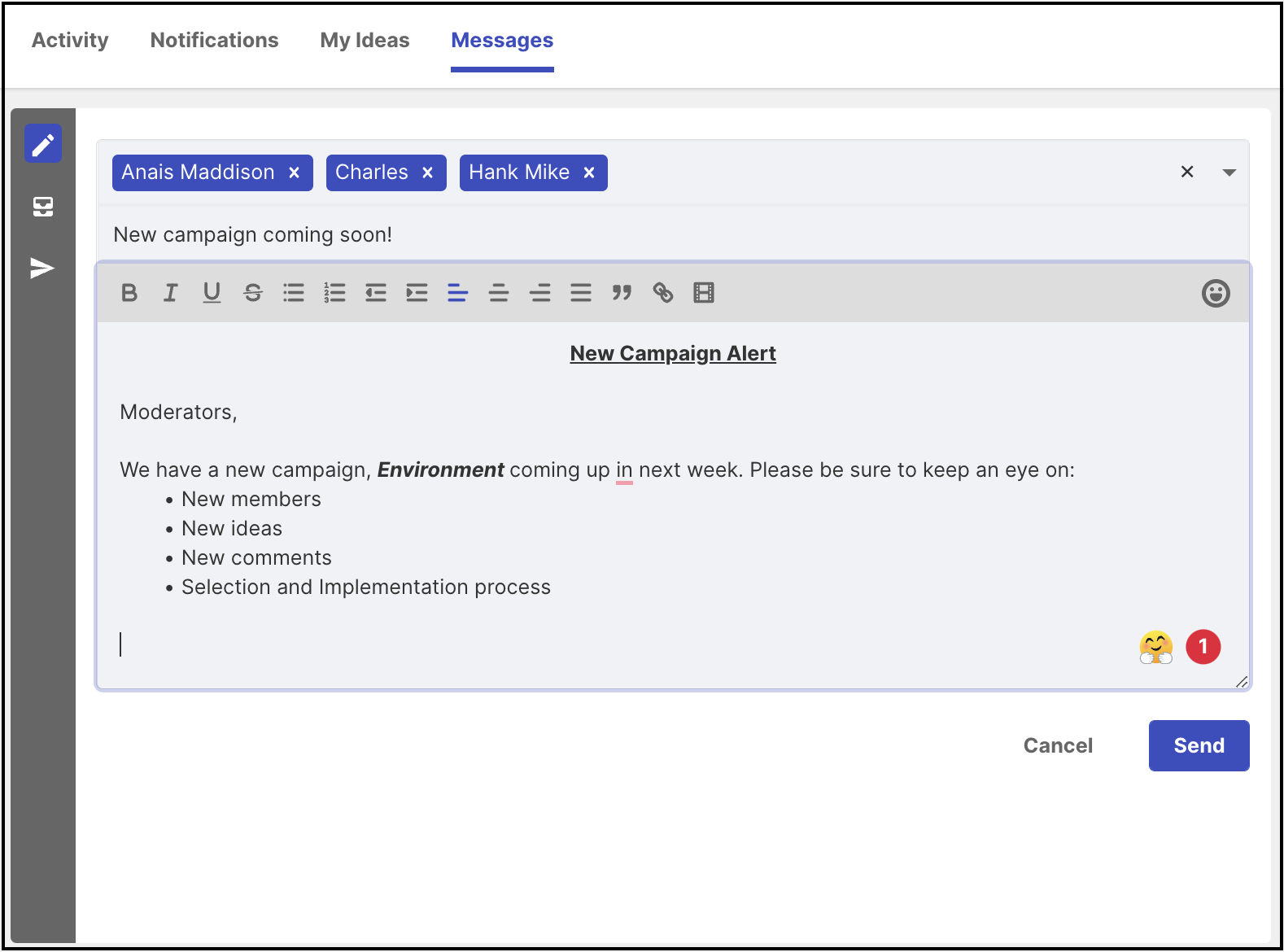
Output:
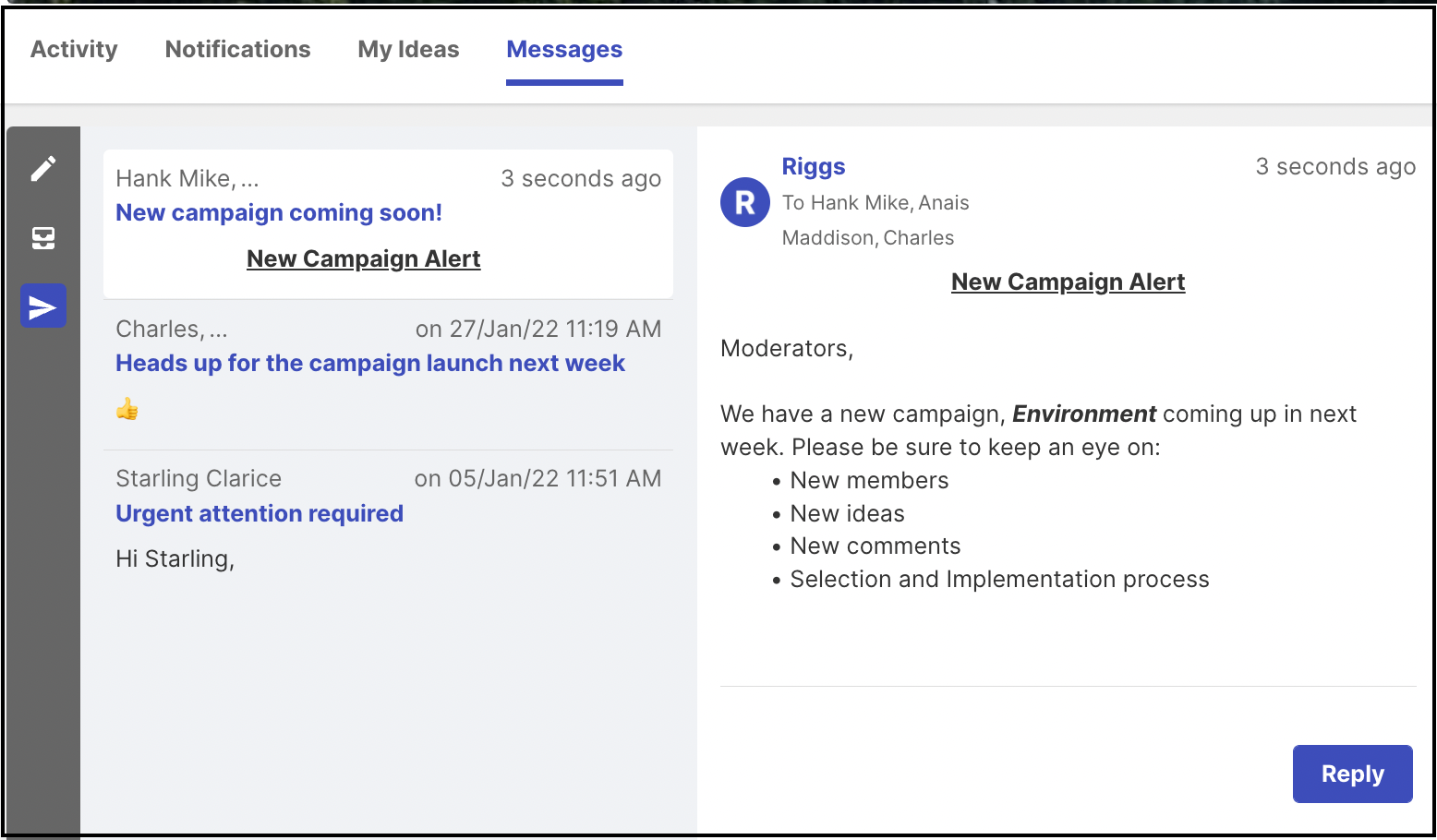
Rich Text settings are now an option in our backend settings as well. However, few of the settings will not offer text sizing.
Here is the list of settings:
Translation Moderation
The translation moderator will be able to use rich text in the review section. This section will not be able to change size of the text though.
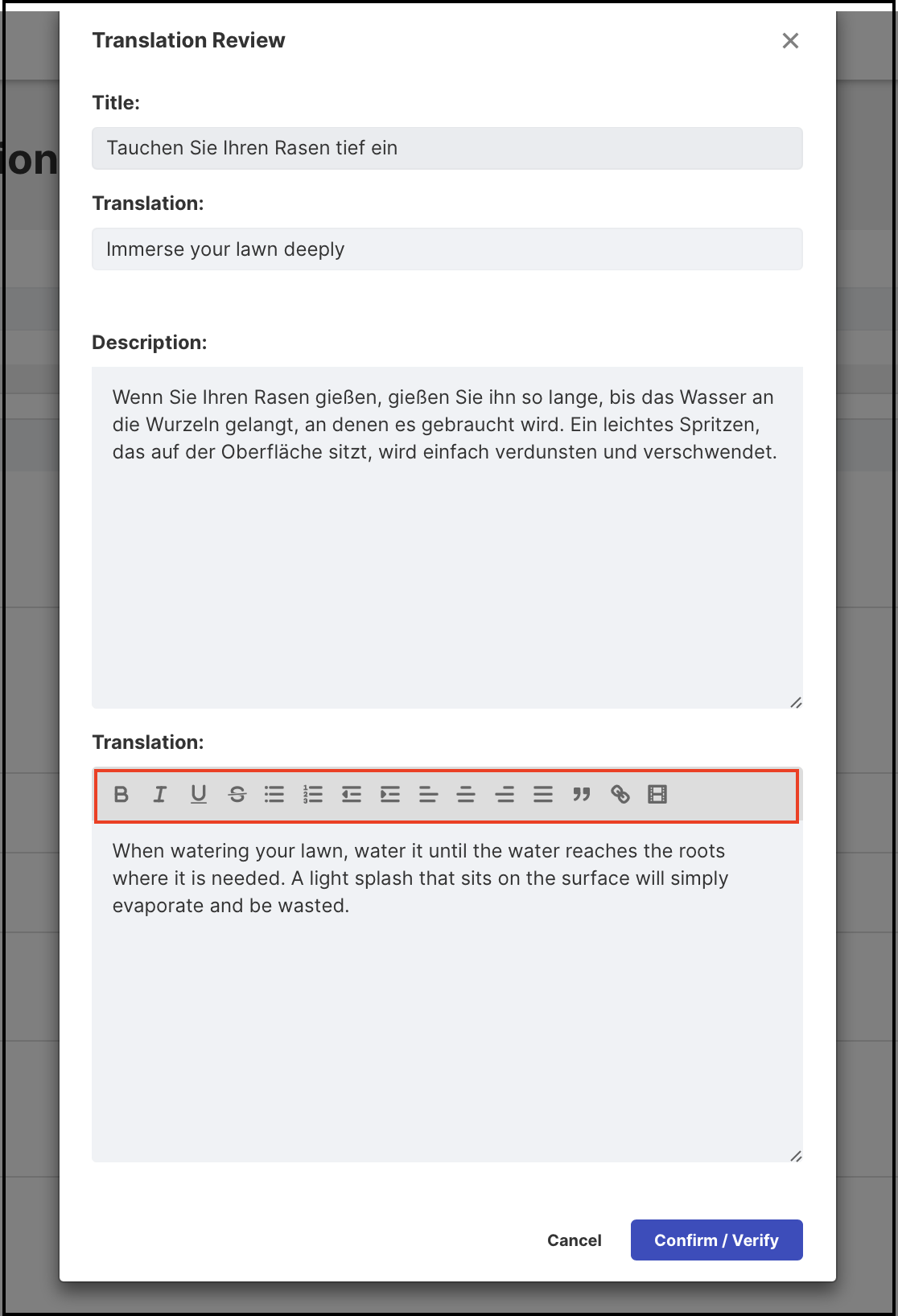
Broadcast Emails
The body of the email can be now customized using the rich text editor. It also gives us a choice of re-sizing the text as well.
.png)
Idea Inactivity Email Settings
The email body of the Idea Inactivity email settings can be customized using the rich text editor. This section allows you to resize the text as per your liking as well.
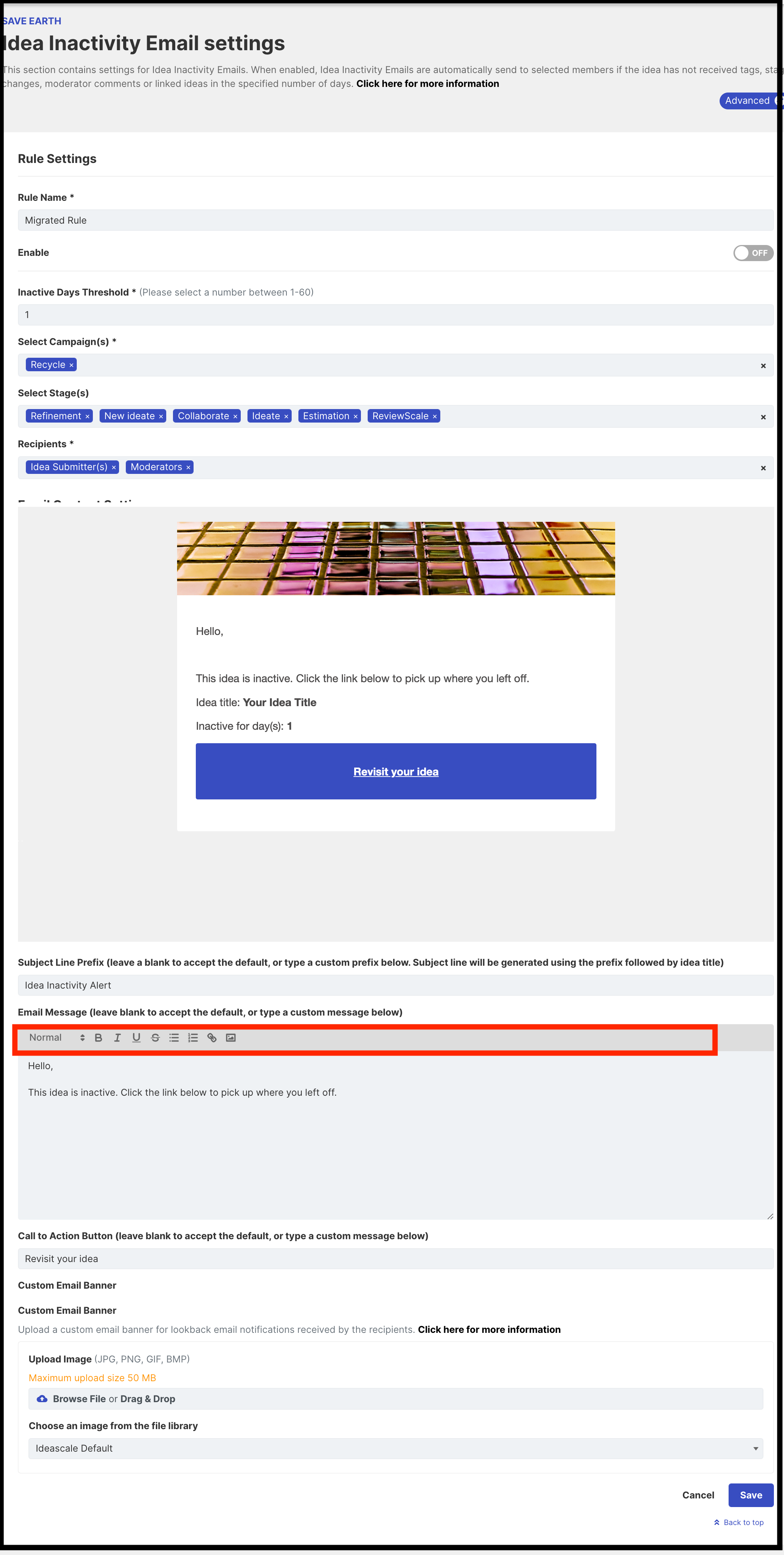
Instructions for Idea Submit Form
Customizing the instructions for the idea submission form is possible now with the rich text editor. Resizing the text will not be possible though.
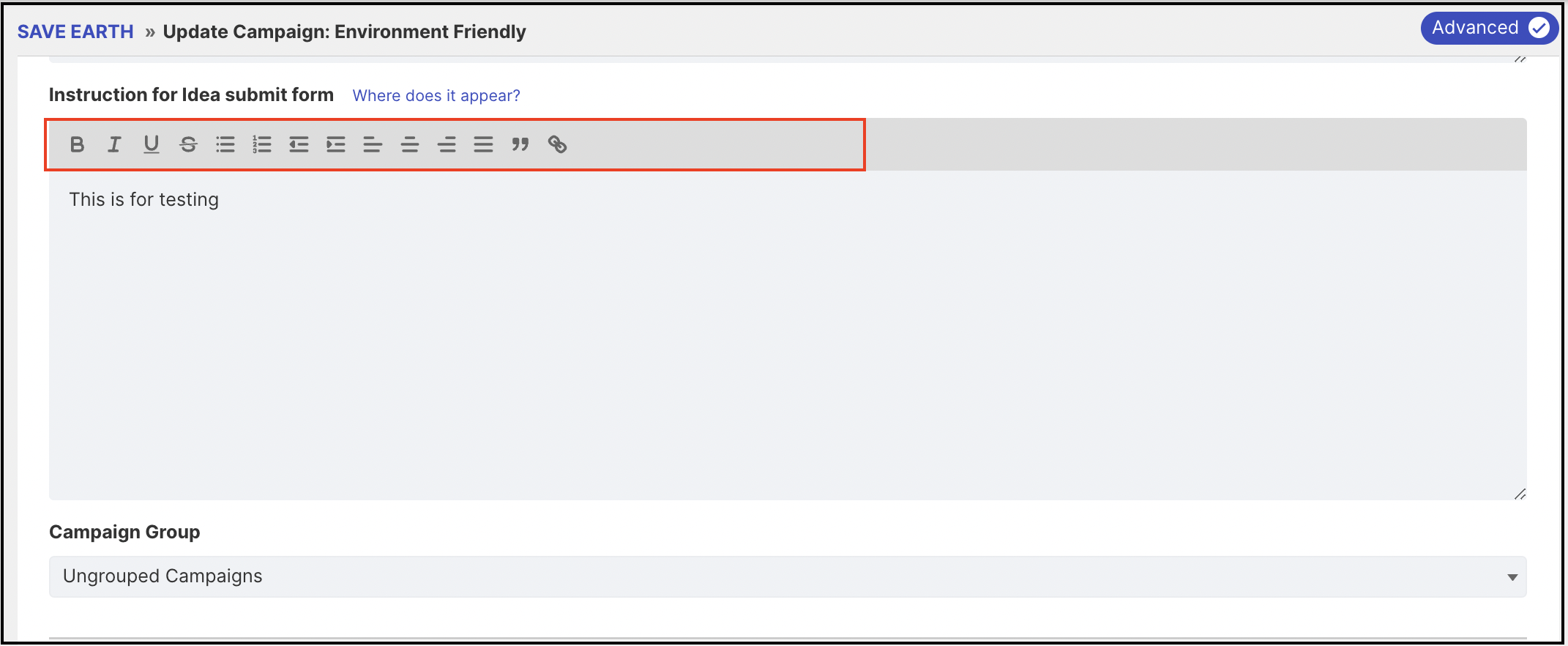
Question/Challenge Statement
This section can also be customized using the rich text editor. We also have an option to resize the text in this section.
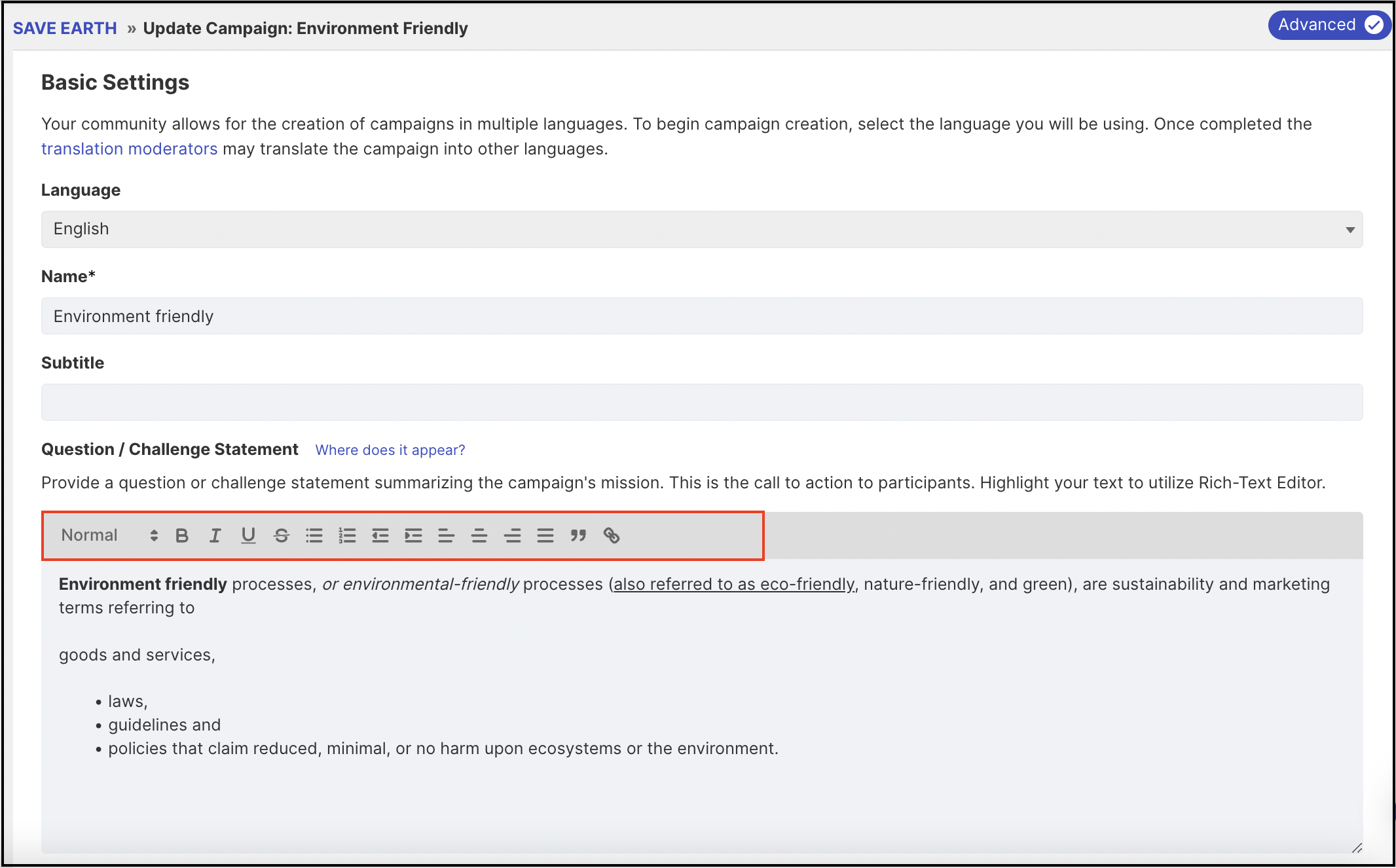
Custom Fields Instructions
The custom field form allows you to use the rich text editor to customize the instructions. However resizing the text will not be available.
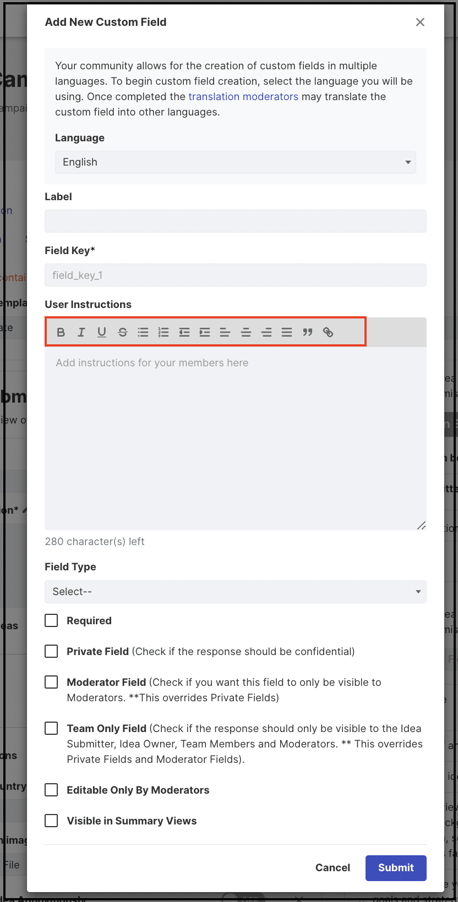
Profile Fields Instructions
The profile field form allows you to use the rich text editor to customize the instructions. However resizing the text will not be available.
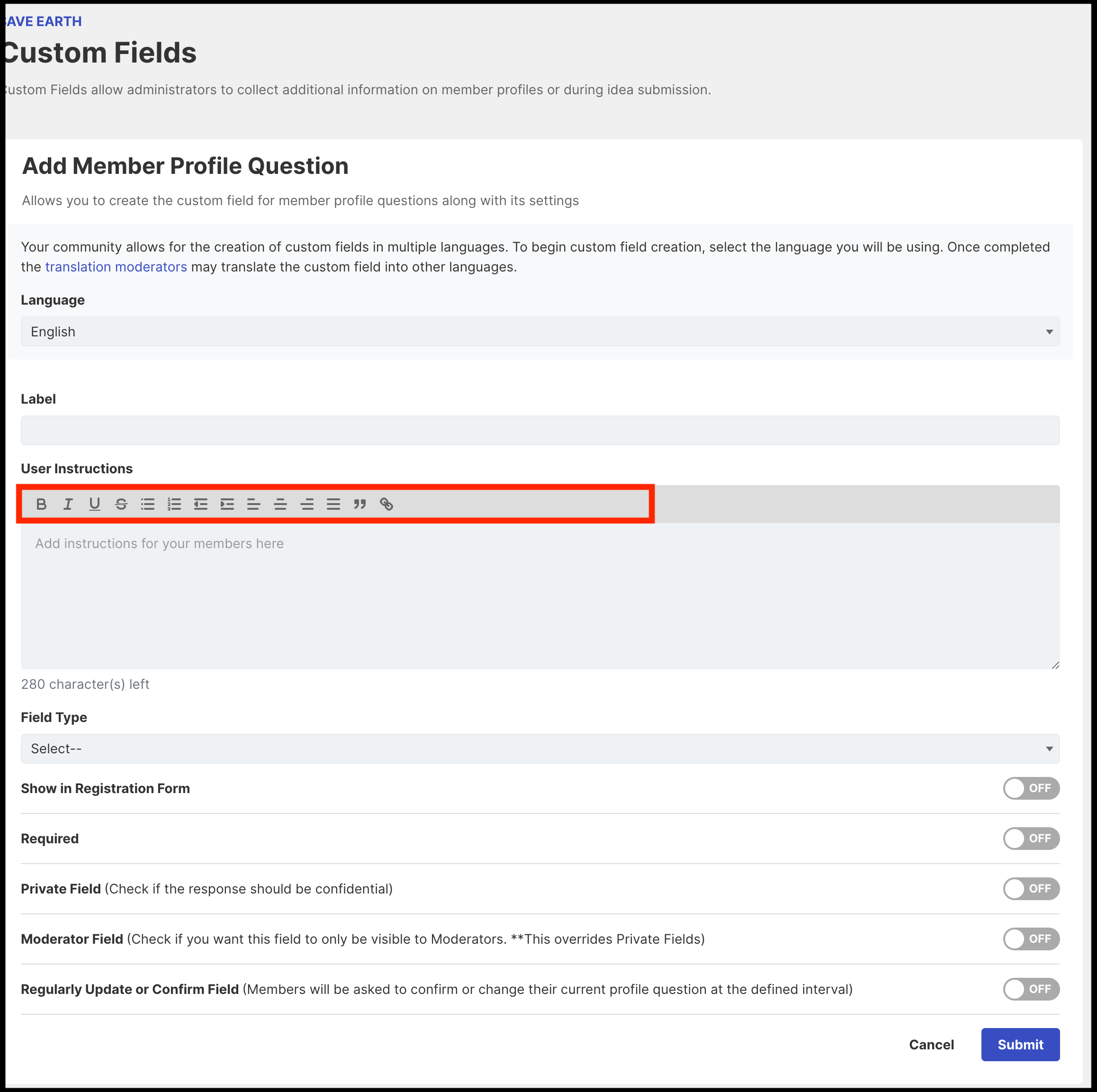
Campaign Brief
The rich text editor is now available in the Campaign brief section in campaign settings. Resizing the text is also available in this section.
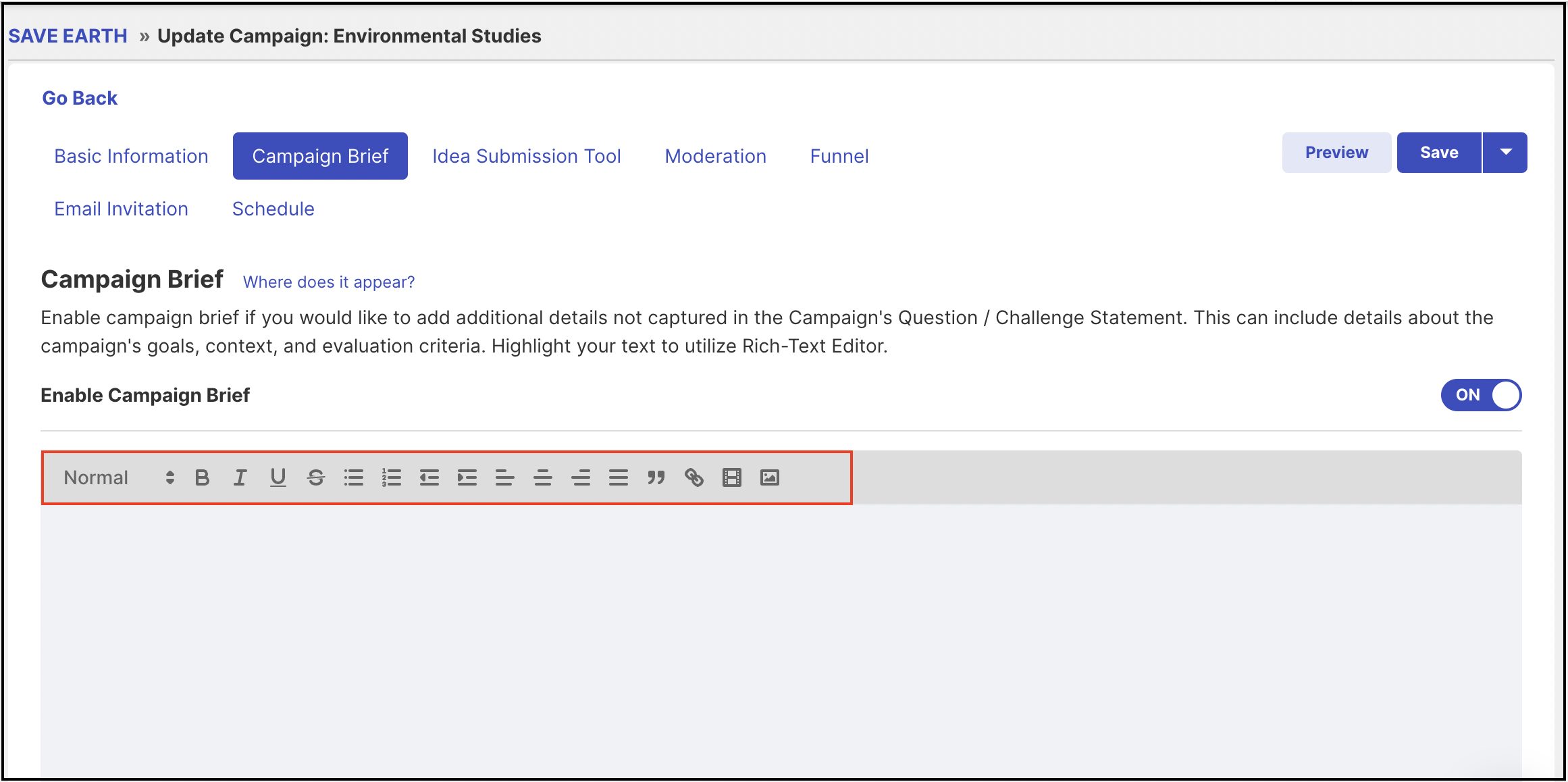
Campaign Email Invitation
The rich text editor is now available in the Campaign email invitation section in campaign settings. Resizing the text is also available in this section.
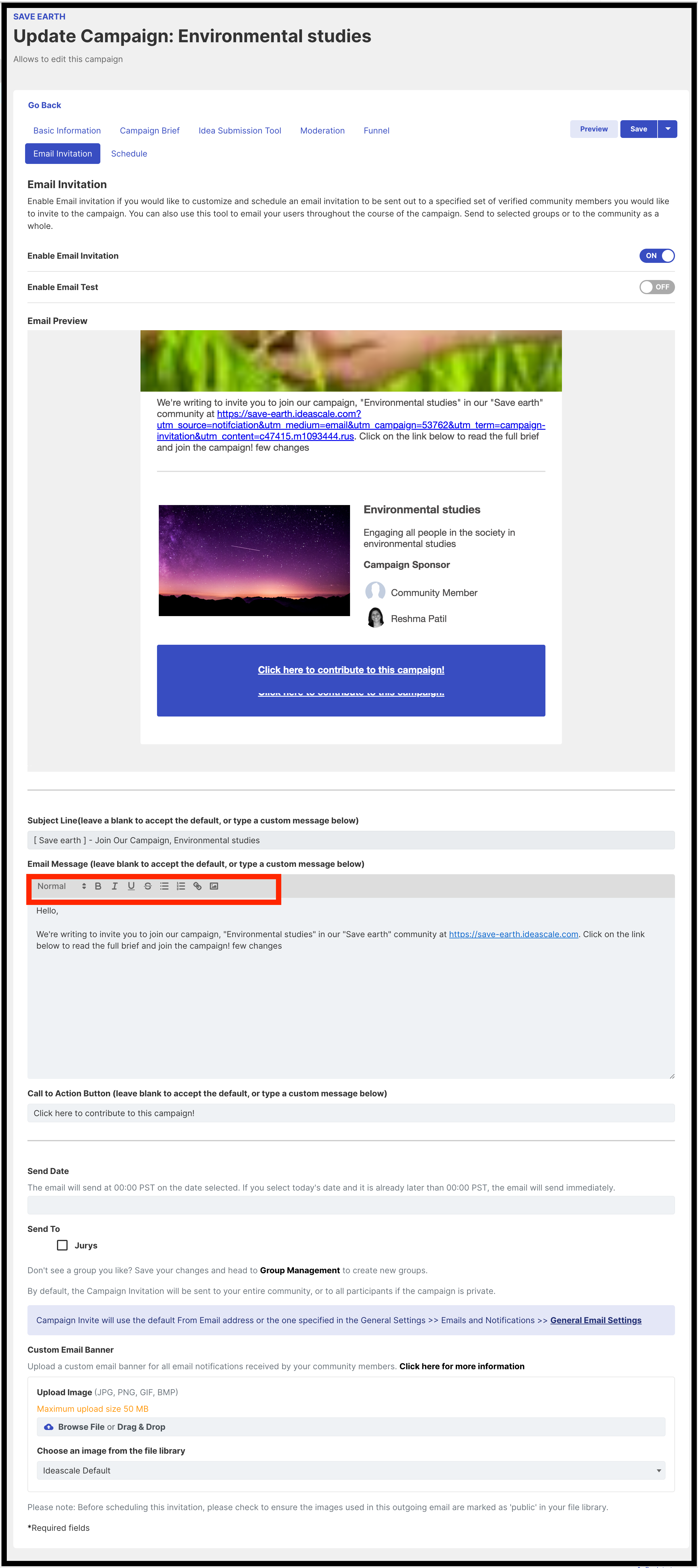
Contact Sidebar
The contact sidebar in the homepage is easily customisable by using the rich text editor however we are not able to resize the text.
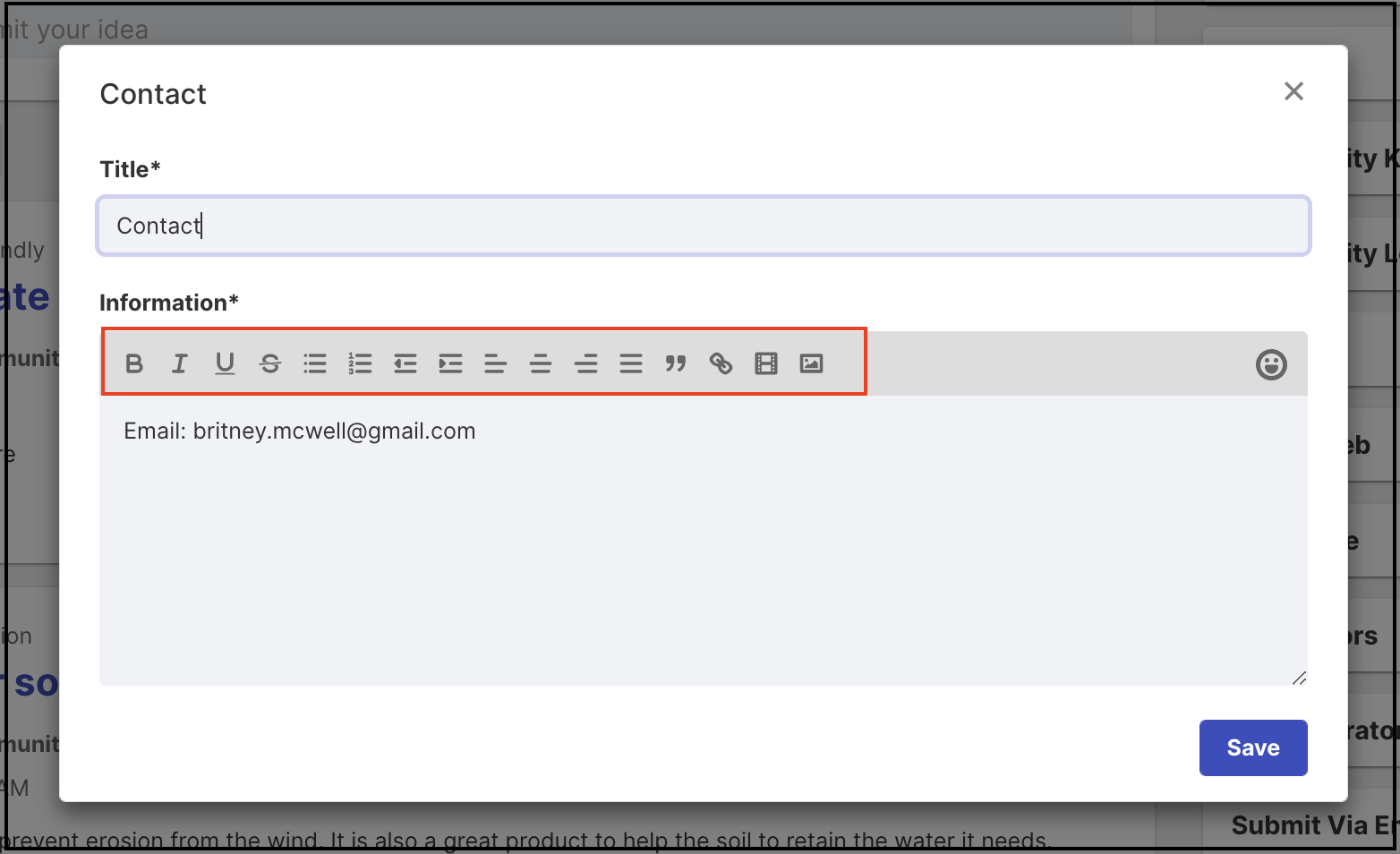
Terms of Service
The rich text editor can be used to customize Terms of Services in campaign settings. Resizing the text in this section is not available.