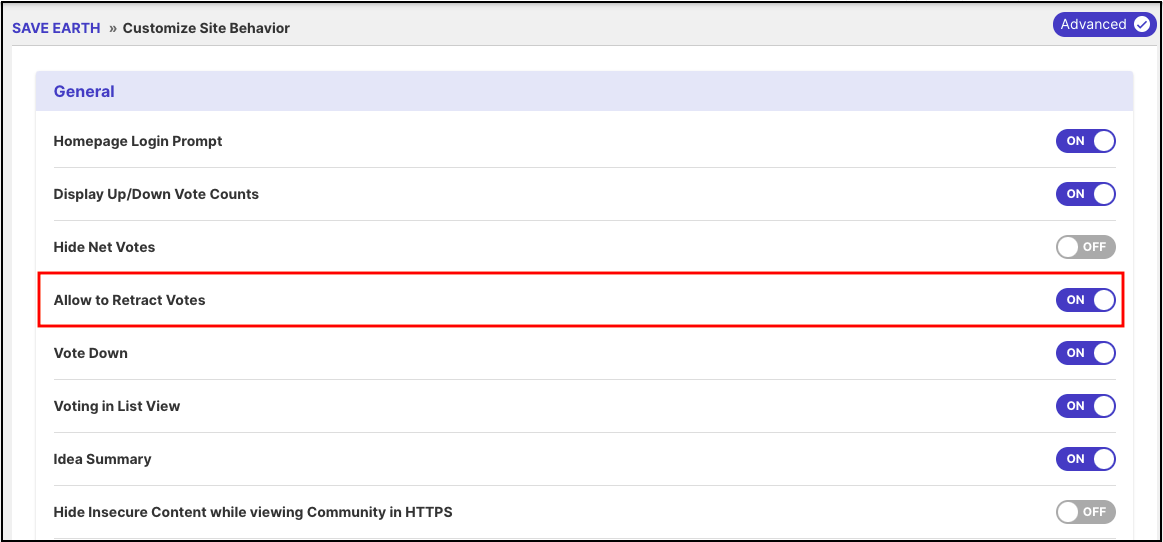- IdeaScale Support Center
- Customization
- Customize Site Behavior
Retracting Votes
Vote retraction setting
Last Updated: September 14, 2023
If the community administrator has enabled the setting, users have the ability to retract or remove their vote from an idea.
How to Retract a Vote
To retract a vote, simply click on the vote button that you had given, whether it be an upvote or a downvote. If you want to change your vote to the opposite, you can click on the opposite vote button, which will retract the previous vote and add the new one.
Vote Retraction Setup
Administrator of a community can enable vote retraction feature from the following path Customization >> Customize Site Behavior >> General >> Allow to Retract Votes.
Simply enable the setting and click on Save changes button at the end of the list.