This article delves into the functionality and setup of the "Report Abuse" feature, specifically focusing on detecting and flagging abusive or inappropriate content submitted by community members
Path: Community Settings >> Workflow >> Automation Builder >> Abuse Notification
The "Report Abuse" feature empowers both administrators and standard users to identify and flag content that violates community guidelines. Specifically, it enables the detection and reporting of abusive language within submitted ideas and comments.
How to Mark Idea as Report Abuse
Setting up Report Abuse Notification:
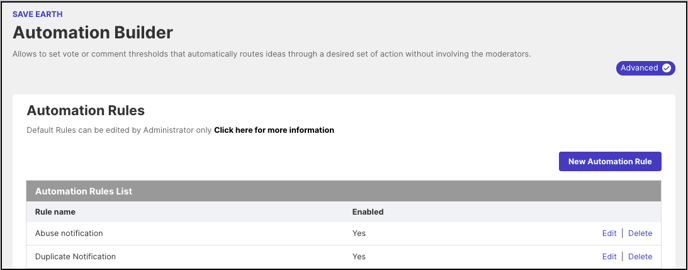
To set up the Abuse notification in the Automation Builder, the community administrator can follow these steps:
1. Click on the Abuse Notification >> Edit
2. Select the Condition 'Idea'
3. Enter the number of times the idea has to be marked as ‘Abuse’ for Abuse threshold
4. After reaching on the threshold value, an idea would follow the behavior which has been set in the 'Action'
5. Actions can be triggered for:
-
Mark Abuse
-
Change Status
-
Notify Members: All members or Members assigned to specific Groups.
The 'notify' functionality will automatically send an email to designated groups or individual users.
6. Click on Enabled.
The Specific Actions:
The action is the response or consequence that occurs once the trigger condition is met. This could involve several possible actions, such as marking the content as abusive, changing its status, or notifying relevant members or groups within the community. The specific action taken may depend on the settings configured by the community administrator and the severity of the reported abuse.
Possible actions:
- Mark Abuse
- Change Status
- Notify Member
Mark Abuse:
If the action is set as Mark Abuse
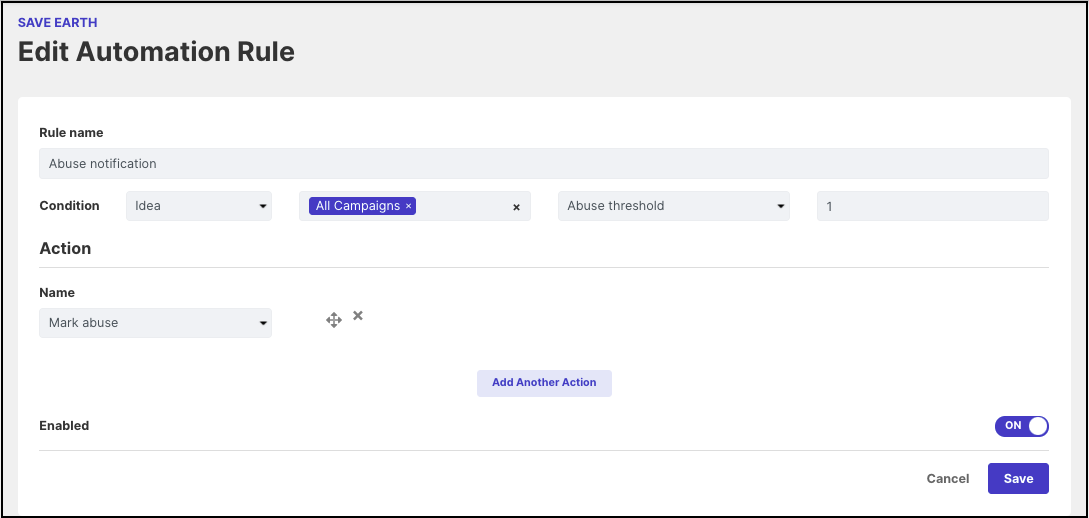
After reaching the threshold value, the idea would be moved into the incoming moderation dashboard for moderator approval. For this action, the idea will be marked as 'Abuse' after approval by the moderator.
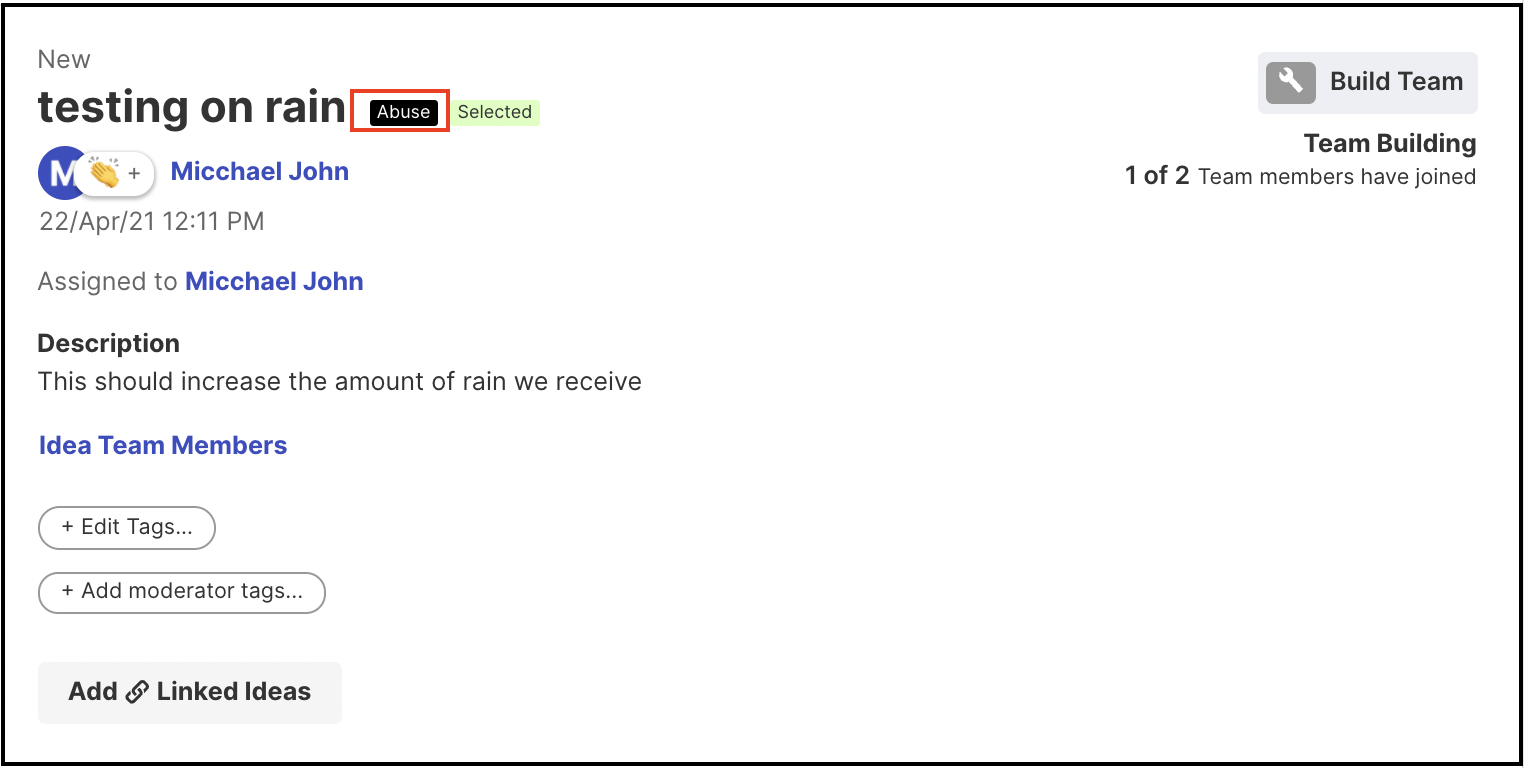
Change Status:
If the action is set as Change Status
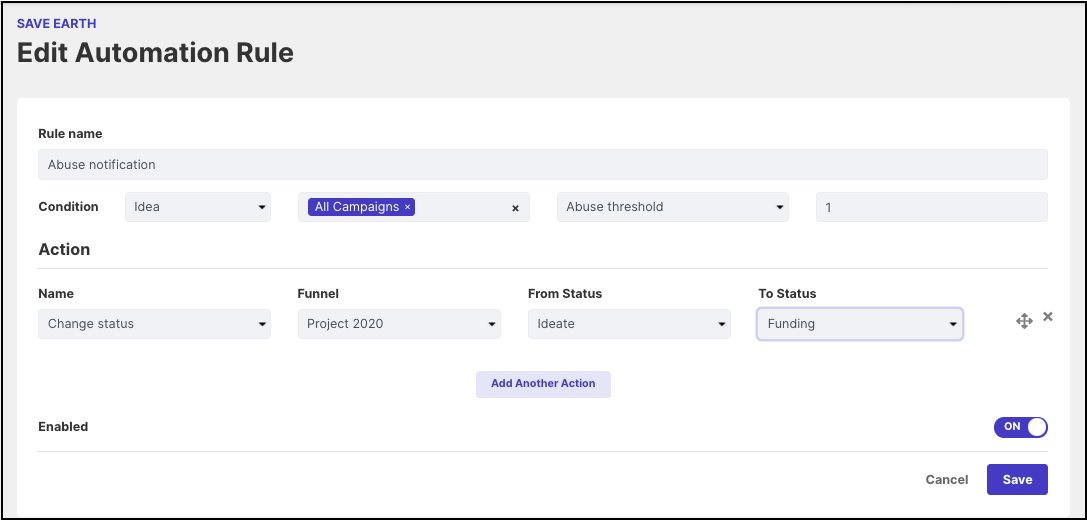
After reaching the threshold value, idea stage will be changed which has been selected in the action.
Notify Member:
If the action set as Notify Member
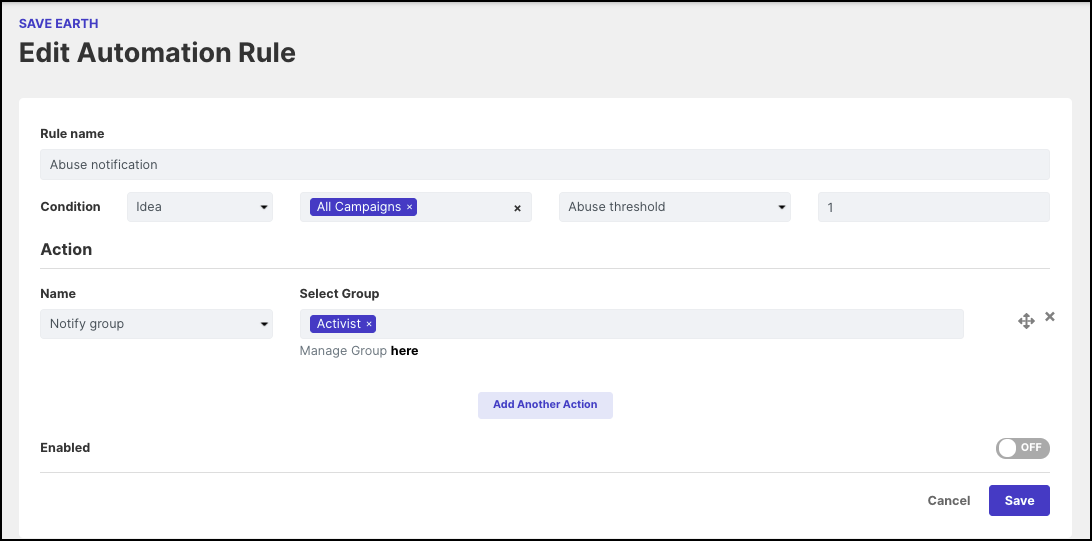
After reaching on the threshold value, a group of people will be notified that idea has been met 'Abuse Notification' rule.

For 'Notify Member' action idea will be only marked as 'Reported'. The idea would not move into the pending approval stage for moderator approval.
How to Report Abuse on an Idea:
1. Click on the Report Abuse label on the idea.
2. In both Grid View and List View, you will find the Report Abuse label displayed within the three dots button, which provides additional actions for users to take.
Grid View:
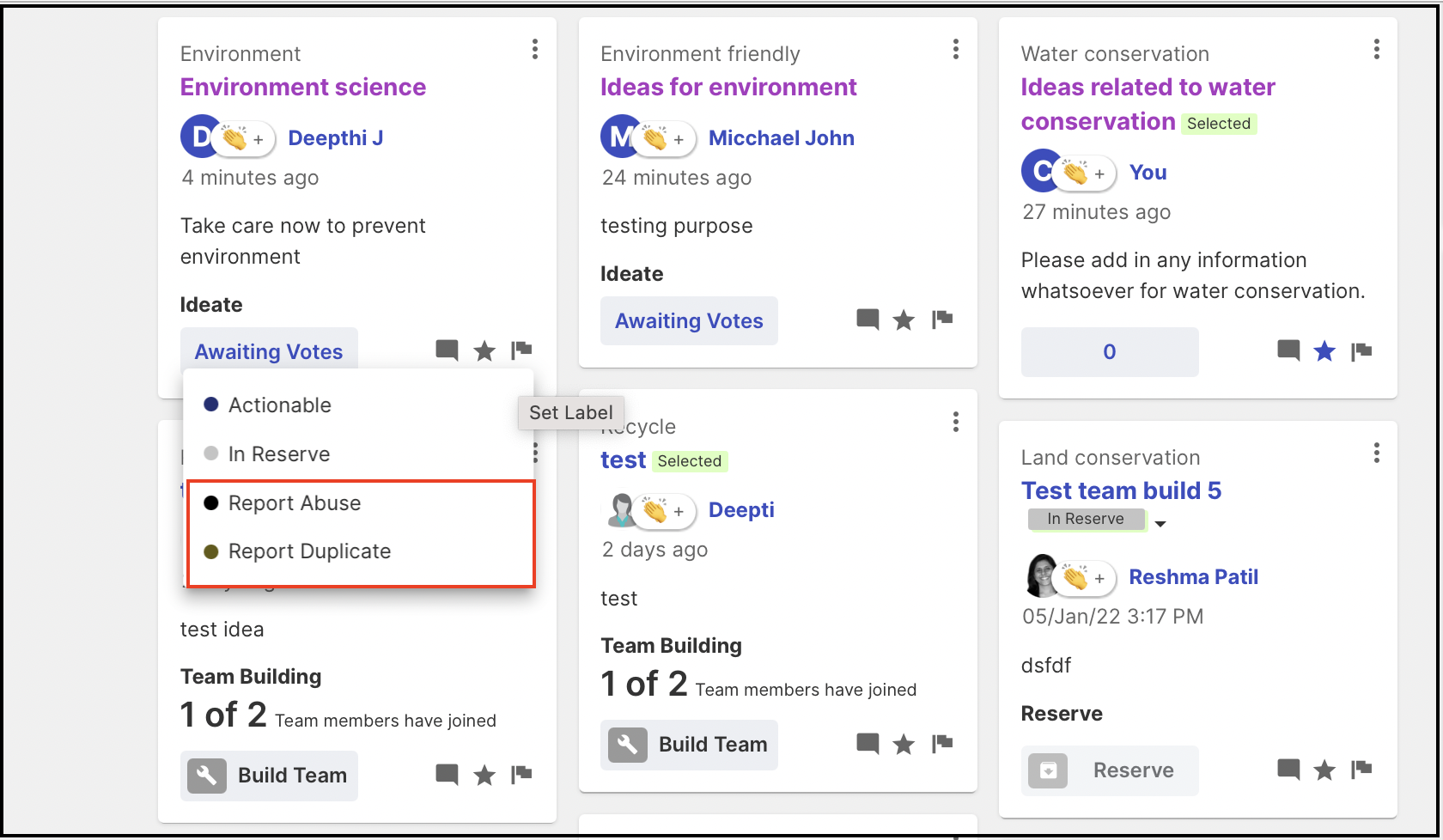
List View:
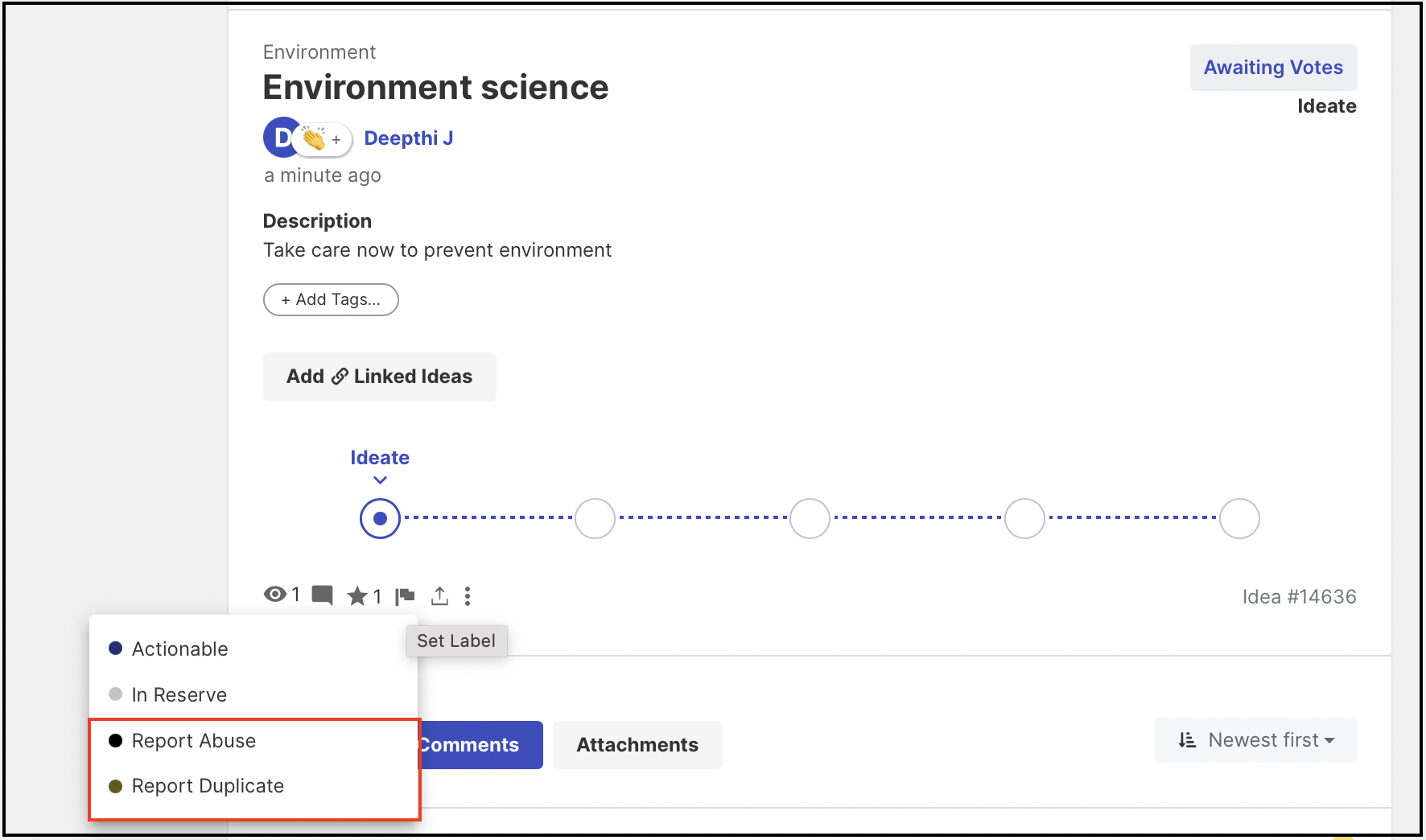
3. As soon as someone reports an idea and the threshold is met the idea will move into Pending Approval state with the message: 'You have reported this idea as being inappropriate. It will be removed when enough people flag it'.
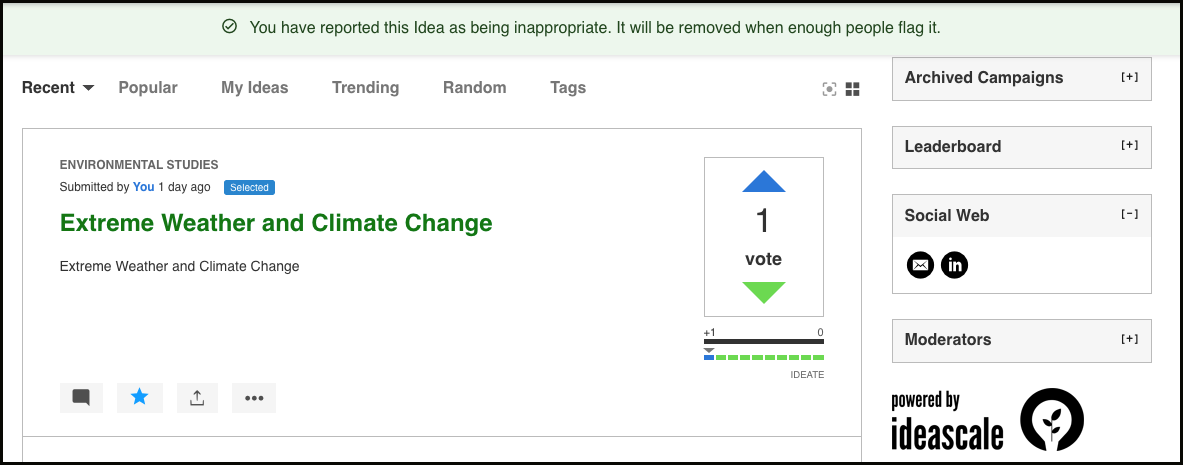
4. The idea submitter will receive an email notification of 'Mark Abused' as shown in the below screenshot.
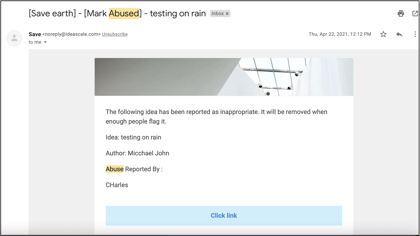
5. After clicking on the link from an email, it redirects the idea submitter to the idea details page and sees it’s in the pending approval stage for awaiting moderator approval.
- Only administrators and standard users have access to the "Report Abuse" label in ideas.
- If you are a moderator, admin & moderator, you will not see the label as an option.
- Admin can not report abuse to another admin's ideas. Normal member can report abuse, an idea or comment of another member.
- The Report Abuse label is visible for ideas in the Ideate Stage, but not for ideas that have been moved from Pending Approval by a moderator or ideas in other stages.
- Notifications are sent to the idea submitter, idea owner, and moderator when an idea is marked as abuse.
Report Abuse Comment
The "Report Abuse Comment" label serves as a tool for identifying and flagging any instances of abusive or inappropriate comments made on specific ideas within the community.
1. If a standard user posts a comment, only then Report Abuse label is visible to other standard users on the comment as shown in the below screenshot.
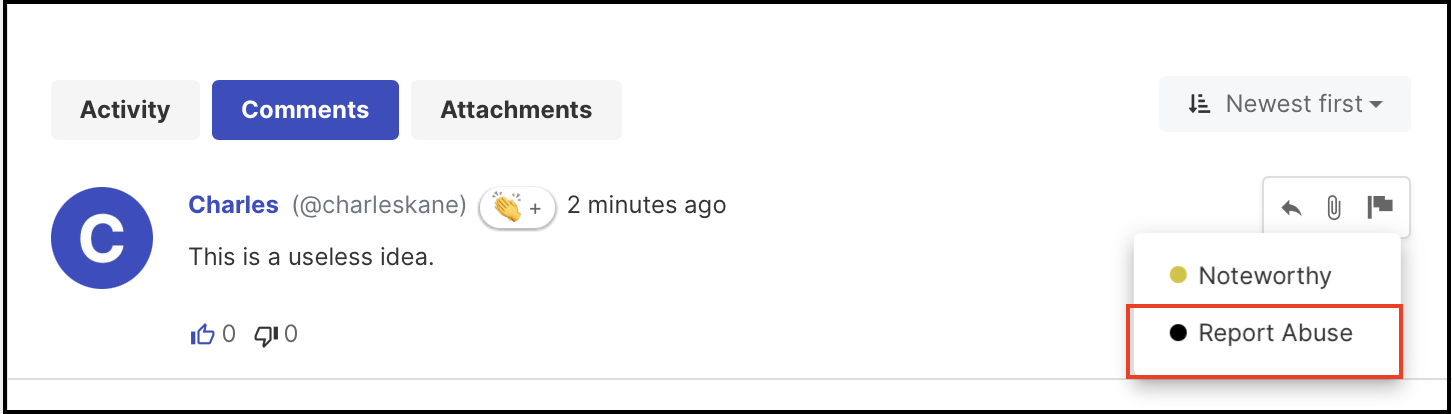
2. Any Standard User reports a comment as abusive will move into the Pending Approval stage as shown in the below screenshot.
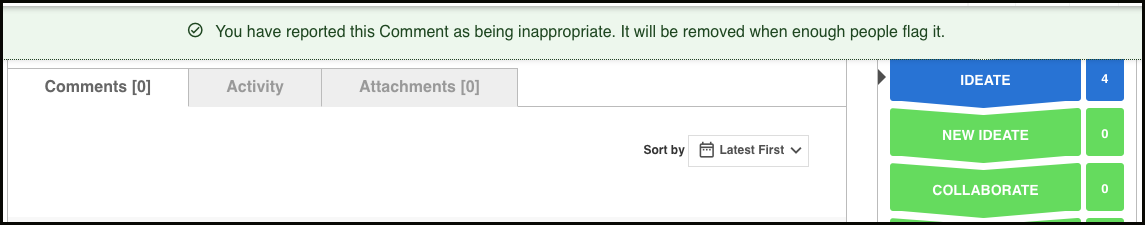
3. The moderator will receive email notification for Comment Flagged.
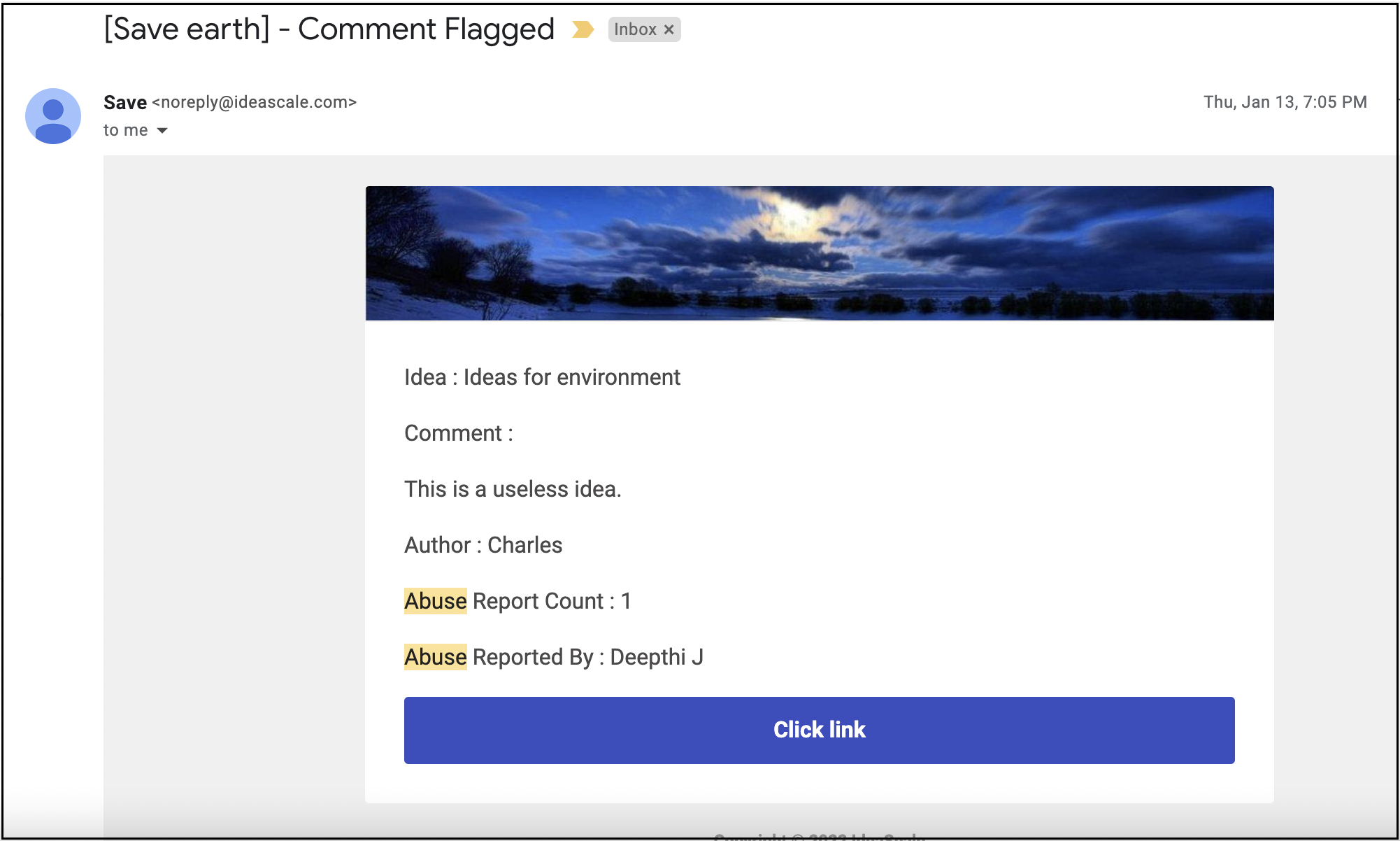
4. Moderator can approve the flagged comments from the Incoming Moderation Dashboard.
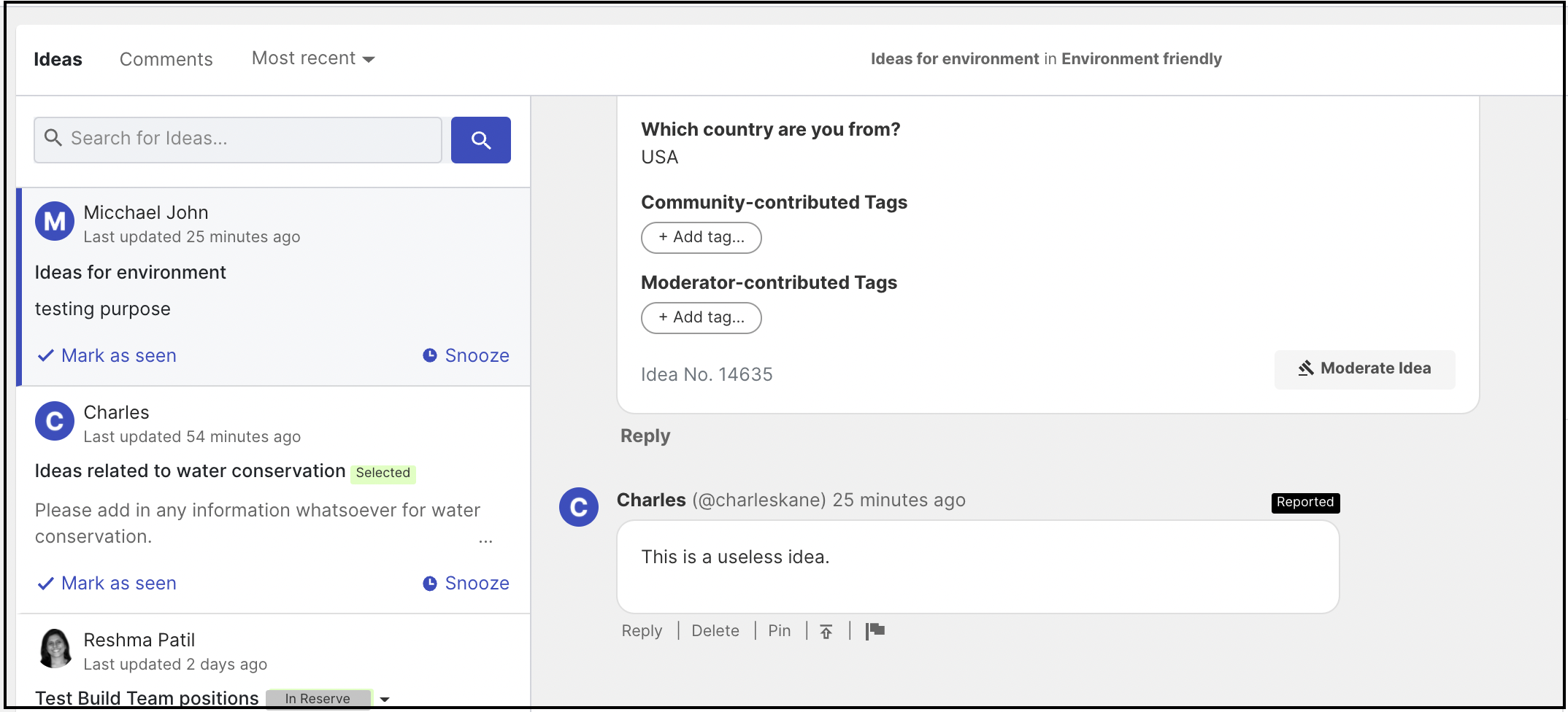
5. After approving the comment by the moderator, the comment will be published with a label as "Reported".
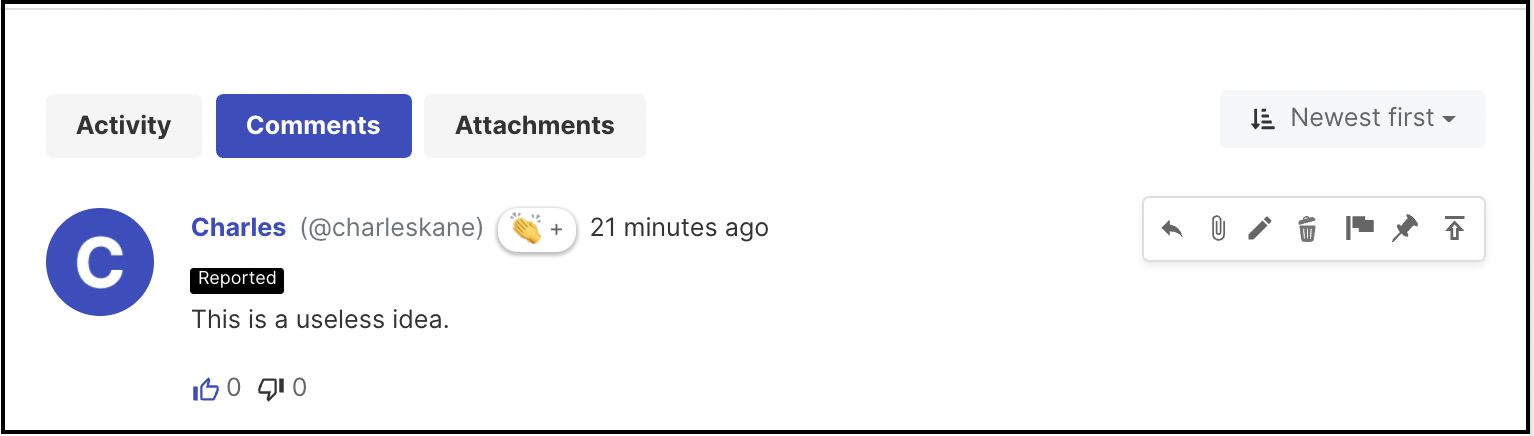
1. Only standard users will see the Report Abuse labels option
2.If the community has the 'New Comment Approval' switch enabled, standard users will not have access to the Report Abuse label for comments.
How to manage Duplicate and Abuse Ideas