All sections of Profile page
The Profile page for our members offers a streamlined and user-friendly experience. Members can effortlessly access all the information they require in one central location.
To access your Profile page, just click on your display name or avatar in the Settings dropdown menu."
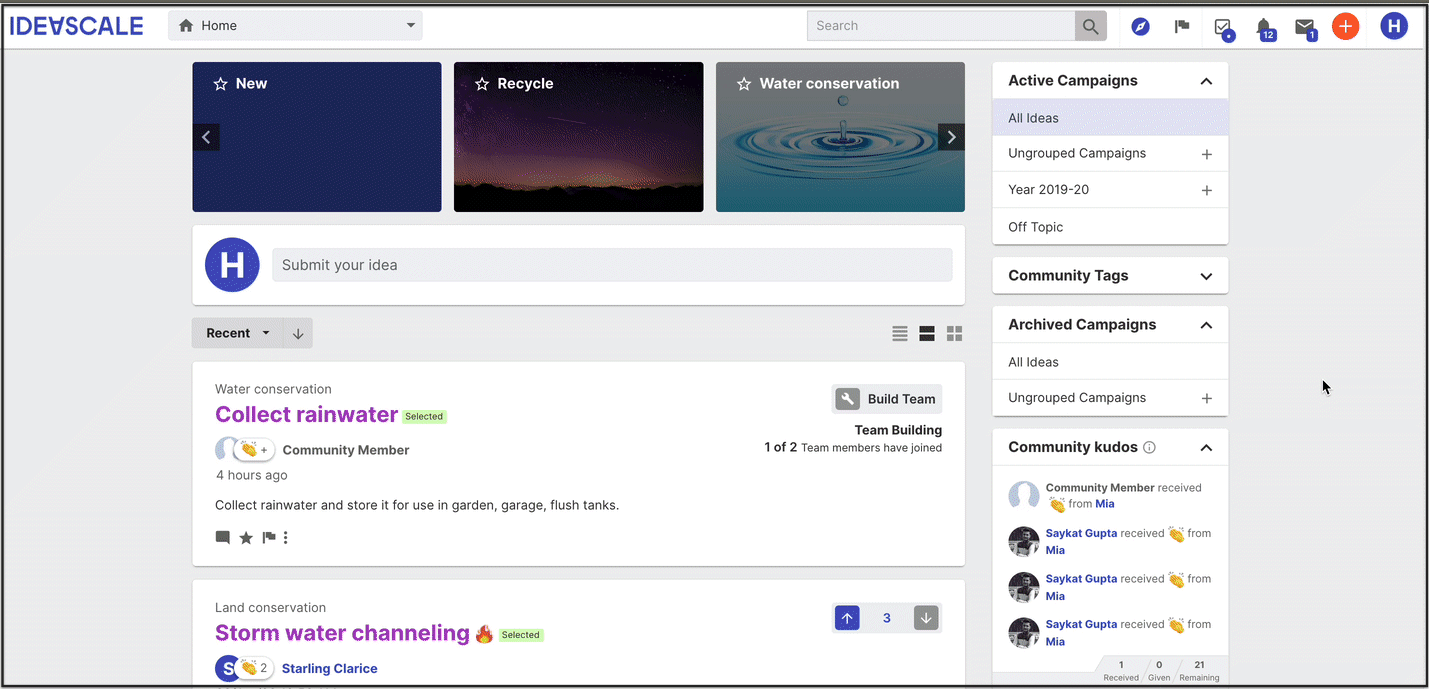
The Profile page is divided in 4 tabs: Activity, Notifications, My ideas and Messages.
1. Activity
3. My Ideas
4. Messages
Activity
Activity Tab displays all the Activities performed by the member, Ideas owned, communities they are part of, Bio, Member profile questions, and Profile details.
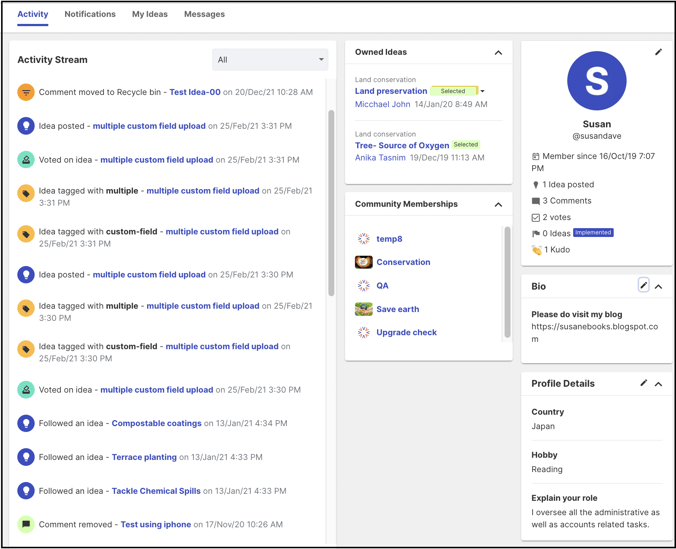
Activity Stream: The Activity stream contains all the activity notifications related to Ideas, Comments, Modify (edited content), Votes, Follows, Kudos, and Tags that are performed by you.
Owned Ideas: This section contains ideas that are assigned to the member as Idea owner.
Community Memberships: It contains the list of communities that the person is a member of.
Profile section: The profile section contains the Member's name, username, profile image/avatar along with the date since he/she is a member, number of ideas posted (Not private ideas), comments, votes, implemented ideas and kudos received.
The Display name and display image/avatar can be edited by clicking on the Edit (pen) icon. To change the avatar simply drag-drop the image or browser it from the machine/computer.
Note: When SSO is enabled members can not change their avatar photo.
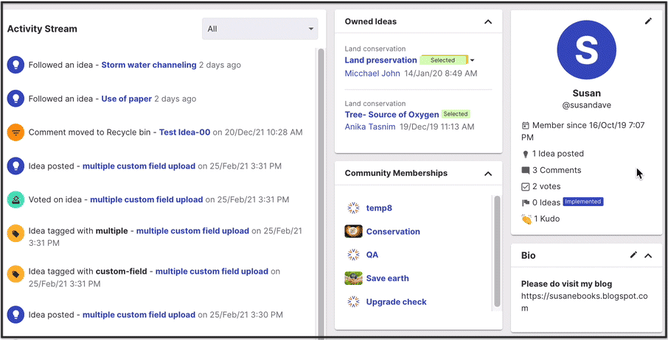
Bio: It is a space provided for the members to add in any additional/promotional information they would like about themselves. They can use markdown to make the text bold, italicize, underline, hyperlink, and numbered or bullet list.
Profile Details: Profile details contain the answered member profile questions. Members can edit them by clicking on the Edit (pen) icon.
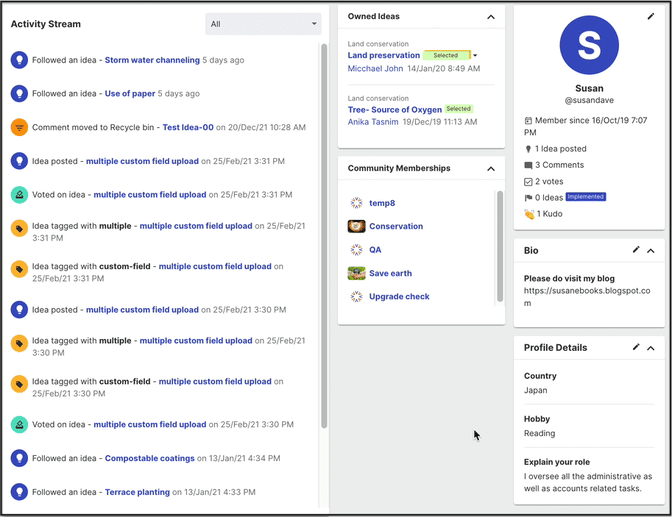
Notifications
Notifications tab consists of all notifications as well as everything related to getting notifications like campaigns, members, ideas, and tags being followed,
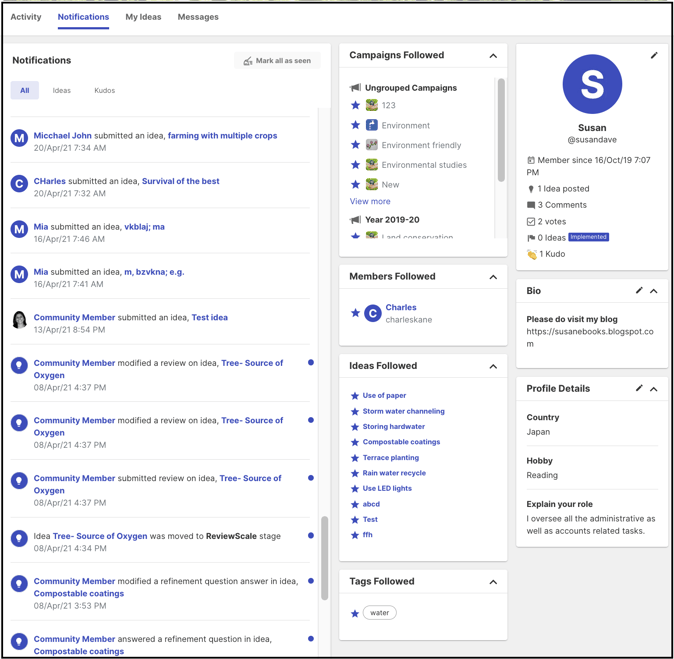
Notifications: It contains all the notifications related to Ideas and Kudos. This section can also be reached from the in-app alert icon on top bar. Help article on Notifications https://help.ideascale.com/knowledge/in-app-notifications
Campaigns Followed: It contains a list of all the campaigns being followed by the member. Help article on Subscribing campaigns: https://help.ideascale.com/knowledge/subscribing-to-campaigns
Members Followed: It contains a list of all members being followed. Help article on Follow/Unfollow member: https://help.ideascale.com/knowledge/follow-a-member
Ideas Followed: It contains a list of all ideas being followed. Help article on Follow/Unfollow idea: https://help.ideascale.com/knowledge/follow-an-idea
Tags Followed: It contains a list of all tags being followed. Help article on Follow/Unfollow tag: https://help.ideascale.com/knowledge/follow-tags
My Ideas
My Ideas tab contains all the ideas the member has submitted, is the idea owner of, or has a stage action required by him/her.
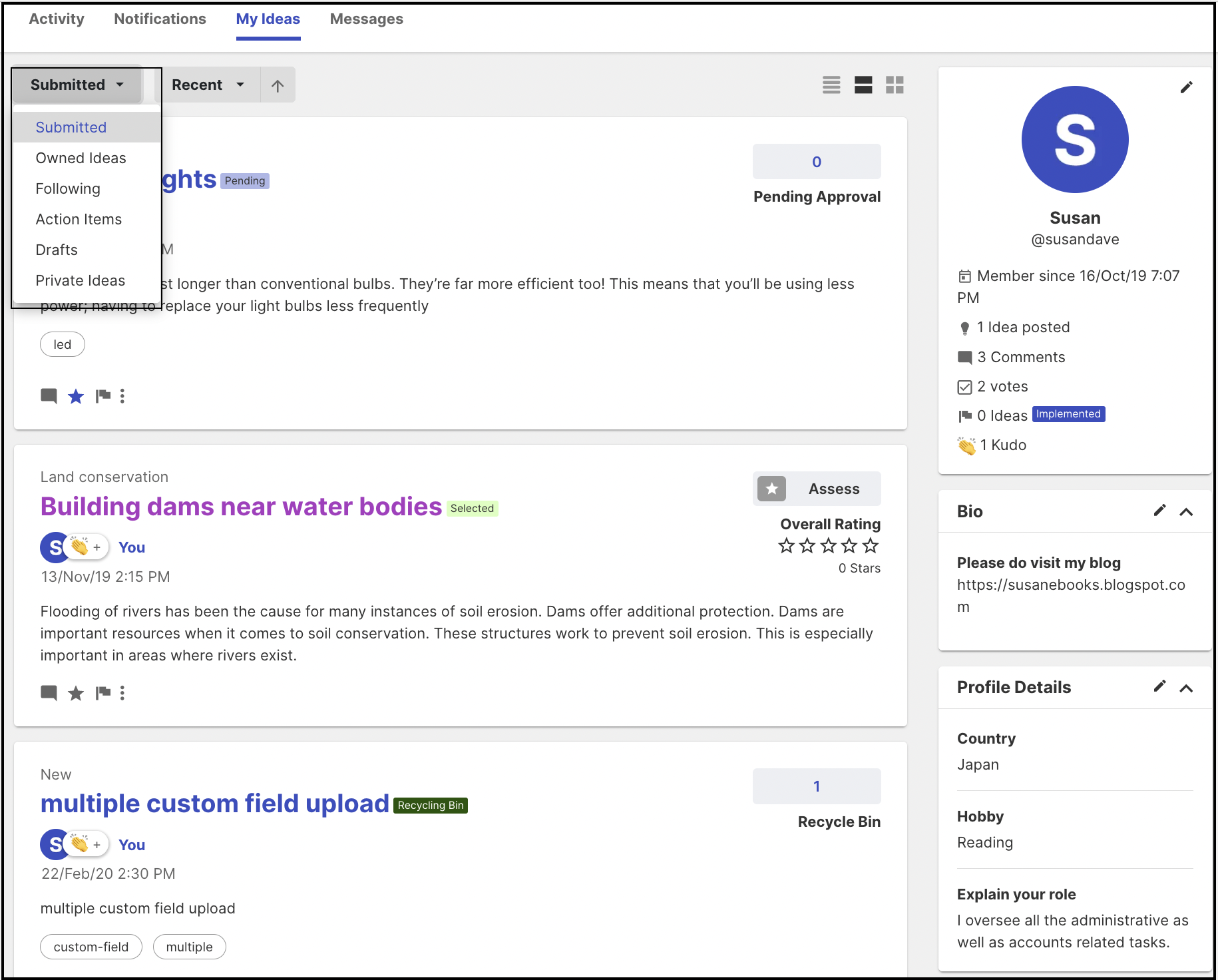
Submitted: It has all the ideas submitted by the member.
Owned Ideas: It has all the ideas of which the member is an Idea owner.
Following: It has all the ideas that member is following.
Action Items: It has all the ideas which need some type of stage action required to be completed by the member. Ex: Provide Review, answer Assessment questions, provide Estimate on an idea etc.
Drafts: It contains all the ideas by the member which are still in draft and need to be submitted.
Private Ideas: It contains all the private ideas submitted by the member.
Messages
Messages tab has a compose section to create a PM (Private Message), inbox to see received messages and see messages sent by the member.
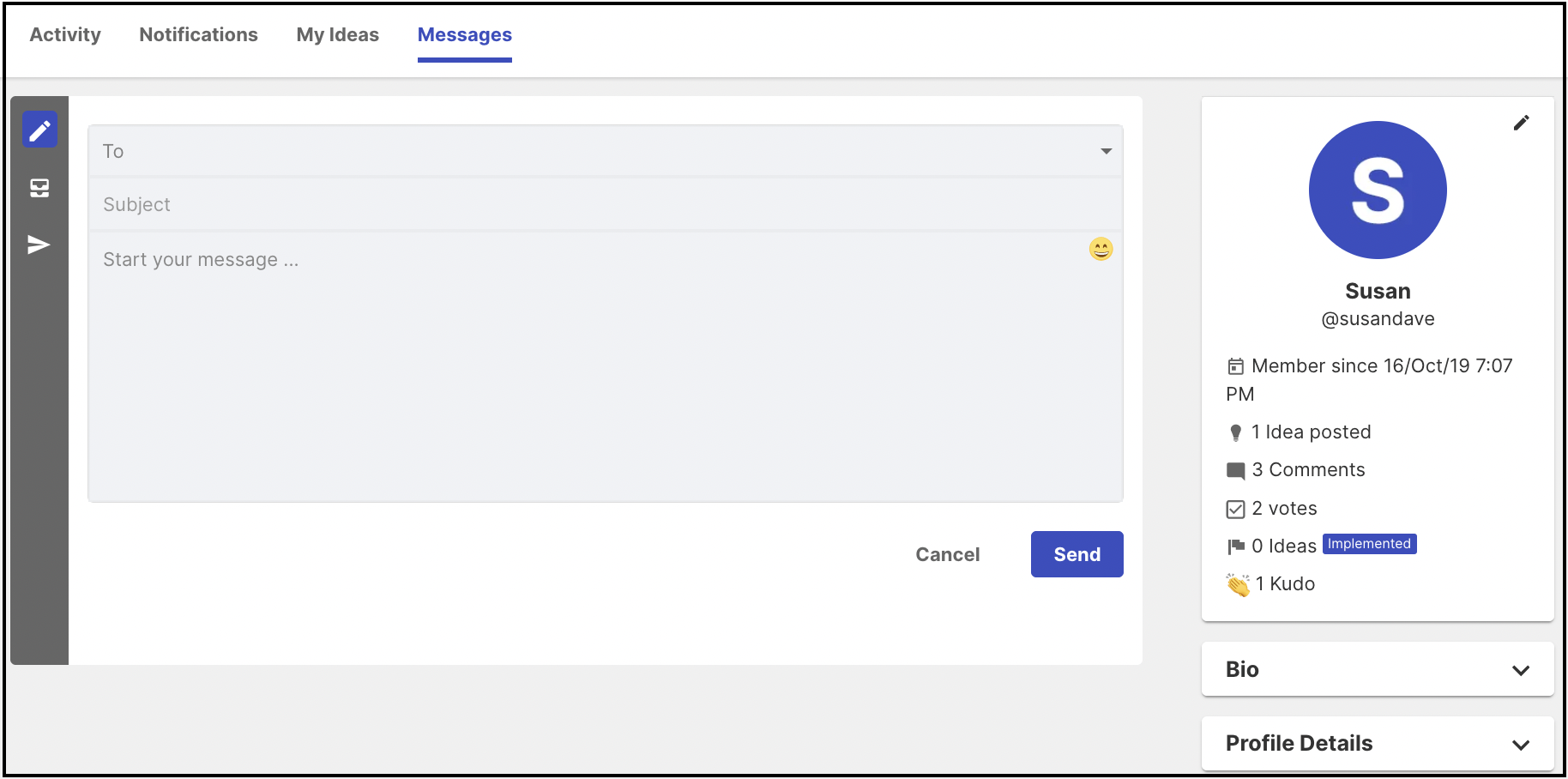
Help article on Private message: https://help.ideascale.com/knowledge/private-messaging
Other Member's Profile
Similar to viewing a member's own profile, they can view Profile pages of other members by clicking on their names from Idea submission, comments, Kudo counter, Leaderboard, in-app notifications as well as stage activities.
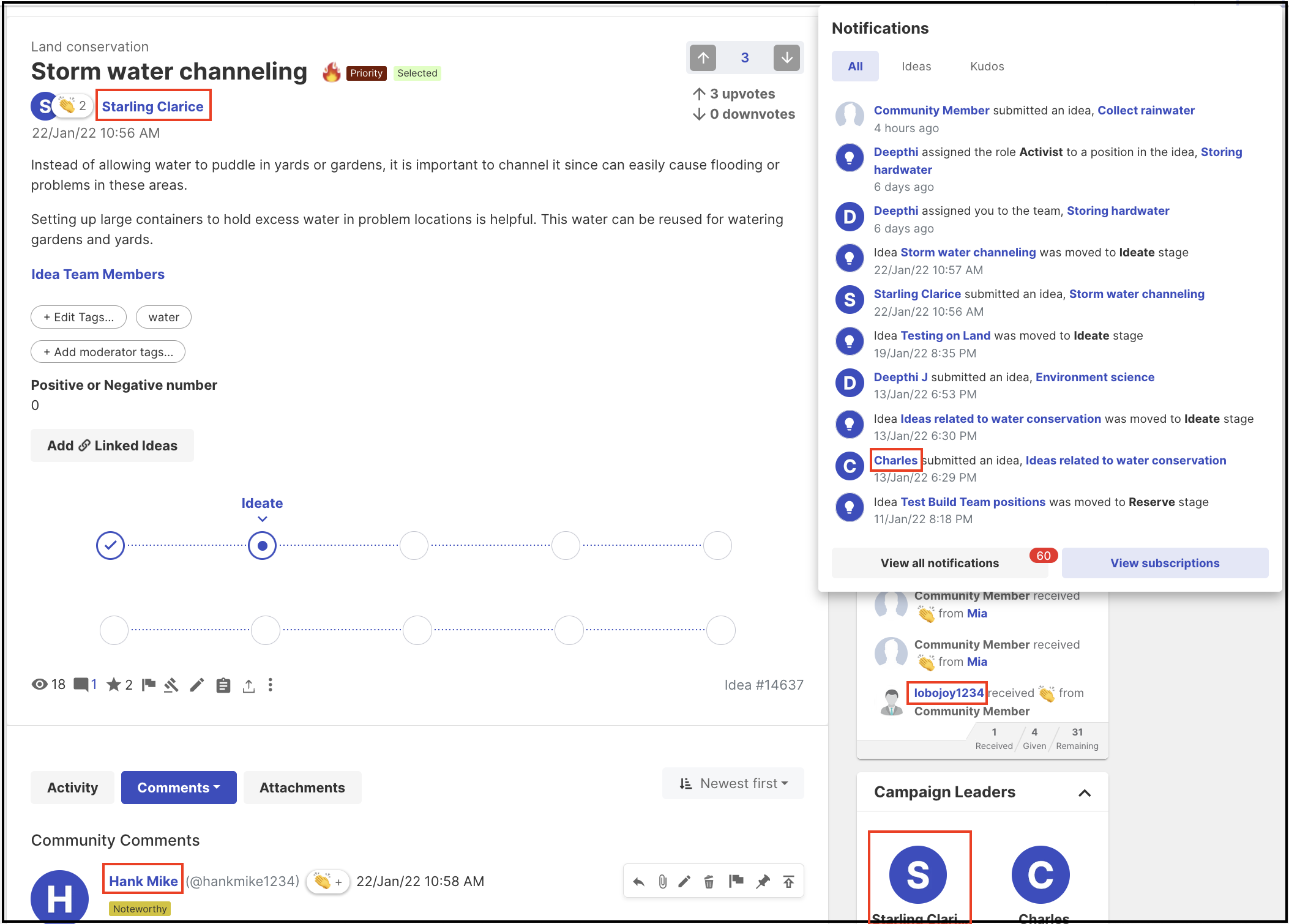
They will take them to the other member's profile page where they can see the member's activity stream, owned ideas, campaigns they follow, ideas they follow, and their profile details like count of ideas, comments, votes, kudos received and answers to public profile questions. They will also have an option to follow the member and Send a PM.
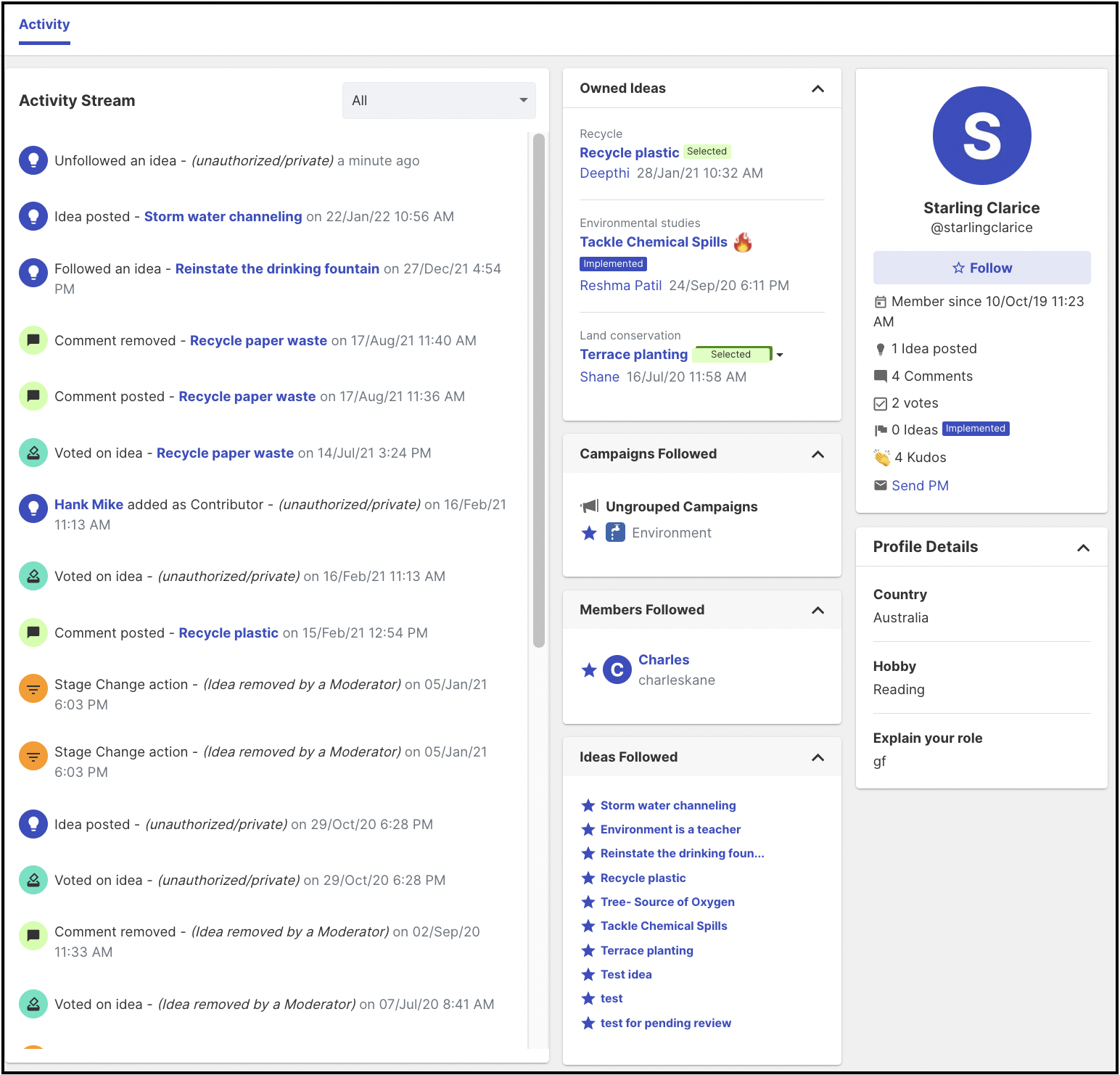
Activity: They will be able to this member's activity stream for activity related to all the ideas they are following or have performed action on as well as their comments and votes.
Owner ideas: They will be able to see the ideas assigned to this member as an idea owner.
Campaign Followed: They will see the campaigns being followed by the member.
Ideas Followed: They will see the ideas being followed by the member.
Profile Section: It will show the number of ideas, votes, and comments submitted by the member as well as kudos received by them. It also shows the star to follow the member and Send them PM.
Profile Details: It will show only those member profile questions answered by the member which are public. Private answers will not be displayed to other members.
Note: Only those ideas, campaigns, and activities will be shown that the other member has permission to view.