Path: Community Settings >> General Settings >> Community Info >> System Settings >> Private Community
Private versus Public community:
A private community at IdeaScale is one where visibility is restricted to only the members of that community. Members of private communities have to be logged in with a verified email address to view and contribute to the community. Its content (ideas, campaigns, comments, etc) won't show up on Google or any other search engines. If non-members search the URL of a private community, they are brought to the community's login page.
Public communities at IdeaScale are those that are not restricted to the member group. Anyone can visit, view without login, register, and participate in the community.
Making A Private community:
The administrator needs to turn 'ON' the switch for 'Private community' from Community Settings to make the community private. To test and make sure your community is in fact Private, log out of the community. Clear your browser's cache or use another browser. Instead of getting the community's homepage, you should see the secure sign-in screen.
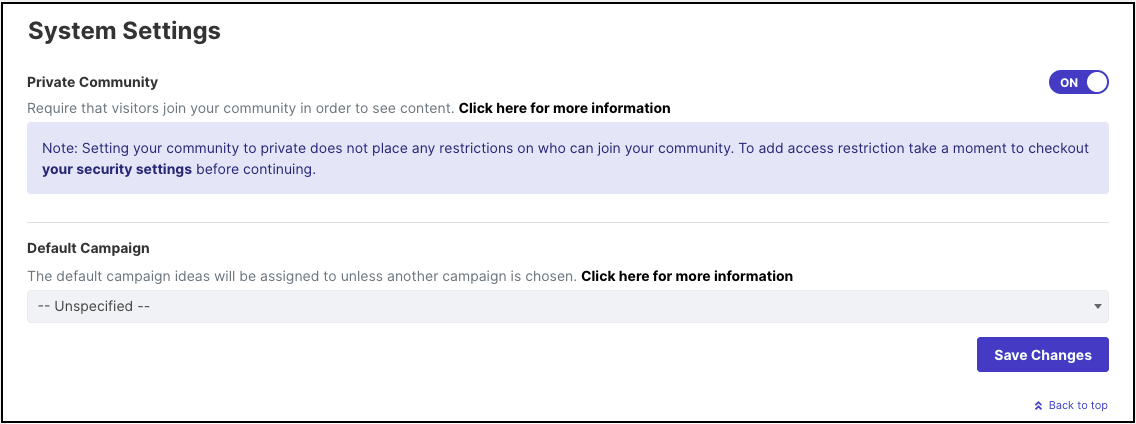
Note: If a public community has been turned to private after creation, users will not be able to view the content without login but search engines will continue to show the content within the community till Google reindex takes place. Google reindexing will take place as per google schedule, IdeaScale does not have any control over it.
Private Community on Evaluation subscription:
Private communities are available in the Evaluation subscription plan. After the Evaluation period ends, the community owner has a choice to continue their private community with one of IdeaScale's premium subscription plans or to cancel their account. Either way, the community's ideas will never go public.
Note: Social networking is also available for private communities. So members of private communities can share ideas via Facebook and Twitter. Anyone who clicks the link on FB or Twitter will need to be an approved member of the private community & logged in to the private community in order to view the idea.