- IdeaScale Support Center
- Personal Settings
- Your Profile, Email & Security
Personal Settings / Account Deletion from IdeaScale
Steps to delete an IdeaScale account
Path: Personal Settings >> Profile Information >> Profile/ Account Deletion
An IdeaScale member can delete his own profile or account with IdeaScale only if the community has enabled Member can delete their own account at the account level, the member can delete directly from their Personal Settings page.
Please contact your Account Manager or support to enable this in your account.
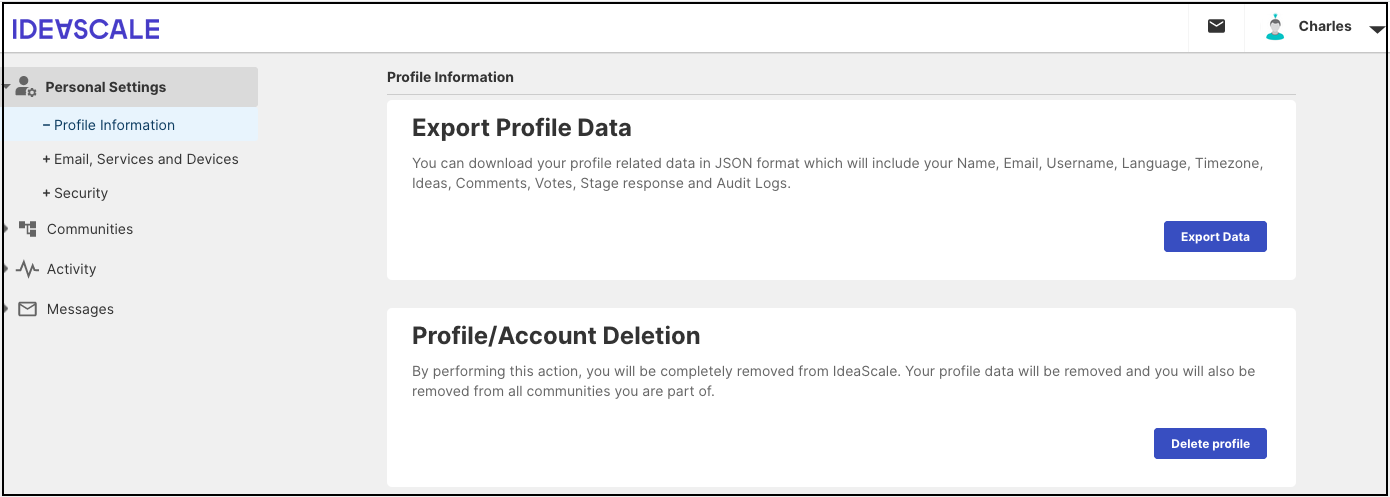
The members wishing to delete the account should make a note to Export Profile Data before deleting the account.
The members can always choose to Leave a single community but Profile/Account Deletion will delete the member details and data submitted in all the communities that they are part of.
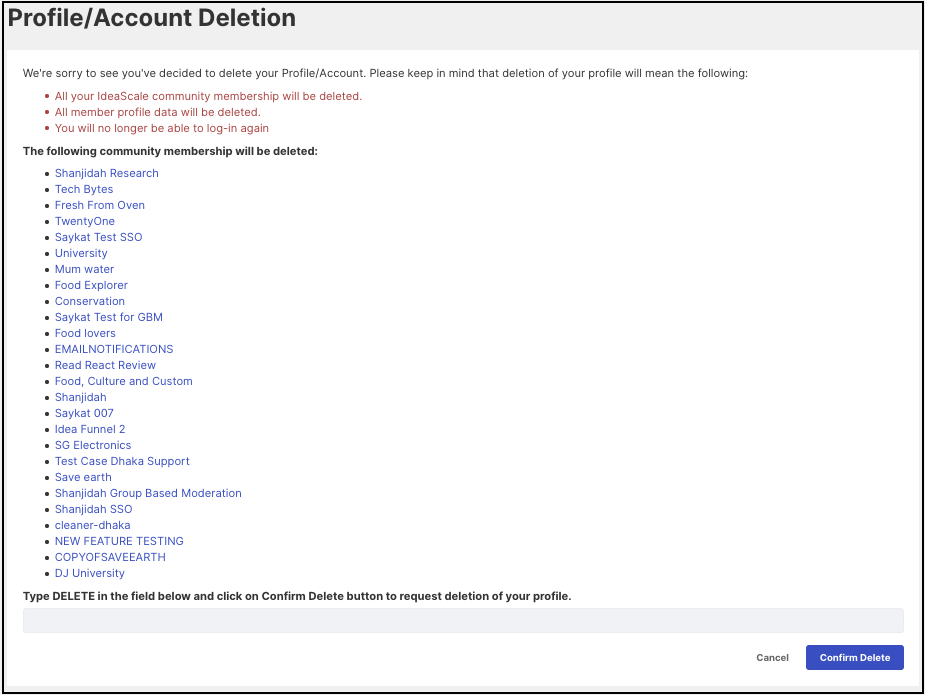
Once you confirm the Deletion by keying in DELETE and hit the button you will logged out and would no longer be part of any IdeaScale community.
Last Updated: August 15, 2023