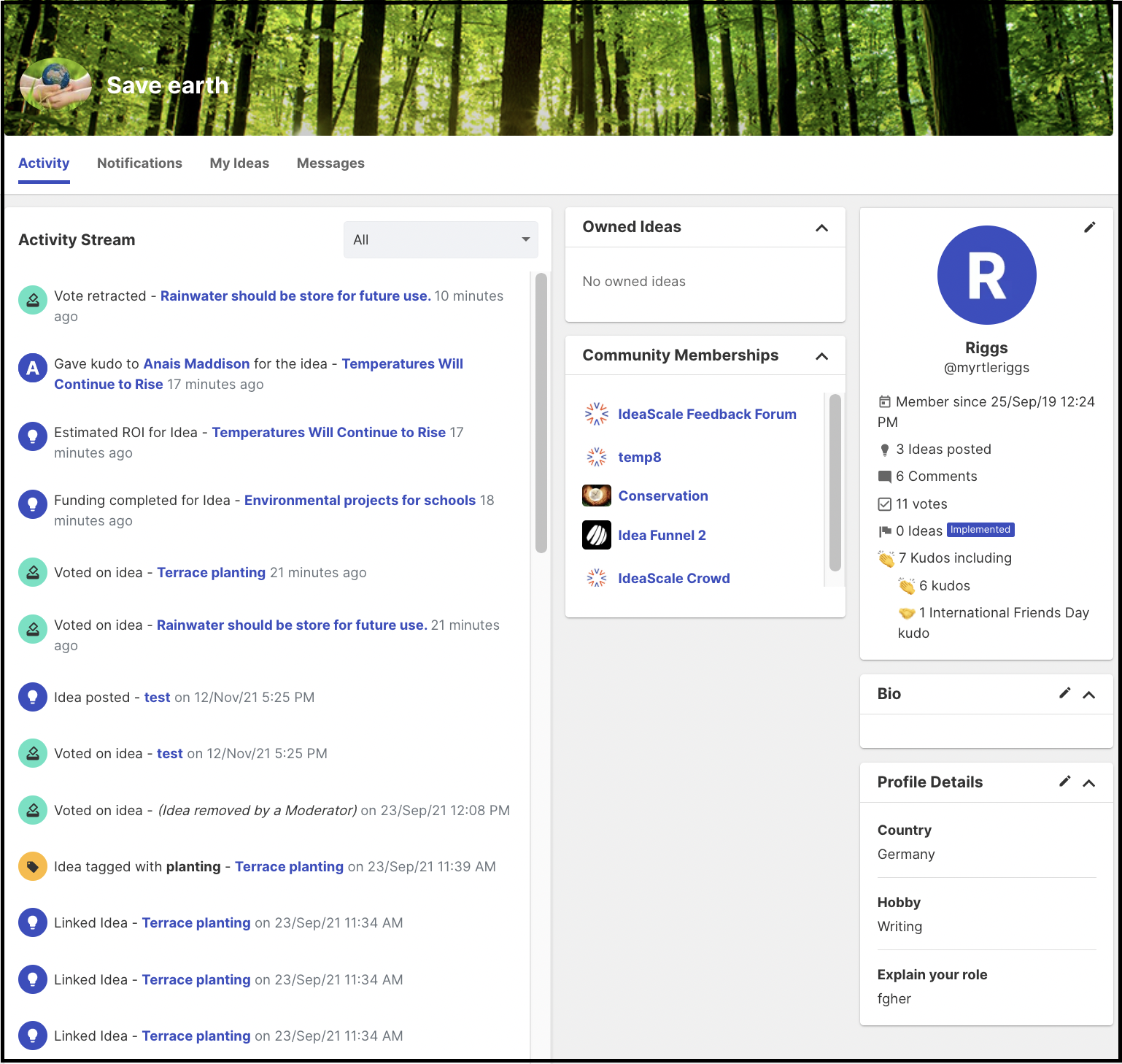How to use IdeaScale!
Participation FAQ's How to use IdeaScale! Lara LuikHow can I join a community?
How can I submit an idea?
How can I vote on an idea?
How can I comment on an idea?
How can I see my activity within the community?
How can I join a community?
Depending on the community member can either register via email or SSO. To register follow the below directions:
1) Type the URL of the community to join. Member will see the registration link above the login form.
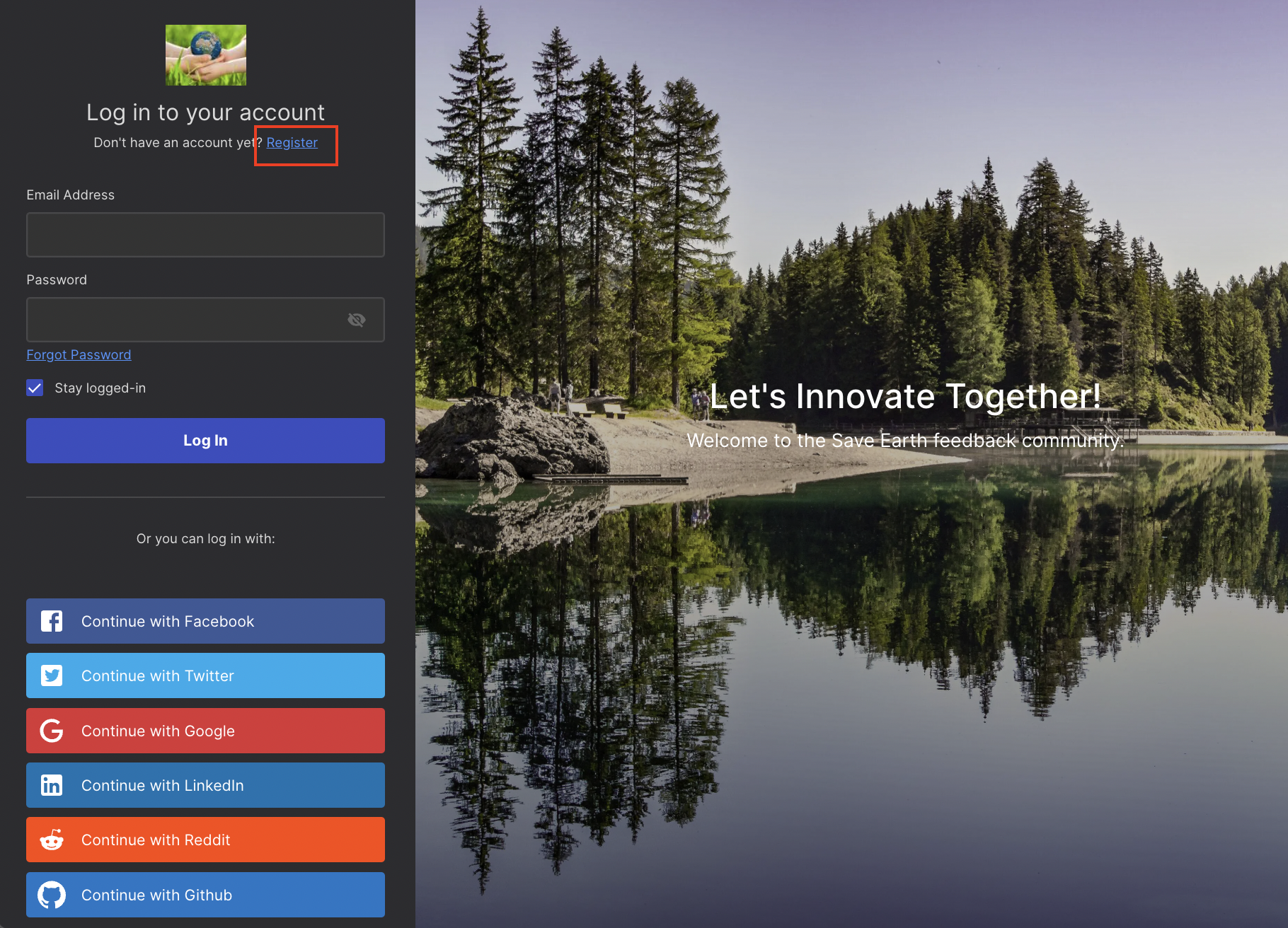
2) Click on Register to see the following pop-up.
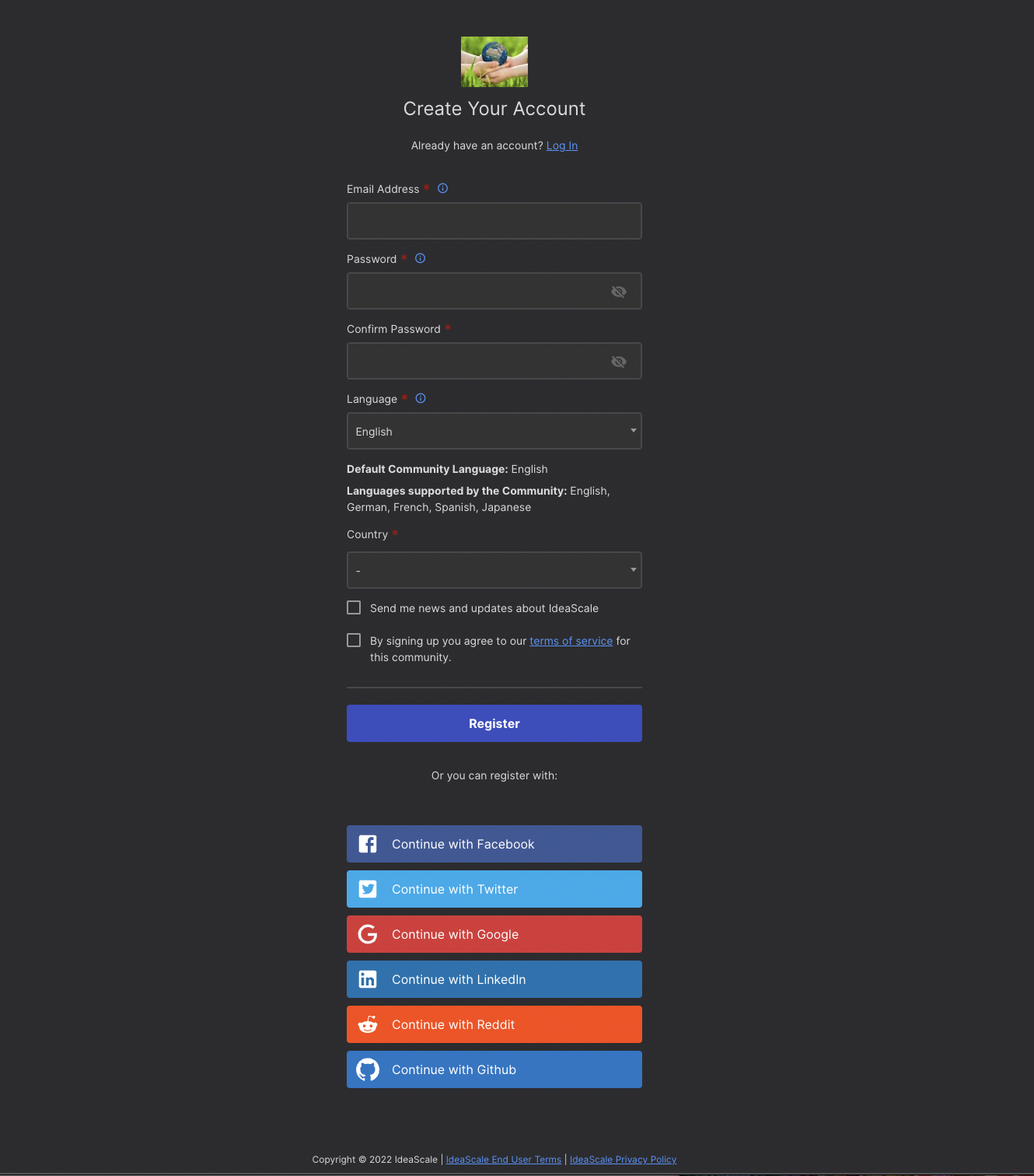
3) Upon completing the registration process, the following screen will appear.
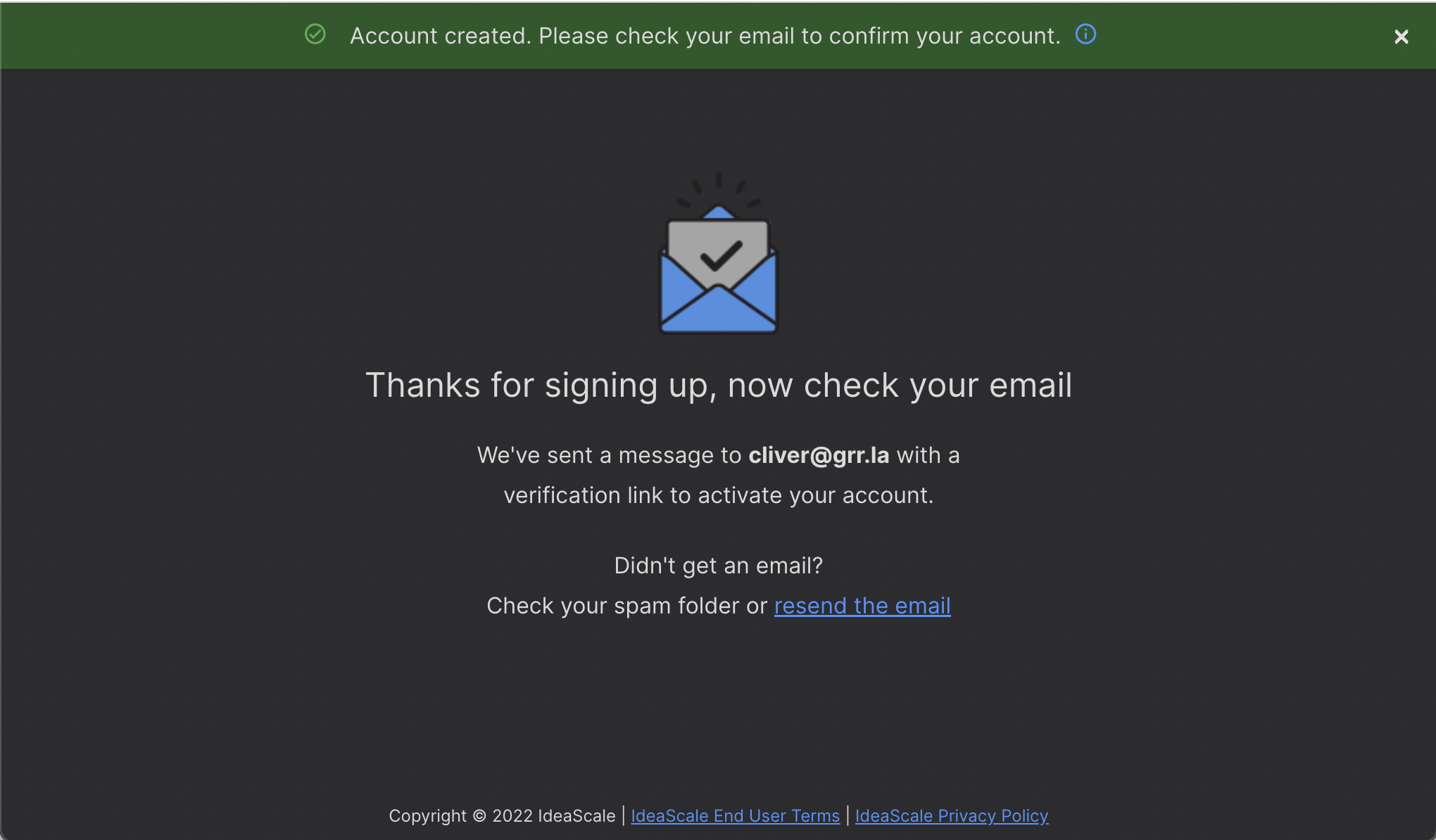
4) Go to the inbox to verify the email address by clicking on the link within the verification email sent.
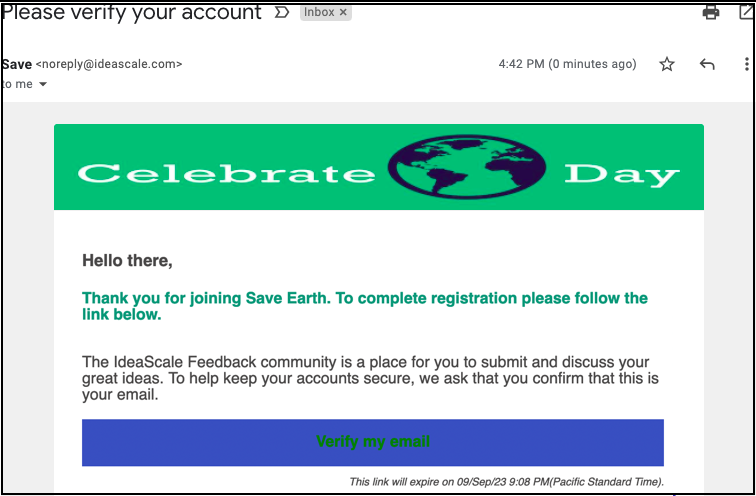
5) Clicking the link from the email will bring them inside the new IdeaScale account where members will set their password and then complete their community profile. Complete all required fields.
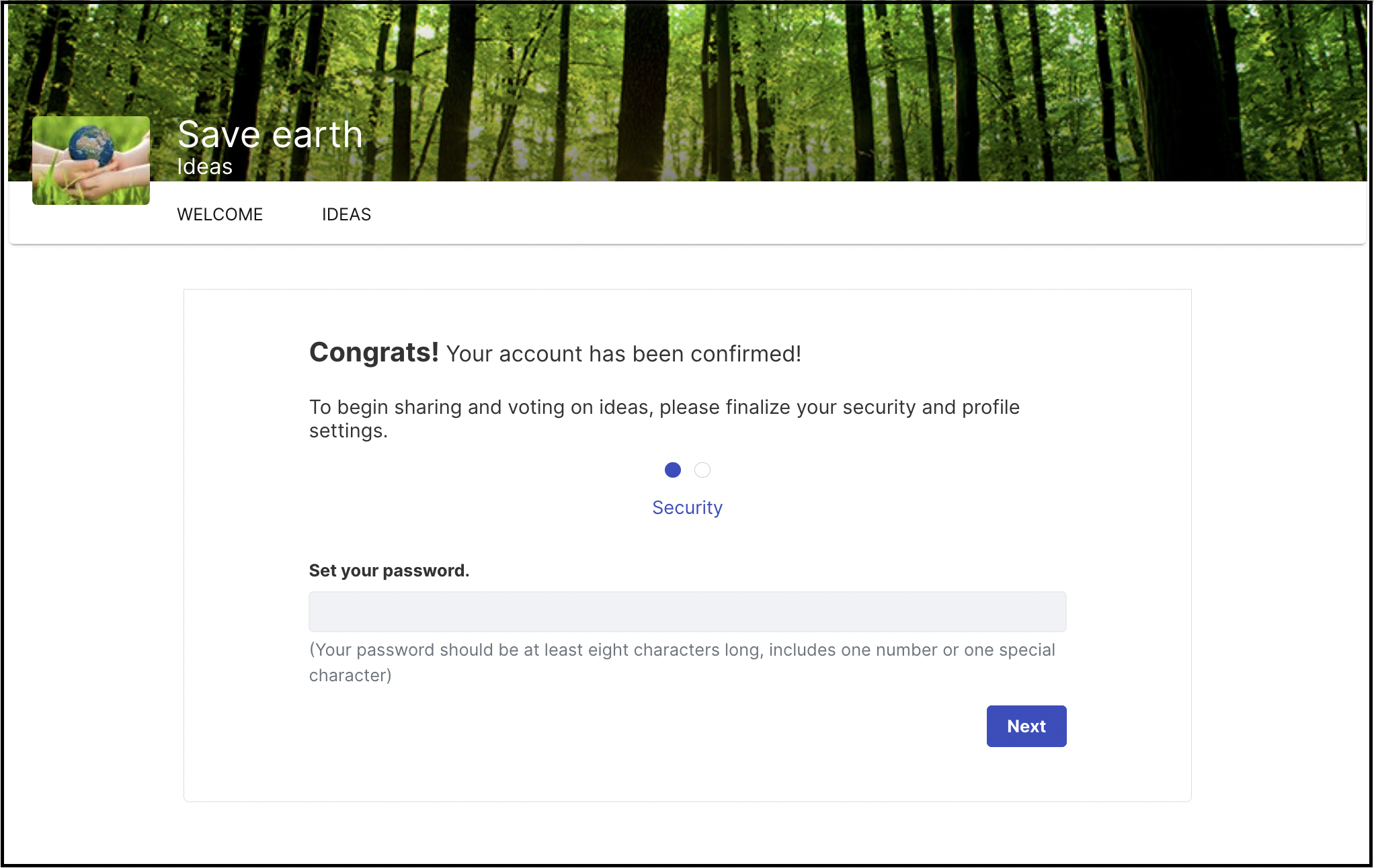
If the member is already registered at one IdeaScale community and would like to contribute to another community, they can do so by following the given steps :
-
Type the URL of the community to join.
-
In the login form type in the credentials used to register for the first IdeaScale community.
-
Once logged in, click on the Join button for Join this Community pop-up which would appear if a member tries to perform any activity.
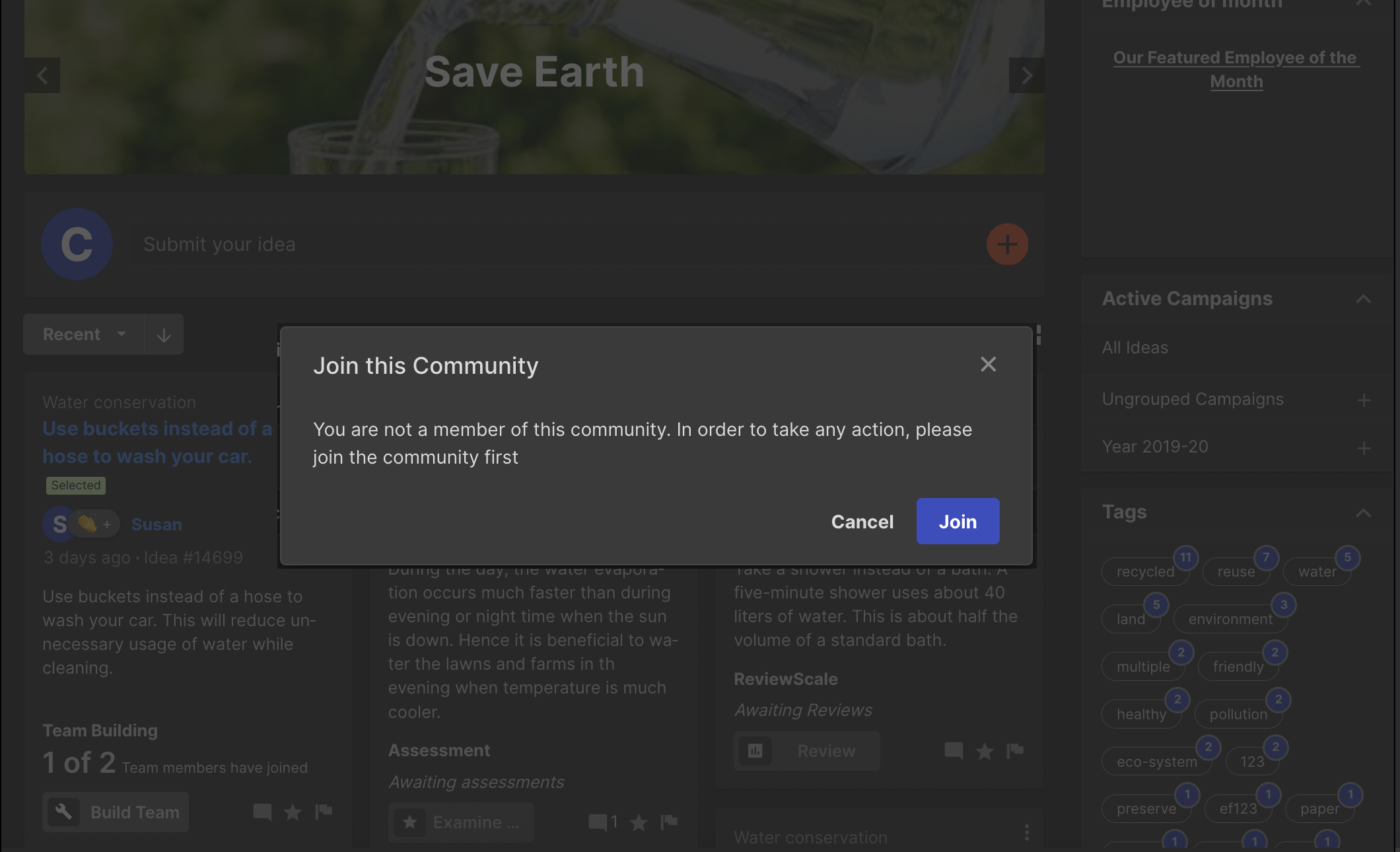
How can I submit an idea?
Member can submit an idea by logging into the community and clicking on the Submit your idea field below the campaign carousel.
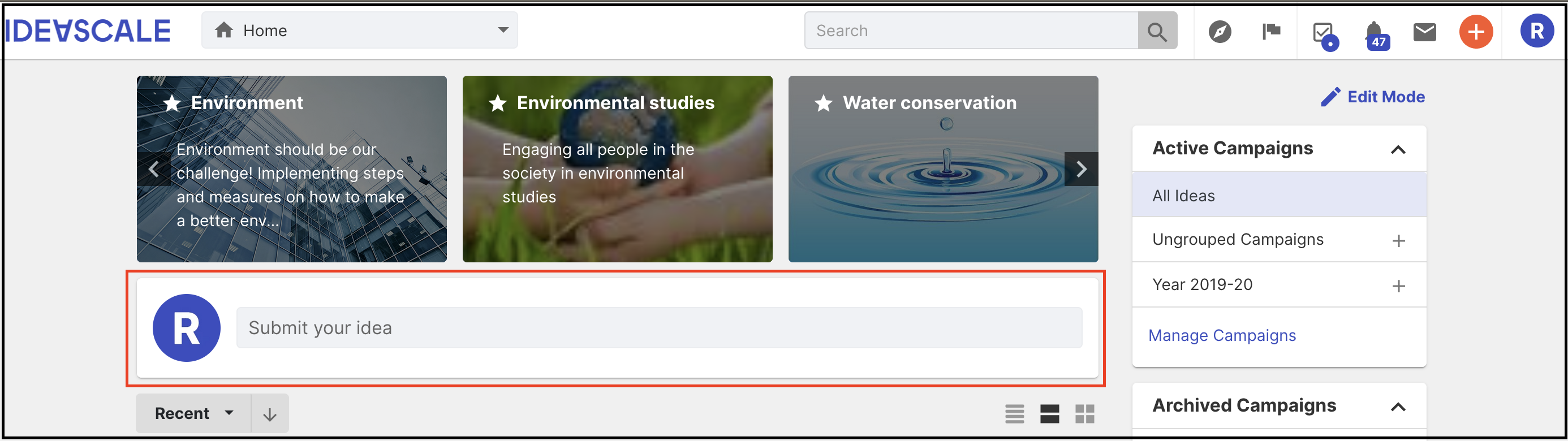
Members can also click on the orange + button on the top bar.
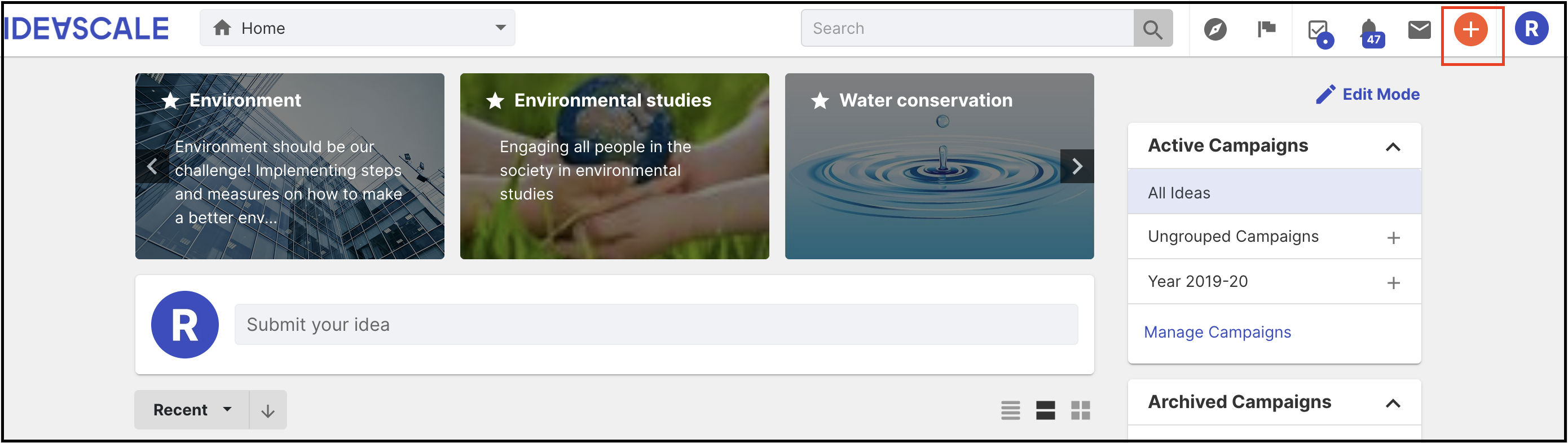
This will open up the Idea submission form where they can add additional details about the idea. If not ready to submit just yet members have the option to save their idea details in draft mode.
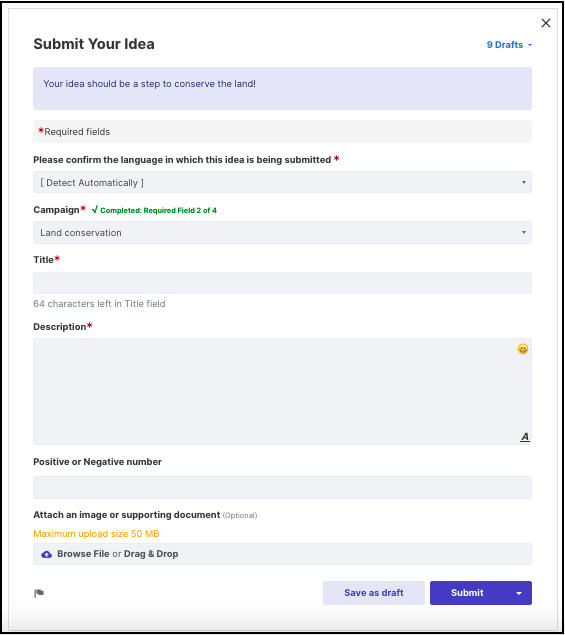
If members have multiple ideas to be submitted, they can check the Submit Another checkbox and then proceed to click on the Submit button. This will submit the current idea and open up the idea submission form again for a new submission.
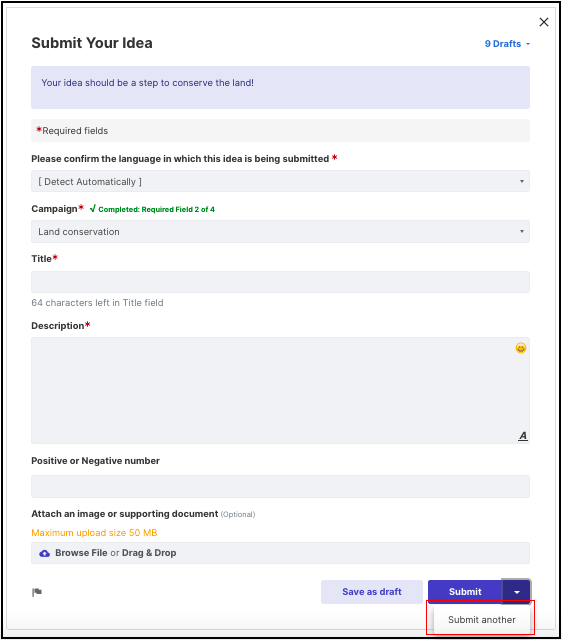
How can I vote on an idea?
In order to vote for an idea, members need to log in to the community. Once they are logged in, simply click on the up or down arrow button of the idea to vote upon.
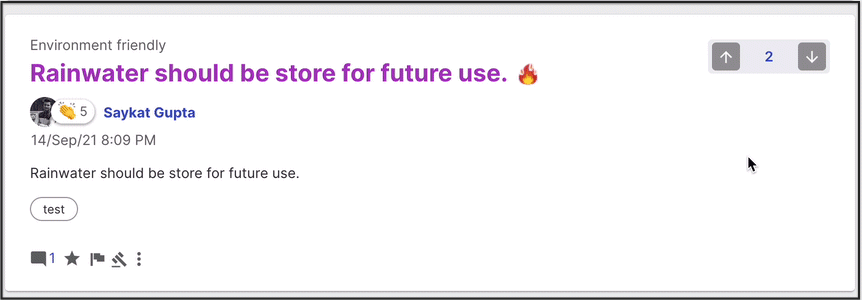
Note: In case the administrator of the community has disabled voting members will not be able to see these buttons.
How can I comment on an idea?
If members wish to comment on an idea, simply click on the comment icon link below the idea description.
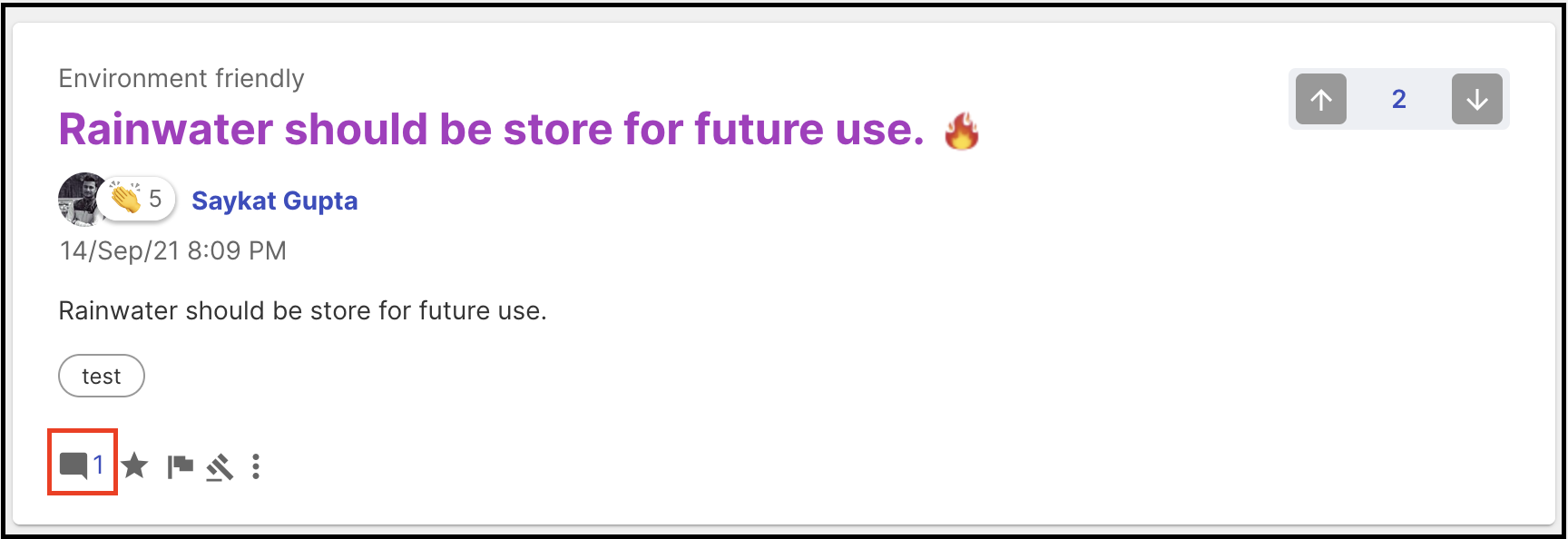
They will be taken to the idea detail page where they can see a comment field to enter text.
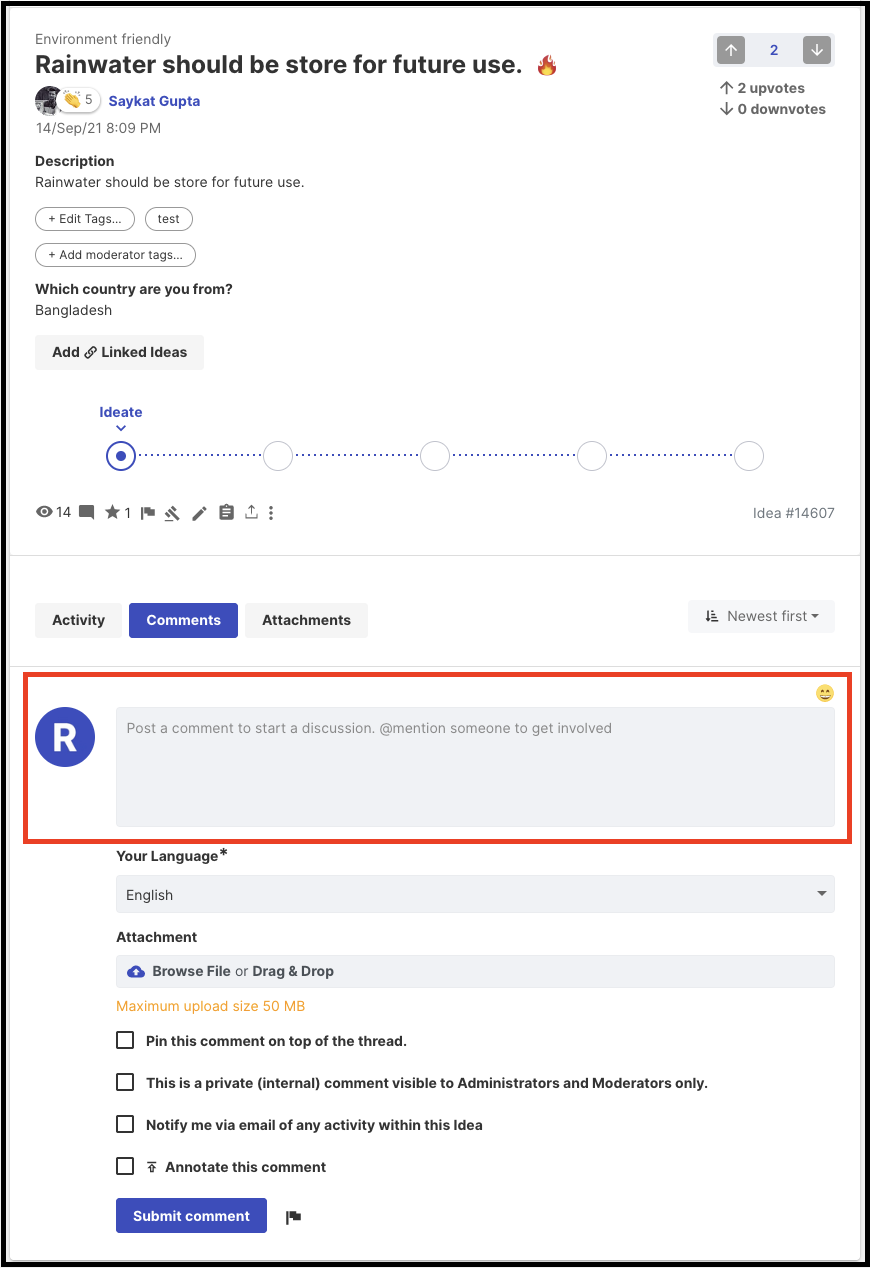
When there are too many comments for an idea, they have an option to sort the comments by 'Recent', 'Oldest', and 'Votes' which are votes of the comment.
How can I see my activity within the community?
To see members' community activity, they need to click on their avatar or display name from the dropdown on the top right-hand corner of their community. They will be taken to a new page where their activity details will be visible.