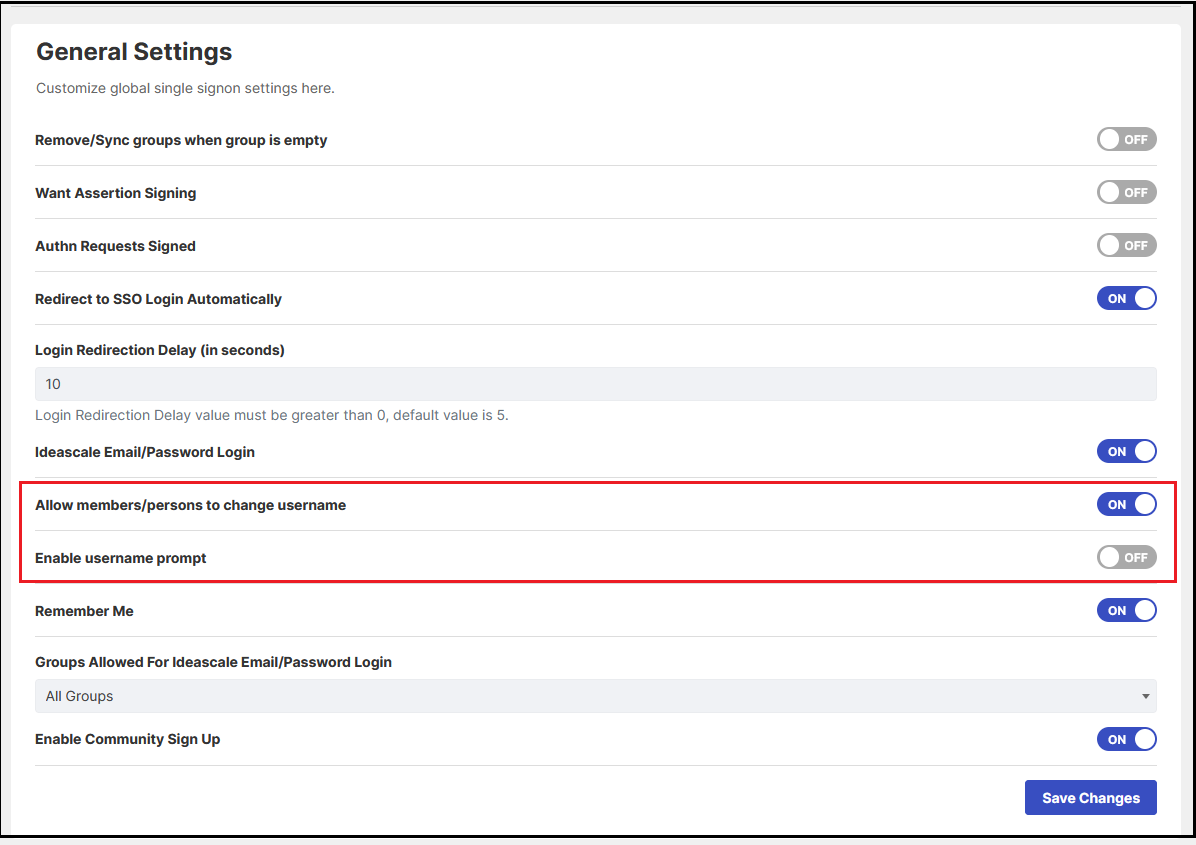The feature will not require any additional settings from community administrators or moderators. Settings related to privacy and security will not change either.
If the member has not set a username for themselves, @mention will not work. Users can toggle into their Personal settings to create a username.
How can you edit your username
On successful login to a community by a new member, a screen to set profile/username pops up as shown in the image below
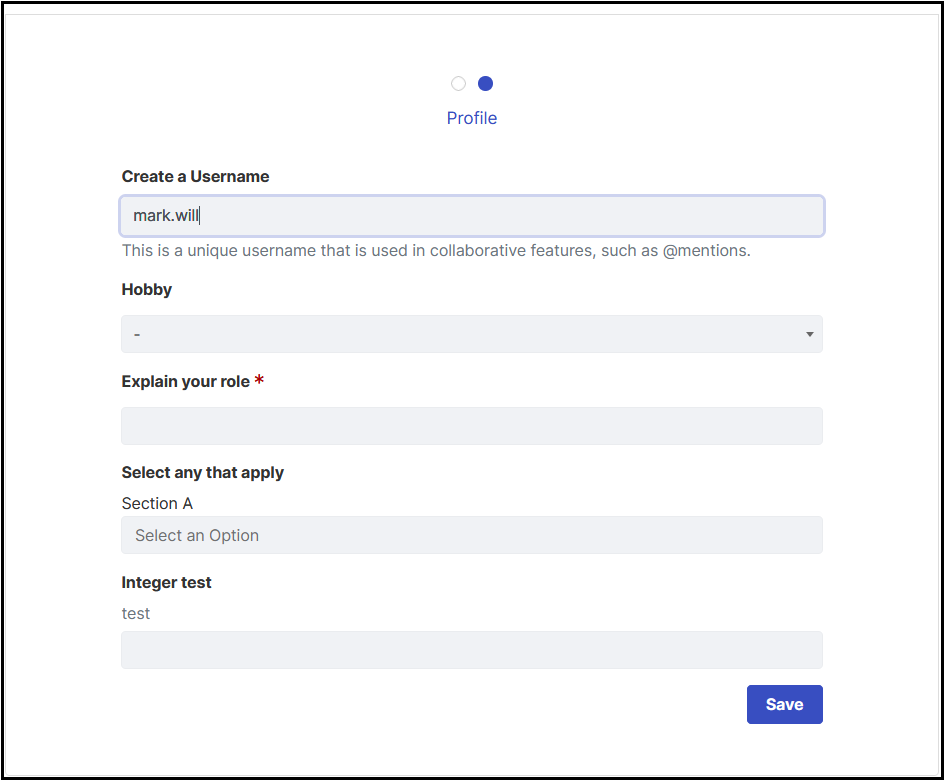
The username should be between 6 and 40 characters and use only lowercase letters (a-z), numbers, and periods. It can also be a combination of letters, numbers, and other characters.
SSO communities can pass usernames via ADFS as a SAML attribute and map it to the username. In case of SSO communities, the members will be asked for a username only if the setting Enable Username Prompt in the SSO General Settings is enabled.
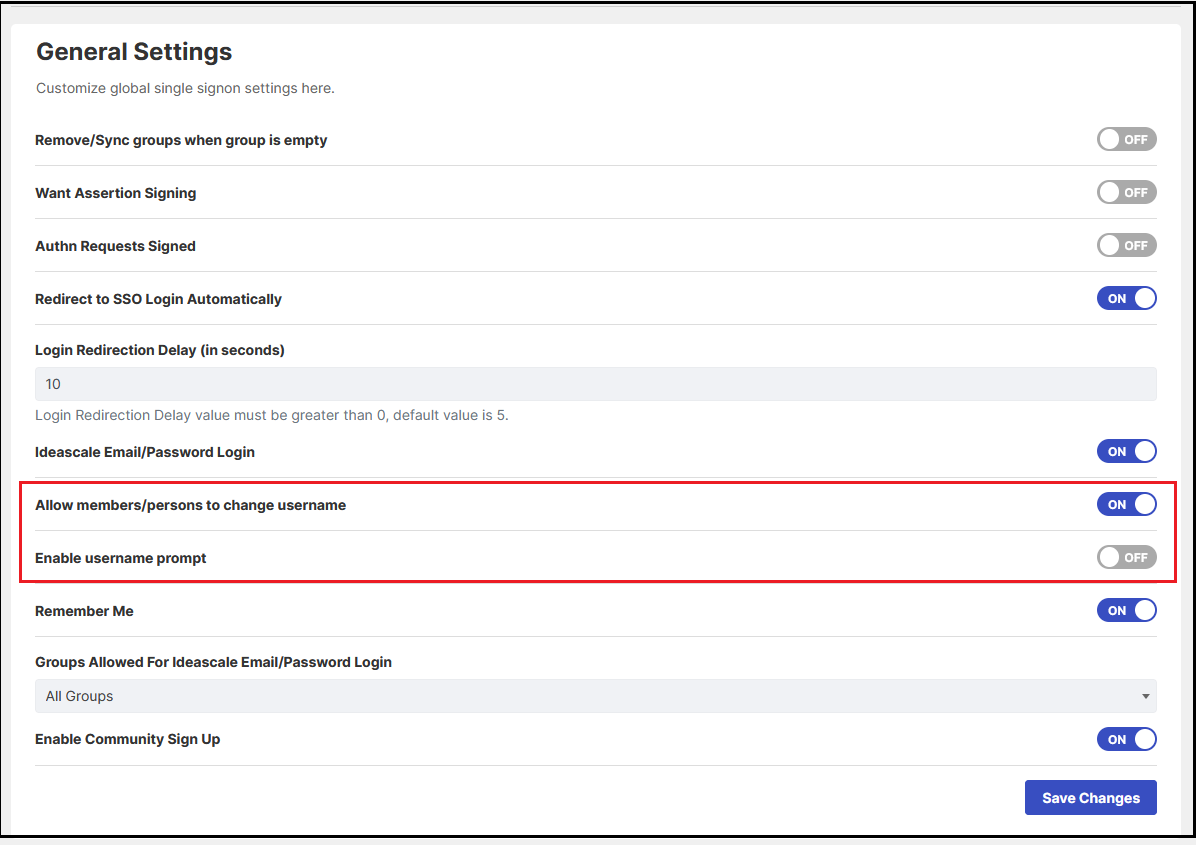
If the setting Enable Username Prompt is disabled it will never ask the new member to create a username. The system will automatically generate a username if not provided by the IDP or if the provided username is not valid. If the member has a valid username used earlier and the one provided by the IDP is invalid it will retain the old valid username.
How does @mention work
@mentions will function in line with commonly accepted Internet standards. A user typing @“username” will see an auto-complete list of matching usernames to select from. The selected user will receive an email pointing toward the referenced content. In private campaigns, it is not possible to send @mention notifications to members who do not have access to the campaign. This feature also has curse filtering applicable in case an inappropriate name is used as a user name.
Where does @mention work
A user can use @mentions while commenting on an idea that looks like the image below.
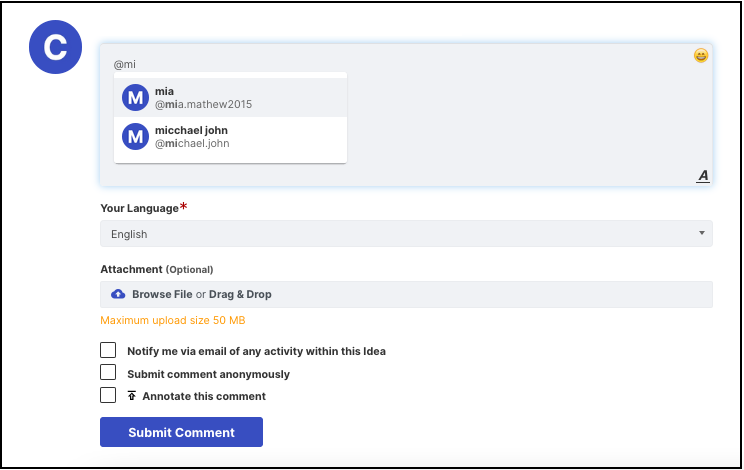
It also can be used to mention while submitting an idea in the description field.
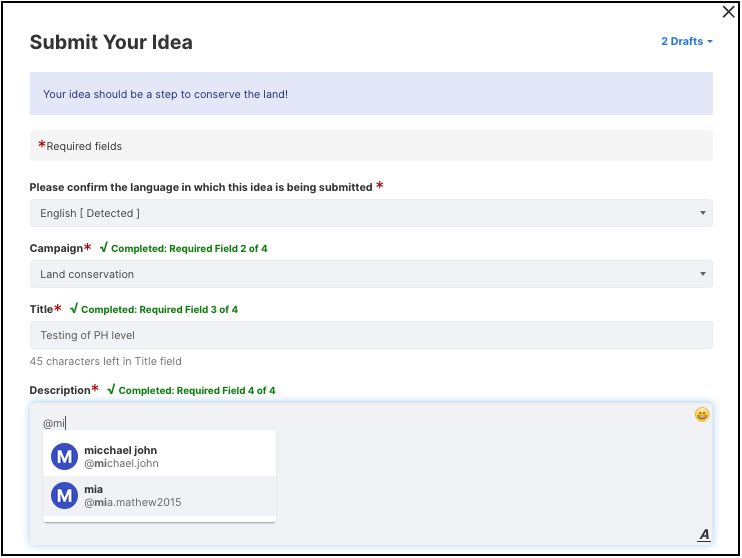
@mention feature is also available to members who have access to the Stage-specific comments tab as well. For example: Build Stage, Review Stage, Refine Stage, Assessment Stage.
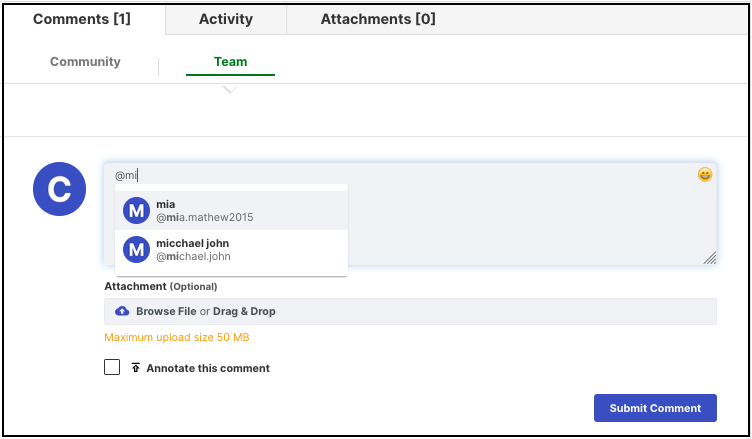
A notification email is sent to the member on being mentioned in the community. The member will receive the email notification only if Receive mention email setting is enabled from Personal Settings >> Notifications.
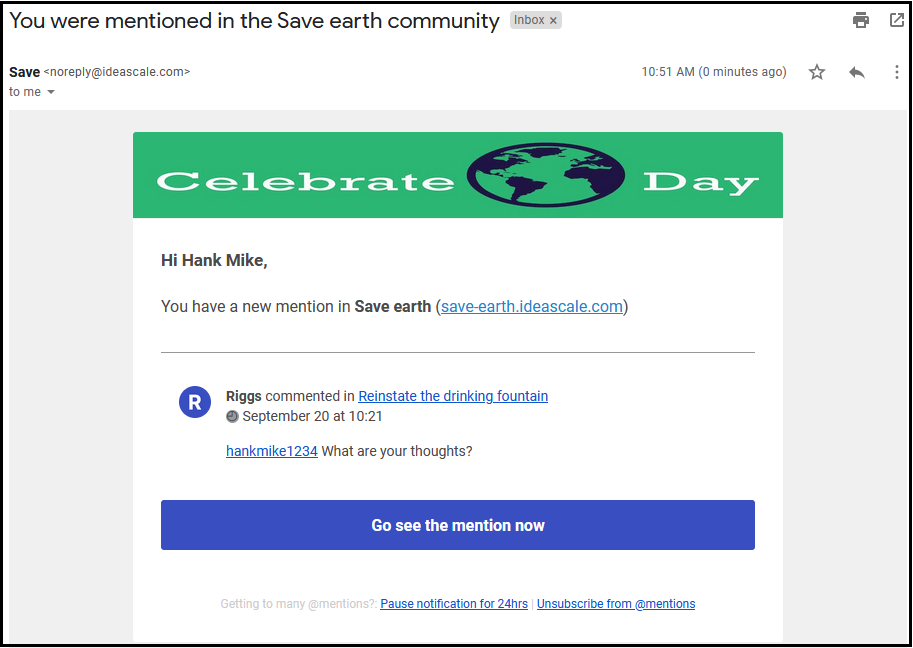
How to Edit the Username
The member can always edit or change their username from their Personal Settings settings if it is a non-SSO community.
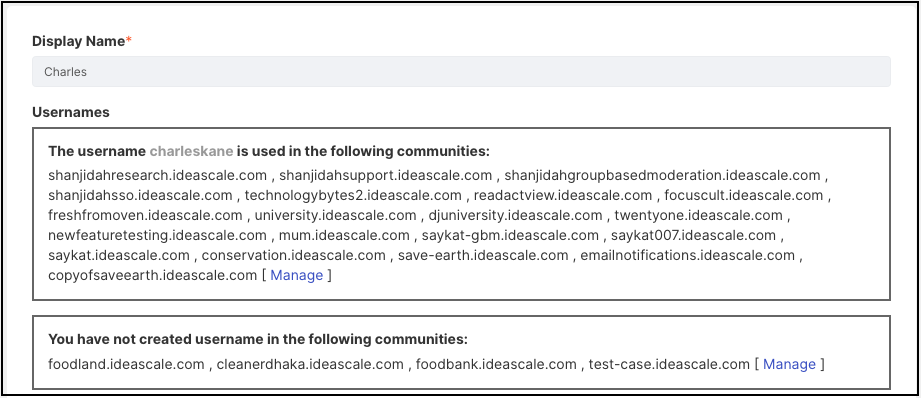
The member of an SSO community will be able to edit or change the username from the Personal settings only if the administrator of the community has enabled 'Allow members/persons to change username' setting is enabled in Community Settings >> Security >> Single Signon Settings >> General Settings. If this setting is not enabled the username field will be greyed out in the Personal settings.