- IdeaScale Support Center
- Integrations
- App Directory
LinkedIn Connector
How To Connect Ideascale With LinkedIn
Path: Community Settings >> Integration>>App Directory >> LinkedIn
The system allows you to post LinkedIn messages when an Idea meets a "Threshold" - When an idea gets commented or voted up "x" times, the system automatically posts a LinkedIn message with a link to the idea.
The Administrator can either create a separate LinkedIn account for his IdeaScale community or use his existing LinkedIn account. Either way, he can then link the IdeaScale community to a LinkedIn account.
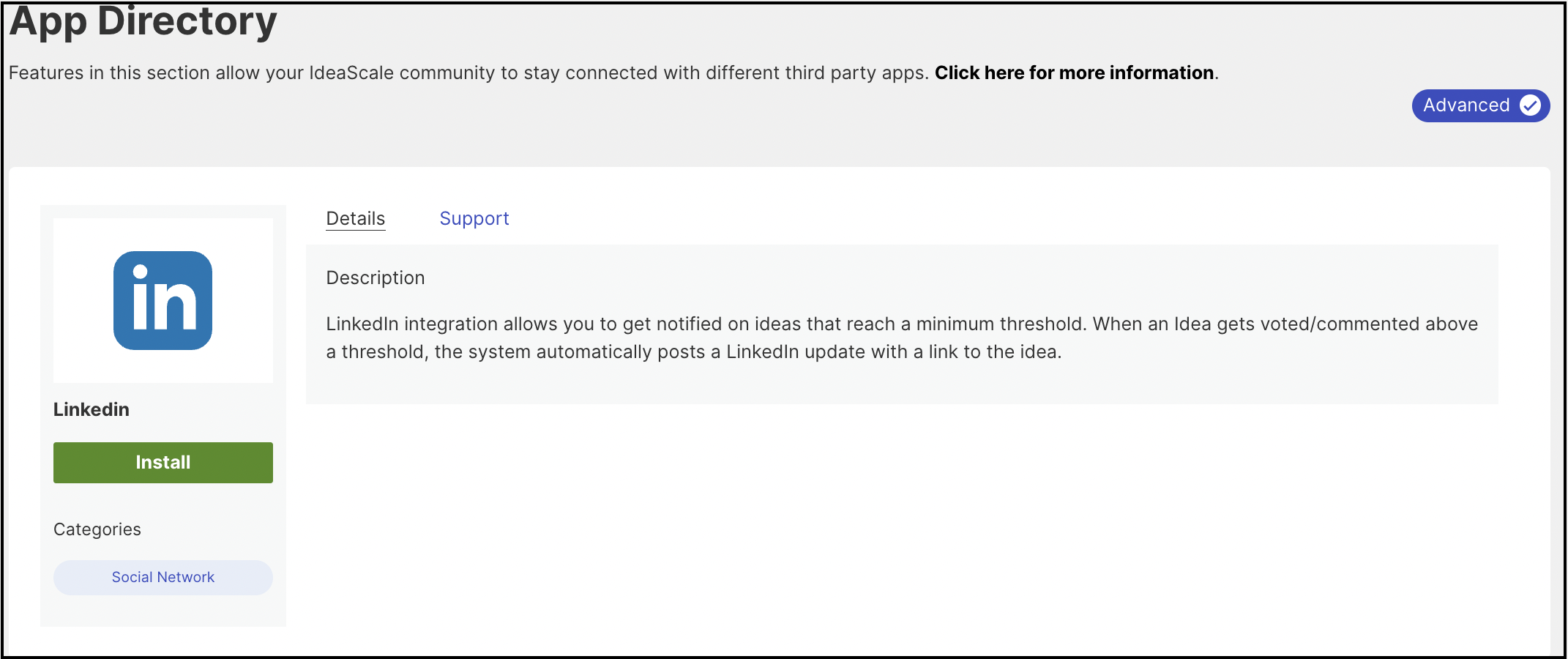
-
Authorize IdeaScale to Connect to Your LinkedIn Account: When set ON, a screen requesting access to LinkedIn appears. Login with your LinkedIn credentials to proceed.
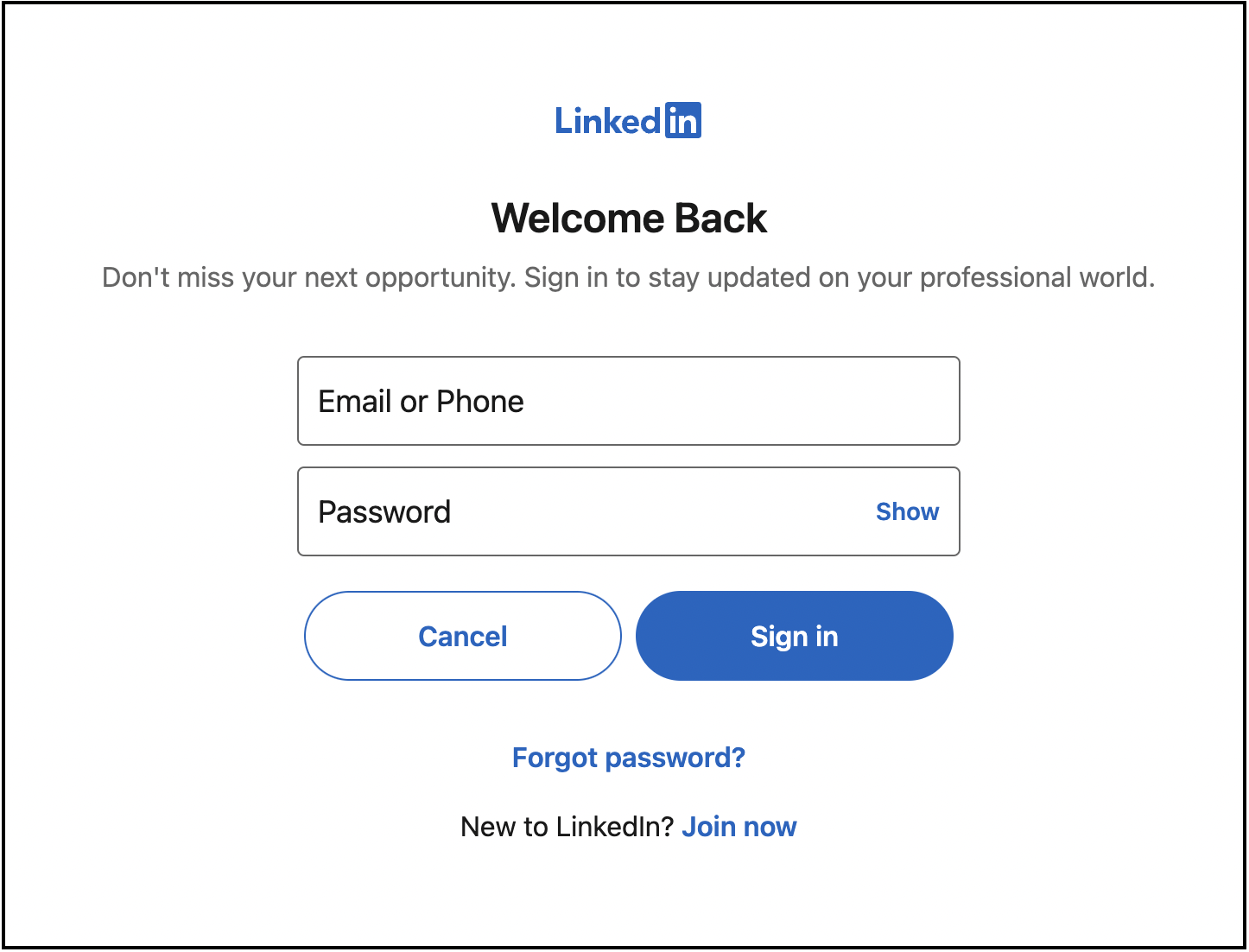
An "Application has been successfully installed" message is displayed on the top and the Administrator would see a settings link.
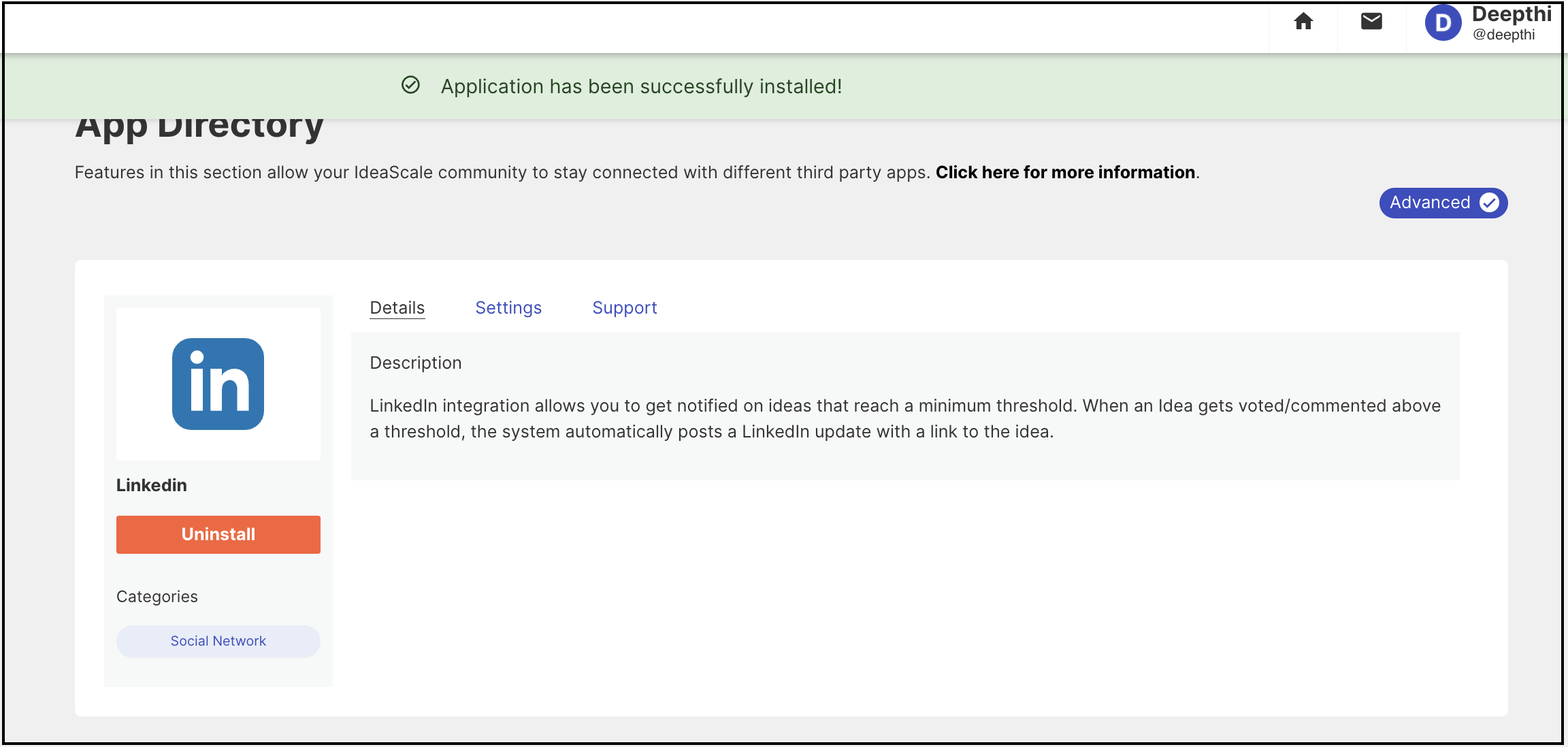
The settings section will display a box where he can enter a test text and submit a test LinkedIn update to confirm the success of integration.
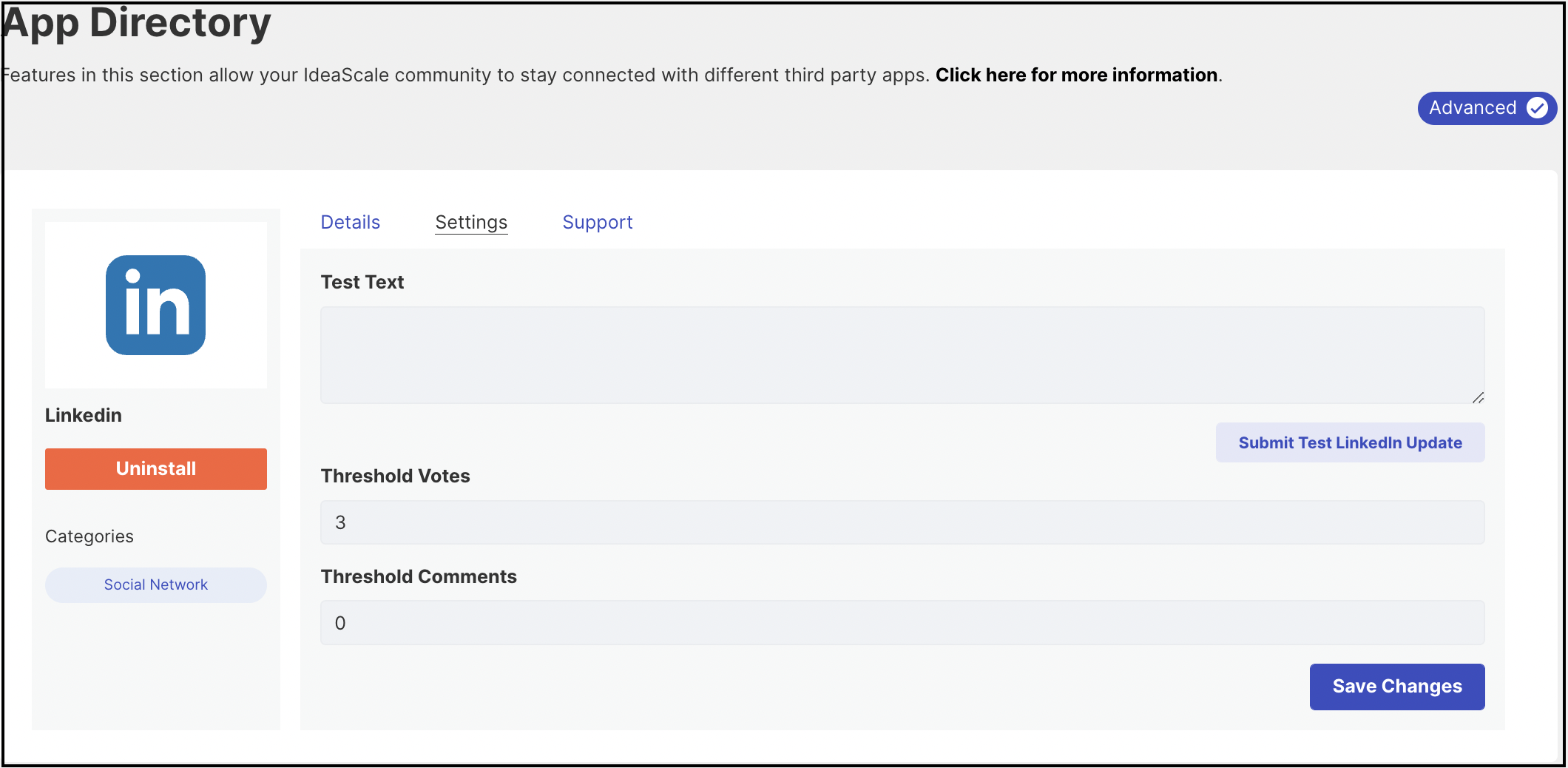
2) Threshold Votes: Specify the threshold votes. Once the idea reaches the threshold of votes, it is posted to LinkedIn.
3) Threshold Comments: Specify the threshold comments. Once the idea has a specified number of comments, it is posted to the LinkedIn
Below is the screenshot of how the ideas will look when they appear on LinkedIn.
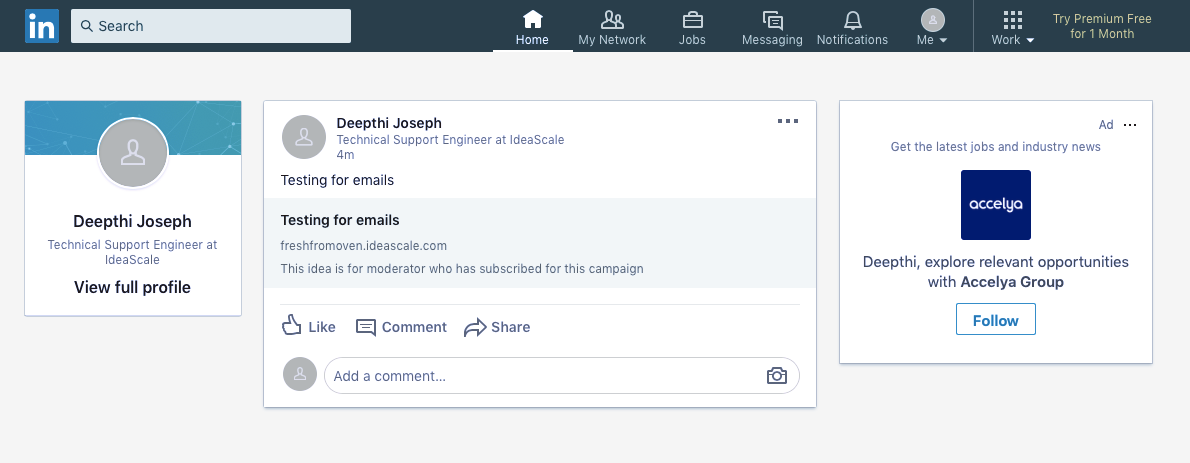
Last Updated: August 1, 2023