Frequently asked questions about the Landing Page feature
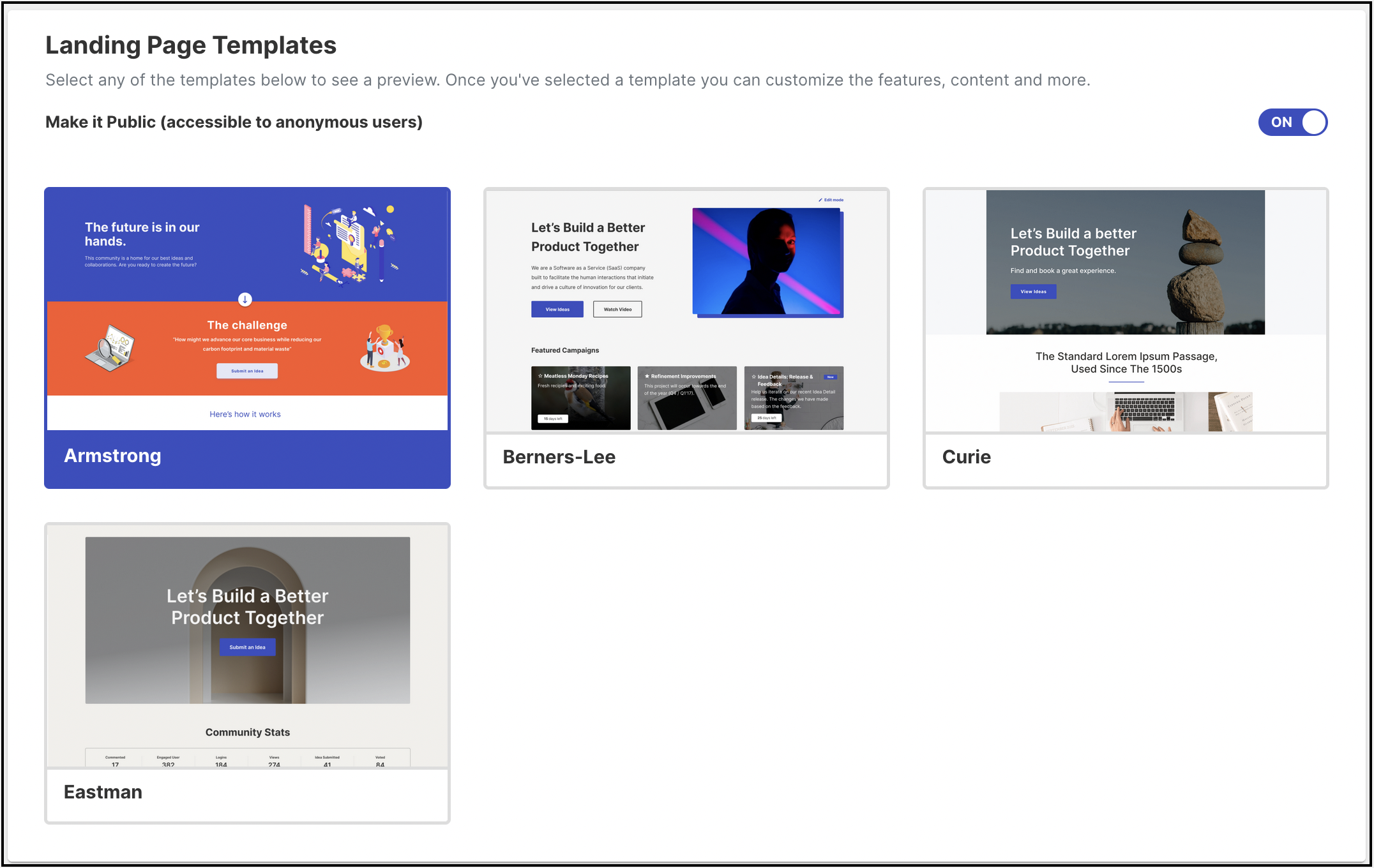
What is this all about?
We’ve added a new feature that allows Administrators to fill and customize their landing pages with custom content. There are four different landing pages to choose from: Armstrong, Berners Lee, Currie, and Eastman.
What is a landing page?
The Landing page is the first page that your member sees once they log in.
What is the purpose of the landing page?
This is a place for Administrators to set the tone and introduce the concept of the community to their members.
Do I need to have a landing page?
Absolutely not. Choose your own adventure.
Can I customize the template I choose?
Templates are configured by each client by adding images, changing text, customizing the content (such as which campaigns, ideas or videos to display).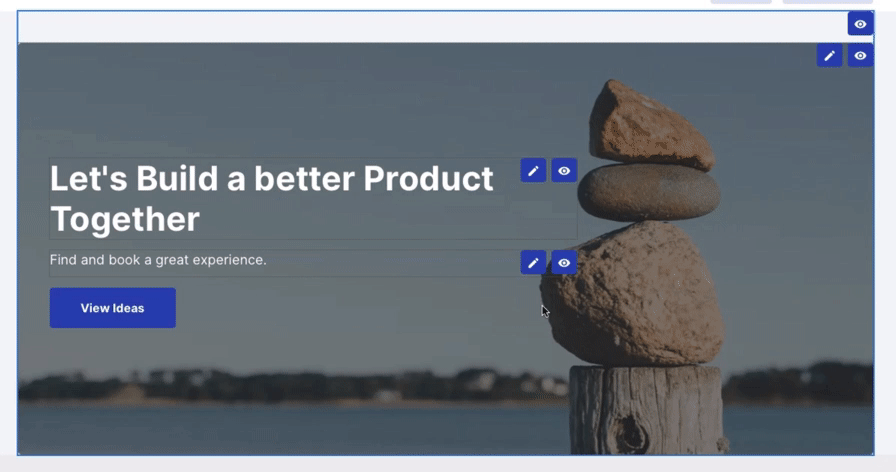
These templates are nice but I like what I have, can I keep it?
Unfortunately not. We are discontinuing our support of custom CSS, so we will be phasing out all current custom pages as of September 30, 2022.
Can I add my own template?
Not at this time.
Who can edit a landing page?
Administrators can edit landing pages, Translation Moderators can edit their respective text, and Custom Admins with Look & Feel permissions can edit as well.
Can I try one out before I publish it?
Yes, we would encourage you to do so. From the Customization>Landing Page you can preview the various templates. Play with each of the templates and decide which works best for your community. No page goes live until the Publish button has been selected.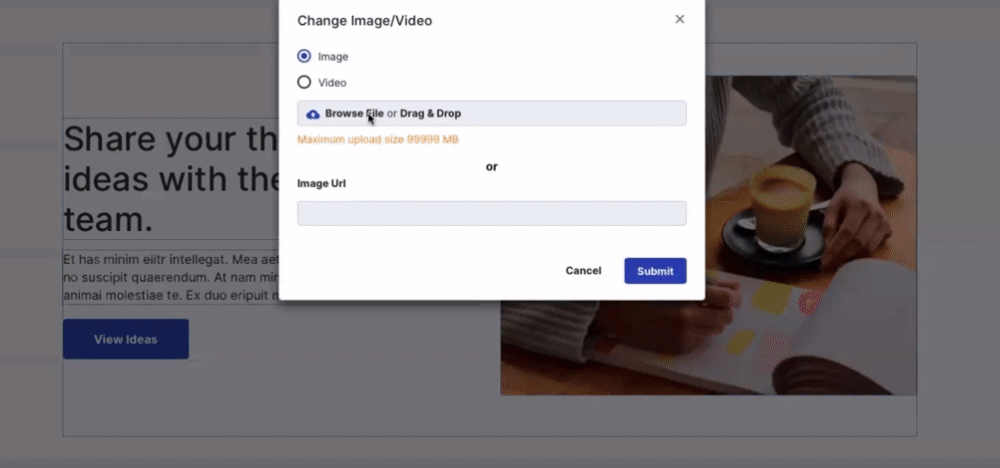
What if I want to try a different template?
Feel free to try any and all templates, just know that only one template can be published to your members at a time.
How long does it take once I hit publish?
You will see changes instantaneously.
How long does it take to customize?
Customization should happen in mere minutes.
Do I need to get IT involved for this? They always seem grumpy when I ask them to do anything.
We sure hope not. The landing page templates were designed to be deployed by laypersons with no HTML or design knowledge. All text can be edited with a simple text editor, all images can be added via drag and drop.
Who can see Landing pages?
All members that have logged in can view your community’s landing page.
Can I add my own imagery/videos/text?
Yes, there are multiple places on each template available to customize your content.
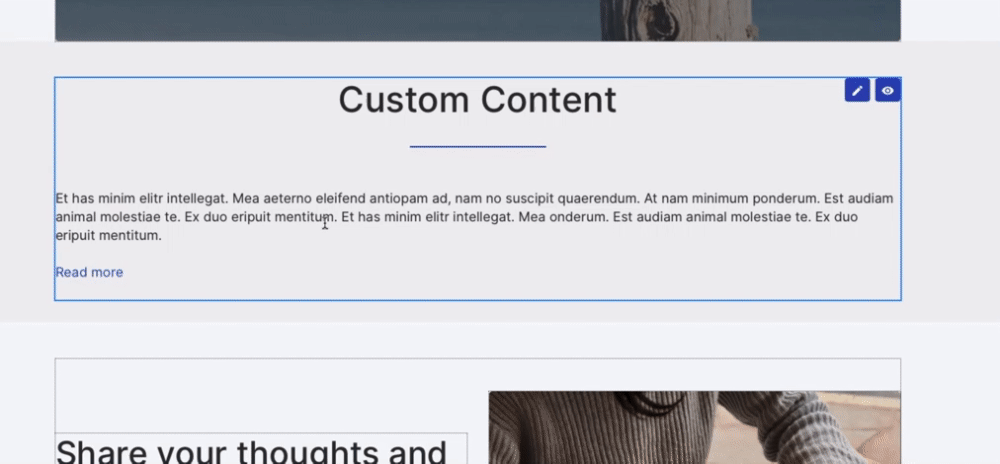
Can I upload videos to Community File Library to add to a landing page?
We no longer host videos in IdeaScale's Community File Library but you can easily host it on various sites like Youtube, Vimeo, Qumu, Vidyard, Kaltura, Brightcove, Vbrick, Intrado, and MS Stream' and add the URL in the Landing page's add video section.
So what can be customized?
Look for the small pencil button. If you see the pencil you can edit that element.
What do the little eyeballs mean? What about the pencil?
The eyeball indicates whether you want to show or hide that particular element. The pencil indicates that that particular module can be edited.
I have custom community colors can those be included in my landing page?
Yes, each landing page has community colors scattered throughout the design.
Can I just ask support to make changes for me?
You certainly can ask, but we’ve designed these pages to be extremely easy to set up, so we would be surprised if you really needed help.
Can I revert to a previously used draft of my landing page?
Yes, once you’ve selected a template to use, you can revert to older versions but select an older Version from the dropdown menu. We save the 20 most recent versions.
Can I use images saved in my Community or Global File Library?
Yes, images can be pulled from either of the File Libraries. Simply copy the URL of the image and plug it into your template.
Does this page save automatically?
No. Once you save an individual element (like say the title text), that version is tracked and saved. So even if you haven’t hit Publish on the whole page yet, we will still save your changes to each individual element. We do not, however, automatically save. You DO need to Save when editing the title text.
How does translation work?
We allow Translation Moderators to translate the landing page text so that the pertinent language page can be shown to each member of the community. Translation Moderators would need to add new customized text for each supported language. Translation Moderators can adjust text only.
How is the order that the campaigns appear on the landing page determined, alphabetically or by the order you choose under the manage campaign section?
The order of Active Campaign section in the new Landing Page is determined by the following criteria:- Campaigns launched within 30 days
- Campaigns expiring in 7 days
- Campaigns tracked by the logged in user
- Campaigns having trending ideas
- Remaining campaigns
Have any ideas about templates we can make? We would love to hear from you at Ideas.Ideascale.com. 😃