Path and details about comment export
Path: Settings Dropdown >> Reports & Analysis >> Export data >> Export Comments
The Community Administrator can export comment data from a community to an Excel sheet or CSV file. Data can also be filtered by a specific campaign or date.

Output format:
Comment data can be exported in the following formats: Microsoft Excel sheet (.xlsx) format or CSV.
Export comments attachments:
Enabling this will export all the attachments related to the comments in a zip file and will include a second sheet in the report exported.
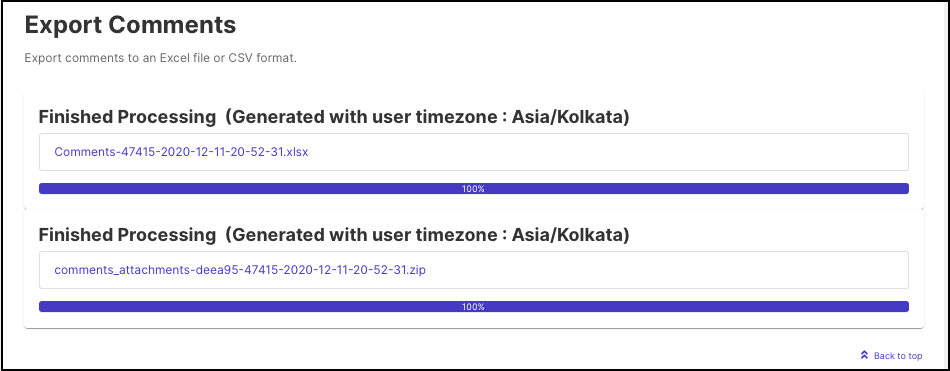
Filter Data by
Date: You can specify the start date and the end date to download data for a specific period of time. If you wish to export all data from the beginning to the current date then click on Hide Date Filters.
Campaign: You can select the campaign for which you wish to download the data. Selecting 'All campaigns' will export data including 'Archived Campaigns'
Fields on exported Excel sheet 1
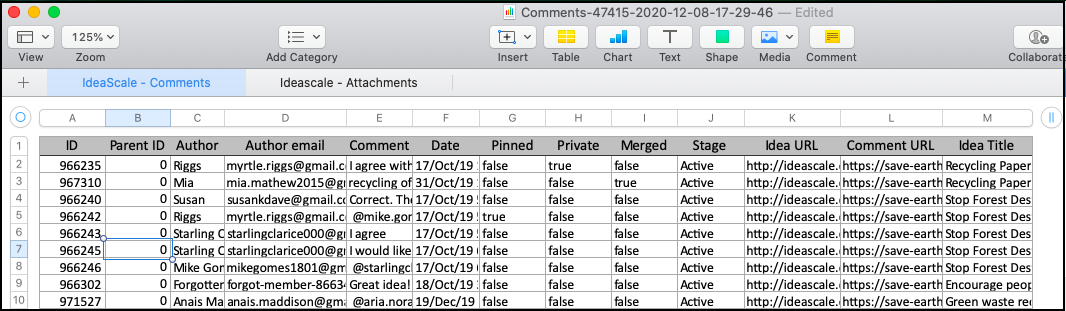
1 )ID- of the comment.
2) ParentID – id of the parent comment.
3) Display Name – the name of the author.
4) Email Address – the email address of the author.
5) Comment– the content of the comment.
6) Date- Shows the date and the time at which the comment was submitted
7) Pinned– if the comment is pinned the value is true, otherwise, the value is false.
8) Private- if the comment is a private comment the value is true, otherwise the value is false.
9) Merged- if the comment is a merged comment the value is true, otherwise the value is false.
10) Stage– shows the key of the stage at which the comment is.
11) Idea URL – shows the URL of the idea of which the comment is part.
12) Comment URL– shows the comments URL.
Fields on exported Excel sheet 2
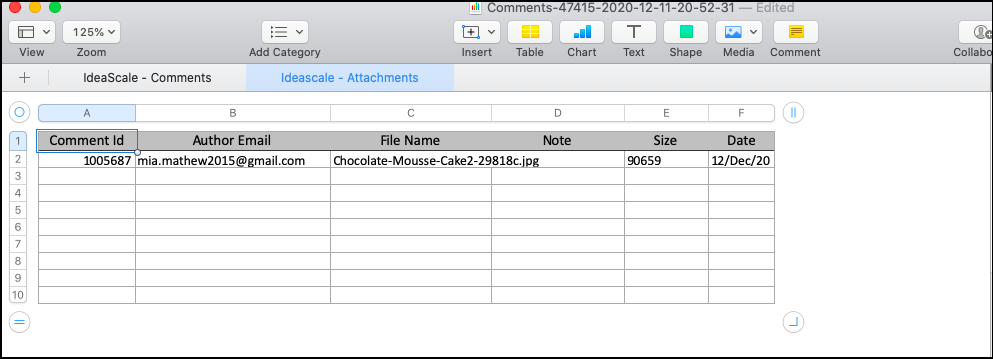
1) Comment Id - This column will display the id of the comment.
2) Author Email - The email address of the author.
3) File Name - The name of the attachment file.
4) Note - Any notes mentioned along with the attachments in the comment.
5) Size - The file size of the attachment.
6) Date - The submission date of the attachment.
Note: The idea title and idea description columns will display the customised names if it is customised in the Idea Submission form.