- IdeaScale Support Center
- Customization
Image resizer
All about the image resizer and sections which has it.
Forget about uploading an image with the exact number of pixels to fit a certain size, that's sooo 2021. We now have a sleek new resizer that allows to scale and upload your image just exactly as you like it.
Upload/ drag and drop the image from the computer. The image resizer will appear to resize and adjust the image. You can, zoom in, zoom out, rescale and move the selection area.
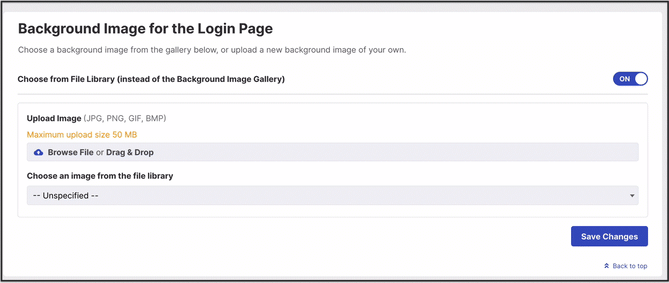
This feature is now available in all areas you upload an image.
Home Page
Under Homepage>> Edit Mode >> Advanced Settings image resizer are available for the following features:
-
Custom Topbar Logo
-
Banner Image
-
Community Logo
-
Custom Favicon
Campaign Settings
Under the Campaign Settings section, it is available for the following features:
-
Campaign Banner
-
Campaign Logo
-
Campaign Featured Image
-
Campaign invite's Custom email banner
Emails & Notifications
Under the Emails & Notifications section, it is available for the following features:
-
Custom Email Banner under General Email Settings.
-
Custom Email Banner under Broadcast Emails
Last Updated: August 4, 2023