Path: Community Settings >> Campaigns >> Manage Campaigns >> Edit Campaign >> Ideas Submission Tool >> Submit Ideas on Behalf of
Be it idea data migration from another platform into IdeaScale, offline collection to IdeaScale or user idea submission troubleshooting; administrator have to step in and submit ideas on behalf of their users.
Submit Idea on Behalf of is visible in the Idea submission Tool tab in Idea submission element present at the right side of the screen. Simply drag and drop the 'Submit Idea on Behalf of' in the Idea Submission Form section and save the changes.
This will need to be done for each campaign where you want the setting to appear for the Administrator.
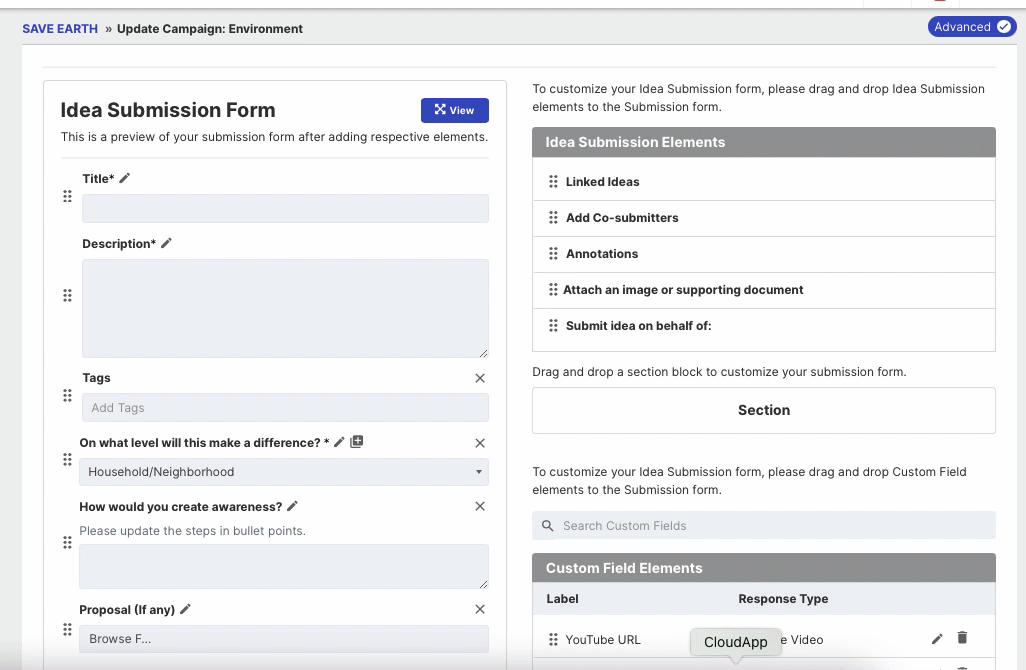
Ways to submit ideas on behalf of users
1. Individual idea submission using idea submission form
When there is a need to submit just a single or few ideas on users behalf, administrators can do it from the idea submission form using Submit idea on behalf of option.
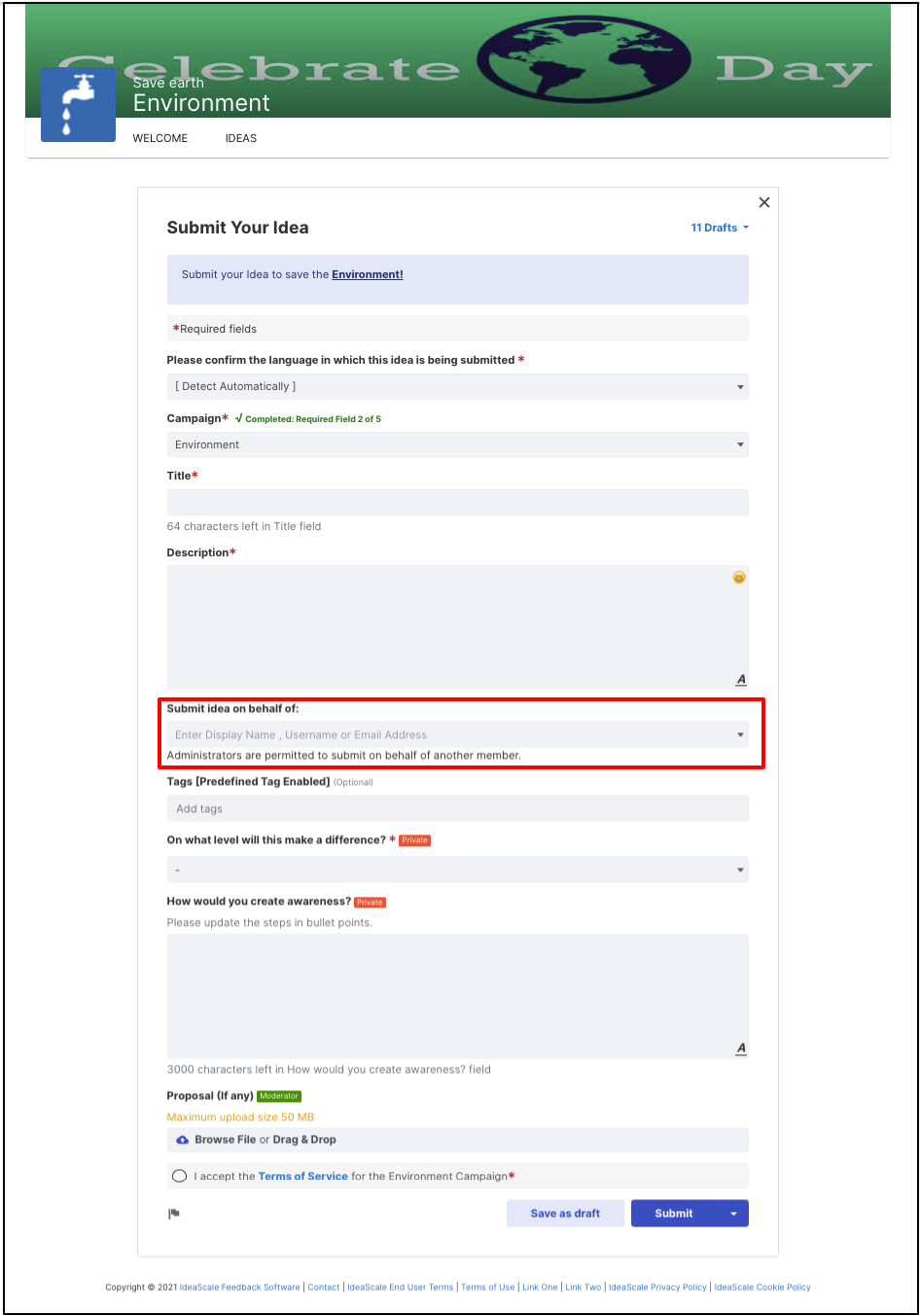
2. Change idea submitter
Administrator can change the idea submitter and put it under the name of another user using Edit idea under Moderate idea (hammer icon) option.
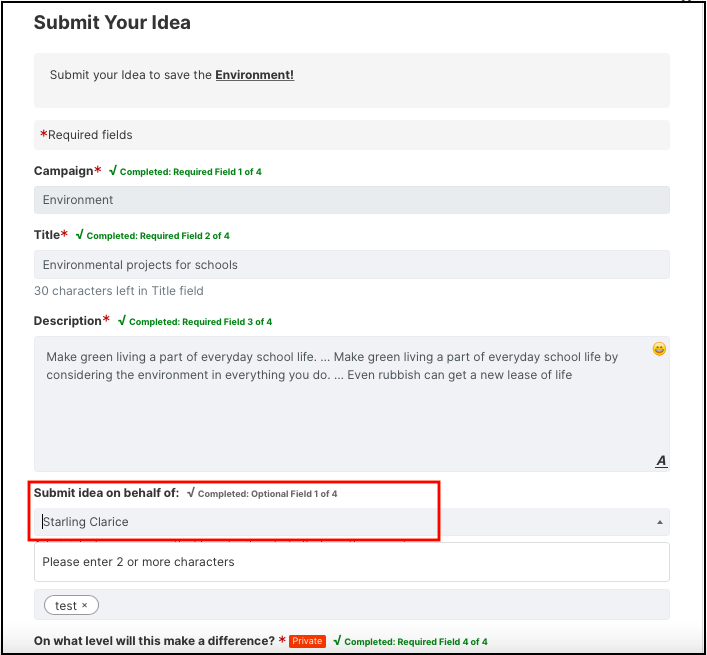
The idea submitter will be changed and the event will appear under activity tab too
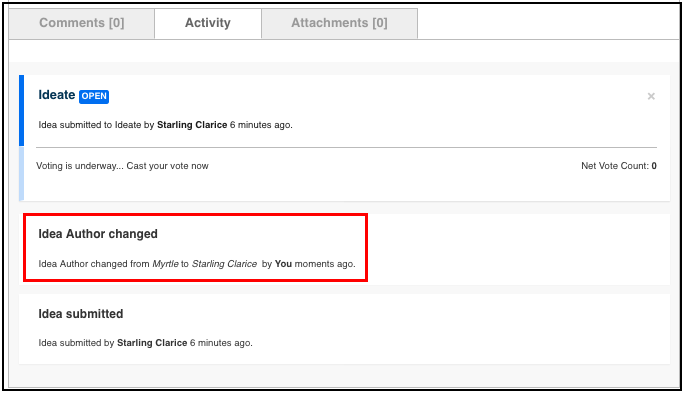
For private campaign if administrator tries to change the idea submitter to a user not part of the campaign it will simply show No Match found message.
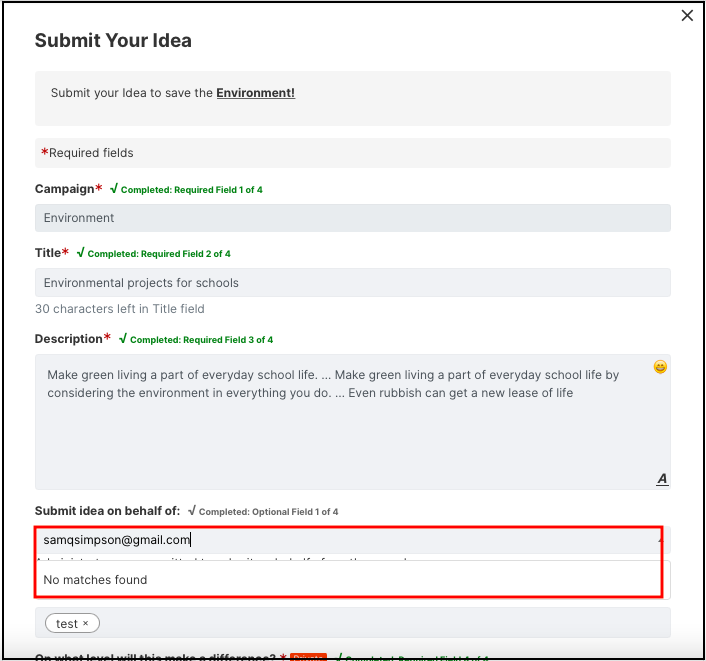
3. Multiple/bulk Idea submission using idea upload tool
It is tedious to submit idea on behalf of users using the idea submission form when there are multiple ideas to be submitted. Bulk import tool can be very helpful in such case.
Administrator can upload ideas alone or along with attachments.
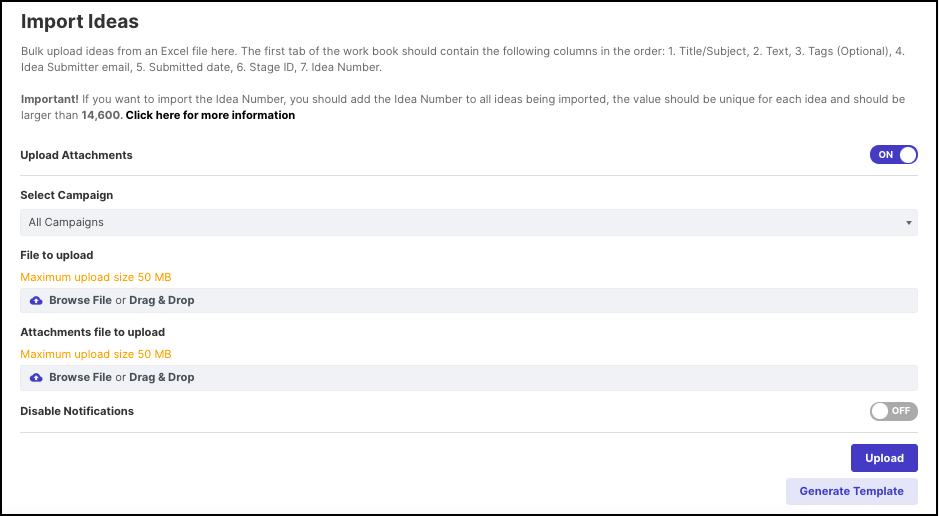
Help article on uploading ideas
Help article on uploading ideas & attachments