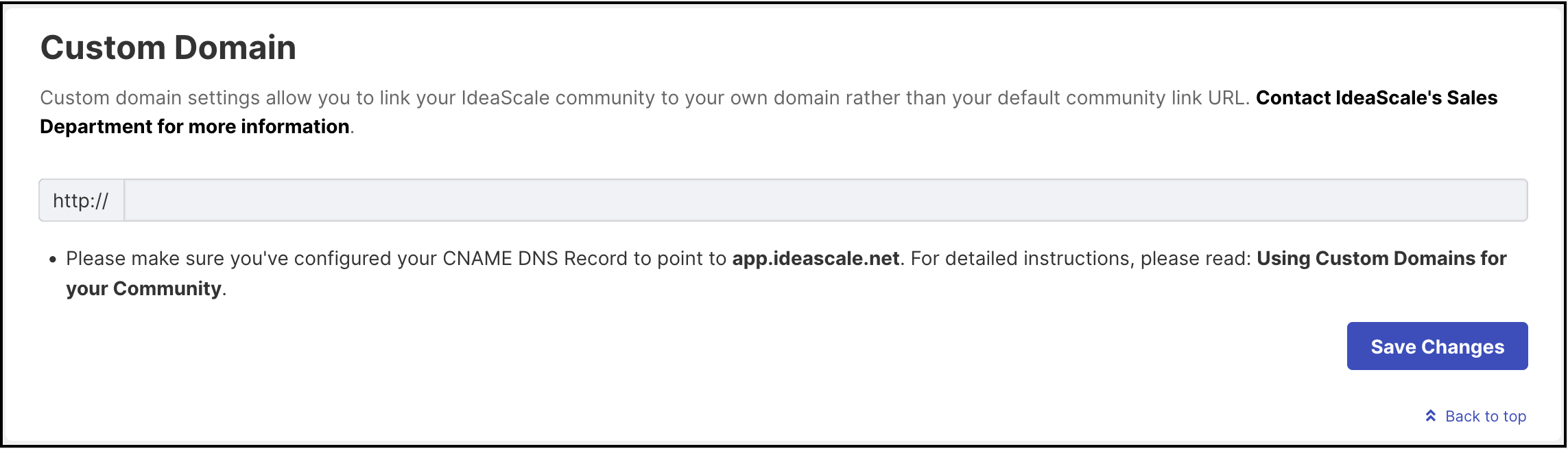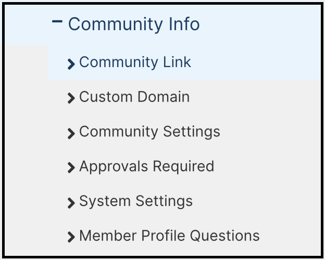Path: Community Settings >> General Settings >> Community Info
The General Settings section houses the majority of the universal settings and details for your community.
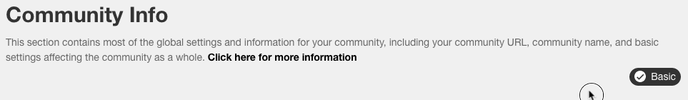
General Settings: Basic
Community Link
Your Community Link serves as the web address directing users to your community's home page.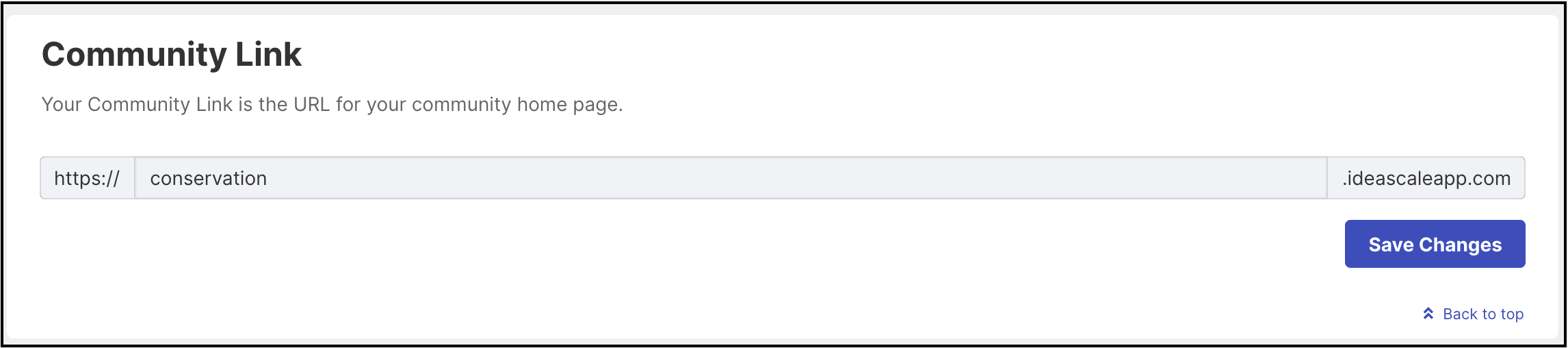
Community Settings
Community settings allow you to change the status, language, community timezone
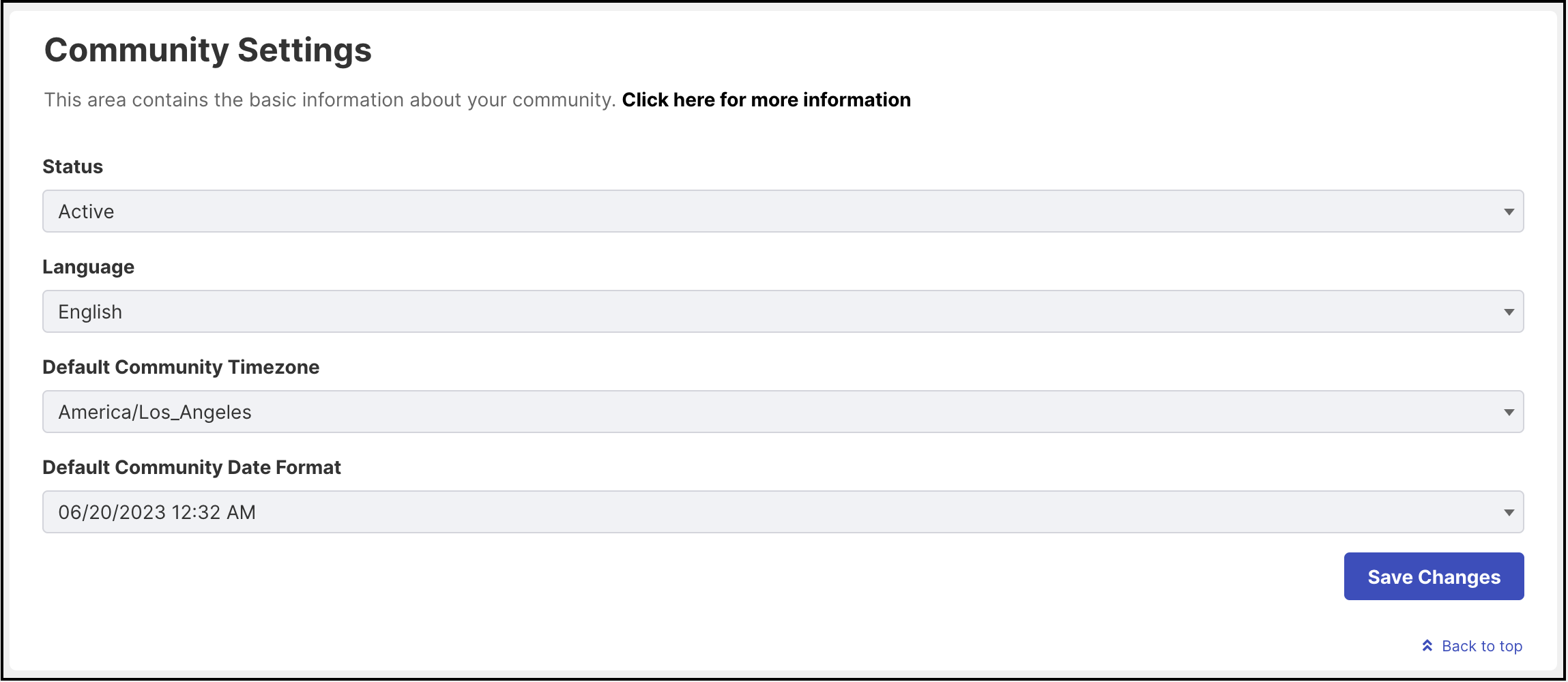
Approvals Required
Community settings allow community administrators to control ideas and comments submitted by the members of the community.
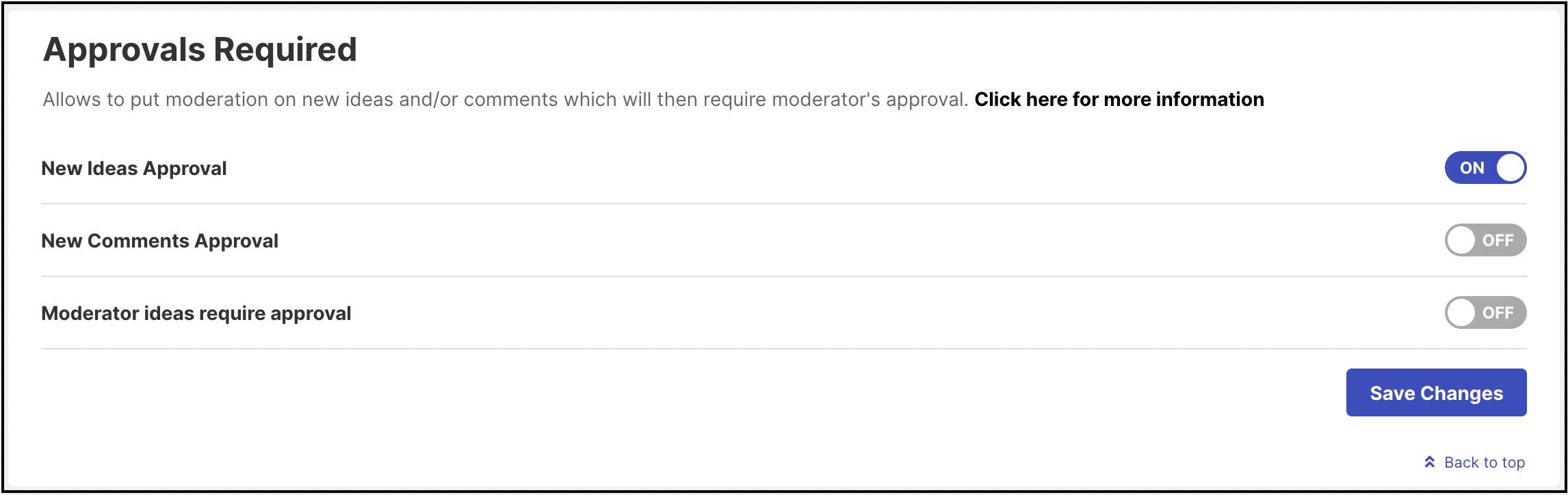
System Settings
This section helps you to set the system-level settings such as community visibility and default campaign.
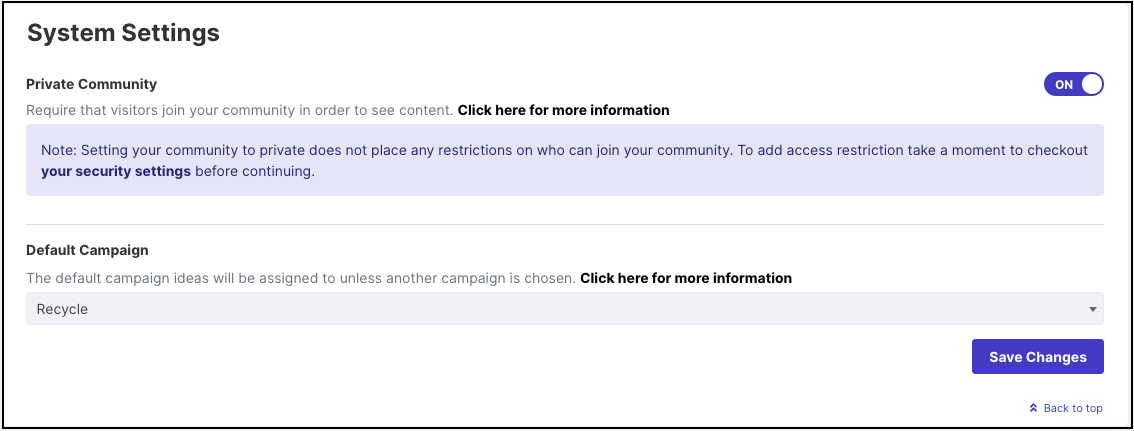
Private Community: You can set your community visibility to Public or Private by toggling the switch for a Private campaign.
Default Campaign: The default campaign setting allows you to select one campaign where all the ideas will be directed unless the user selects a particular campaign.
Member Profile Questions
Member profile questions help administrators to collect additional information from the community members apart from their Name and Email address.
General Settings: Advanced
Custom Domain
Custom domain settings allow linking your IdeaScale community to your own domain.