- IdeaScale Support Center
- Reporting & Analysis
- Exporting Data
Export Top Ideas
Path and details of top 5 ideas export
Path: Settings Dropdown >> Reports & Analysis >> Export Data >> Export Top Ideas
Community Administrator can export Top 5 popular ideas depending on number of votes in MS Word format. Just select the required campaign and click Export Data.
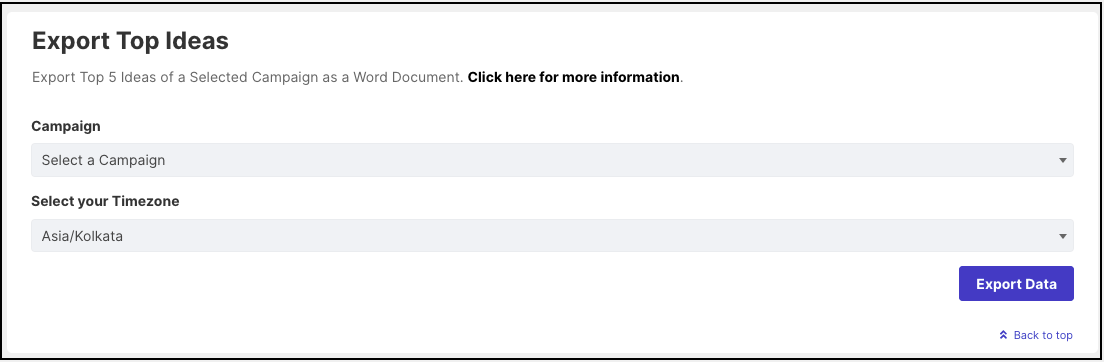
The exported data will be in .docx format and will be saved as a Word file as shown below.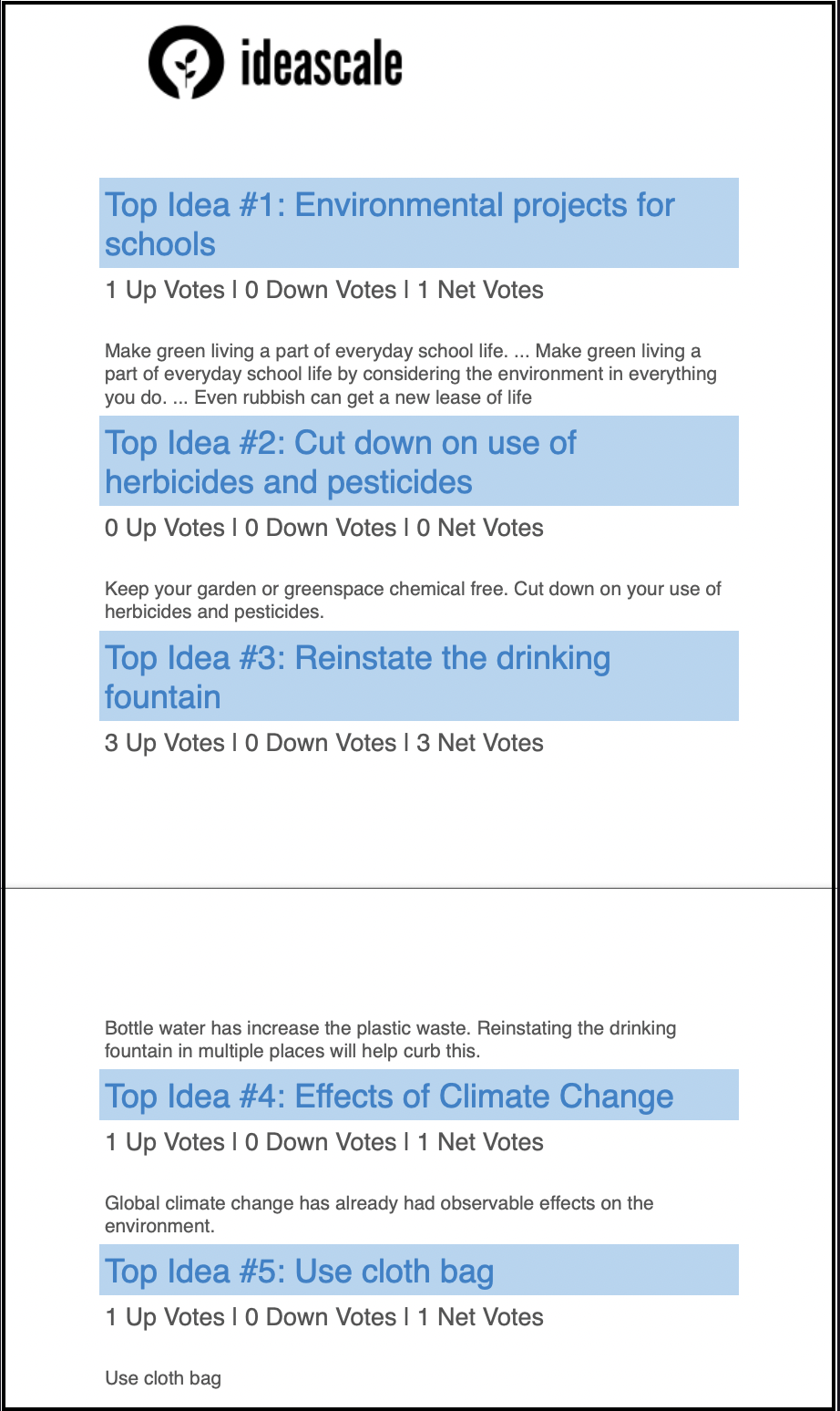
Last Updated: September 17, 2023