Export Groups
Path: Community Topbar >> Apps Icon >> Reporting >> Export data >> Export Groups
The export groups report displays a report with detailed information on all groups within the community along with activities and other data. Data can be generated in Excel or XML format. Clicking on Export Data will generate a link to the file which can then be downloaded. The file can be accessed at a later date from Reporting >> Data Export Log.
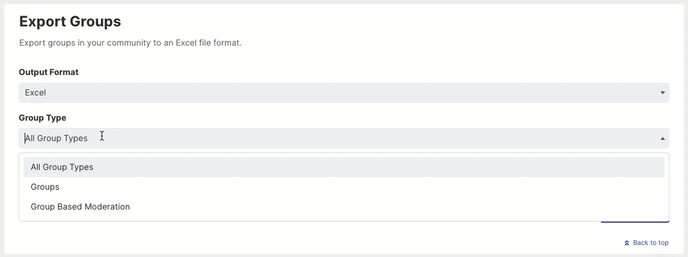
1. Group Type: The group type can be selected depending upon the data you wish to export. It can be All Group Types, Groups, or as per Group Based Moderation.
By selecting the "Groups" option, you will be able to specify particular group reports that you wish to export. 
By selecting the Group-Based Moderation, you will be able to specify the type of group-based moderation to be exported.

2. Select your timezone: You may select your preferred timezone for viewing the exported data, allowing for a more personalized experience instead of adhering to the community's default timezone.
Fields on Excel sheet with All Groups
Sheet 1:
The first sheet contains all the groups created in the community with its name, the number of members assigned to the group, member assignment method, and if the group is private.

Sheet 2:
The second sheet onwards contains each group's details in a different sheet with the following columns: Member id, Email address, Username, Name, Member since, Source, Status, Ideas, Votes, and Comments.

Fields on Excel sheet with Specific Groups
It will show all the tabs similar to the excel file with All groups but will only the selected groups data.
Fields on Excel sheet with Group Based Moderation
Sheet 1:
The first sheet contains all types of group based moderations created in the community with Community Name, Campaign name, Member Group Name, Number of members assigned to the group, Moderators count and Ideas count. 
Sheet 2:
The second sheet onwards contains each Member group's details in a different sheet with the following columns: Role (member's role within community), Member id, Email address, Username, Name, Member since, Source, Status, Ideas, Votes, and Comments.

Last Updated: September 17, 2025