Analyzing Engaged Members and their Actions
Path: Reporting & Analysis >> Engage
Below is an overview of two datapoints in the engagement dashboard.
Engaged Member
An Engaged Member is any member that has logged in to the community and taken a single action (like submitting an idea, commenting, voting, giving a Kudo, etc.)
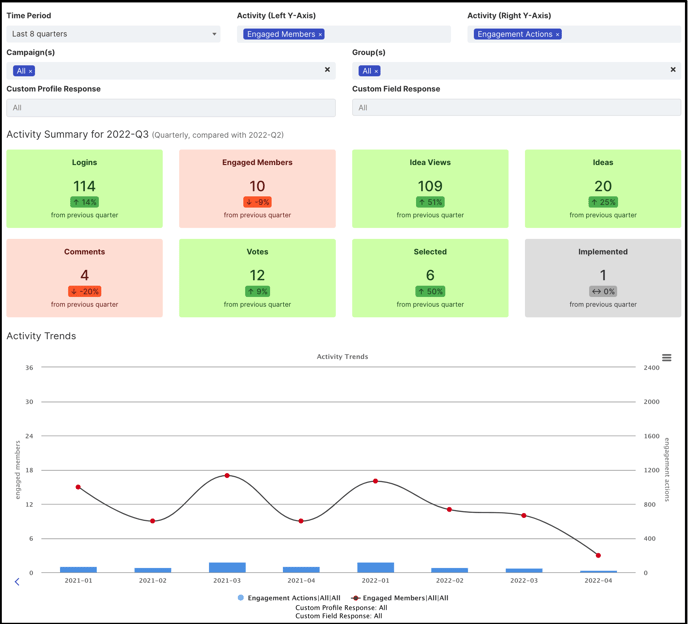
Clicking this point will display who has engaged over this time period. This is a list of unique members, a person will only appear once regardless of how many times they have engaged in the selected time period.
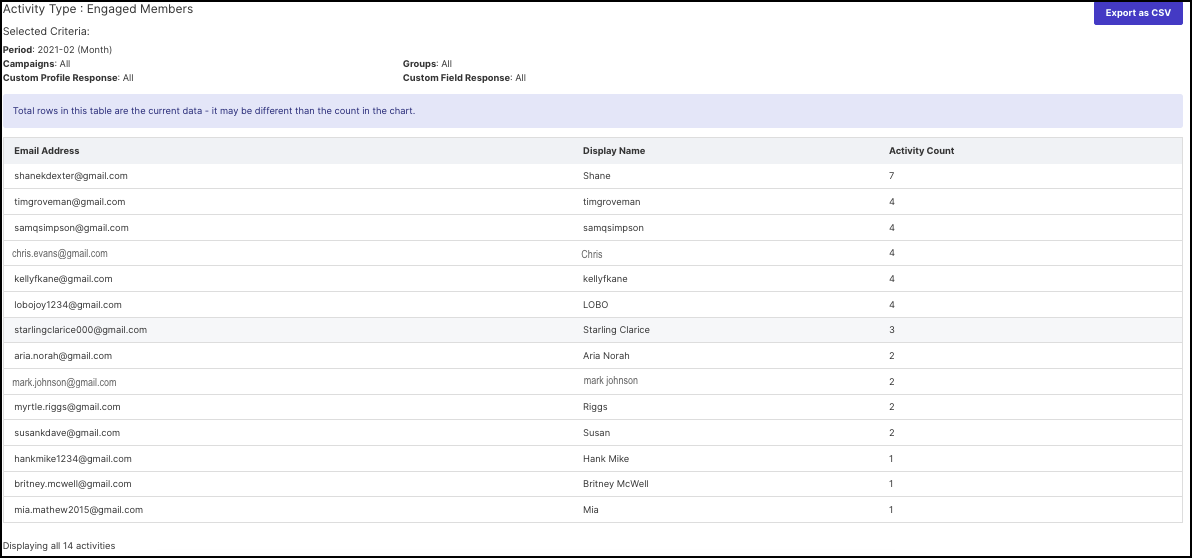
It will show the following details:
-
Member Email address
-
Display Name
-
Activity Count
Note: The activity count here is the same as the 'Total Engagement Activity Count' admin can see for 'Engagement Actions'.
This list can be exported in CSV format.
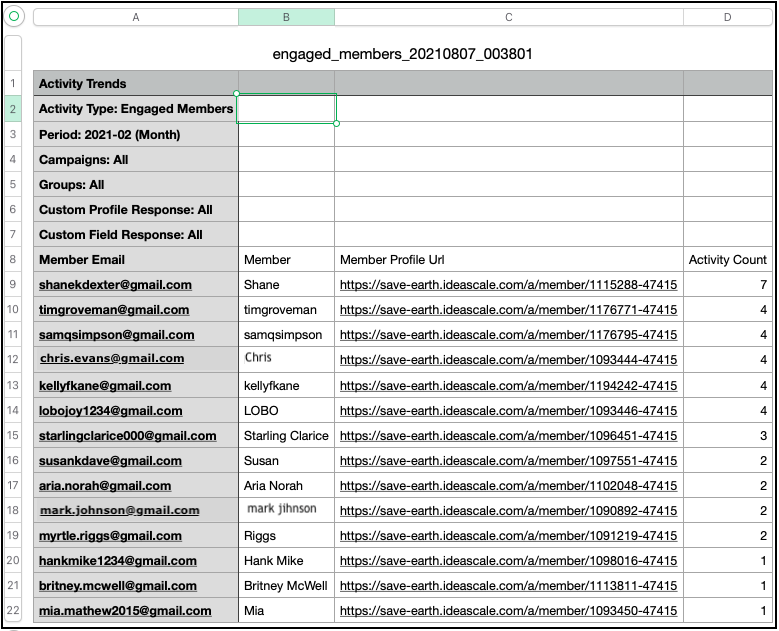
Engagement Actions
To complement this metric, Engagement Actions are added along with Total Engagement Activity Count. Engagement Actions totals the number of Actions over the time period, and which actions were taken over the course of time. Admin can select between Week, Month, or Quarter.
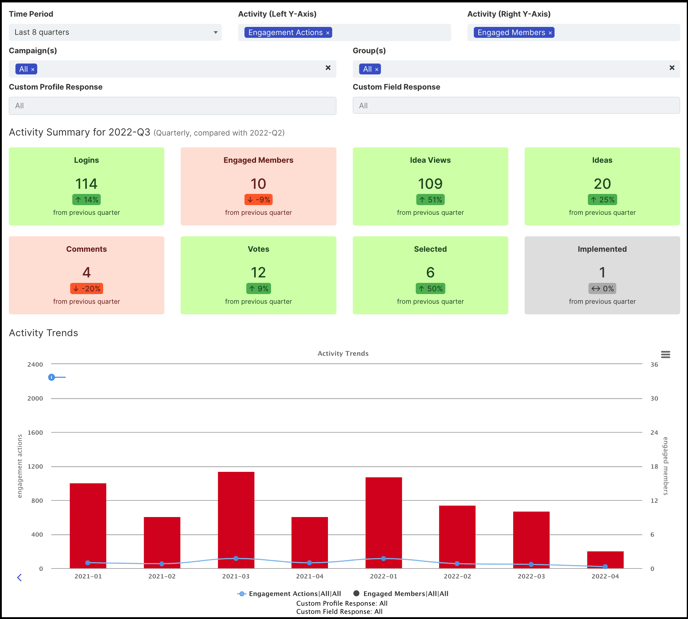
The data point will show the total number of actions. Clicking on the data point will show the details like Member email address, Member names as well as the actions performed by them. Members are listed in descending order of their Total Engagement Activity Count.
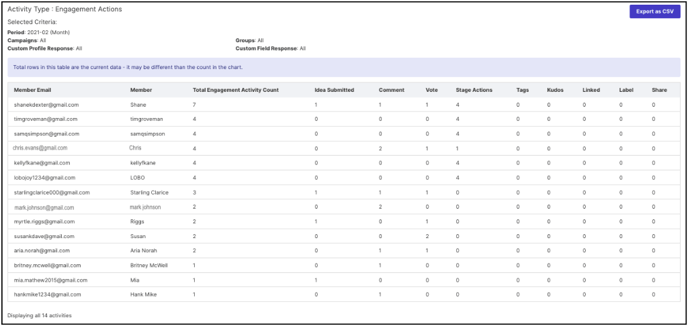
The following actions are counted towards Engagement:
-
Submitting Ideas
-
Comments
-
Votes
-
Stage Actions (Ideas refined, reviewed, assessed, etc. )
-
Adding Tags
-
Giving Kudos
-
Linking Ideas
-
Adding Labels
-
Sharing Ideas
Clicking on the name of the member will take admin to the Member Profile Page.
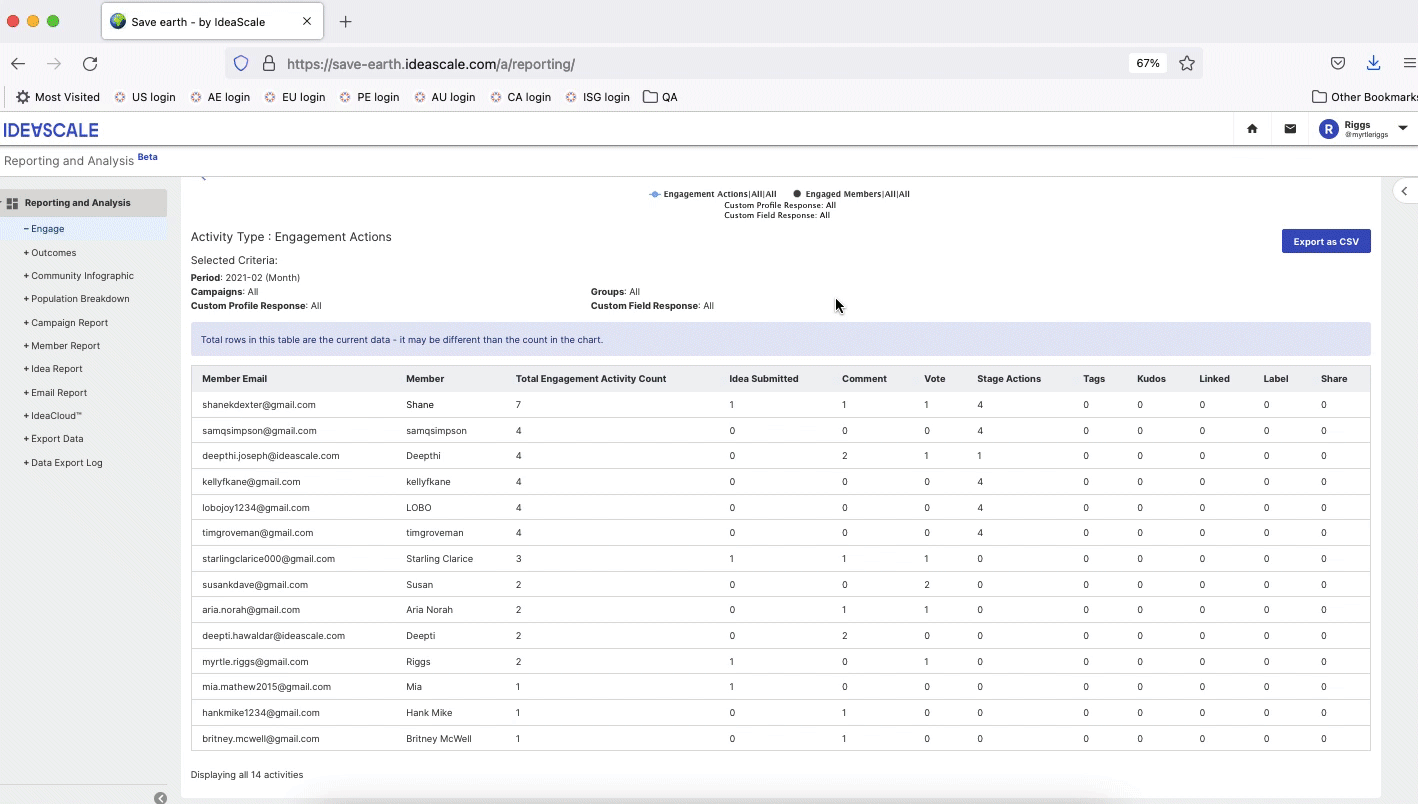
The engagement action list can be exported in CSV format.
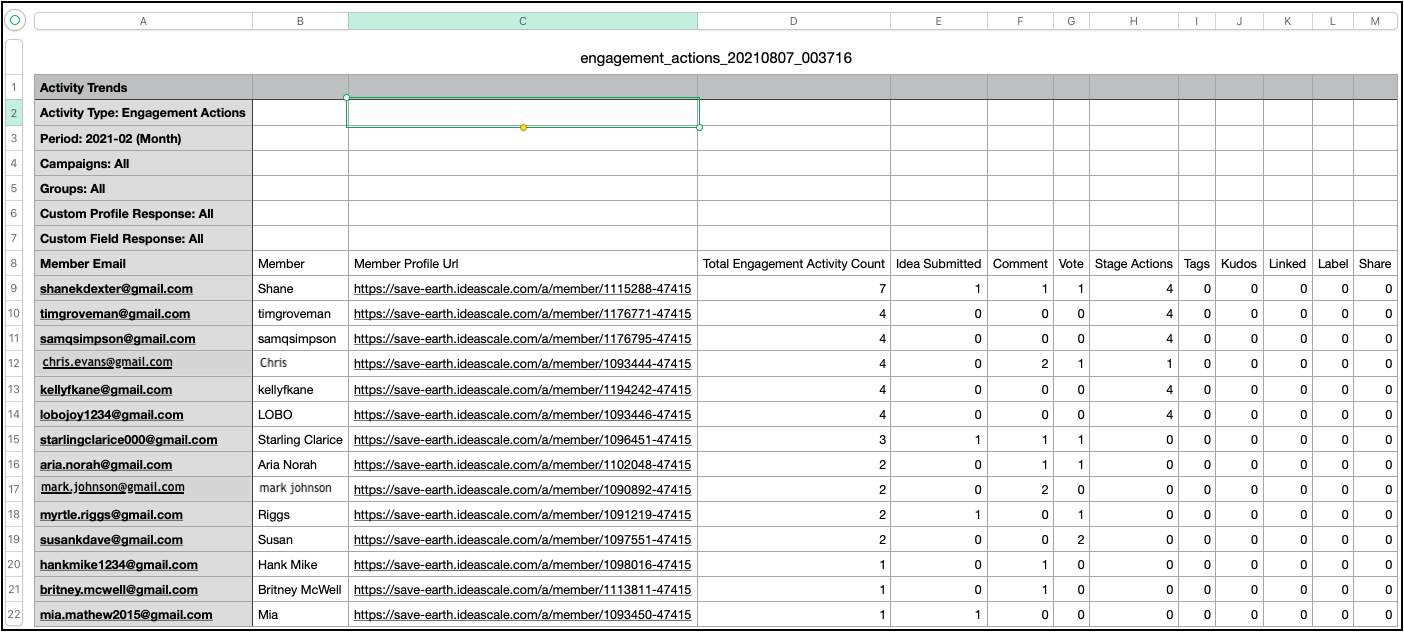
The file will show the following details:
-
Member Email address
-
Member Name
-
Member Profile page URL
-
Total Engagement Activity Count
-
Ideas Submitted
-
Comments
-
Votes
-
Stage Actions (Ideas refined, reviewed, assessed, etc. )
-
Tags
-
Kudos
-
Linked Ideas
-
Labels
-
Share (All ideas share via social share and email idea)
Notes:
- Vote retraction is considered an activity and will be counted toward the action.
- Stage Actions do not consider Build Team stage actions.
- Moderator actions are not considered in the engagement activity count of Engaged Members or Engagement Actions.