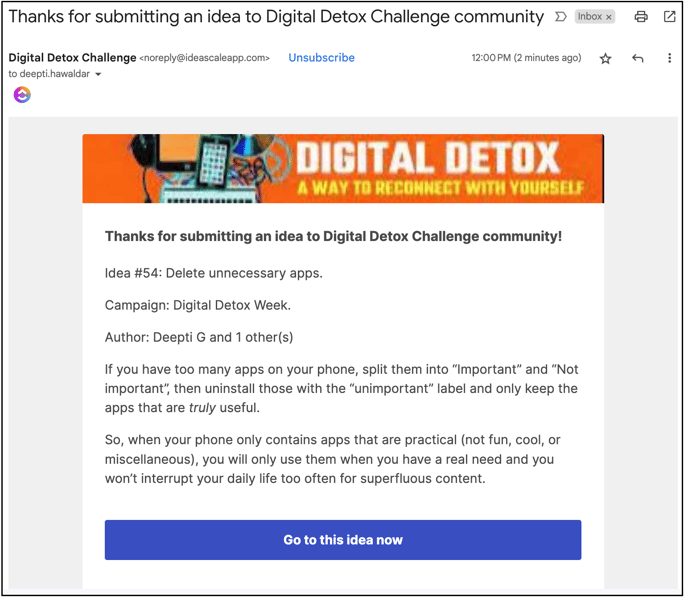Different emails your users can expect to receive
There are various email notifications that users of a community receive. Some of these notifications can be controlled by the members themselves, while others are received by default and users have no control over them.
- NEW MEMBER SIGNUP VERIFICATION EMAIL - When a person registers in a community, they will receive an email verification. By clicking the "Verify my email" link, the member can enter the verification code and set a password to log into their new IdeaScale account. Please note that the verification link expires if it is not clicked within the specified time.
Note: The verification link expires if the user does not click on it before the stated time.
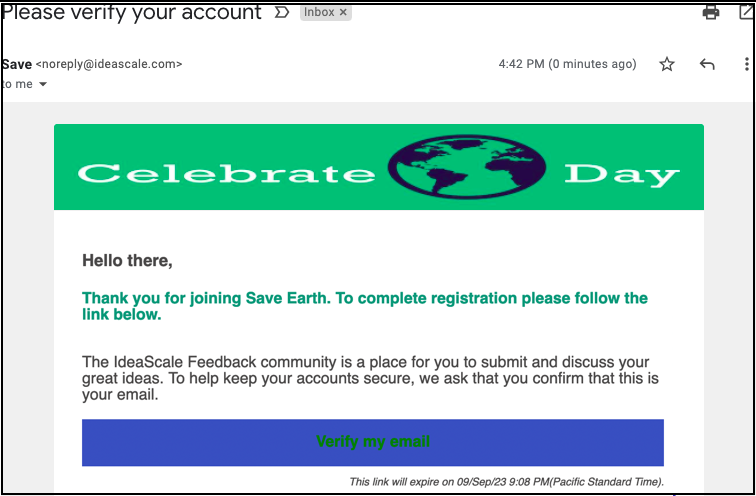
2. COMMUNITY INVITATION EMAIL - If a person is already registered with IdeaScale and is invited to join another IdeaScale community, they will receive an email containing the community URL.
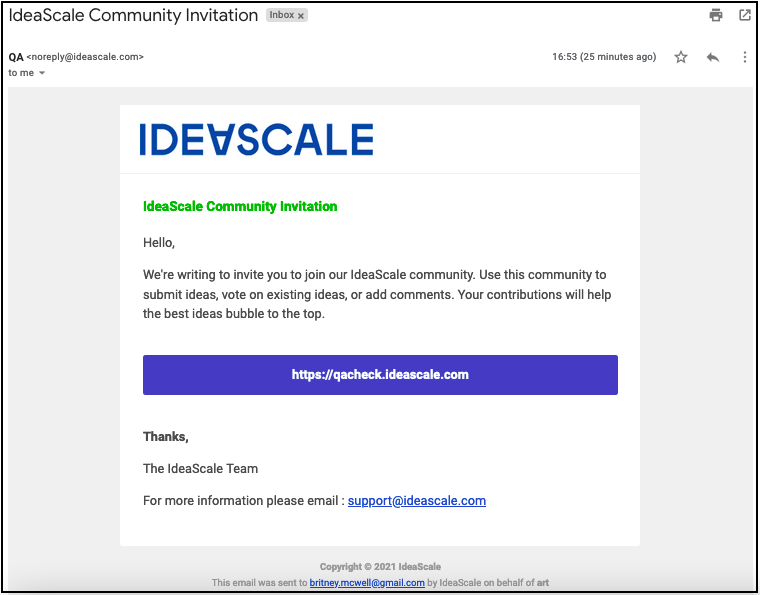
3. ACCOUNT APPROVED EMAIL - After verifying their email or accepting an invitation, a person will receive an account-approved email if the community administrator has enabled the new member approval setting. 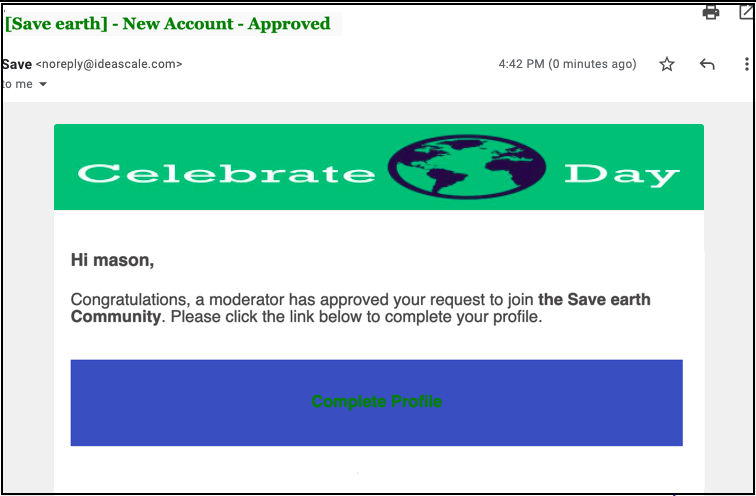
4. PASSWORD RECOVERY EMAIL (Forgot Password) - If a member clicks on the "Forgot Password" link, they will receive a Password Recovery email. This email includes a link to reset the password. Clicking on the link will open a password reset window where the user can enter a new password.
Please note that the password recovery link expires if it is not clicked within the specified time.
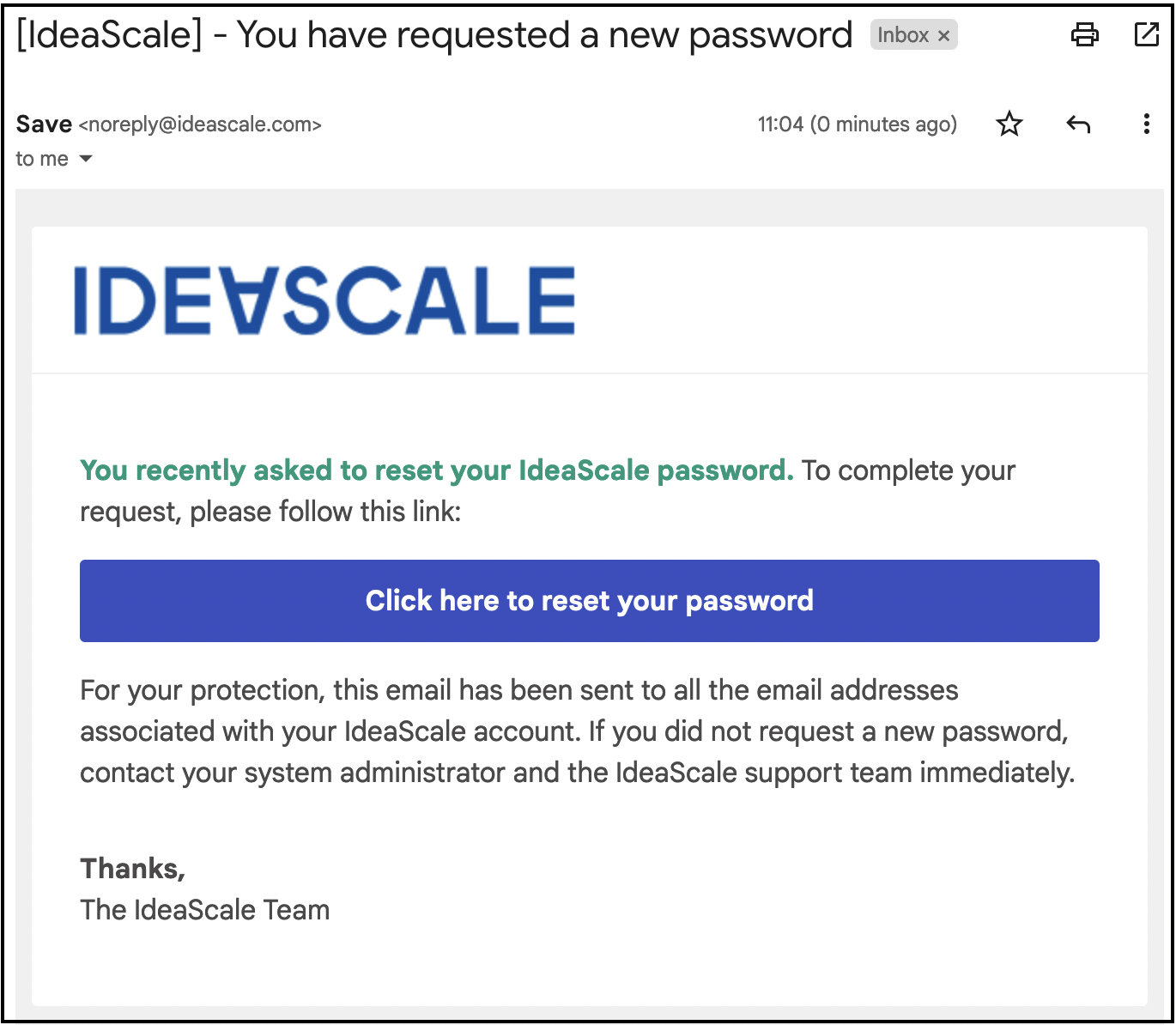
5. PASSWORD RECOVERY EMAIL (Admin initiated) - An admin can initiate a password recovery email for a member who is having trouble with the "Forgot Password" link. This can be done through Member Management >> Actions >> Send Password Reset.
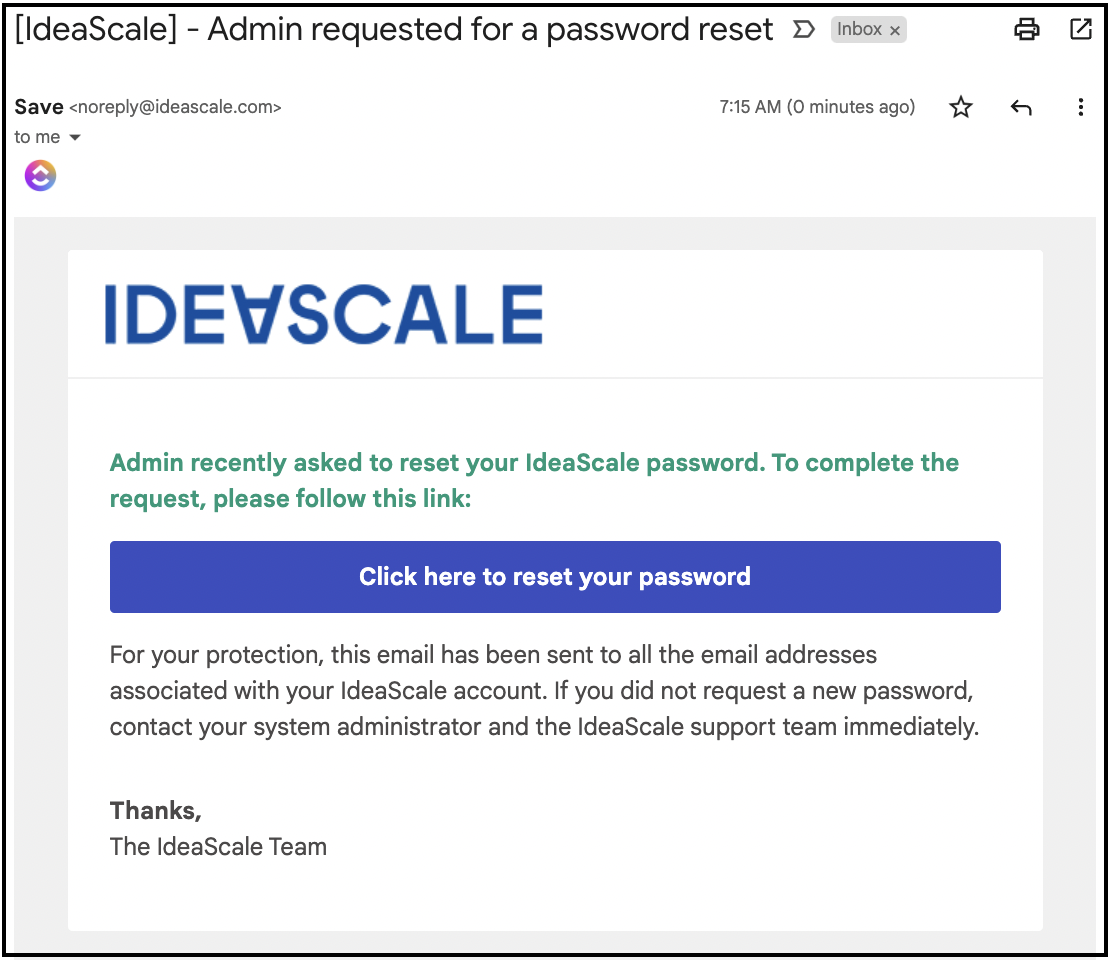
6. IDEA STAGE CHANGE - Members who have opted to receive notifications for stage changes in ideas will receive real-time email notifications.
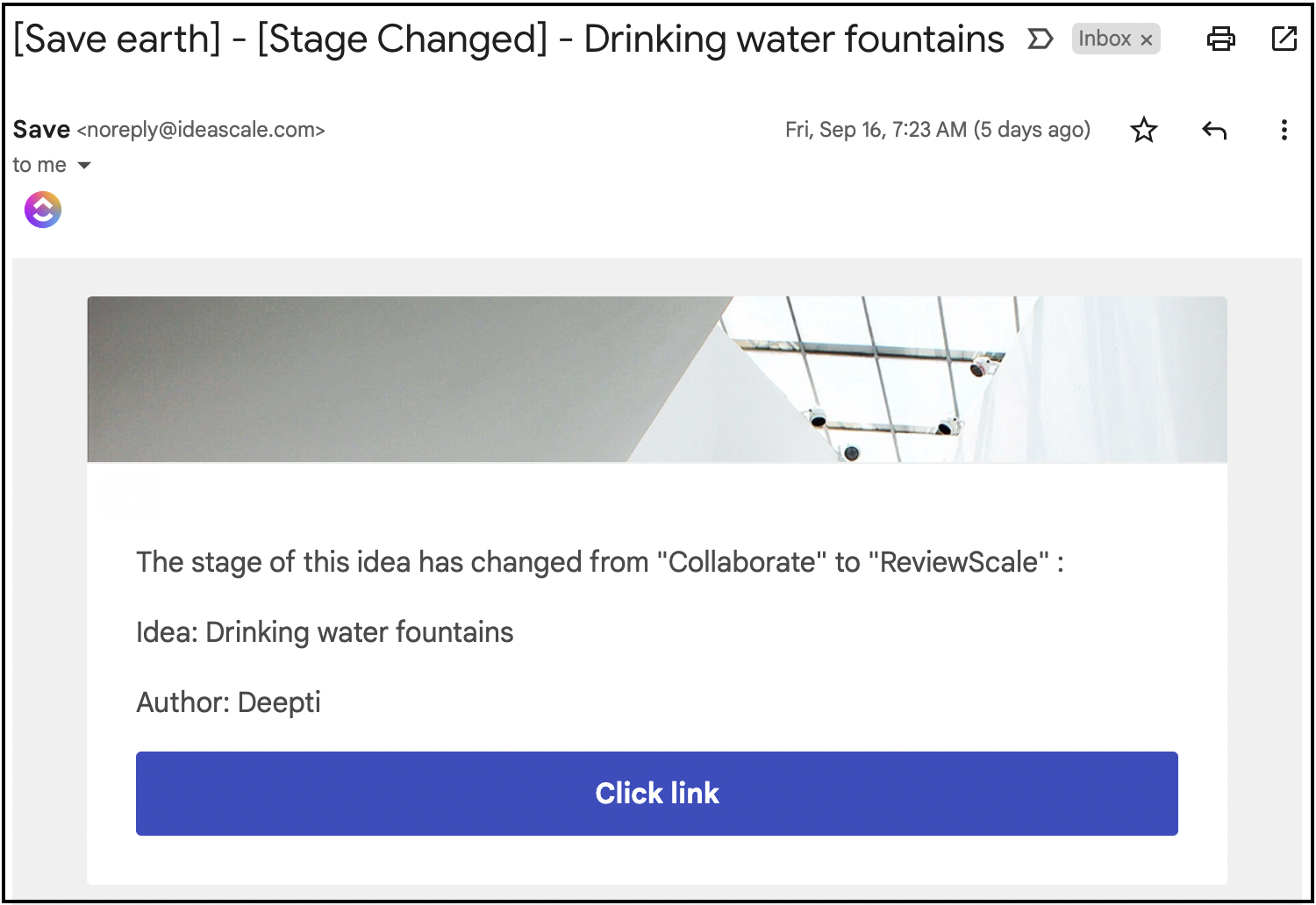
7. DIGEST EMAIL (WEEKLY) - Members can choose to receive weekly notifications about recent ideas and activities in the community. 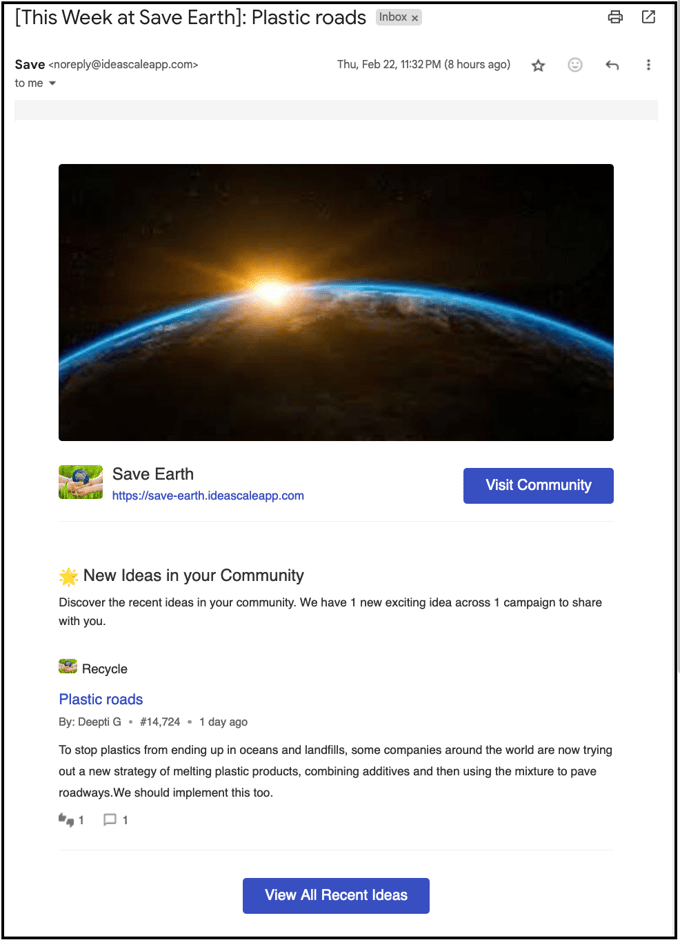
8. Stage Task Reminder - If a member is added as a participant in a stage (except Ideate, Build Team, or Archive stage), they will receive an email reminder for pending tasks. This reminder is initiated by the moderator from Idea Portfolio >> Moderate Idea (Hammer icon) >> Stage Task Reminder.
Note: The subject of the email may vary as specified by the moderator.
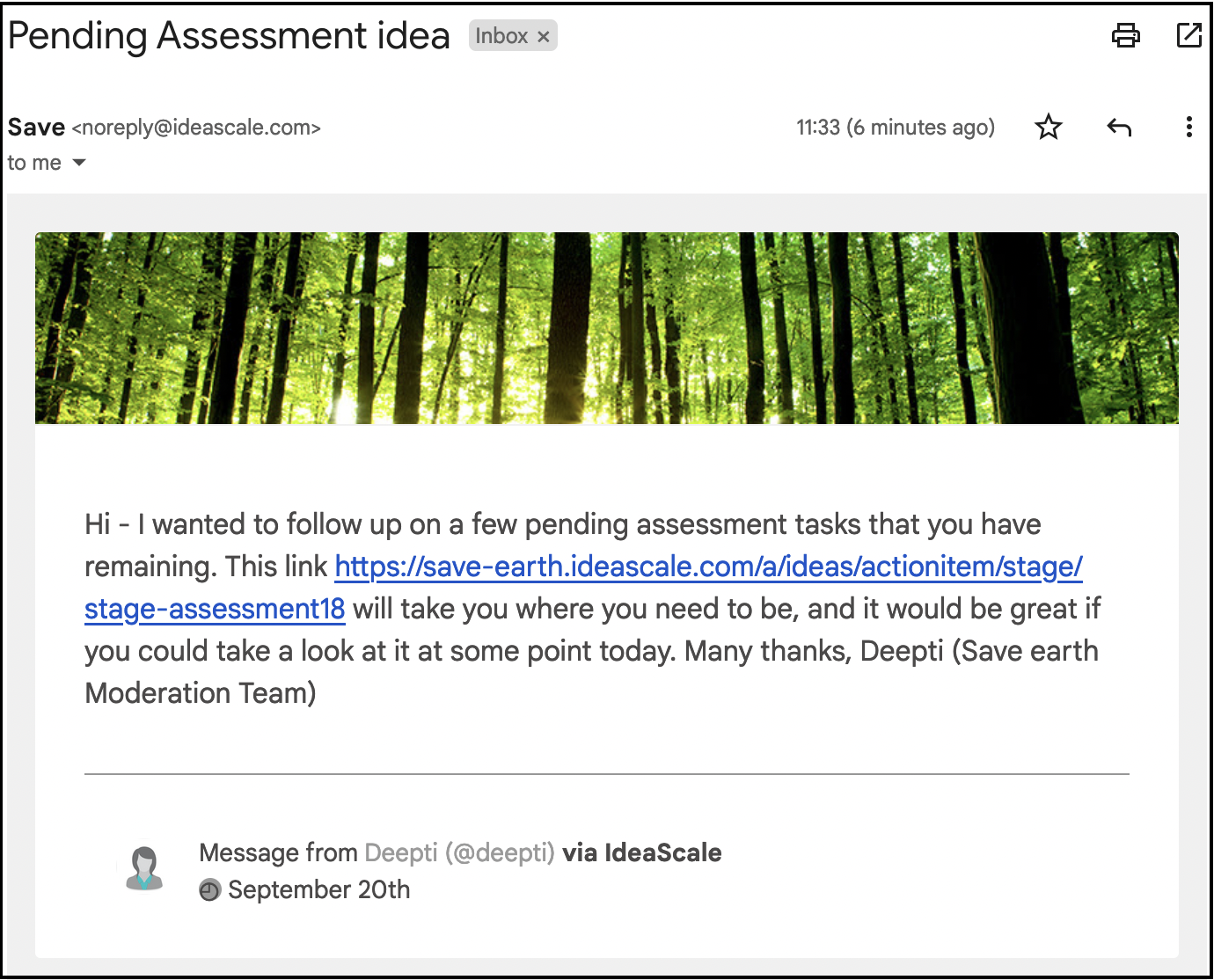
9. IDEA OWNER - A member will be notified via email when they are assigned as the Idea Owner. 
10. BROADCAST EMAIL - The administrator can send a broadcast email to all community members.
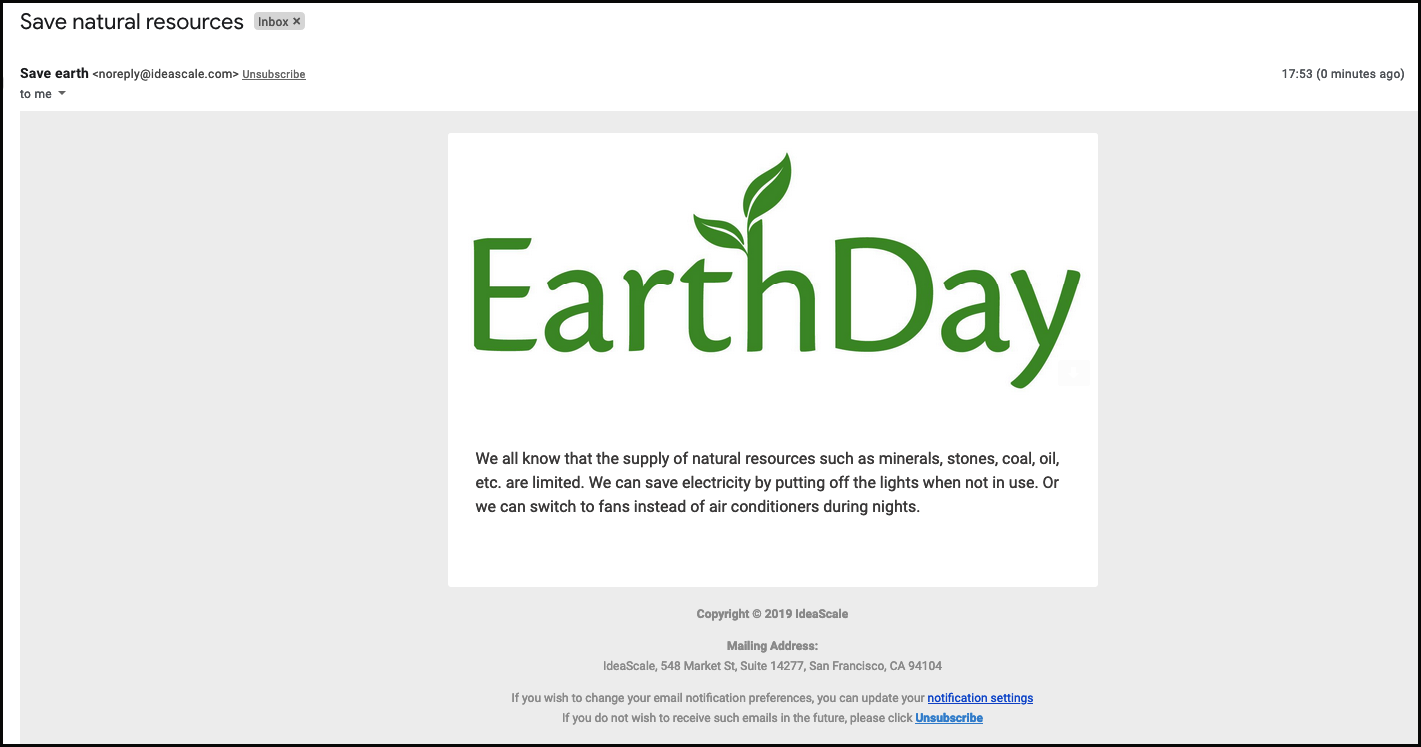
11. EMAIL AUTHOR - The administrator can send an email to the idea submitter using the Email Author feature.
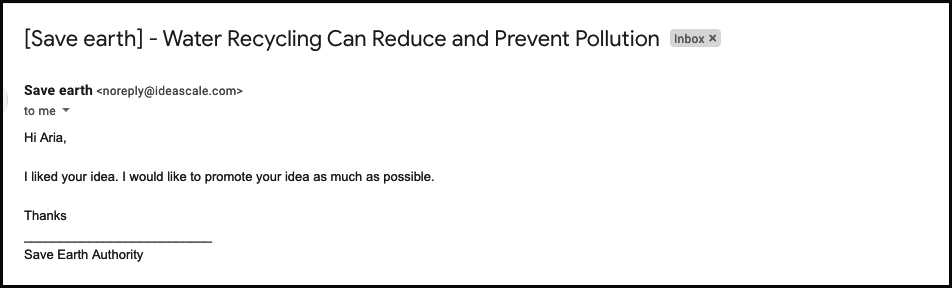
12. COMMUNITY TASK - Users receive email notifications about pending community tasks on a daily, weekly, or monthly basis.
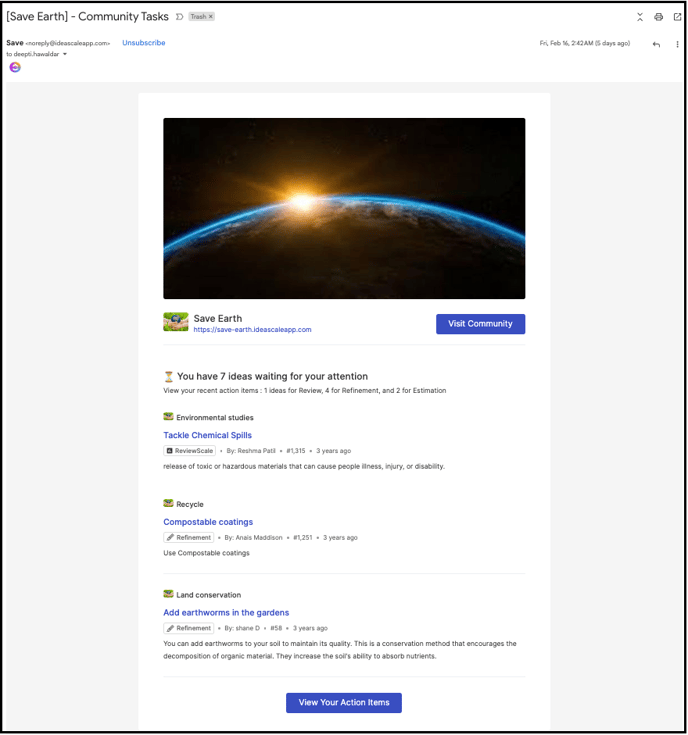
13. REALTIME NOTIFICATION FOR COMMENTS - Idea Submitters and Idea Owners can receive real-time notifications for new comments on their own ideas.
Note: The email notification for new ideas depends on the user profile and community-wise notification settings
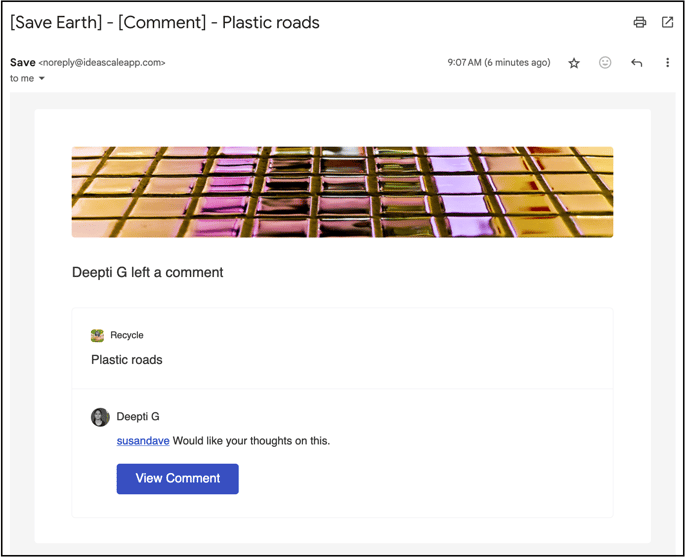
14. REALTIME NOTIFICATION FOR IDEA - Users receive real-time notifications for new idea submissions.
Note: New idea email notification depends upon the user profile and community-wise notification settings.
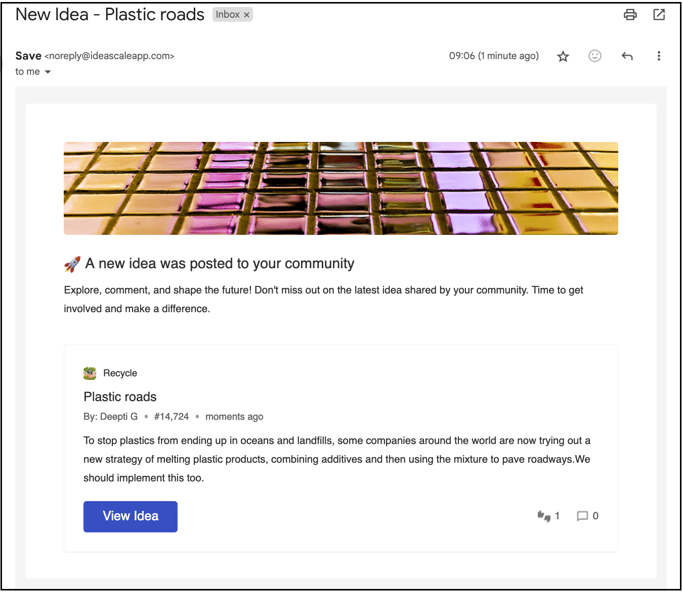
15. EMAIL IDEA - Users receive notifications for ideas sent via email from community members.
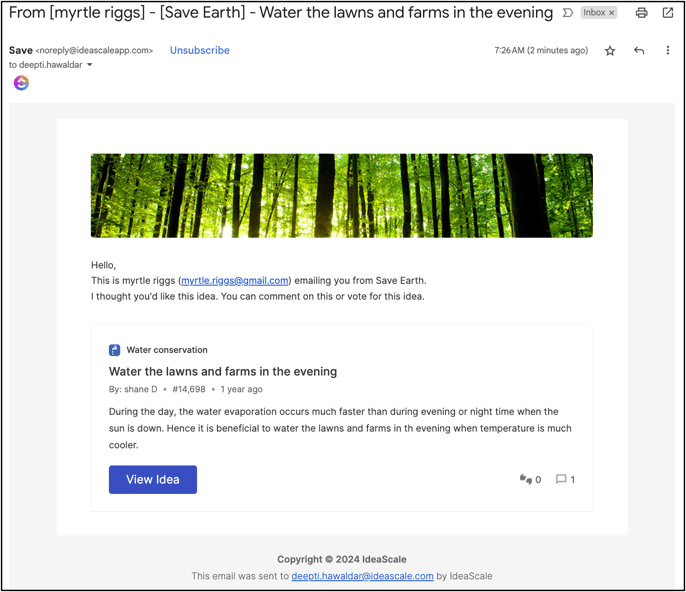
16. PRIVATE MESSAGE - Members can receive notifications for private messages from other community members. 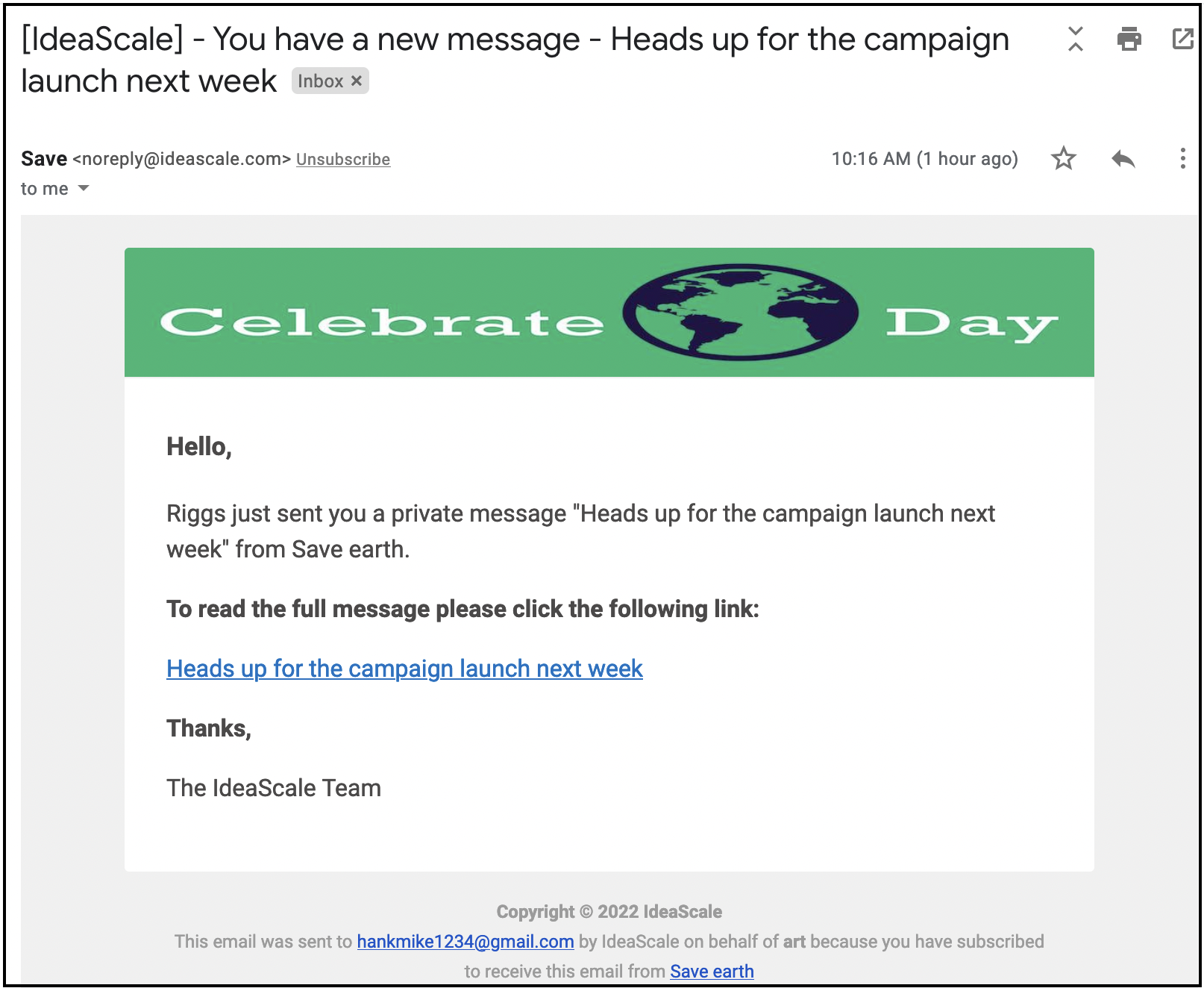
17. @MENTIONS - Users will receive an email notification whenever their name is mentioned in the community. They can directly view the mention by clicking the "Go see the mention now" link.
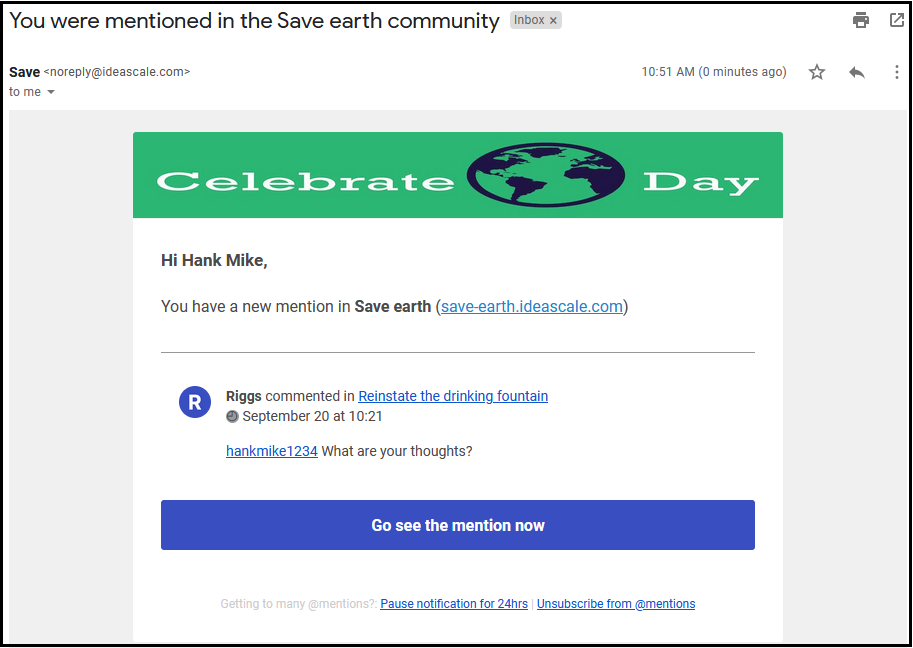
18. FLAG EMAIL - If a member's idea is flagged as a duplicate or abuse in the community, they will receive a message. 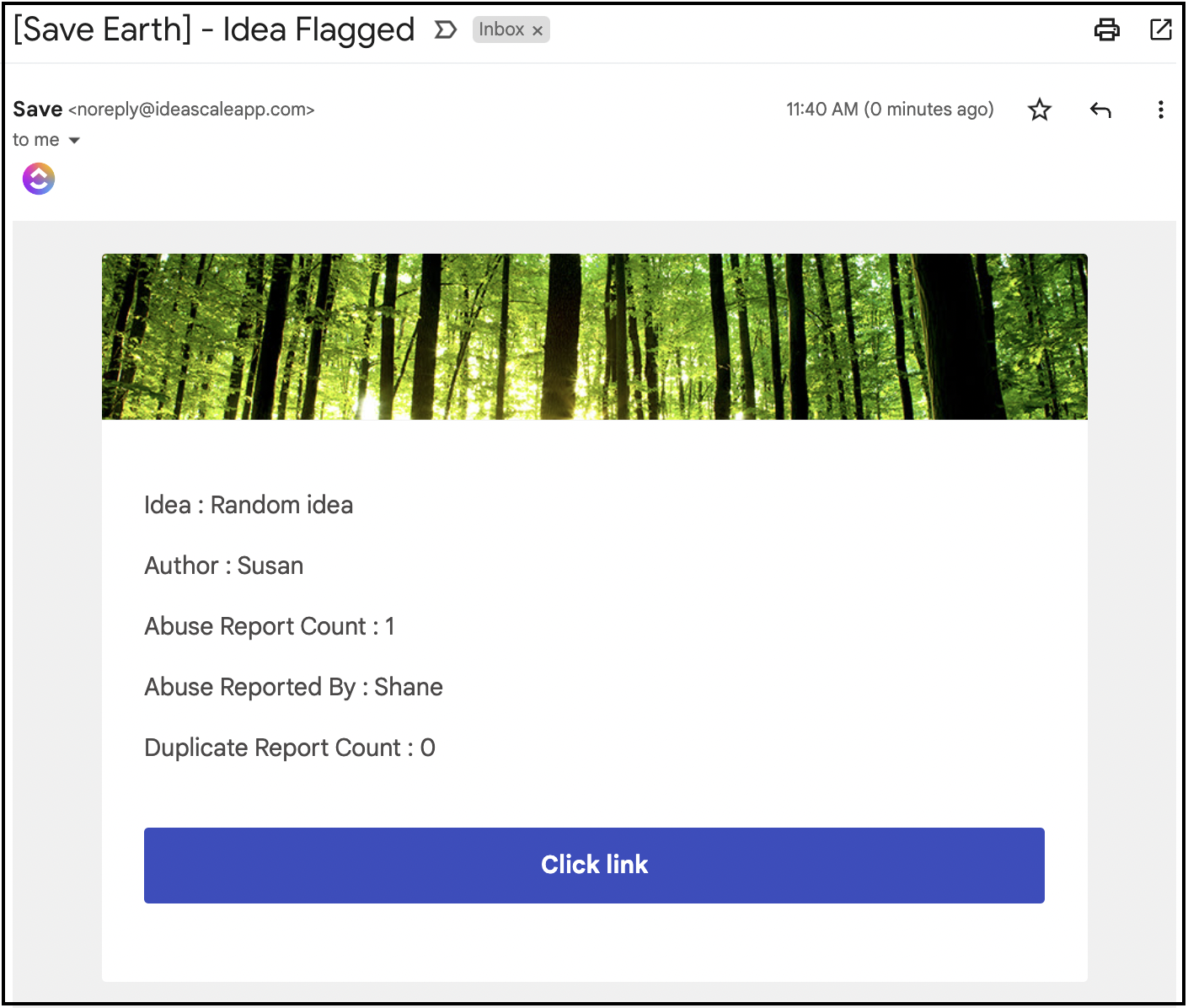
19. GROUP MESSAGE EMAIL - This email allows specific group members to be sent messages using the API endpoint "/v1/email/group/{id}".
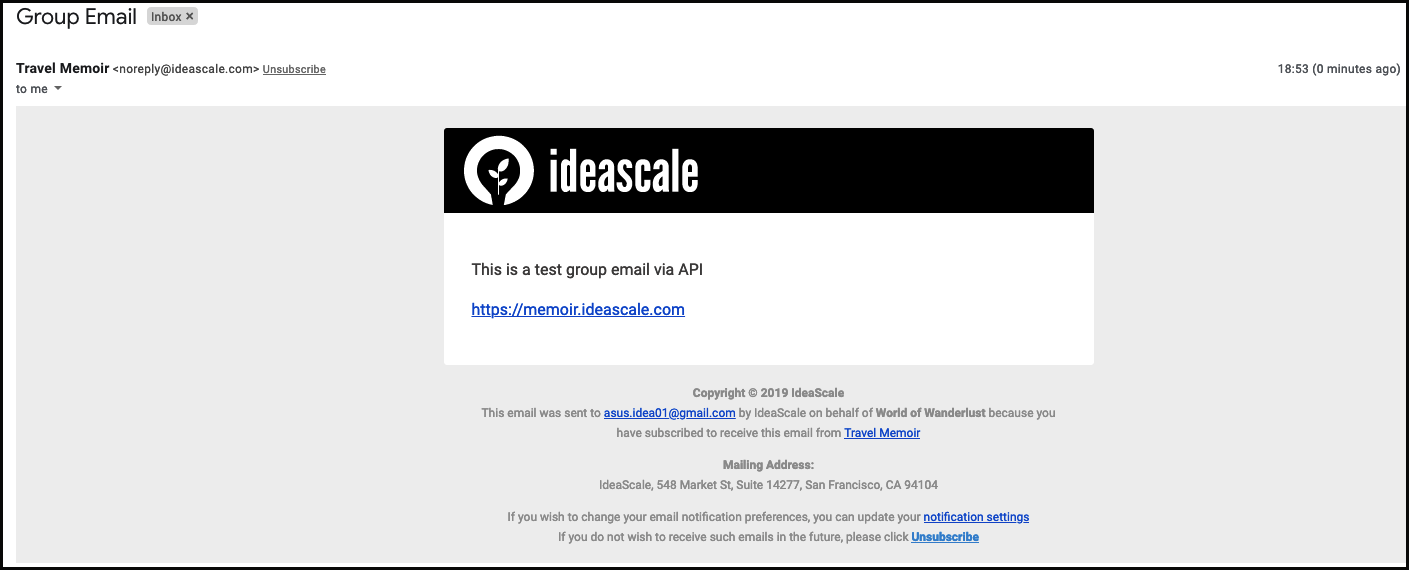
20. TRENDING IDEAS EMAIL(Monthly/Weekly/Real-Time) - Members will receive email notifications for trending ideas in the community based on their chosen frequency (monthly, weekly, or real-time).
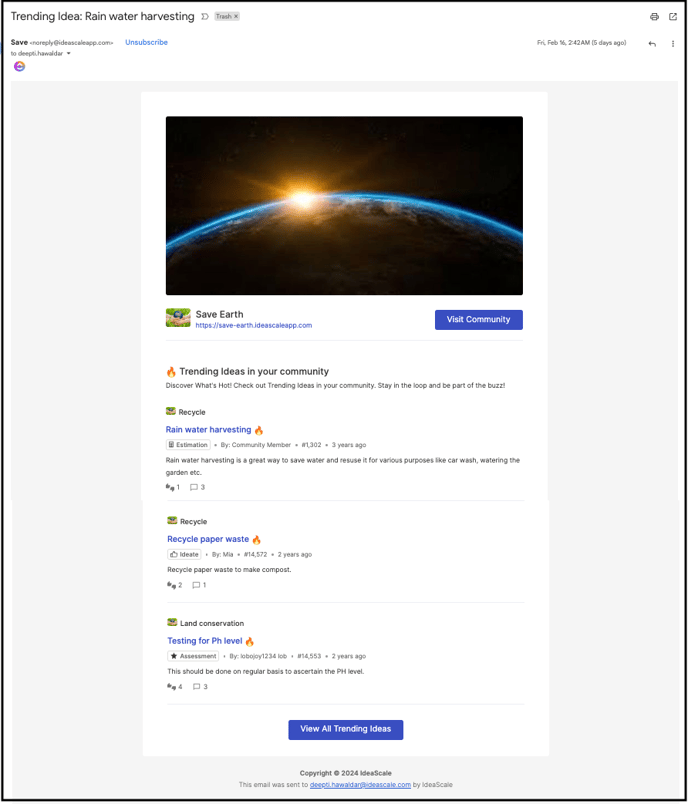
21. IDEA INACTIVITY EMAIL - Users will receive this email when an idea has remained idle in the community. 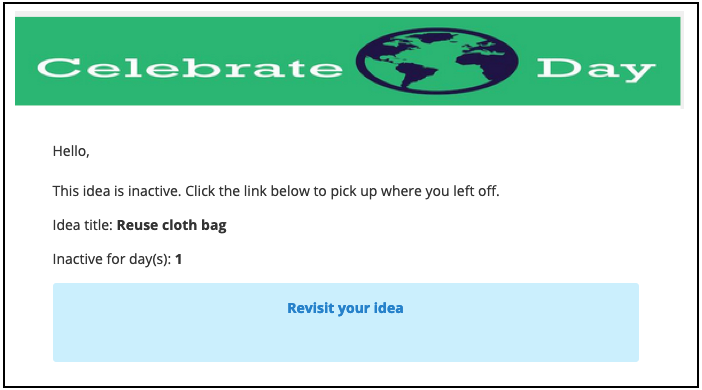
22. WORKFLOW EXECUTED EMAIL - Users will receive this email when a specific member or group is set to be notified in the Automation builder.
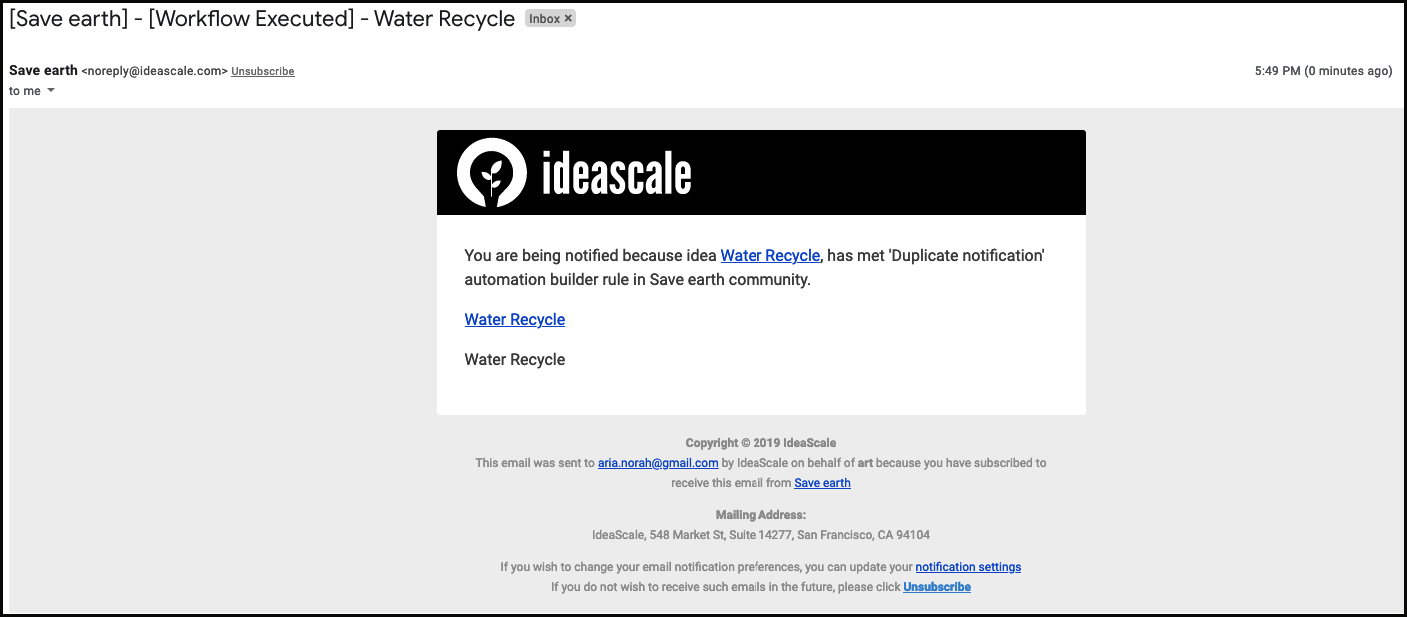
23. MEMBER STATUS CHANGE EMAILS - Members can enable this feature to receive notifications when they are updated or given special authorities in the community, such as being assigned as an administrator, moderator, or custom admin.
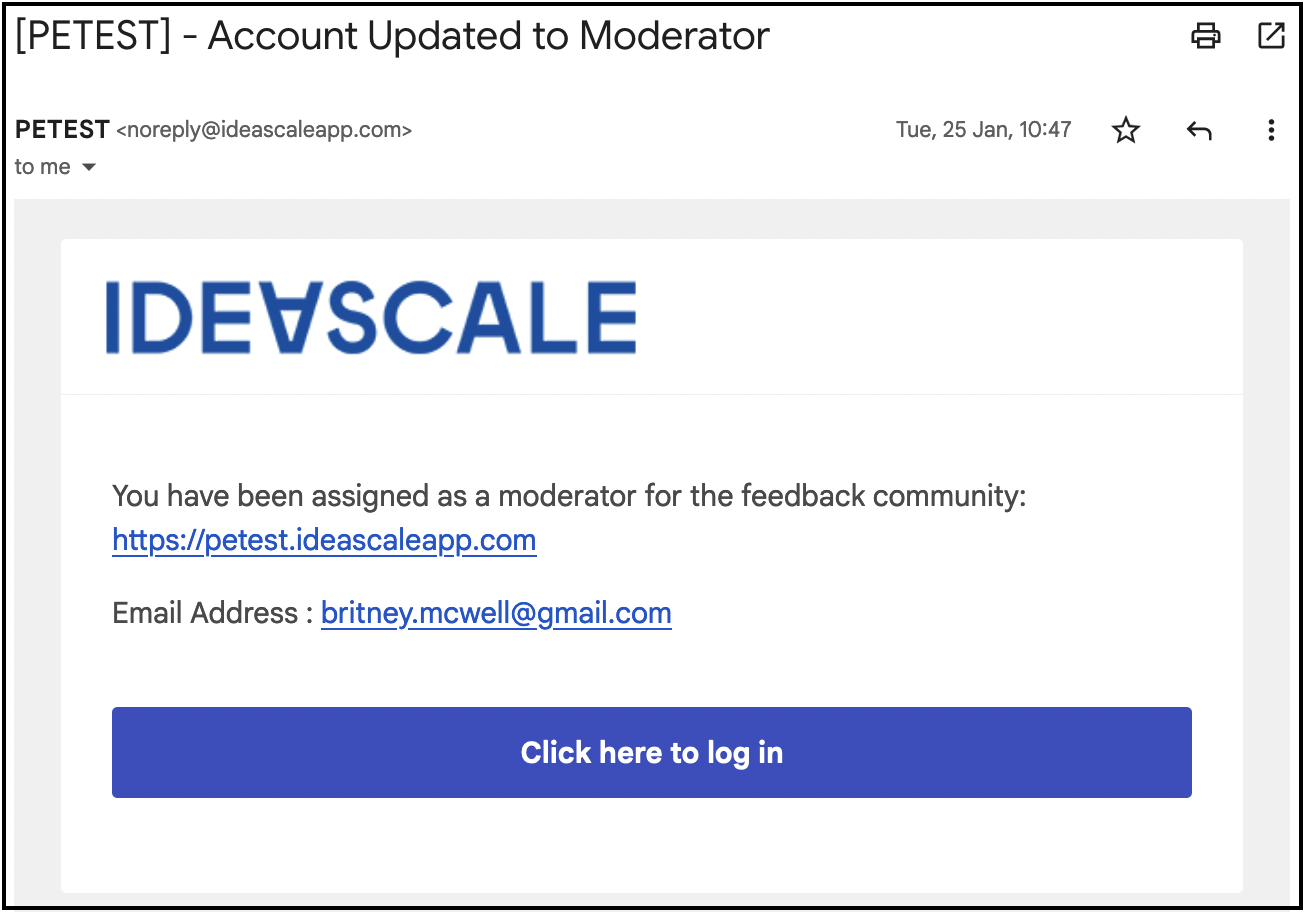
24. CAMPAIGN INVITATION EMAIL - Community members or group members receive notifications for campaign invitations. 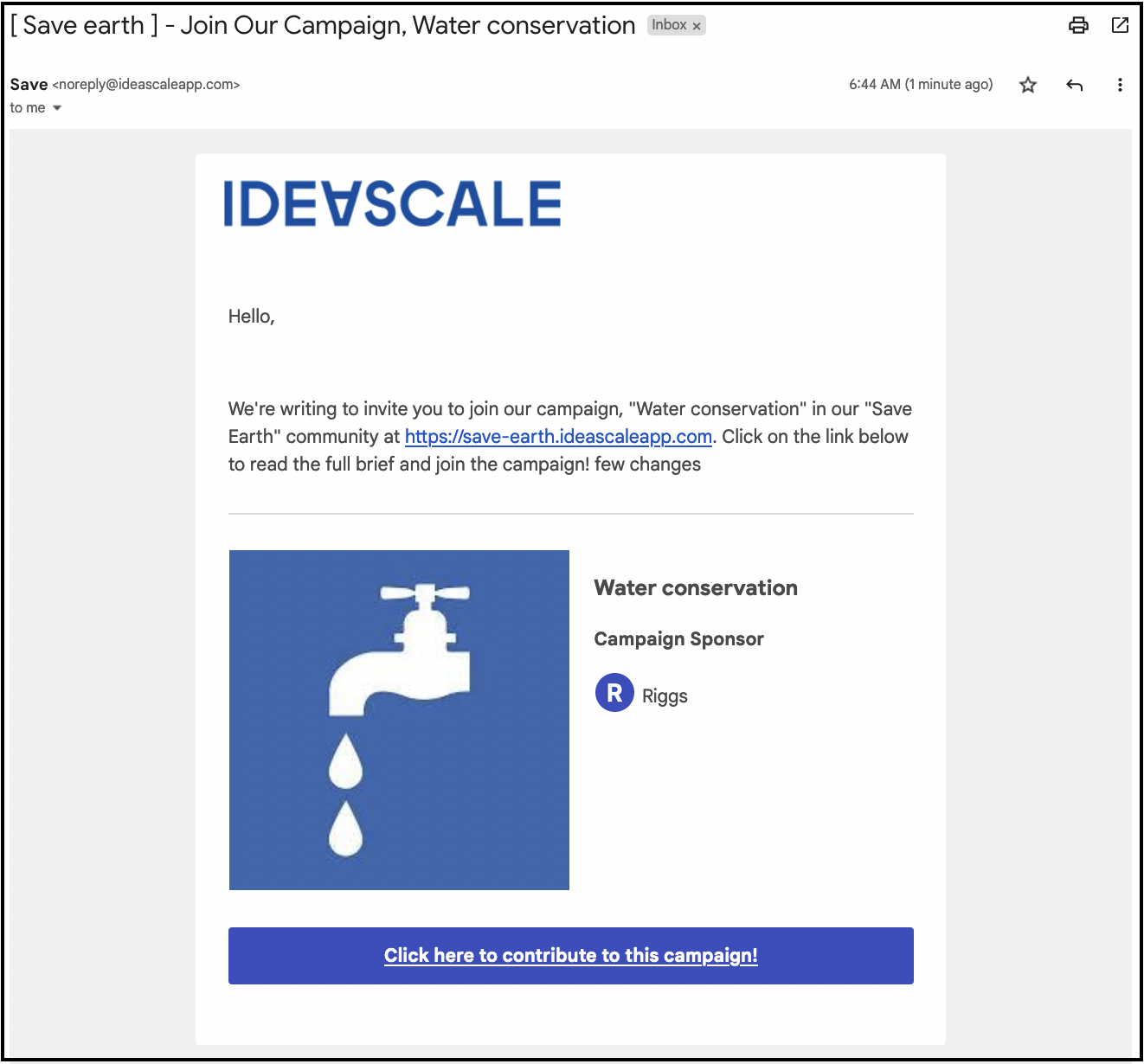
25. EMAIL VERIFICATION CODE BY ADMIN - If a member is facing issues in receiving a verification email, they will receive a verification email from the admin.
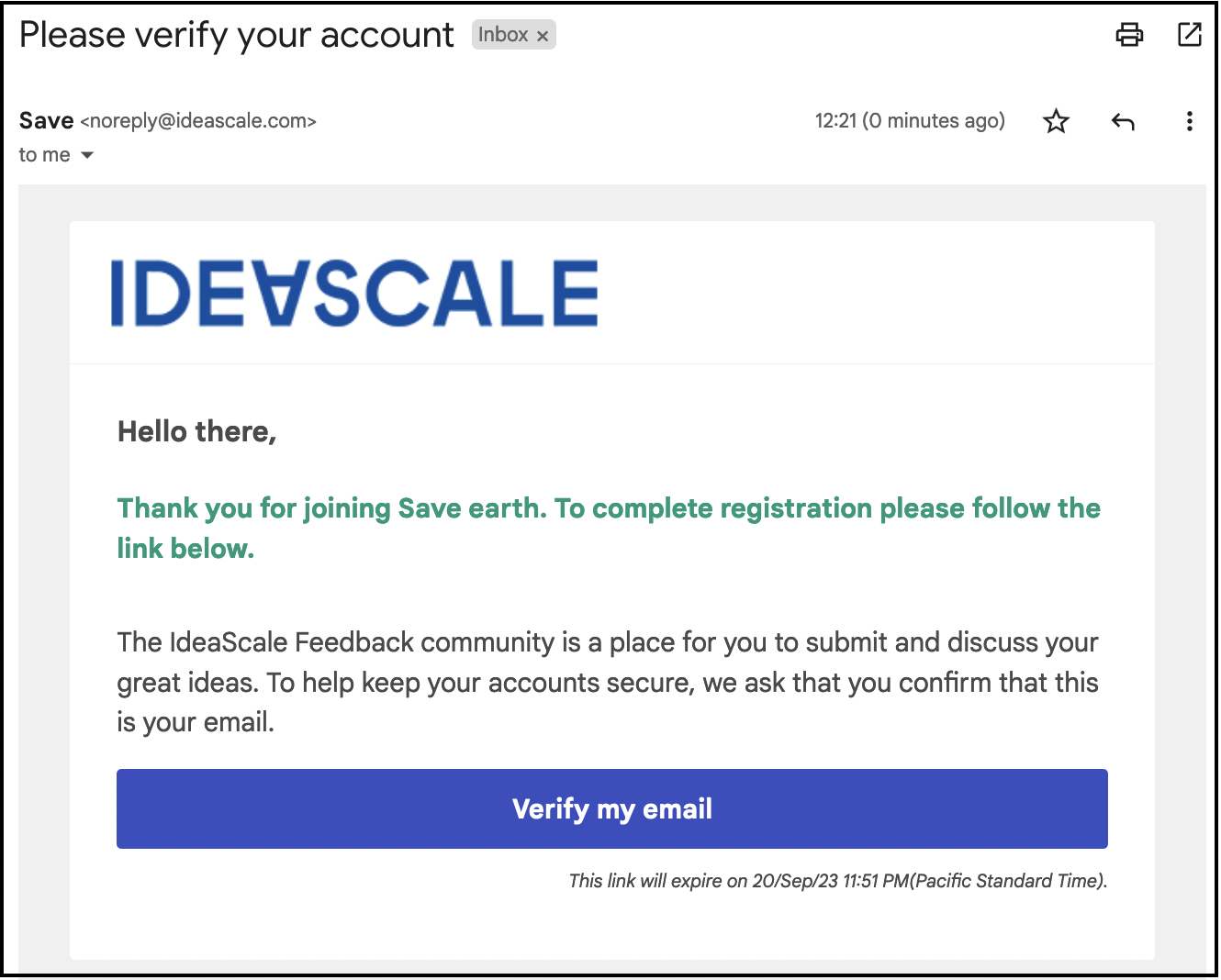
26. ASSESSMENT REMINDER EMAIL - Community members selected as assessors for the assessment stage will receive reminder notifications to complete the assessment of ideas. This is triggered when the admin clicks on "Remind all Unassessed Members" from Workflow >> Funnel management >> Assessment stage.
Note: The assessor will receive this email notification if they have enabled the "Receive assessment e-mails" switch.
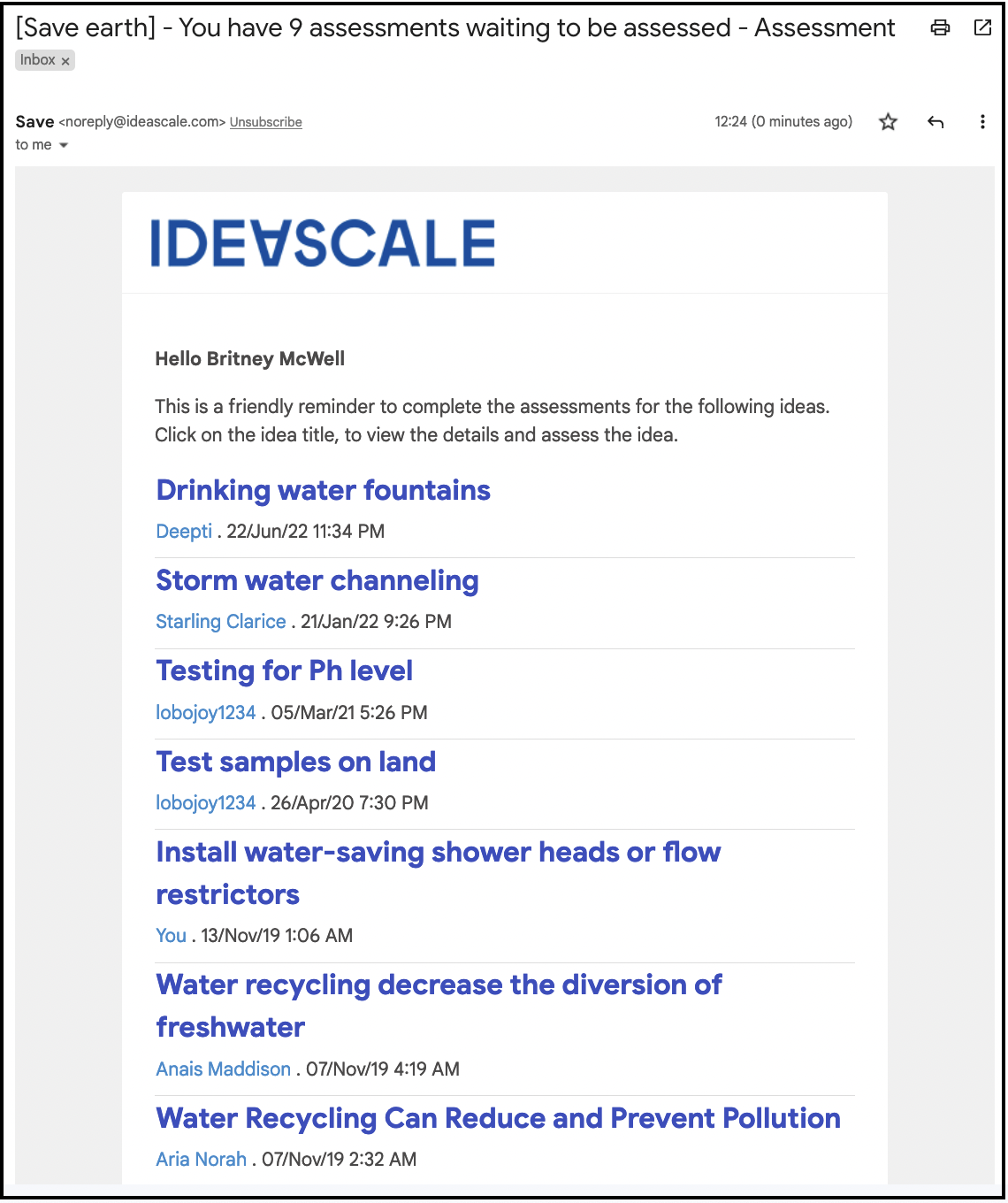
27. TWO-STEP AUTHENTICATION (OTP) EMAIL - Users receive a one-time password (OTP) notification for the signup process through two-step authentication.
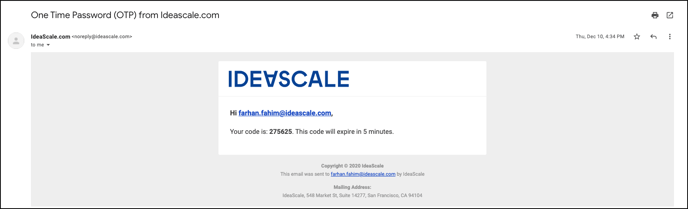
28. EMAIL CLAIM VERIFICATION EMAIL - When community members add another email address in the profile, the member receives the notification of email claim verification code in the newly added email address.
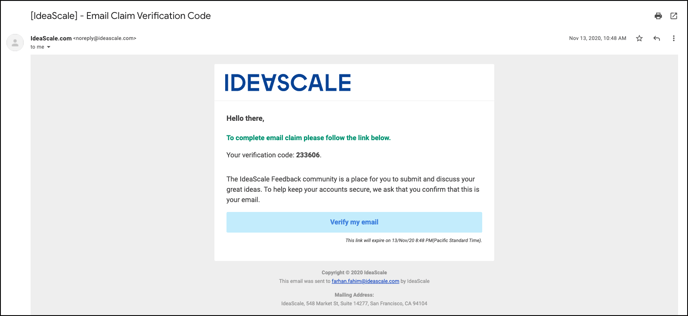
29. ASSIGNED TEAM MEMBER - When a community member is added as team member for an idea in build team stage, the following email is received.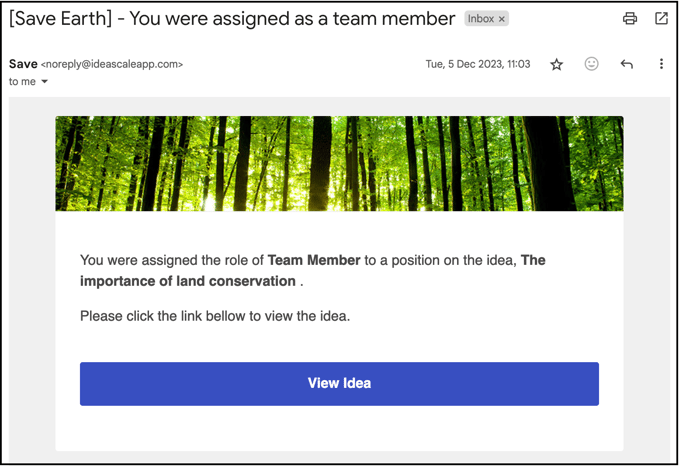
30. Receive Thank you email for Idea Submission: An email will be sent to idea submitter thanking for submitting idea.