- IdeaScale Support Center
- New User Guides
Dark Mode
Dark mode switch and visibility
Are you finding that working extensively on computers is causing strain on your eyes? We have a solution for you - introducing Dark Mode!
To enable Dark Mode, simply access the Profile dropdown and toggle the switch. This will allow you to effortlessly switch between Light and Dark mode, providing a more comfortable viewing experience for your eyes.
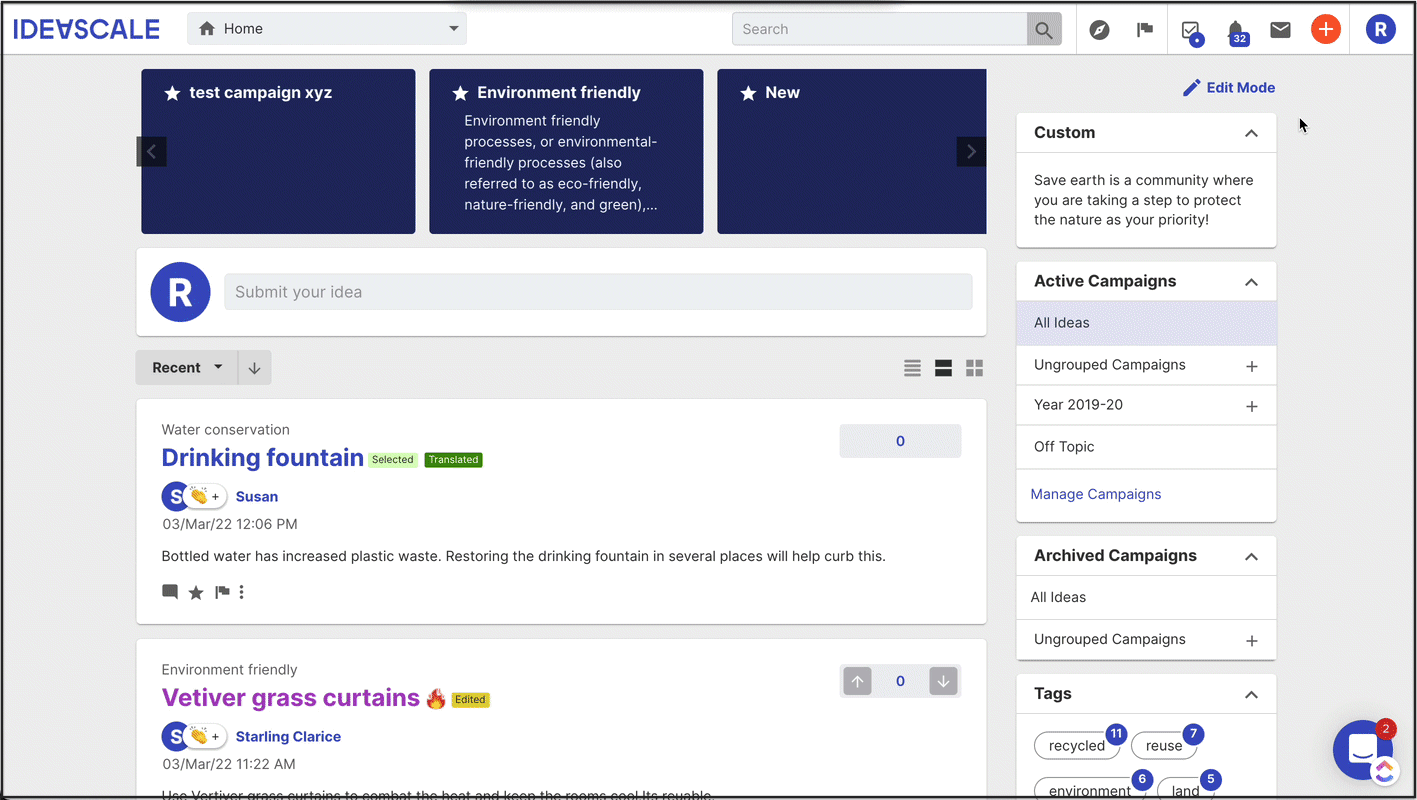
This mode will apply to all the front-end pages as well as the back-end pages.
Front-end Pages
Dark Mode will apply to all the front-end pages like Homepage, Profile page, Leaderboard, Idea details page, Custom pages and Campaign pages.
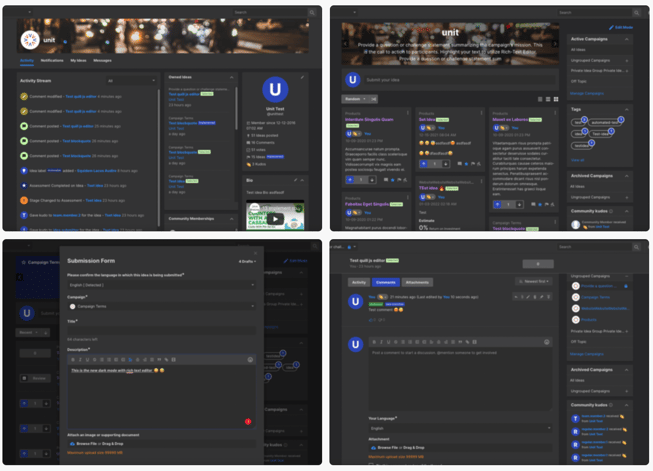
Register & Login pages
The system will automatically switch to Light or Dark mode as per your browser preference. The login page and registration page too will be displayed in the Dark mode if that is the browser's preferred mode.
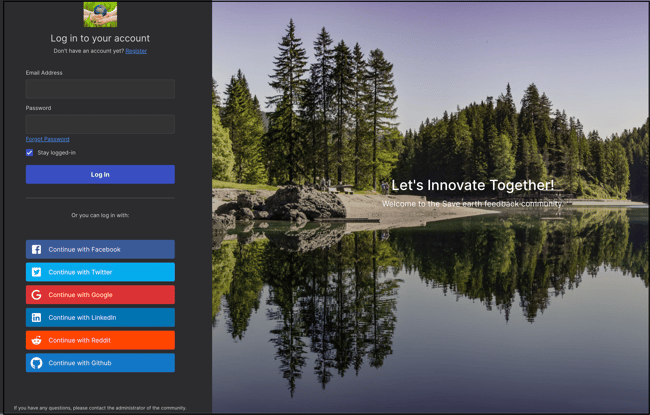
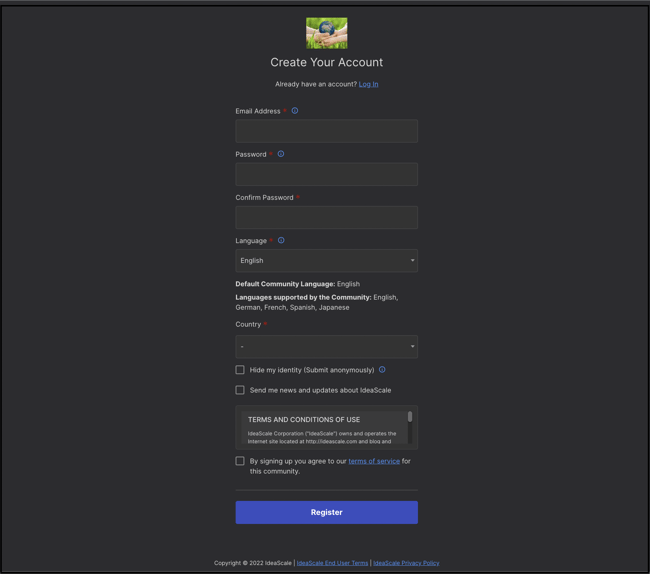
Back-end Pages
Dark Mode is now available in our various dashboards as well.
Incoming Moderation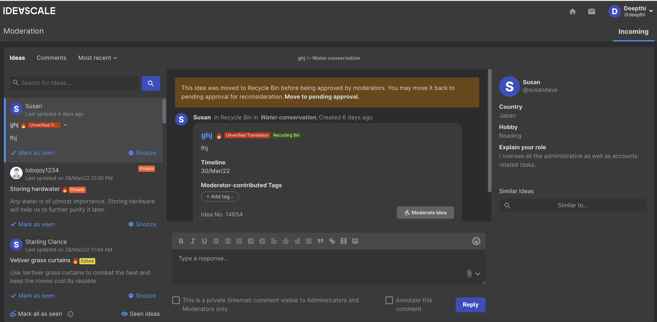
Idea Portfolio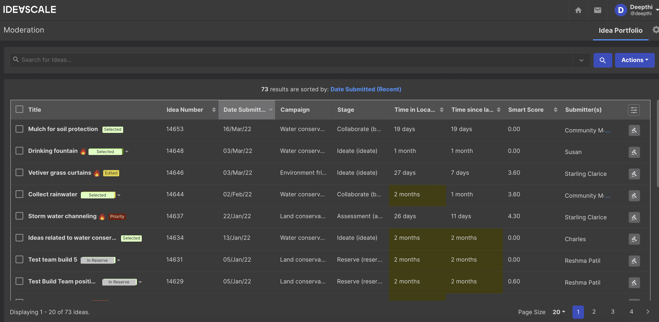
Member Management.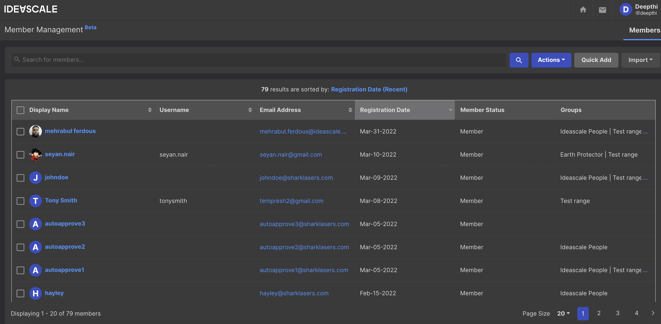
Last Updated: August 16, 2023