Understanding the variance between creating own community or join any other community
Creating an owner account at IdeaScale.com is not necessary to simply contribute to an existing community. If you are interested in creating your own IdeaScale community, then you would need to create an IdeaScale owner account at http://ideascale.com. To join a community as a member, one typically navigates to the community URL and registers there.
If a user are already a member of one IdeaScale community, they need not register again, just follow these instructions:
-
Type the URL of the community to join.
-
Login with the credentials used to register for the existing community membership.
-
Once logged in, click on Join button on the Join this Community pop-up message.
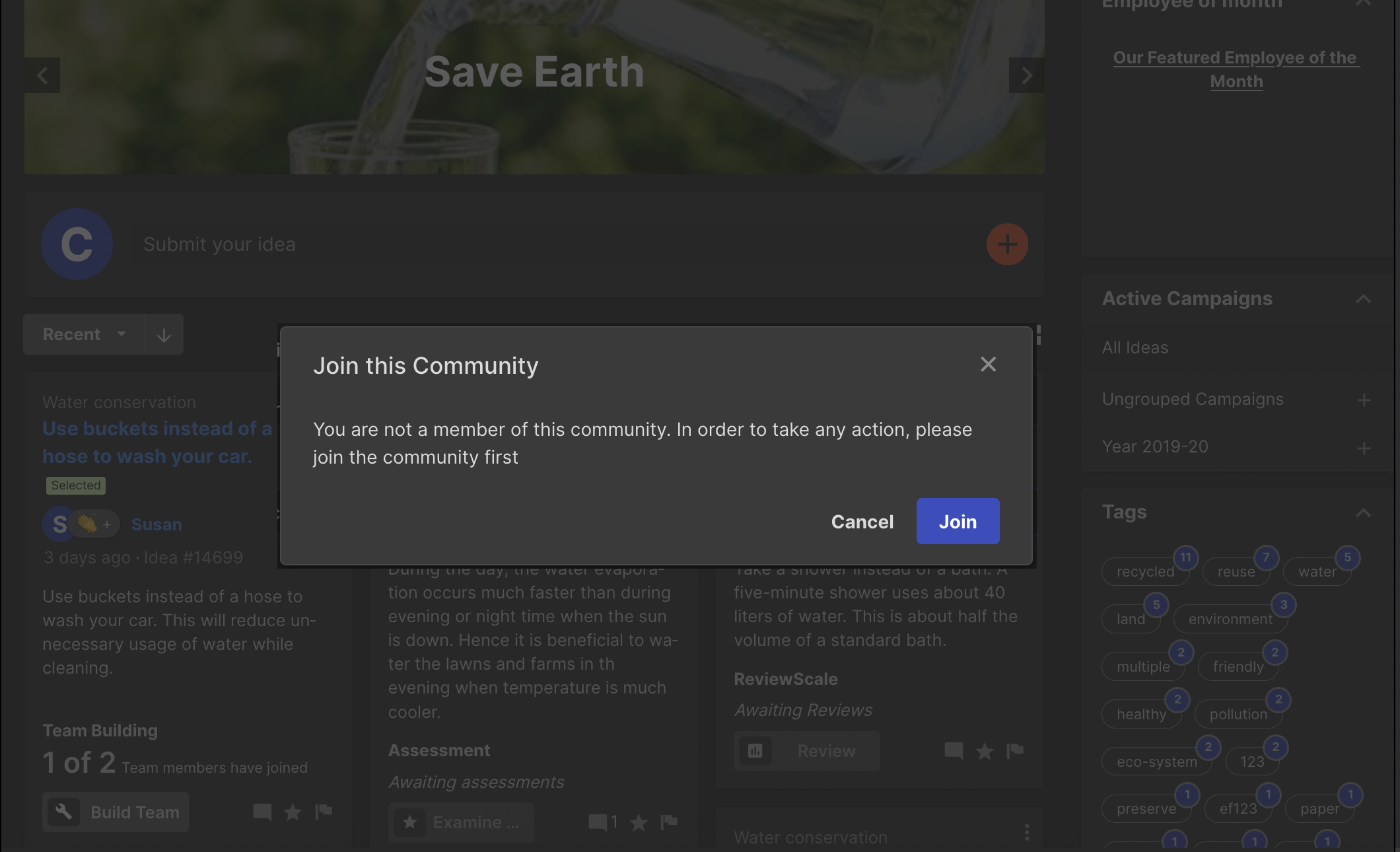
Complete whatever community-specific member profilefields are required and accept the community's Terms of Service if any, by clicking on the check box.
Click on Save changes.
Member will get a message saying You have successfully joined this community!. If there is no member moderation in the community, user are now a member. If member moderation is in place at the new community, their membership might be held up until the moderator of the community accepts their request to join.
Non-member participation
All contributors at IdeaScale communities must be registered. If a non-member attempt to submit an idea, they will be prompted to login/register now.
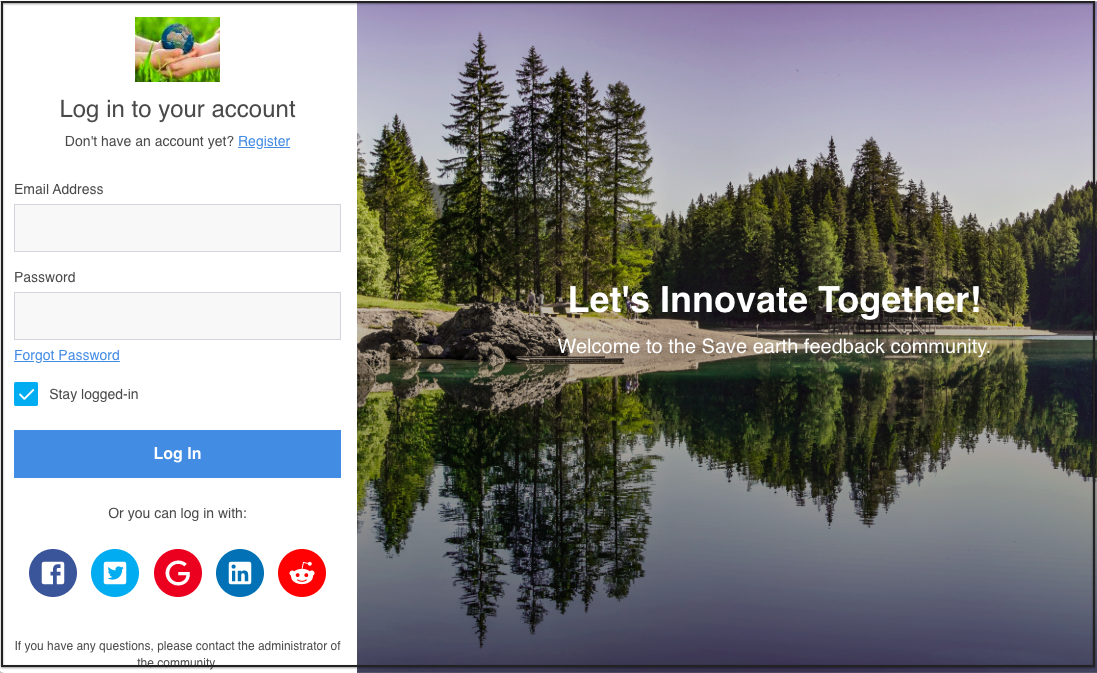
For more information on registering on IdeaScale community for the first time, see help article https://help.ideascale.com/knowledge/registration-process-for-a-standard-user
Community Creation
If user is an existing IdeaScale member and would like to create a community of their own, they need to go to the Personal Settings from the dropdown on the upper right-hand corner on black bar menu. Go to Personal Settings >> Communities >> Create New Community
For instructions on creating a community, visit the help article about setting up an IdeaScale community here:
https://help.ideascale.com/knowledge/how-to-create-your-own-ideascale-community