Settings related to Campaign tags
Path: Community Settings >> Customization >>Tag Settings >> General Tag Settings >> By Campaign
Campaign Tags are part of Basic settings. They are campaign-specific. When enabled will allow idea submitters to tag ideas within a specific campaign. Tags help your idea submitters and moderators categorize their ideas, similar to #hashtags on social media. You can decide if tags are allowed if members can create their own, choose from a list, or both.
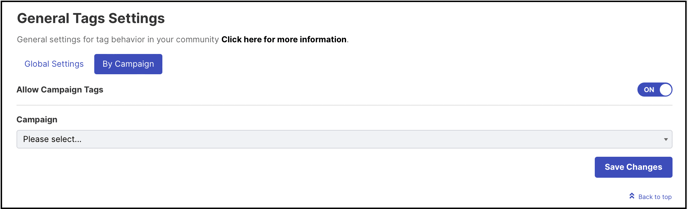
Allow Campaign Tags: Only after we enable this setting will campaign tags be allowed and the list of campaign tags will be visible. If there is a predefined list the list will appear.
Campaign: Select the campaign from the dropdown in which the administrator would like a campaign to have specific tags.
Predefined Tags: Enabling this setting allows the administrator to create a list of repopulated tags to be used or use Hybrid Tags.
Hybrid Tags: Enabling this setting allows the members of the community to use their own tags or use any tags from the campaign tag list.
Campaign Tag List: Using the campaign dropdown administrator can create predefined tags for the specific campaign. The administrator can easily add in the tags by typing the word and pressing enter key. In order to delete any of the tags you simply need to click on the 'X' and save changes.
Like in the below screenshot the campaign named "Land Conservation" has a list of predefined tags mentioned in the Campaign Tag List.
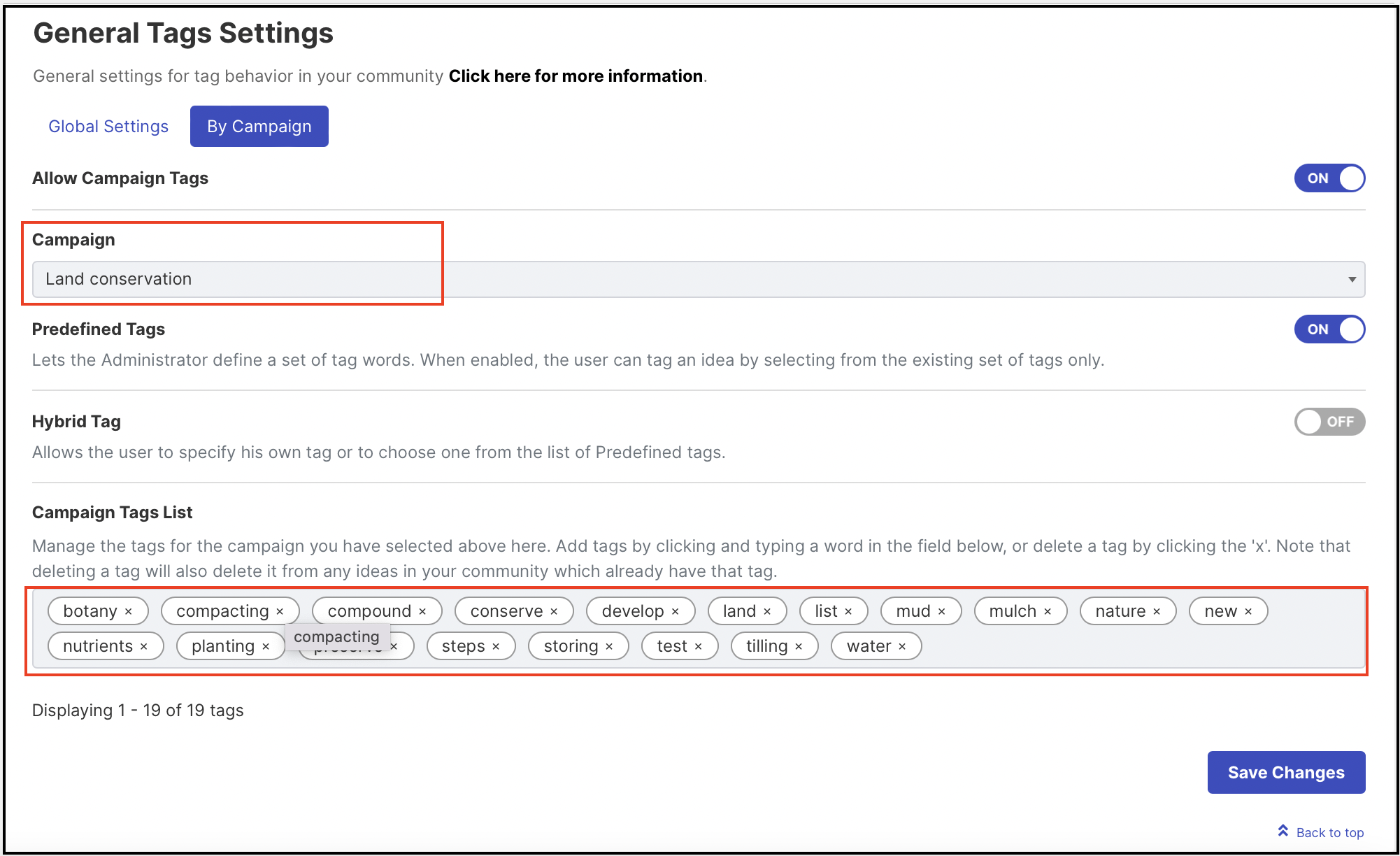
In the same manner for the other campaign named "Recycle," we have another set of tags predefined.
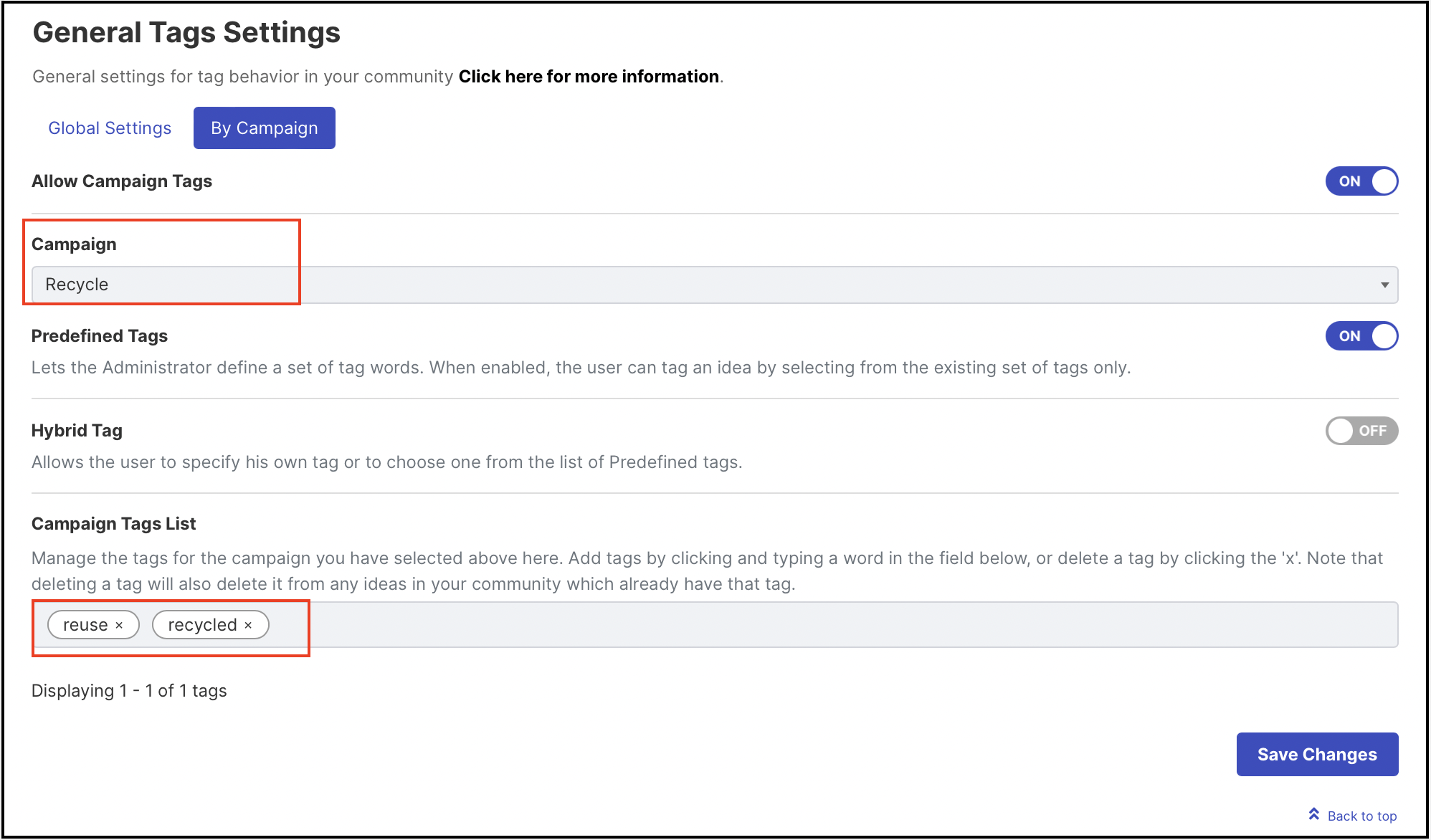
Once tags are added for a specific campaign and we Save Changes you can go ahead and add tags for the next campaign. The campaign tag list will show tags for each campaign in the settings page.
So when users are submitting tags on ideas of these campaigns the list will show only campaign-specific tags like shown in the below screenshot.
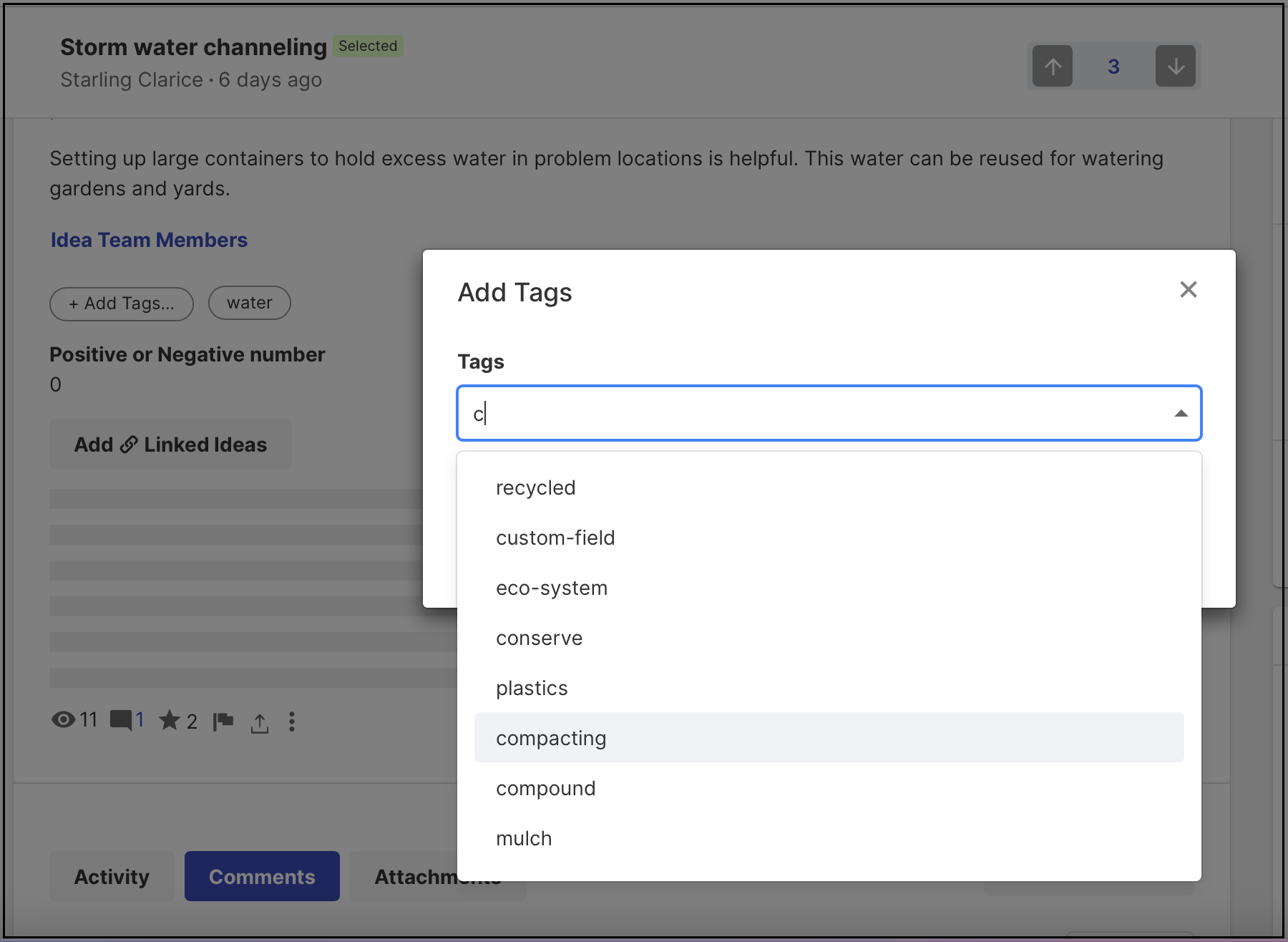
Deleting any tag from the list will delete the tags from all the ideas in which the tag was used.