Bulk Upload Username
How to bulk upload usernames
Path: Member Management >> Import tab >> Usernames
The Bulk import username feature allows you to change/update usernames of existing members in one go by simply importing an excel sheet with the required information.
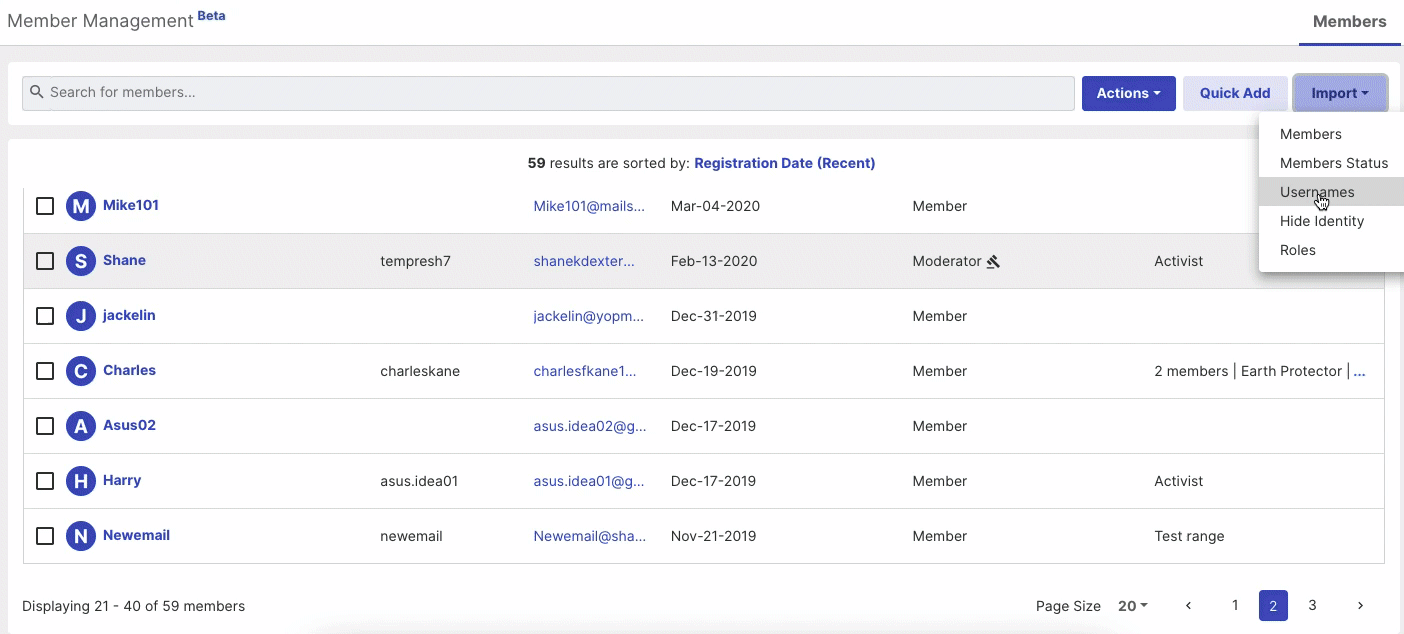
In case there is malicious content, virus, or malware during the upload it will show an error and the upload will fail.
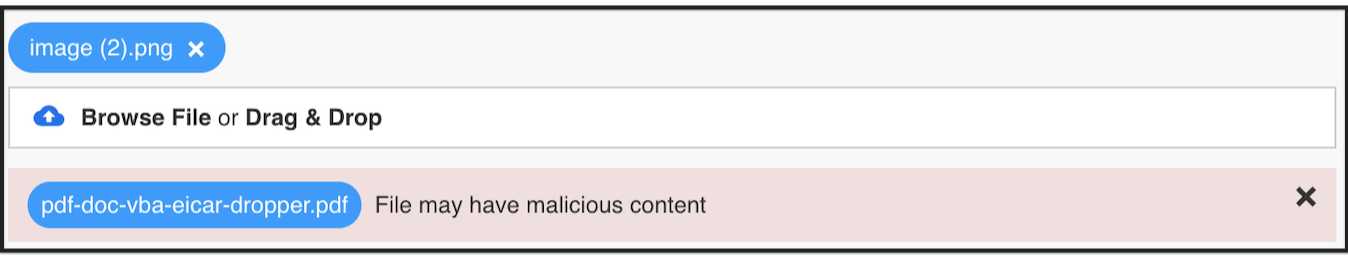
Instructions:
The excel sheet should be .xls and .xlsx format only.
1. The columns in the sheet are fixed first being the Email and the second as the Username.
2. Username should be between 6 and 40 characters and use only lowercase letters (a-z), numbers, and periods.
Excel file should contain with a member email address and username in the following format:
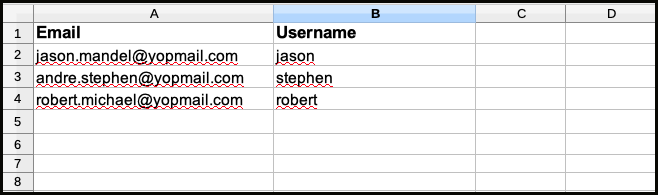
3. Once started the excel file upload, a notify message will appear-
"Process for member username bulk upload started"
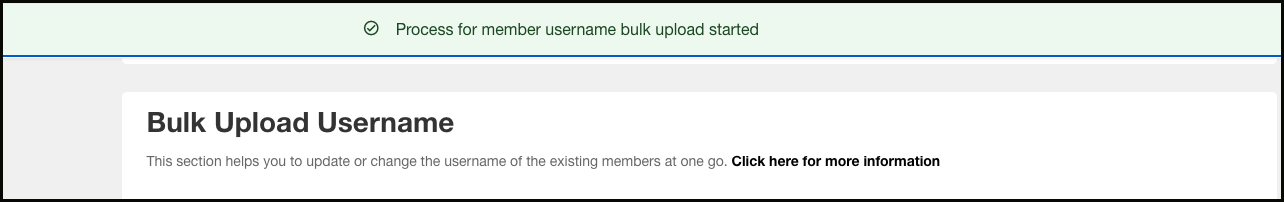
4. Admin will receive a confirmation email notification after completing the member username bulk upload process.
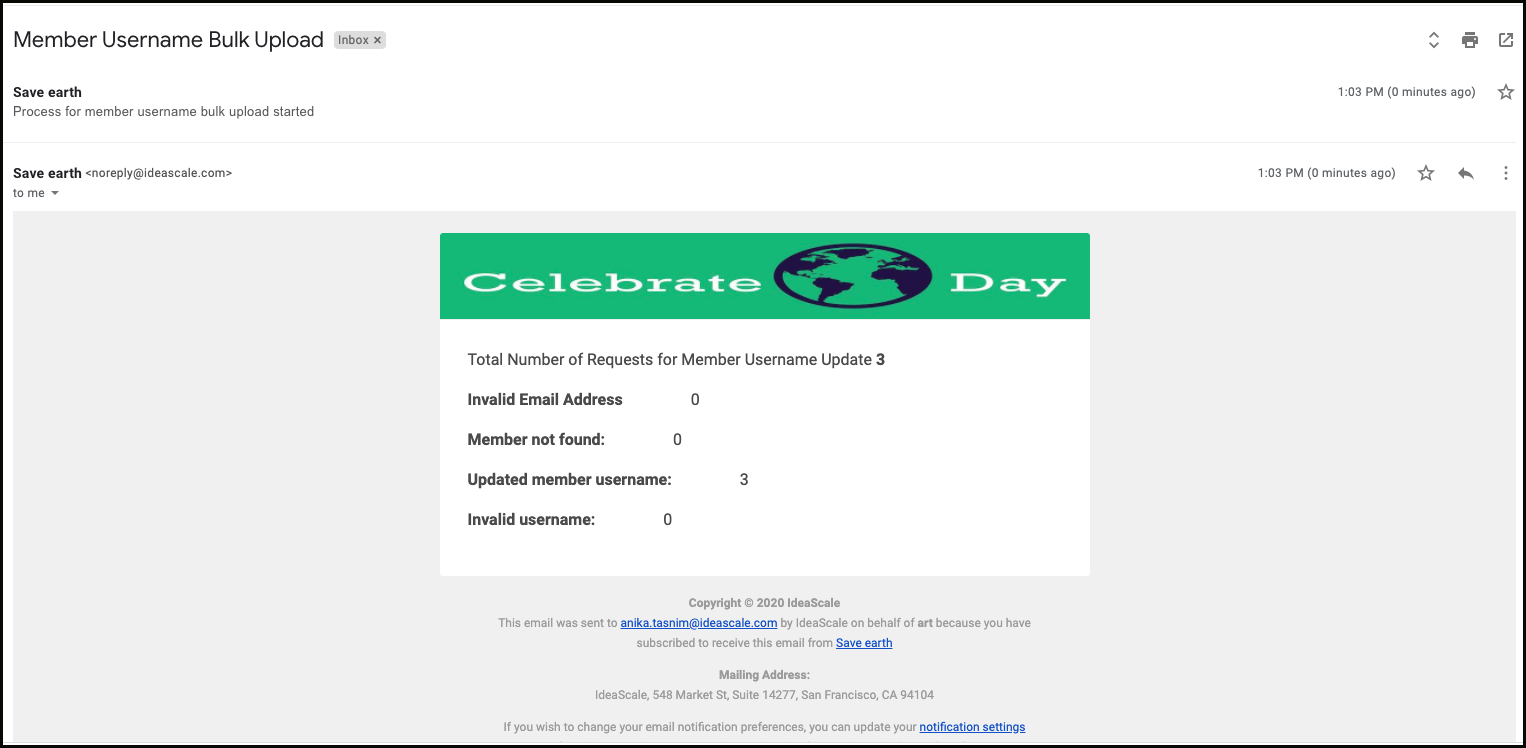
The bulk upload member username process can be performed only for the existing member who has already joined the community.
Last Updated: June 28, 2023