Moving ideas from one campaign to another
At times the moderator may come across a situation when they would need to move ideas from the current campaign to a more relevant campaign. During these times the best way to move forward accomplishing this task would be if we could follow these steps.
Path: Profile dropdown >> Idea Portfolio
Moving selected ideas
Idea portfolio offers to select and move specific ideas after we search for a campaign in the Search bar. Clicking the Action tab will open up a dropdown from which the moderator needs to select the Move option to move ideas from one campaign to another. They will also need to select the stage to which the ideas need to be moved.
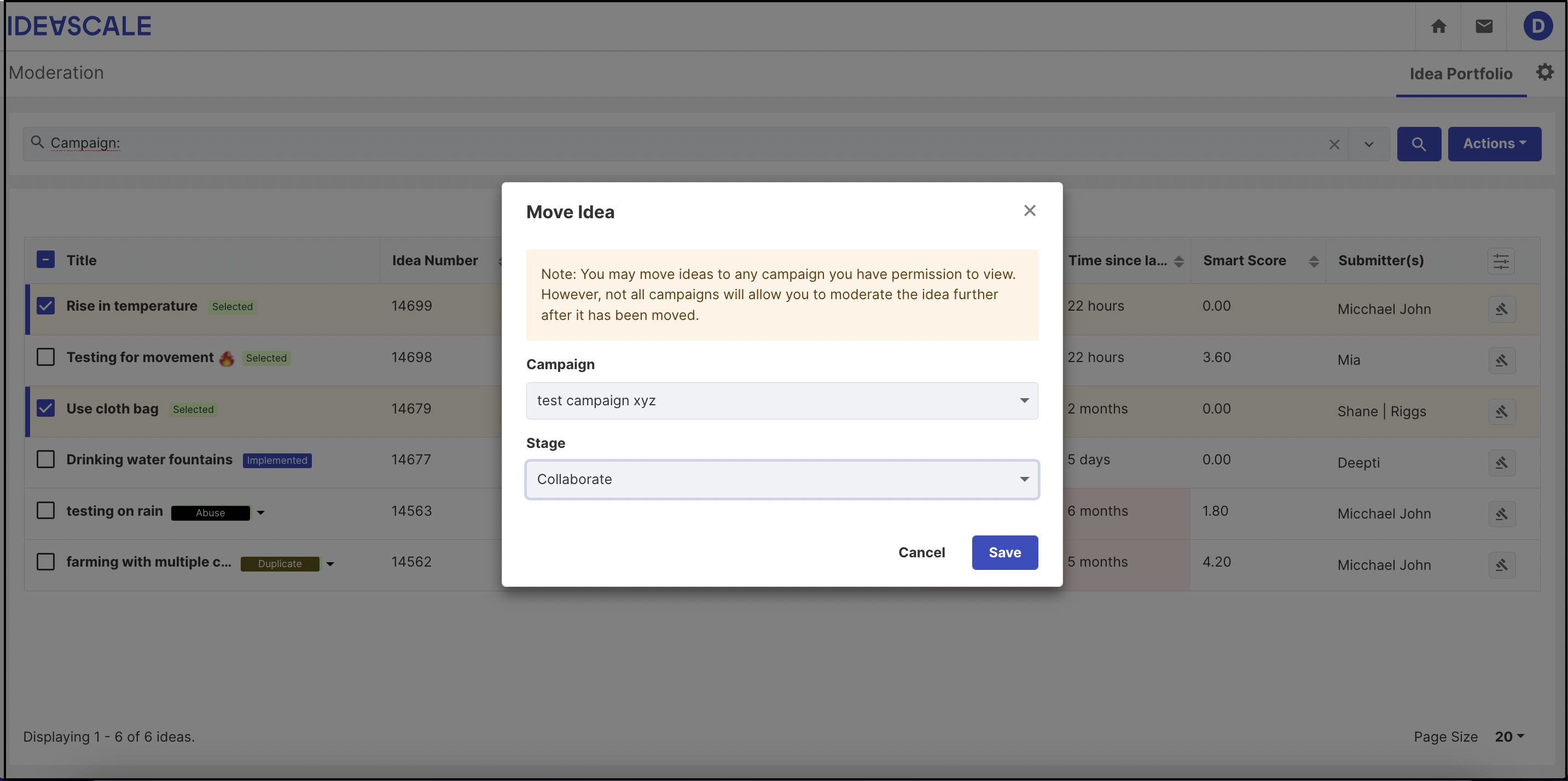
Moving all ideas
If you need to move all ideas from one campaign to another, you can do so easily using the idea portfolio. Simply search for the ideas of the campaign you want to move and select them. Then, click the Action button and select Move. You'll see a list of campaigns to choose from, along with their stages. 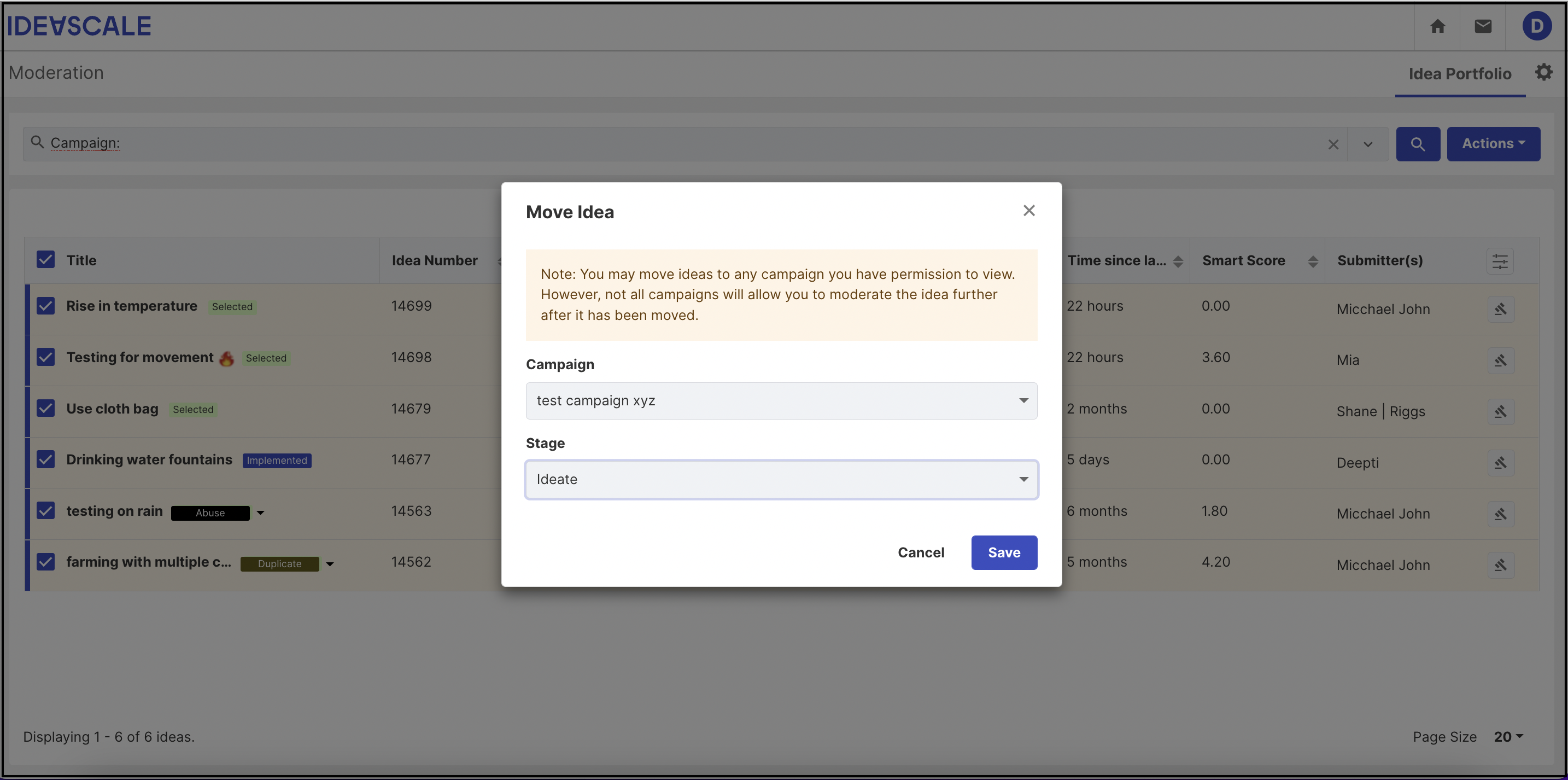
Note: When moving ideas to a new campaign, keep in mind that selected ideas will all be moved to the same stage. If you need to move ideas to different stages, you will need to complete the process separately for each stage.
Note: Campaign-specific custom field responses of ideas are not retained if an idea is moved to a campaign with different custom fields. It is recommended to export idea data or take a backup of ideas' custom fields response before moving ideas