Path: Community Settings >> Campaign >> Manage Campaign >> Idea Submission Tool >> Annotations
Annotations give Moderators the ability to select any comment and elevate them to be an extension of the idea rather than a comment.
Annotations in the Idea Edit Form
Annotations Visibility in Other Sections
Annotating Comment
A comment can be annotated by Idea Authors, Co-Submitters, Idea Owners, Team, and Moderators from any stage. Stage-specific comments from Team, Assessment, Review stage can also be annotated.
Note: Private comments cannot be annotated. If a comment is marked as Private, the 'Annotate this comment' option will disappear.
Below is an example of an annotation made by the Idea submitter.
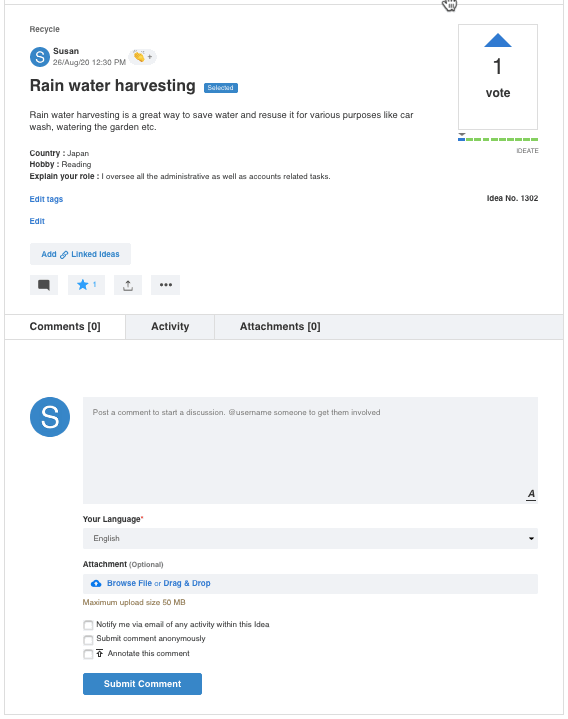
The annotations can also be reordered as per preference.
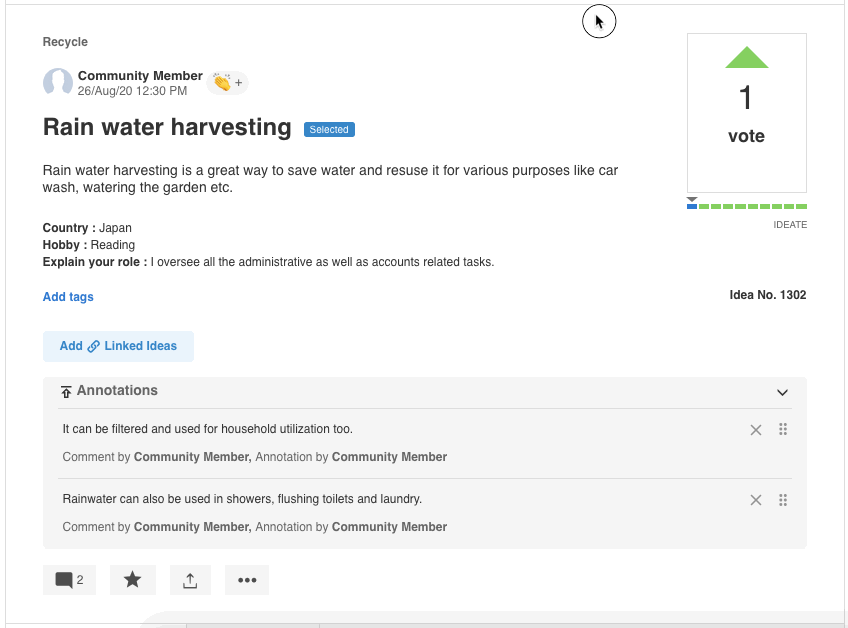
The annotation can be removed by the Idea Authors, Co-Submitters, Idea Owners, Team, and Moderators anytime.
Annotations in the Idea Edit Form
The Idea Authors, Co-Submitters, Idea Owners, Team, and Moderators can edit the annotation in the edit idea form if it is added in the Idea Submission Tool by the administrator.
By default, all campaigns have Annotations added to the Idea edit form of all campaigns. Though Administrators can add/remove it from the idea edit form, go to Community Settings >> Engagement. Edit the campaign for which you want annotations added/removed from the Idea edit form. Under Campaigns Settings >> Idea Submission Tool tab drag and drop the Annotations from the Idea submission form and save changes.
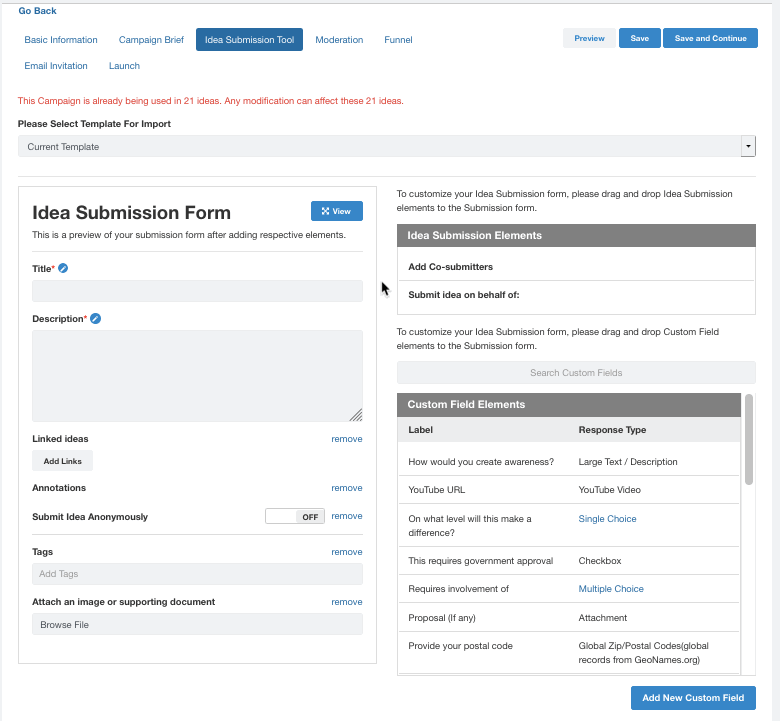
Users will now be able to see Annotations in the Idea edit form.
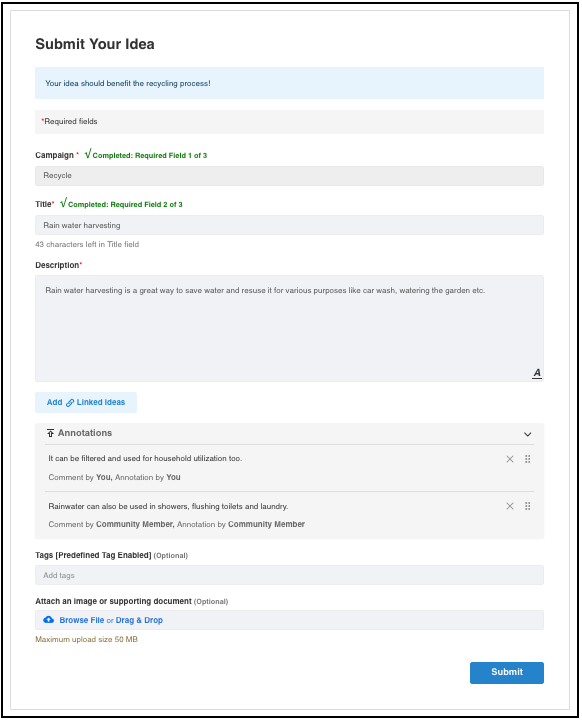
Annotations Visibility in Other Sections
Below are various sections/places where Annotations will be visible.
Print Idea
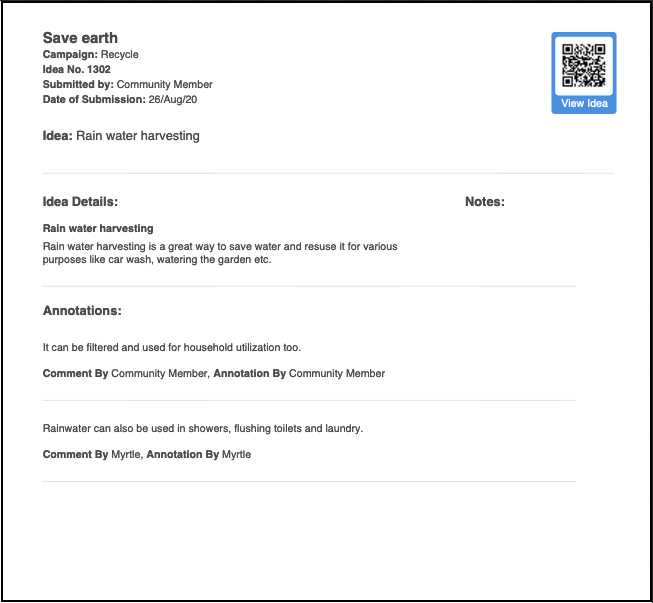
Incoming Moderation
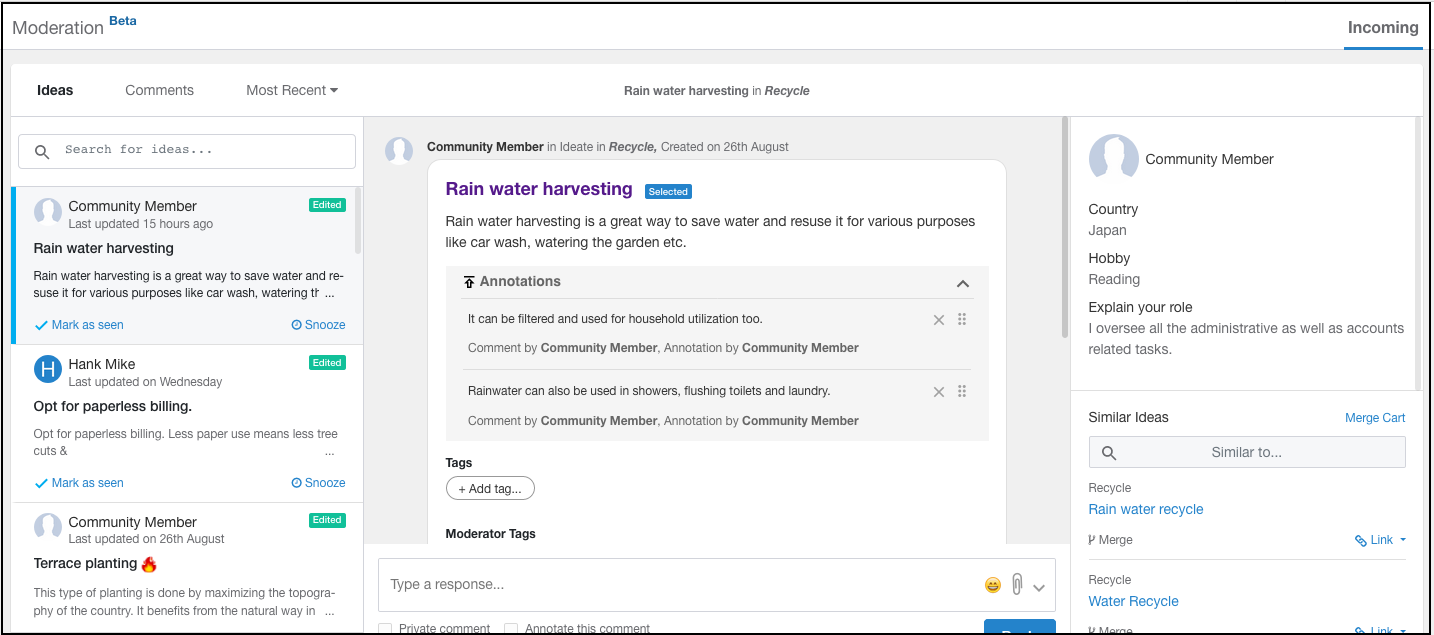
Idea Portfolio
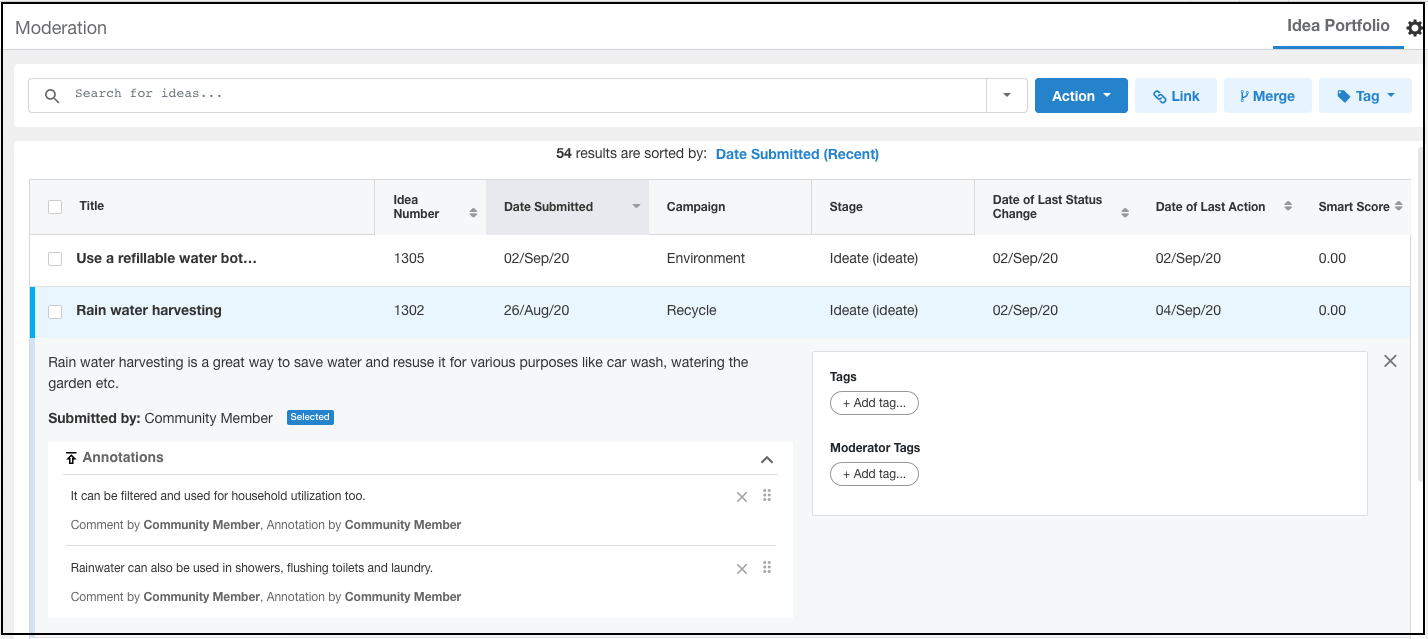
The annotations column will also be available in the Data exports.