Setup of 3rd party SMTP
Path: Community Settings >> General Settings >> Emails and Notifications
All emails are automatically sent from ‘noreply@ideascale.com’ (this is not a monitored email inbox). If you would like to have emails sent from a different email address, you will need to enable this feature. This feature sends emails from IdeaScale through your email server to the end recipient.
From Email Address: This is where you fill in the desired from email address (e.g. sent emails from our system will show your specific email address instead of ‘noreply@ideascale.com’).
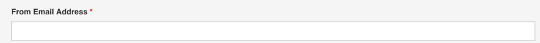
Bounce Email Address: This is where you can fill in the desired email address where bounced emails will get sent too.
Use as Envelope Sender: This setting sets the return path email address. Though most of companies/organizations use this, it is required by companies that want to manage their own Sender Policy Framework records. More specifically it is used for DMARC (Domain-based Message Authentication, Reporting, and Conformance). For example, when this setting is turned off and 'From email address' is the default one (i.e. community owner's) @ideascale.com is the domain in the envelop sender (Return-path: noreply@ideascale.com). Whereas when this setting is turned ON and 'From Email address' too is specified by the administrator then the return path will be the same email address that is specified in the "From Email Address" field.
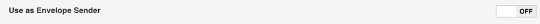
Connection Security: SSL Or STARTTLS refer to standard protocols used to send secure emails. Your IT department will know what your system runs on.
SMTP: This is the server that will be sending the email.
SMTP Username: This will be your username needed to log into the system. Typically, your email address.
SMTP Password: This will be the password needed to log into the system
Note: Make sure all required fields like SMTP Host Server, SMTP Port, SMTP Username, and Password are specified correctly when "3rd Party SMTP Service" is enabled in your community. If these fields are left empty, it will NOT send any notification emails. Example: Password Reset emails, invitation emails, notifications, etc. We are not able to make these changes for you as we do not have access to your company’s personal records.
If you set up the SMTP 3rd party, we recommend also setting up DKIM to ensure that the emails are delivered.