- IdeaScale Support Center
- Customization
- Look & Feel
Custom Topbar Logo
Path: Home Page >> Edit mode >> Advanced settings >> Custom Topbar Logo
You can brand your community topbar by replacing the IdeaScale logo with your company logo or any other custom image. This section is a part of Advanced settings.
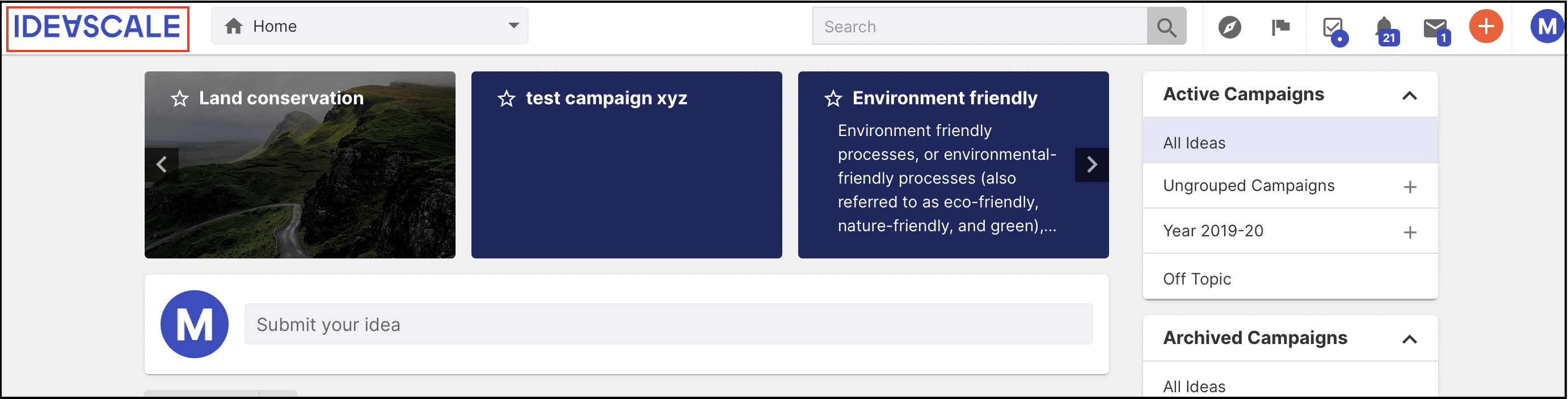
To add the custom topbar logo you can either drag drop the image in below area. The uploaded images can be resized and readjusted using the resizer.
Help article on Image resizer
In case you already have the image added in Community file library, simple select it from the dropdown for Choose an image from the file library. The recommended size for the image os 36px (high) x 109px (wide) and should not exceed this dimension. The image should also have a transparent background.
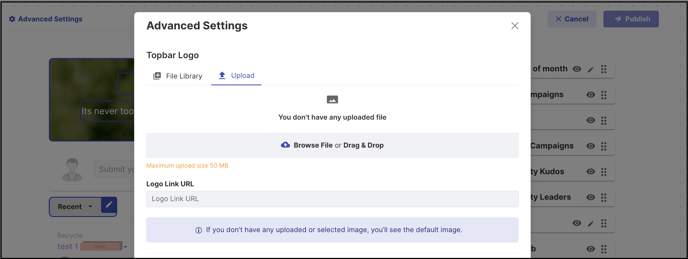
While you update the logo you also have the facility to show an alternative text for your image as well as link the image to any URL like your company website or a specific page within your community.
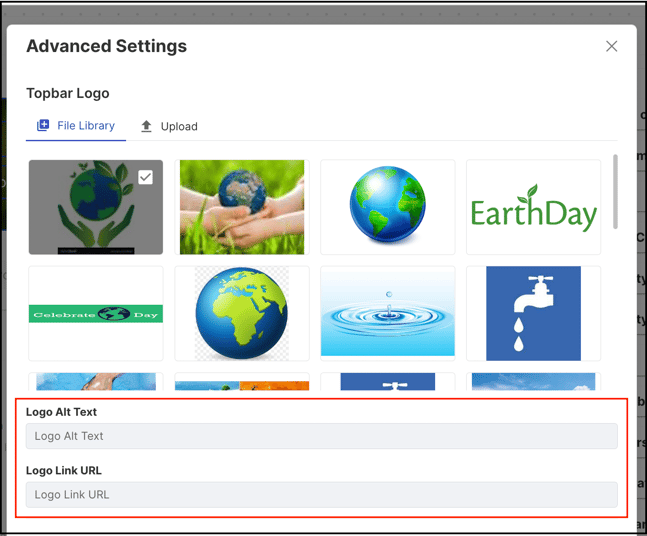
Upon saving the changes, you will be able to see the image update on the topbar.

Last Updated: August 4, 2023