Workspace Authentication
List of authentication available in the Security settings.
Path: Manage Workspace >> Security >> Authentication
The authentication settings provide various methods for users to verify their identity when accessing the platform. Administrators have the flexibility to choose from three available options: email authentication, Single Sign-On (SSO), and social login.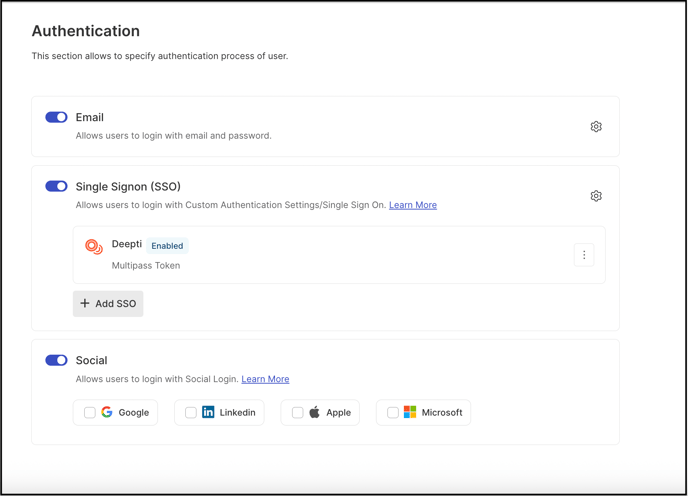
Email
This method allows users to log into their workspace using their email address and password, making it the most straightforward form of authentication. For enhanced security, administrators have the option to enable two-factor authentication, adding an extra layer of protection to the login process.
Help Article on Two Factor Authentication
Single Sign-On (SSO)
Single Sign-On (SSO) is a popular method of integrating your site's user details with IdeaScale's authentication system. The benefit to configuring SSO is that it alleviates the user's need to log into IdeaScale with another set of credentials.
Help Article on Single Signon
Social
Workspace administrators have the option to choose from four widely used social login methods—Google, LinkedIn, Microsoft, and Apple—available in the Social Login Settings.
Help Article on Social
Last Updated: September 22, 2025