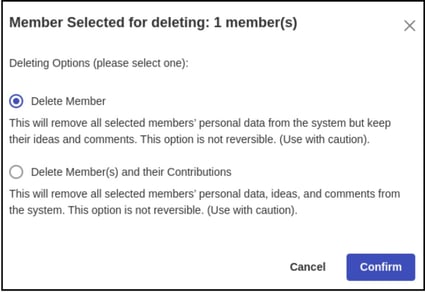Product Updates 4/25/25
We are pleased to share our latest product updates and highlight some forthcoming enhancements.
Released
Updated Labels Filter Functionality on Home Page
We've updated the functionality of the "Labels" filter on our Campaign and Community Home Pages. Now, this filter will only show the Active Labels within your Campaign or Community, and loading the ideas will keep you on the Campaign or Community page that you were already using. This should be a big improvement to our filters experience and one that hopefully makes labeling and discovering ideas easier!
Whiteboard Facilitator Guides
We're very excited to announce the addition of our new Whiteboard Facilitator Guides! For every template available in IdeaScale Whiteboard, we've built out a Facilitator Guide – a holistic document that walks through the meaning of the template and how to facilitate an engaging collaboration session using it. Even if it's your first time facilitating a whiteboard session, these guides make it easy to pick up IdeaScale Whiteboard and have an impactful collaboration experience!
All Facilitator Guides can be found in the IdeaScale Whiteboard section of our Help articles. In addition to this, each template has the link to the facilitator guide embedded in the help menu for easy access.
Upcoming
Quick Campaign Set Up
The Quick Campaign Setup feature allows admins to quickly create campaigns with minimal setup, simplifying the process. This feature not only saves time but also simplifies the creation and adjustment of campaigns before finalization.
Administrators can access this option directly from the Home Page or through Community Settings under Manage Campaign.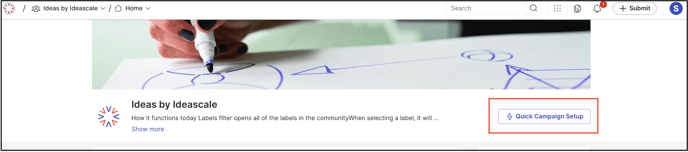
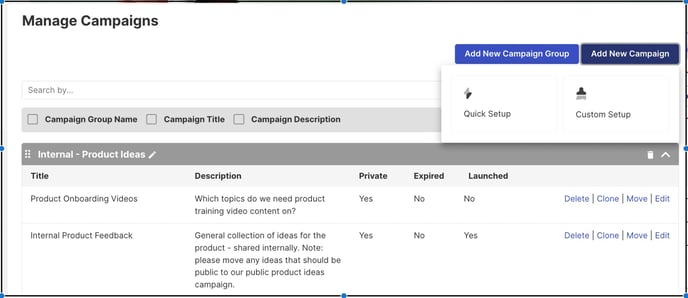
Administrators can easily launch a campaign immediately or schedule it for a future date by filling out the essential fields displayed in the screenshots below.
Essential Fields Displayed in Screen One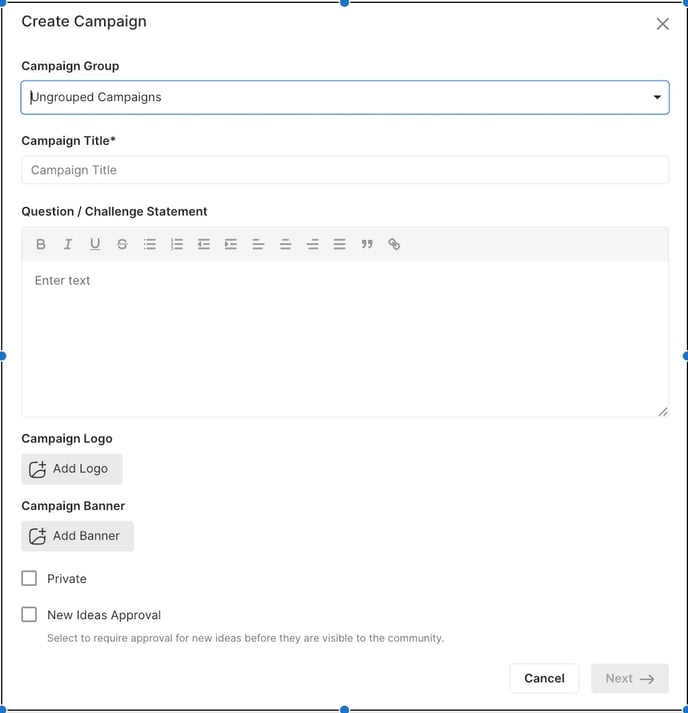
Essential Fields Displayed in Screen Two
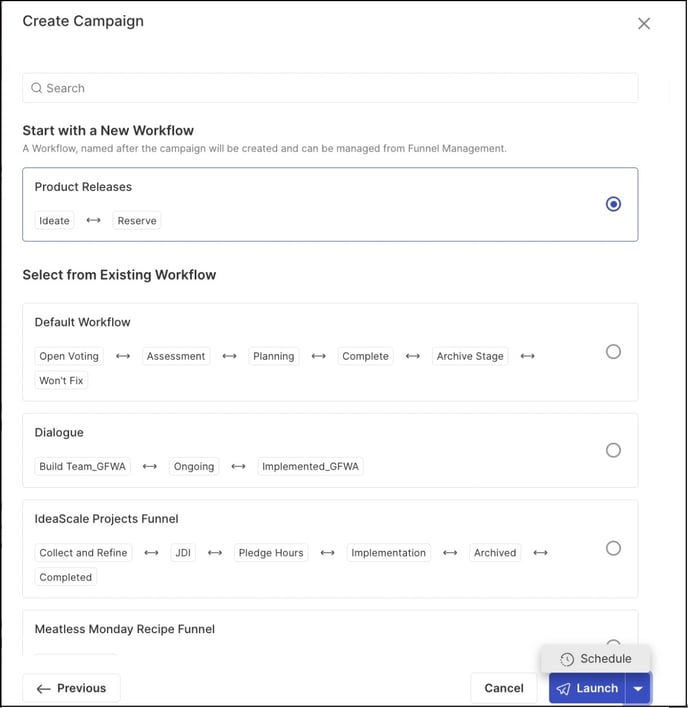
Redesigned Community Home Banner for Accessibility
We are enhancing the accessibility of our Community Home Page to ensure it meets Section 508 compliance standards. As part of this initiative, we will be implementing the following changes:
The Community Tile Image will be replaced with a full-width Community Banner, similar to the Leaderboard and custom pages, with the Community logo positioned directly below it.
Screenshot showing Current Community tile
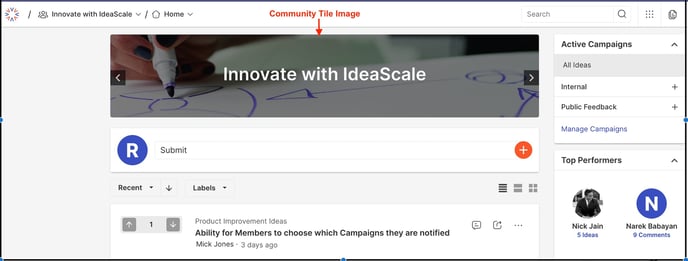
The Campaign Slider shown in the screenshot will be removed, as the text overlay on the background images occasionally made it difficult to read the text.
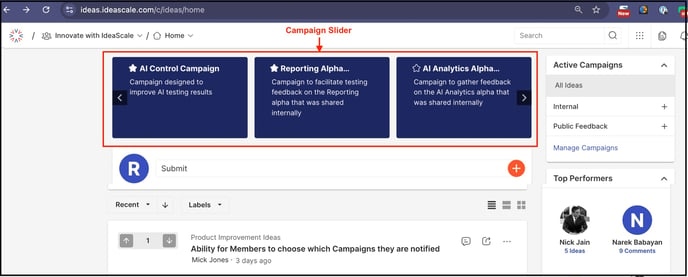
Below is a preview of the updated Community Home page design following these enhancements.
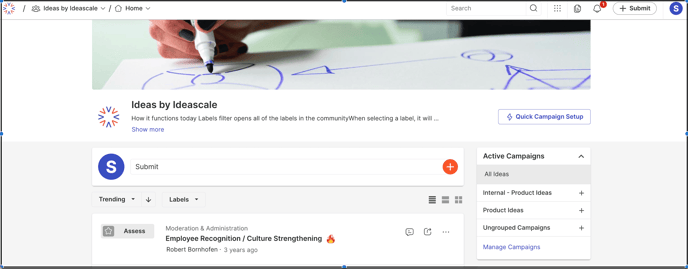
Consolidation of Export Audit Log V1 and V2
We are streamlining the Export Audit Log feature by merging Export Audit Log V1 and Export Audit Log V2 into a single unified version. In this updated version, the "Member Authentication Log," previously available only in Version 1, will now be accessible as an option in the Audit Log type dropdown at the Workspace level, as illustrated in the screenshot below.
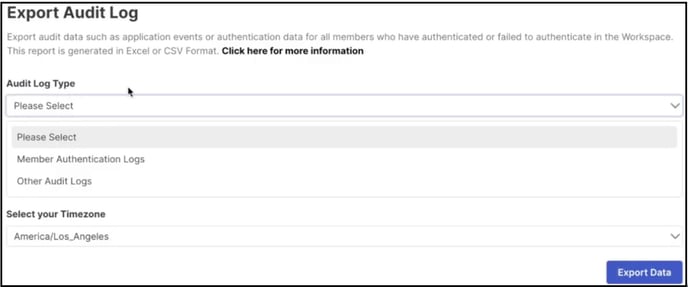
Ban and Forget Member Split into Two Distinct Actions
We’ve updated the member management options for better clarity and functionality. The “Forget Members” option is now renamed to Delete Member. This will be a separate option and will no longer be grouped with the Ban Modal.
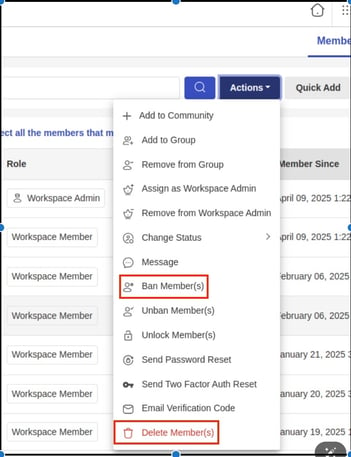
When selecting Delete Member, you will see two options:
-
Delete Member: This will remove all selected members’ personal data from the system but keep their ideas and comments. This option is not reversible. (Use with caution).
-
Delete Member(s) and their Contributions: This option will remove the selected members’ personal data, ideas, and comments from the system. It is irreversible and should be used with caution.