Settings custom URL/domain for the community
Path: Community Settings >> General Settings >> Community Info >> Custom Domain
Custom Domain is a part of Advanced settings in the Community Info setting.
Toggle the switch to Advanced to access the setting.
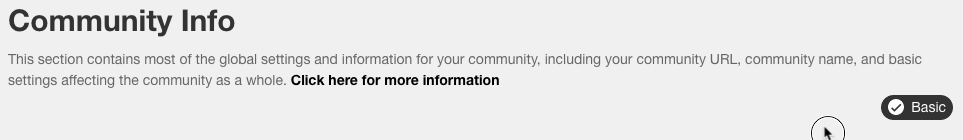
Custom URL without ".ideascale.com" for communities
IdeaScale customers at the Enterprise subscription can set a custom domain for their IdeaScale communities. In order to get the custom domain option to work correctly you will need to add/modify your domain's DNS settings. If you are not aware of what DNS is or if you do not have access to update your DNS records, please contact your internal IT staff or your system administrator for more information. IdeaScale Technical Support cannot help you setup DNS for your domain.
Following are the steps:
1. Add a CNAME DNS Record to your existing domain - Eg. ideas.mycompany.com and point it to app.ideascale.net
URL: ideas.mycompany.com
CNAME: app.ideascale.net (Replace with proper region. If you need to know your region ask your Account Manager)
Region CNAME
US (ideascale.com) app.ideascale.net
EU (ideascaleapp.eu) app-eu.ideascale.net
PE (ideascaleapp.com) app-pe.ideascale.net
AU (ideascale.com.au) app-au.ideascale.net
ISG (ideascalegov.com) app-isg.ideascale.net
AE (ideascale.ae) app-ae.ideascale.net
Note: Do not add an A-Record, You must use a CNAME Record Type
2. After adding the CNAME DNS Record, make sure that the IP Address resolves to the same IP address as app.ideascale.net - You can try ping ideas.mycompany.com to make sure that the address resolution is working correctly. If you did step one correctly, ping ideas.mycompany.com should resolve to one of our server cluster IP addresses.
3. After setting up CNAME you need to set Custom Domain name.
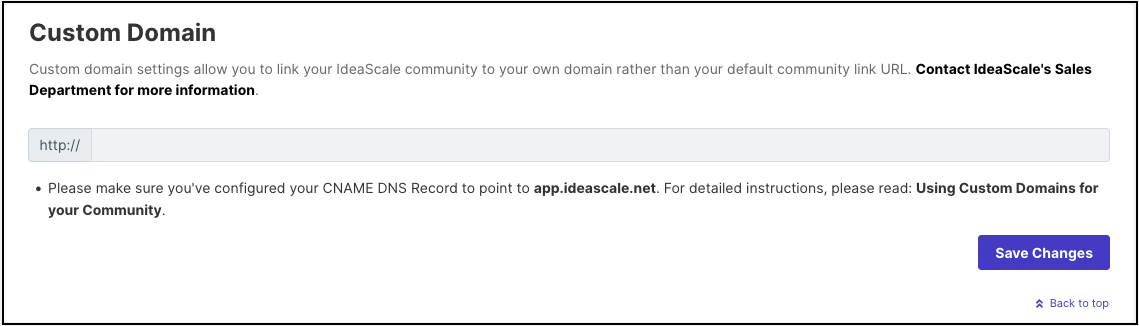
You can configure a custom domain without using 'WWW' by redirecting http://mycompany.com to http://www.mycompany.com.
Note: When DNS records have been changed it takes about 24 hours for the changes to propagate and take effect. Only after that will you be able to see the result of the DNS changes you have made.
SSL for Custom Domains
Only Enterprise subscription holders using custom domains may configure communities to use SSL. You will need to provide IdeaScale with your SSL certificate, and you must have control of your DNS settings to be able to create a CNAME (i.e., subdomain) record.
Contact IdeaScale's Sales Department for more information.